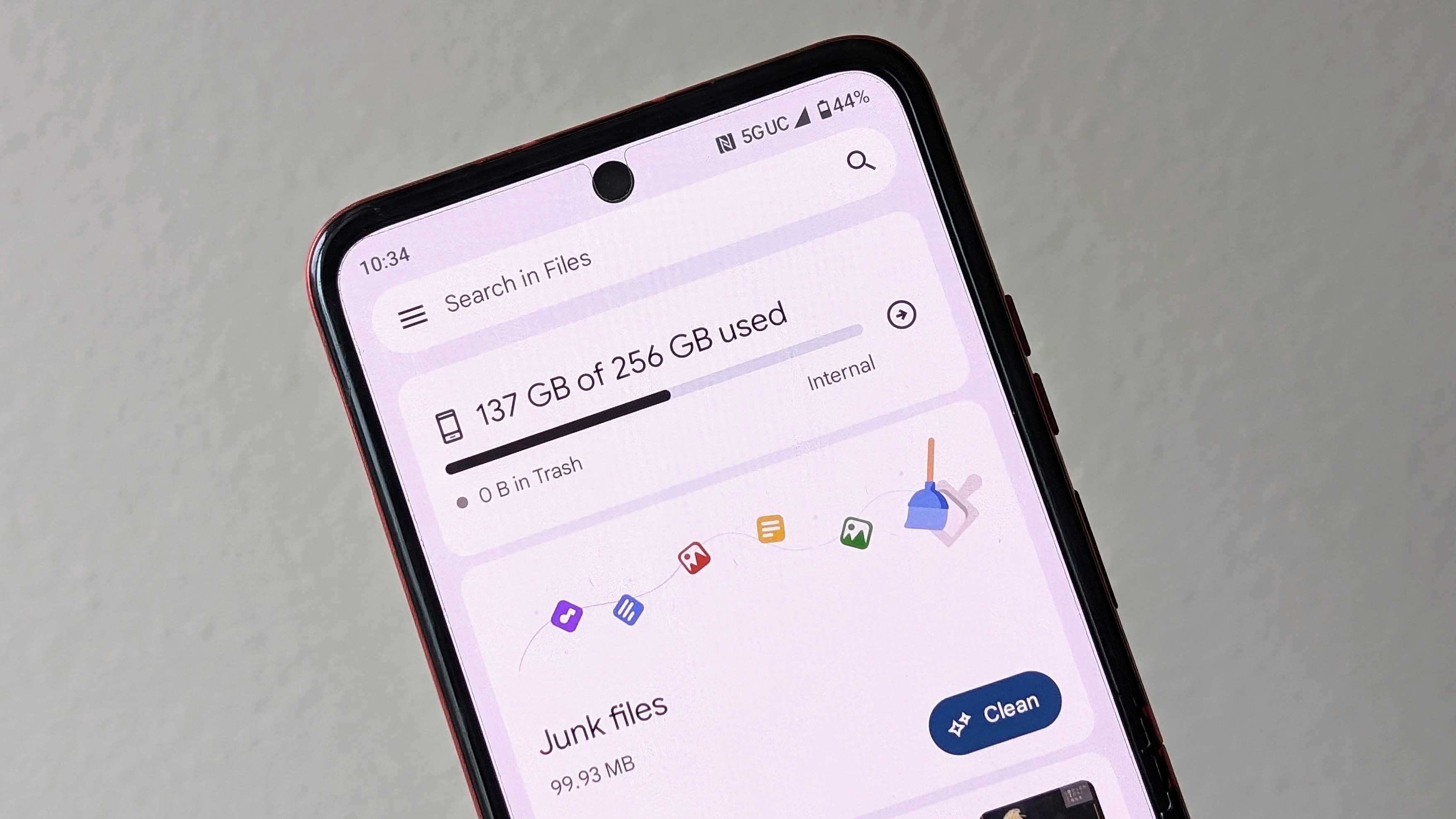how to
Latest how to

How to transfer contacts from iPhone to Android
By Michael L Hicks last updated
iOS to Android If you're switching from iPhone to Android, transferring your contacts to your new phone is just a backup, an import, and an email away!

How to review app permissions on your Android phone
By Michael L Hicks last updated
Stay private It's easy to lose track of which apps can access your files, camera, mic, location, contacts, and other private data. But you can double-check and change your app permissions with just a few taps.
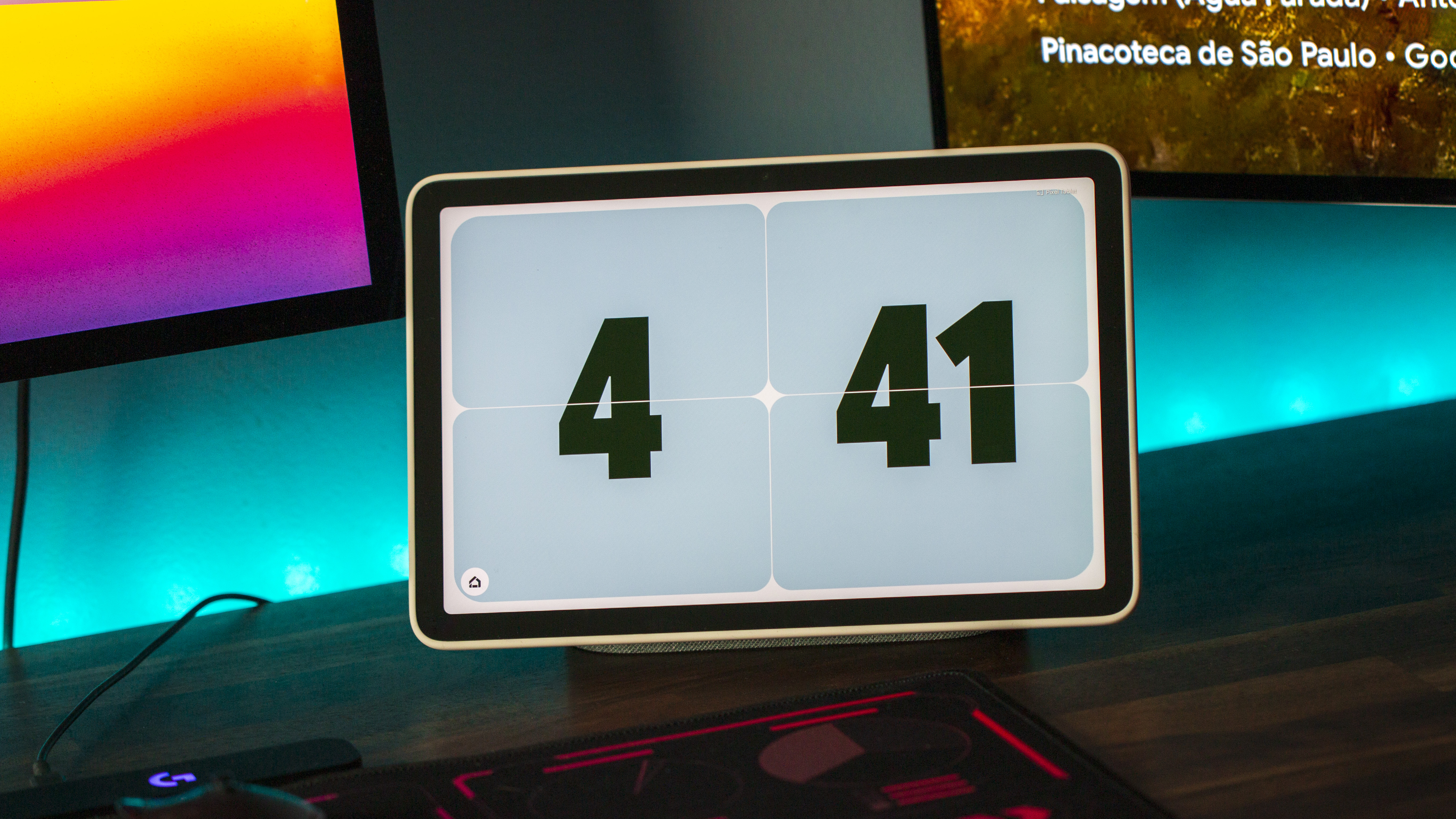
How to cast music and videos to the Google Pixel Tablet
By Andrew Myrick published
Cast everything Did you know that you can cast from your phone to the Pixel Tablet? And that there's more than one way to do so?
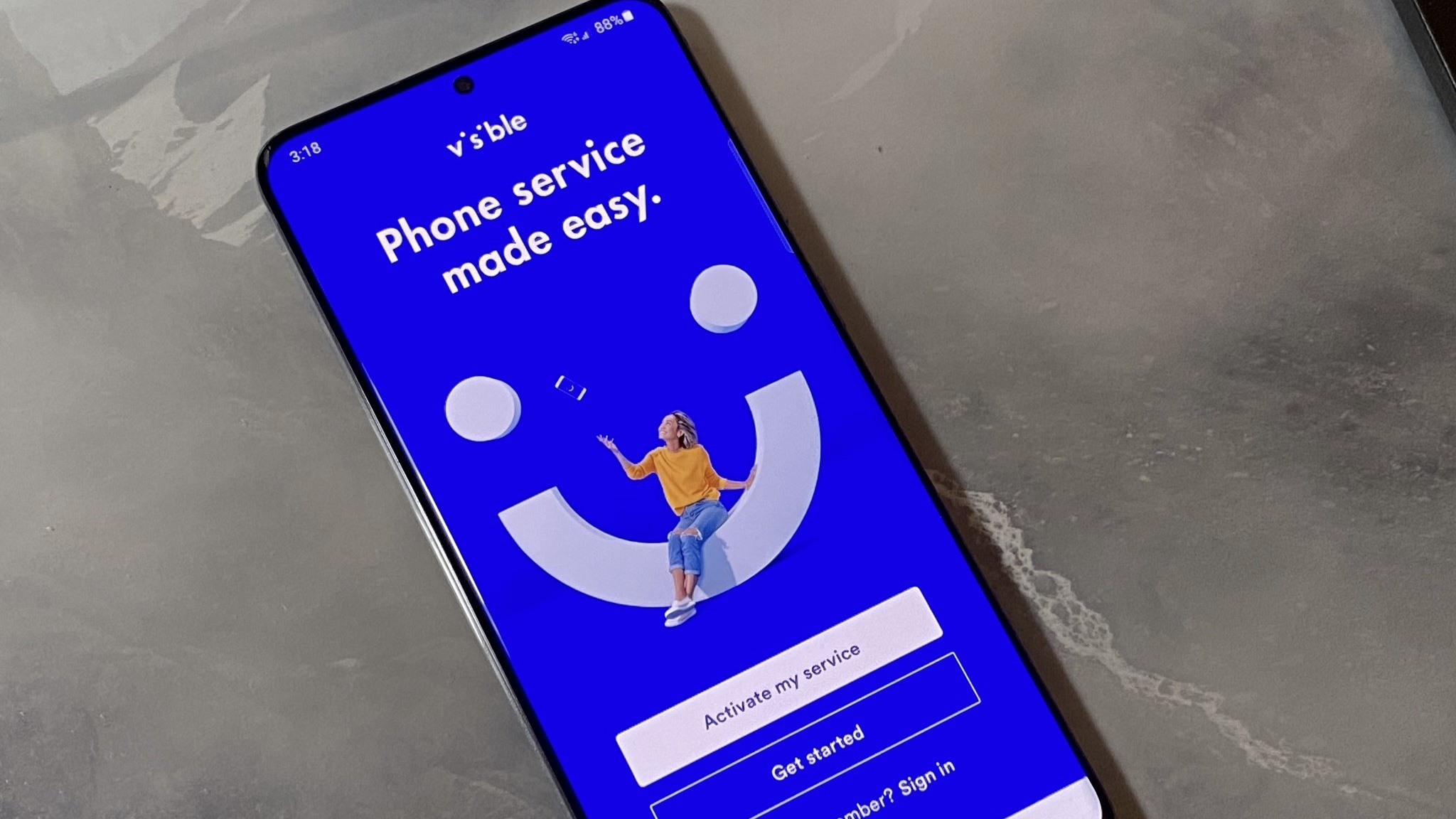
How to port your number to Visible
By Samuel Contreras last updated
Keep your digits! Check out how to port your number to Visible. The Verizon-owned prepaid carrier not only saves you money, but also lets you keep your existing number.

How to enable DC dimming on the OnePlus 12 and OnePlus 12R
By Nicholas Sutrich last updated
Real dimming One of the best features of the OnePlus 12 and OnePlus 12R is the phones' ability to use DC dimming at higher brightness levels. Here's how to enable it and save your eyes!

How to use Circle to Search
By Judy Sanhz last updated
Circle and Receive Get all the info you need by tapping, scribbling, or circling on your Galaxy or Pixel phones. Here's how to use it!

How to create Private Space for your apps on Pixel
By Rajat Sharma published
Secure Sandbox! Here's how to create private space for your apps on Pixel phones. This handy Android 15 feature lets you effortlessly secure all your apps and data.
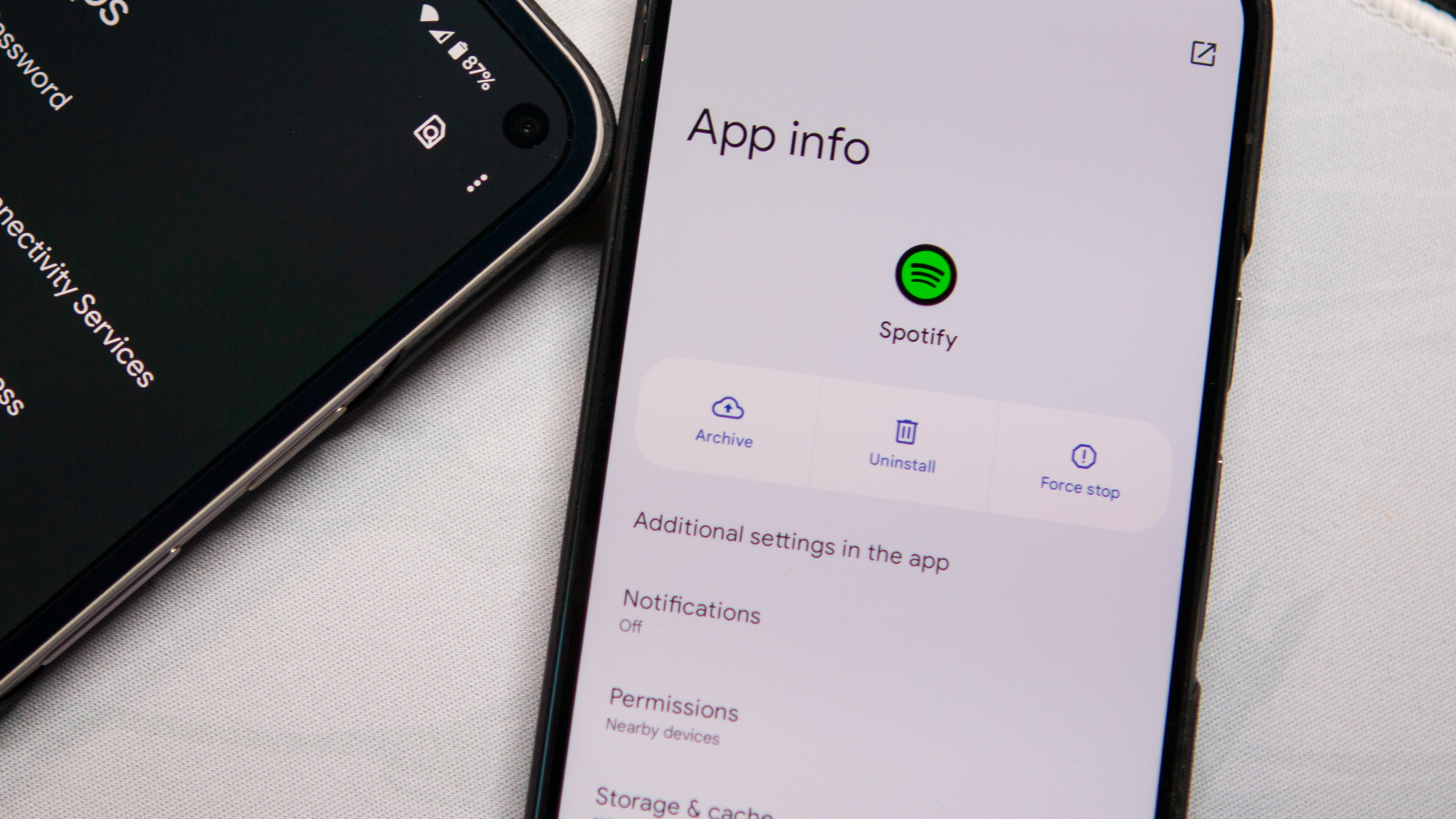
How to archive Android apps
By Roydon Cerejo published
Reclaim what's yours Manage your apps smartly by archiving apps that you don't use often, instead of uninstalling them and losing your data.
Be an expert in 5 minutes
Get the latest news from Android Central, your trusted companion in the world of Android