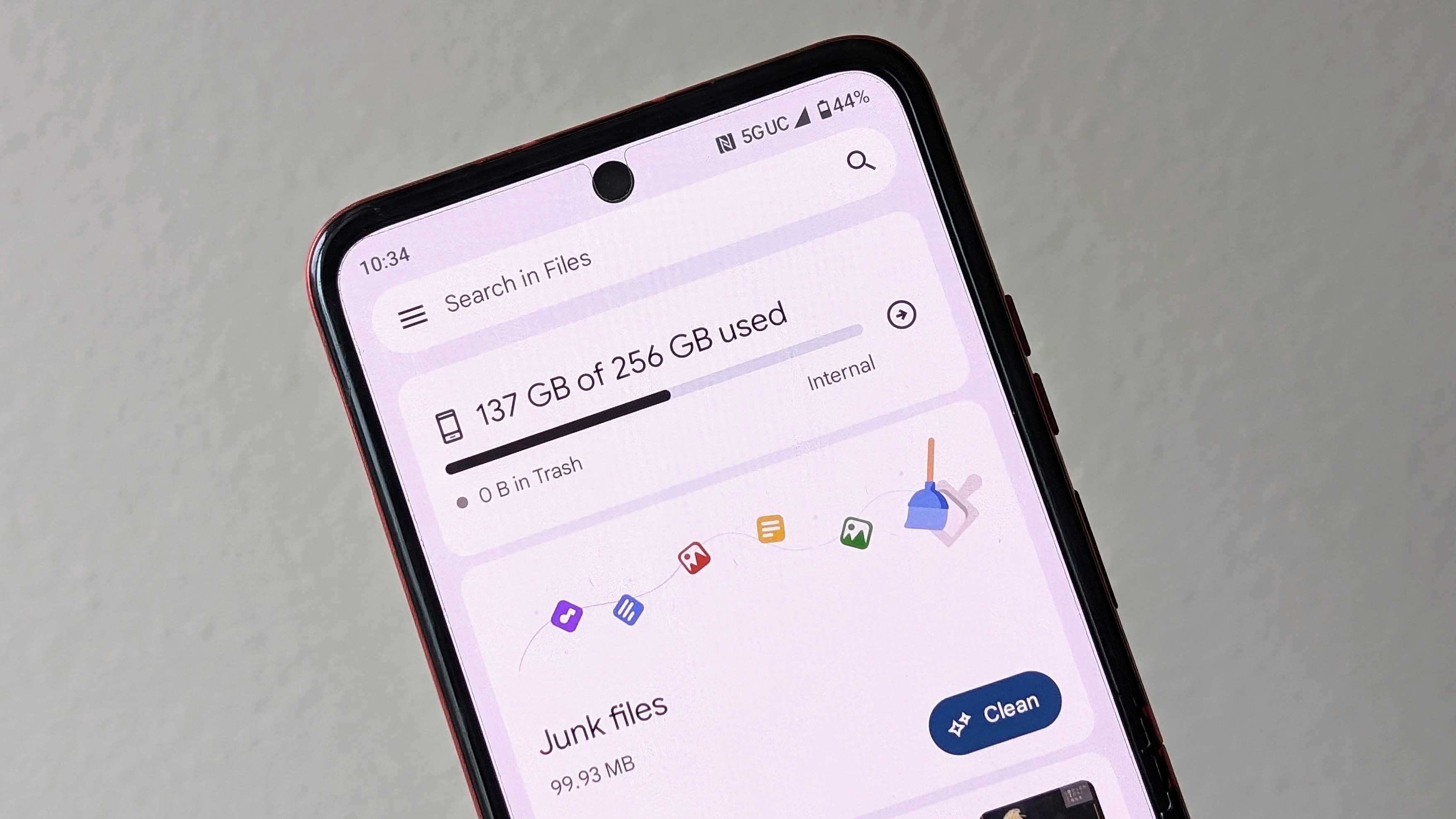how to
Latest how to

Daylight saving time: Will your phone automatically adjust for the time change?
By Derrek Lee last updated
Time after time Do I need to do anything to my Android phone to make sure it's ready for the daylight saving time change? Probably not, but here are a few tips just in case.
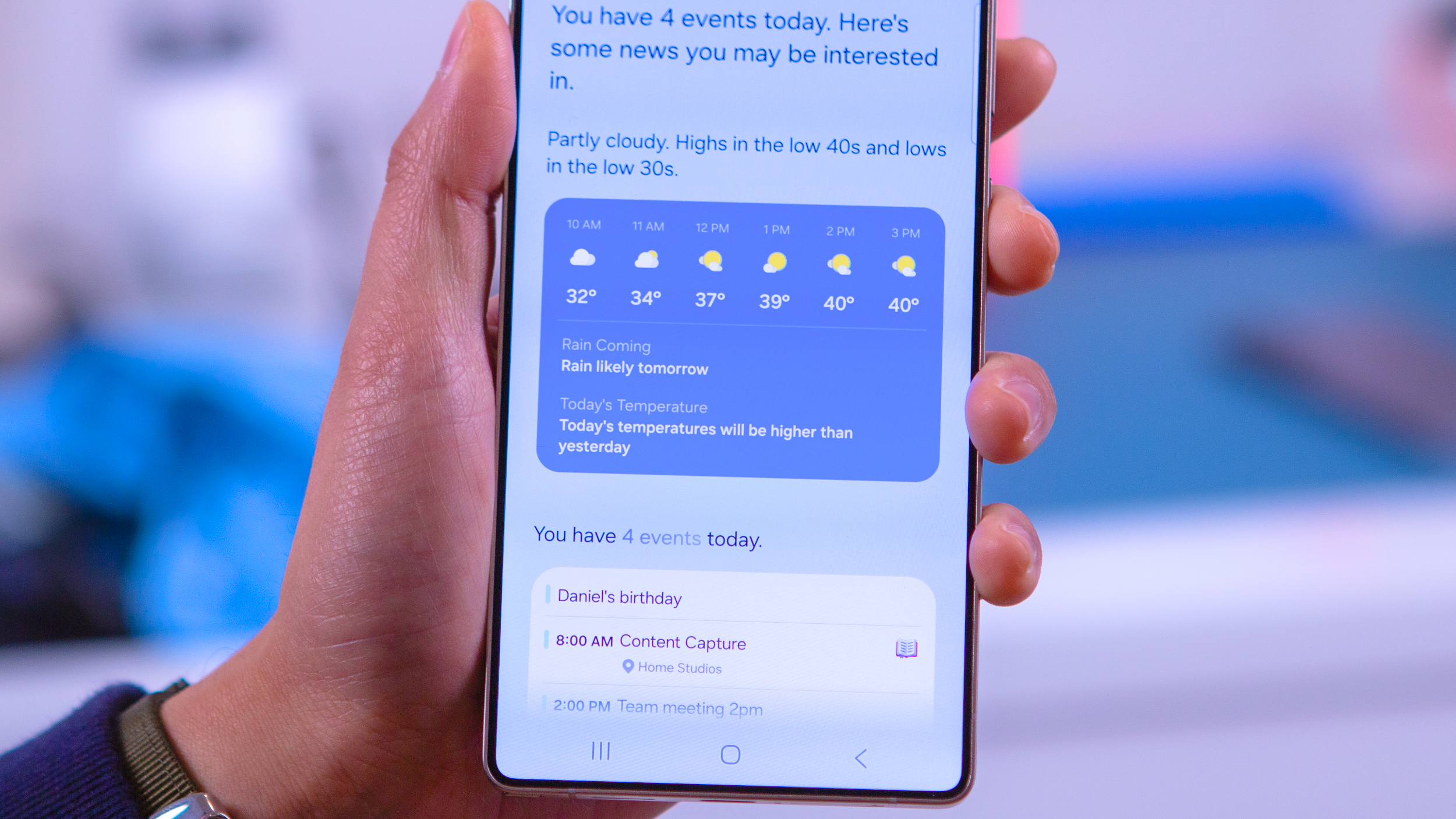
How to set up and use Now Brief on the Galaxy S25
By Judy Sanhz published
Instant Info! Thanks to Now Brief on your Samsung Galaxy S25, you can be informed on what's going on around you. Here's how to set it up!

How to automatically delete OTPs in Google Messages
By Brady Snyder published
Auto declutter Almost everything online requires SMS authentication via a one-time password (OTP) these days. Luckily, Google Messages can automatically delete them.

How to download, update, and manage apps from the Google Play Store
By Roydon Cerejo last updated
Child's play The Google Play Store offers a wealth of apps and games for pretty much every occasion. Here's how to search, download, and manage all your apps from the Play Store.

How to check the battery health of your Android phone
By Judy Sanhz last updated
Battery health Take a look at your Galaxy's battery health and see how it's doing with the help of some quick tips. Discover how you can see if its end is near.

How to use AI Drawing Assist on the Samsung Galaxy S25
By Brady Snyder published
Generative AI Samsung offers an AI Drawing Assist feature that's available virtually everywhere in One UI 7 on the Galaxy S25 — here's how to use it.

How to download TikTok videos on Android
By Christine Persaud published
Offline TikTok If you find a favorite TikTok video you want to keep or download to watch offline, it's easy to do provided the creator has enabled permissions for this.

How to change the color of text bubbles on Google Messages
By Judy Sanhz last updated
Colorful Bubbles Google Messages can be boring with the same colors all the time. See how quickly you can give your conversations a new look.
Be an expert in 5 minutes
Get the latest news from Android Central, your trusted companion in the world of Android