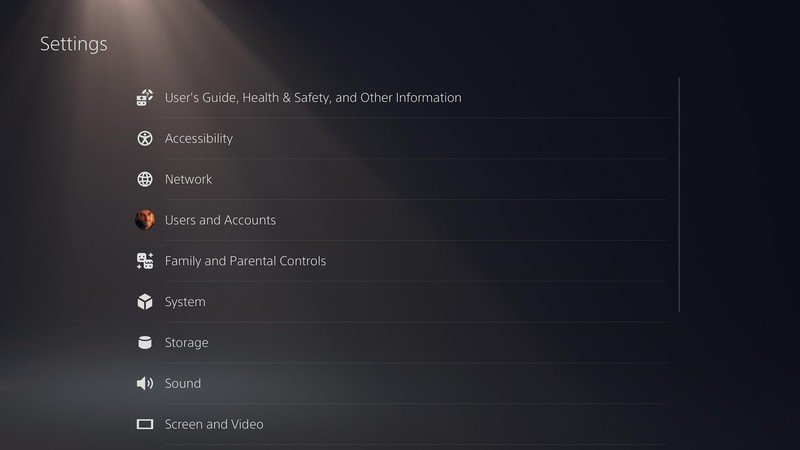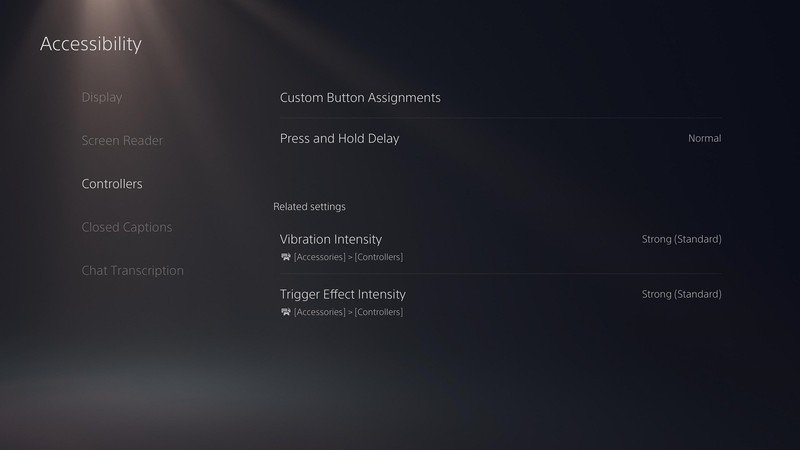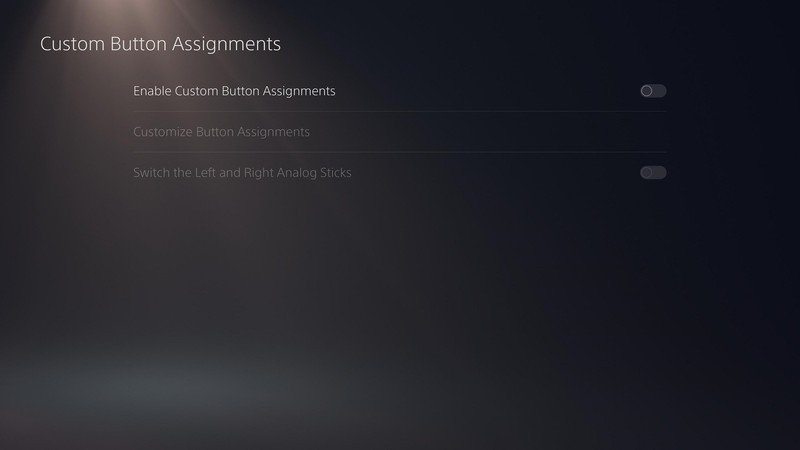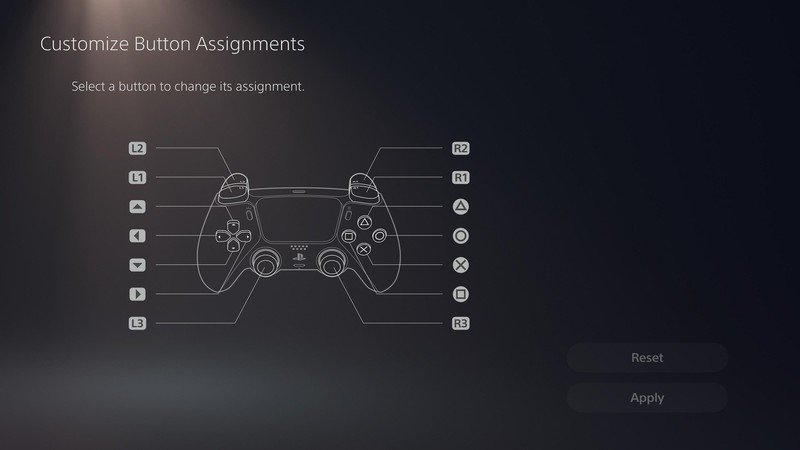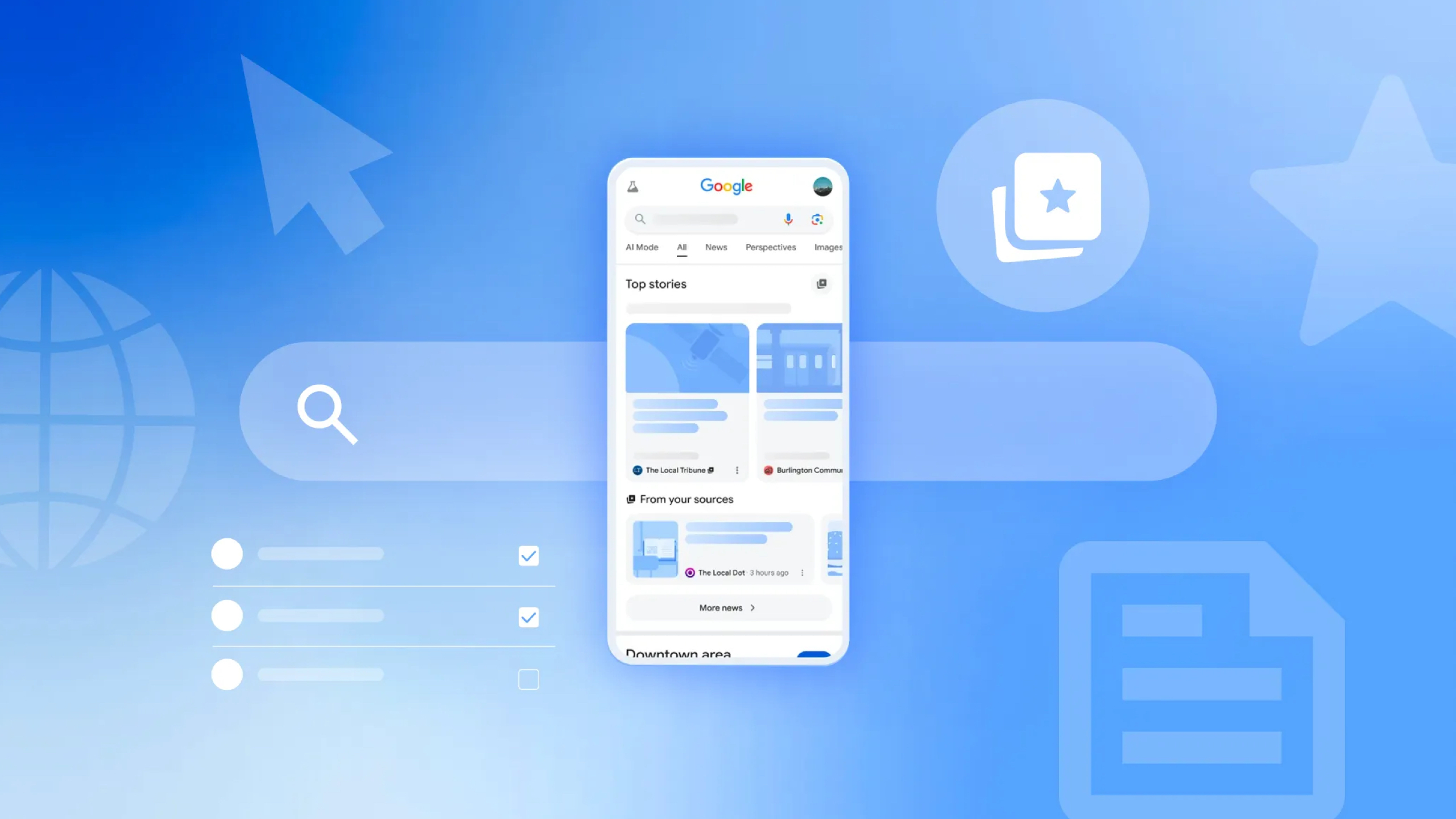How to remap buttons on a PS5 DualSense controller

The PS5 DualSense is easily the best controller Sony has ever designed, but maybe you want to change up the button placement. Whether it's for accessibility purposes or just reworking how your favorite game plays on the best PS5 controllers, there's a few different reasons why you'd want to remap the buttons, and fortunately, you can. Here's how to remap buttons on a PS5 DualSense controller.
How to remap buttons on a PS5 DualSense controller
- Turn on your PS5 and sign in on the profile you want to remap buttons for.
- Go to **Settings*.
- Select Accessibility.
- Scroll down to Controllers.
- Select Custom Button Assignments.
- Then select Enable Custom Button Assignments.
- Select a button on the controller to remap it.
- Select Apply to finalize your choices.
That's it! Remember, if you don't like how the remapped buttons ended up working out, you can always come back and reset everything. Some popular options for remapping include swapping the Cross and Circle buttons or reversing R1 and R2 and L1 and L2.
The DualSense is a massive leap over the PS4 DualShock 4, as when you compare the two, it's not even close. In addition to a somewhat better battery, the DualSense is slightly larger and sturdier, with overall superior build quality. While you can use a DualShock 4 on the PS5, it can only be used to play backward compatible PS4 games. So if you want to play a PS5 game, you'll have to use the DualSense.
From a design standpoint, it makes a degree of sense, with the list of PS5 games that support DualSense haptic feedback and adaptive triggers continuing to grow at a steady rate. These unique features are providing new ways for games to provide feedback to players. As a result, games can function and feel differently than was ever possible before. Weapon strikes feel more realistic, and some games can even simulate the pattern of rain falling and hitting a character. Alternatively, by pulling a trigger halfway, you can have a different effect versus pulling it down all the way.
There are three different color DualSense models available to purchase today, though this roster will almost certainly expand in the years ahead during the PS5's lifecycle. Right now, you can choose from the standard White, Cosmic Red, and Midnight Black.
Get the latest news from Android Central, your trusted companion in the world of Android

Samuel Tolbert is a freelance writer covering gaming news, previews, reviews, interviews and different aspects of the gaming industry, specifically focusing on PlayStation on Android Central. You can find him on Twitter @SamuelTolbert