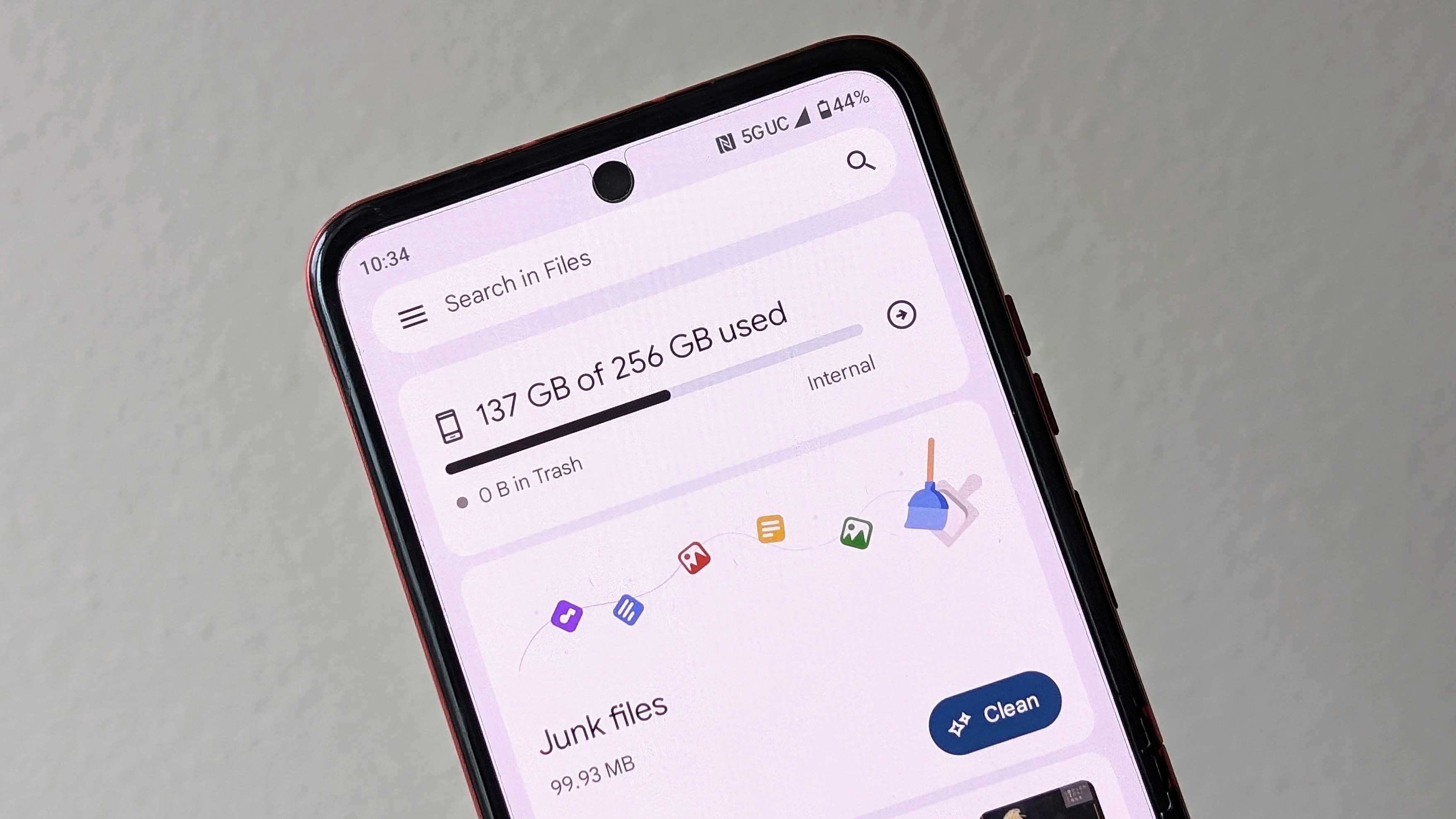how to
Latest how to

How to uninstall the Android 16 beta
By Brady Snyder published
Opt out! Google Pixel 6 and newer phones can test out Android beta updates early, but what if you've had enough? Here's how to uninstall them.

How to change to a vertical scrolling app drawer on One UI 7
By Roydon Cerejo published
Up and down Not a fan of the horizontal scrolling of apps in Samsung phones? Well, the latest One UI 7 interface lets you quickly and easily change this. Here's how to do it.

How to change back to a single notification and quick settings panel on One UI 7
By Brady Snyder published
Reverse it! Samsung made the controversial choice of switching to an iOS-like notification and quick settings panel, but you can reverse it in a few simple steps.

How to use the temperature sensor on your Pixel phone
By Namerah Saud Fatmi last updated
Pixel exclusive Google added a temperature sensor to the Pixel 8 Pro, and it was also included with the Pixel 9 series. Here's how you can use it.

How to use Magic Editor
By Namerah Saud Fatmi last updated
Feels like magic Make the most of your flagship Google phone by learning how to use Magic Editor on the Pixel 8 or Pixel 8 Pro. Swap faces, erase people, change skies, and more!

How to install the Android 16 beta on your phone right now
By Harish Jonnalagadda last updated
Early access The latest version of Android is here in beta form, and here's how you can get started before everyone else.

How to use Audio Magic Eraser on a Pixel phone
By Namerah Saud Fatmi last updated
Like magic The Audio Magic Eraser is one of the most useful AI-based tools on a Pixel phone. Here's how you can use it.

Disney Plus: How to sign up, 2025 content guide, movies & more
By Keegan Prosser, Patrick Farmer, Judy Sanhz last updated
TV shows and movies, galore Disney Plus is a giant streaming service with content from Marvel, the Star Wars Universe, and more, and now it's officially available in over 60 countries worldwide.
Be an expert in 5 minutes
Get the latest news from Android Central, your trusted companion in the world of Android