How to control what ads Google shows you

We know Google as the company who gives us great services like Gmail and Google Photos (literally the best Google product ever), and of course, Android — the software that powers the phones we all love. But Google is a search and advertising company at its heart. It has combined the two things into a giant internet machine that basically prints money for the company, and it does so by trying to figure you out in a way that lets you see ads for the stuff you might want to buy. Things like electronics, and headphones, and anything else you've ever looked at on the internet.
Ads are what make free products "free" and that's not likely to change anytime soon.
Anything means anything. I don't have much interest in women's shoes other than buying a pair for my wife when she tells me what brand and style she would like to have. But since I will happily hit Google to search for that particular pair of shoes Google thinks I'm super interested in them and at the bottom of any website there's a good chance I'll see ads for wedges, espadrilles (my wife is going to love these), and flats that I can buy. Those ads would be a better fit for my wife, but because of the way Google collects all my data, it thinks I should see them.
More: Does Google sell your personal data?
I'm not adverse to seeing ads for women's shoes, but I'd rather see ads for fishing poles or Corvette parts. I knew why I was seeing them, so I started digging around to see how I could change it. I found it, and I'm about to tell you how you can do the same and take control of what sort of ads Google shows you.
How to block a specific ad
We'll start here because it's slightly more complicated. Don't worry, though. It's still really easy.
Imagine that you're doing a bit of web browsing and come across an ad you never ever want to see again. Maybe it's a product you hate or an ad for a politician from the "other side" or anything else that you don't want to have to tolerate. All you need to do is see it once and know how to get rid of it.
Ads inside Google services
Be an expert in 5 minutes
Get the latest news from Android Central, your trusted companion in the world of Android
- When you're using Google Search on your phone or tablet and see an ad you want to block forever tap the symbol. Then tap Why this ad and Turn off ads from this advertiser.

- When you're using YouTube, tap the symbol. Then tap *Stop seeing this ad**.

- When you're using Gmail tap the symbol. Then tap Control ads like this and Block this advertiser.

Google ads on other websites
- At the top right corner of a Google ad, tap or click on the symbol and choose Stop seeing this ad.

- If you think an ad violates Google's policies, tap or click on the symbol and choose Report this ad.

Now say goodbye to ads you never want to see again. The final step is to tell one other person how to do it so eventually, we all can stop seeing one thing we hate on the internet. Unfortunately, there's nothing I can do to tell you how to get rid of everything else you hate on the internet.
Control interest-based ads
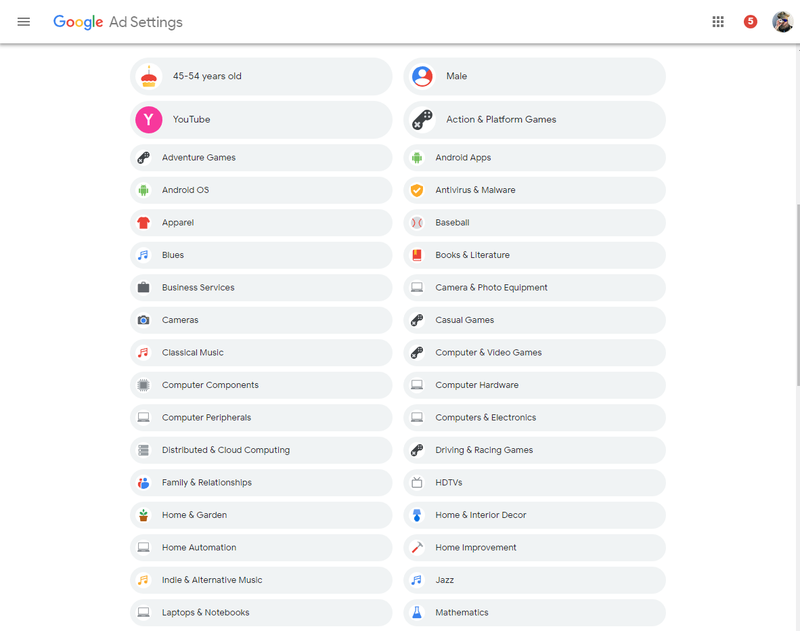
Google gives you a place to choose what interest it thinks you have when it comes to showing you ads. Visit your personalized Ad Settings page and prepare to be surprised at how well or how wrong Google got it when it comes to the things you like. It did pretty good with mine, once I removed shoes, that is.
The bigger the icon and higher the placement, the more weight a category has when it comes to you. I watch a lot of YouTube and play a lot of Action and Platform games and am also a male between 45 and 54. Nailed it. To get rid of a category so google doesn't think you have an interest:
- Click or tap on the category icon in the list.
- Click the Turn Off button.
- Fin.
Google makes money by showing us ads for products it thinks we will like. It's almost impossible to remove every ad on the internet and once someone figures that out advertising companies will do something new. That's how things can be "free" and it's not likely to change.
Since we have to see them, at least we can set things up so we see the right ones.

Jerry is an amateur woodworker and struggling shade tree mechanic. There's nothing he can't take apart, but many things he can't reassemble. You'll find him writing and speaking his loud opinion on Android Central and occasionally on Threads.
