How to take a burst mode shot on the Galaxy S20

The Galaxy S20 is capable of taking some great photos, but you might be confused at first to find that holding the shutter button down doesn't take burst captures like it used to. Instead, it acts as a quick shortcut to shooting video without having to change camera modes. Don't worry though, burst capture hasn't been removed, it's just gotten a new shortcut that's just as easy to activate.
Phone used in this guide
- The most balanced S20: Galaxy S20+ ($1200 at Samsung)
- Get it for cheaper: Galaxy S20+ ($1000 at Amazon)
How to shoot burst captures
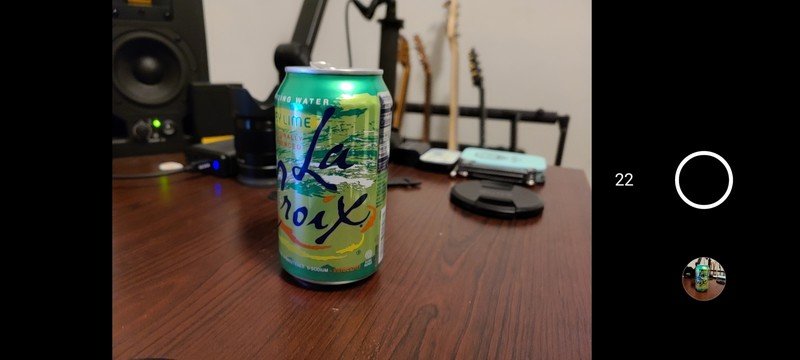
Burst captures are a great way to make sure you have plenty of options to pick from when shooting fast-moving objects or fleeting moments. On the S20, you don't need to switch to any special camera modes or activate anything in the settings to shoot burst captures; all you need to do is drag the shutter button down towards the bottom of the screen in the camera software.
You'll see the white shutter button fill with black, and a counter will appear above the button indicating how many photos you've taken. The S20 will keep taking photos until you let go of the shutter button, up to 100 shots at a time.
Rather than jumbling your gallery with dozens of the same photo, each burst capture is displayed as a self-contained collection. You can scrub through each shot using the preview icons at the bottom of the screen, and tap the image selection icon near the bottom-left corner to mark a photo as the best shot, or tap the trash can icon to delete either a still from a collection or the entire burst capture.
Phone used in this guide

One of the best phones money can buy
The Galaxy S20+ is the perfect middle ground between its smaller and larger counterparts, offering all-day battery life, 5G compatibility, an incredible 120Hz display, and three great cameras capable of shooting 8K video.
Be an expert in 5 minutes
Get the latest news from Android Central, your trusted companion in the world of Android
Hayato was a product reviewer and video editor for Android Central.

