How to sync your calendar with Amazon Alexa

You probably already use Amazon Alexa for reminders, notifications, and timers to help you stay organized, but did you know that you can sync your calendars with Alexa too? Just ask Alexa how your day's shaping up, find out what appointments you have left before you can escape work for the afternoon, or get an overview of the week's schedule. With Alexa managing your calendars, you'll never miss another appointment again. Here's how to sync your calendar with Amazon Alexa.
How to sync your calendar with Alexa
You can sync Google, Apple, or Microsoft calendars with Amazon Alexa, and the setup process is pretty similar for all three. Here's how to sync your calendar to get the lowdown on your day from your Echo Dot, Echo Show 10, or any other Alexa speaker. Bear in mind that you'll need to know your login details for the calendar account you want to use before getting started.
- Open the Alexa app on your phone.
- Tap on More in the lower right of the screen.
- Select Settings.
- Choose Calendar & E-mail.Source: Paula Beaton / Android Central
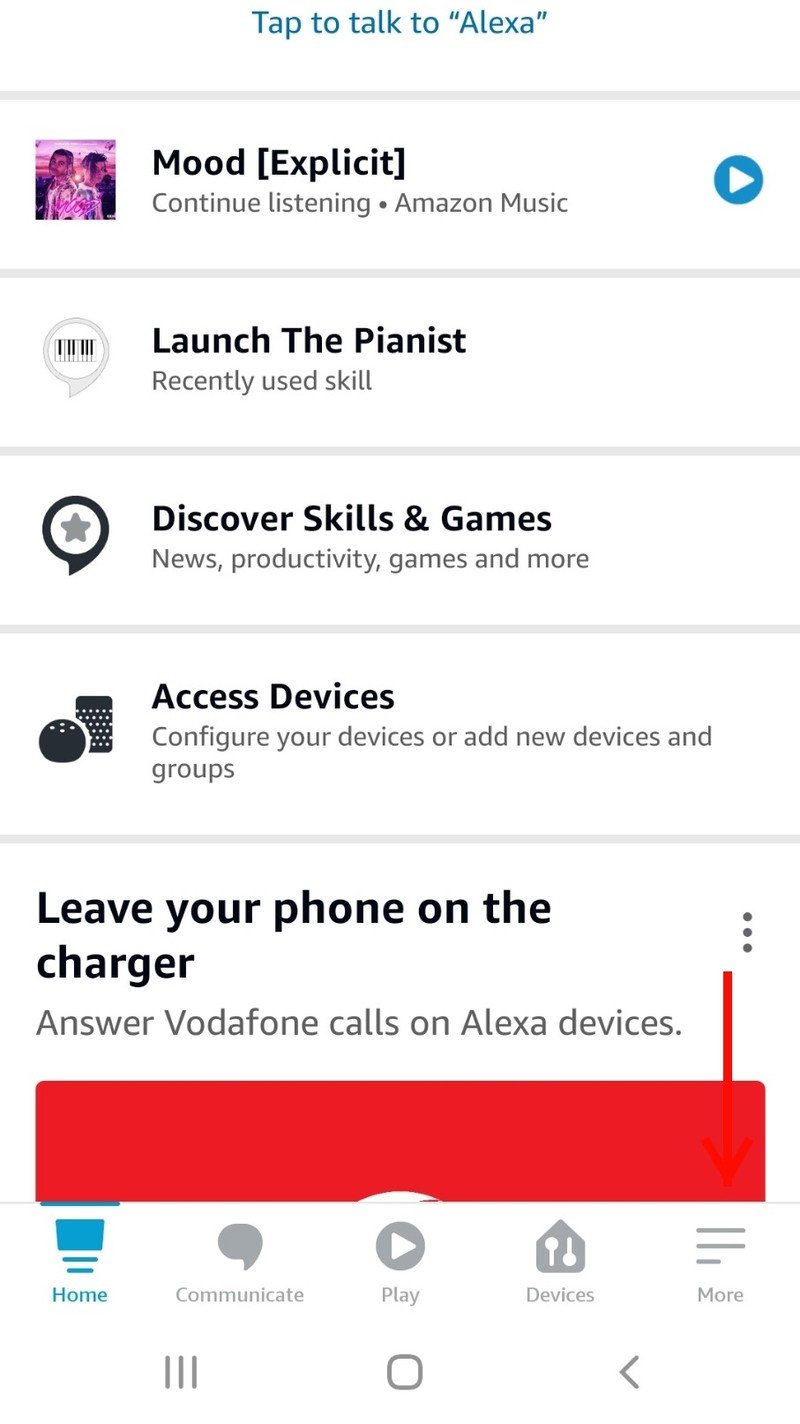
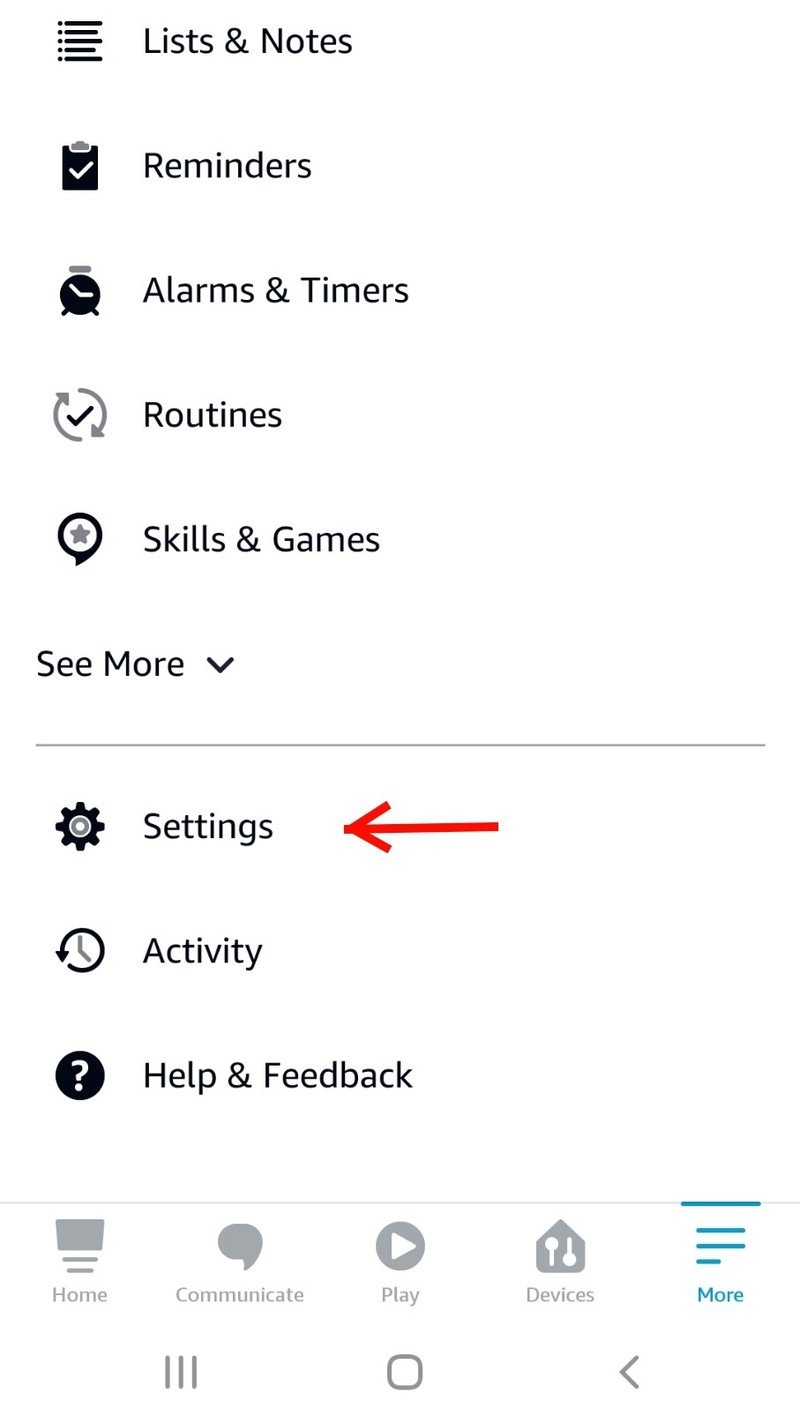
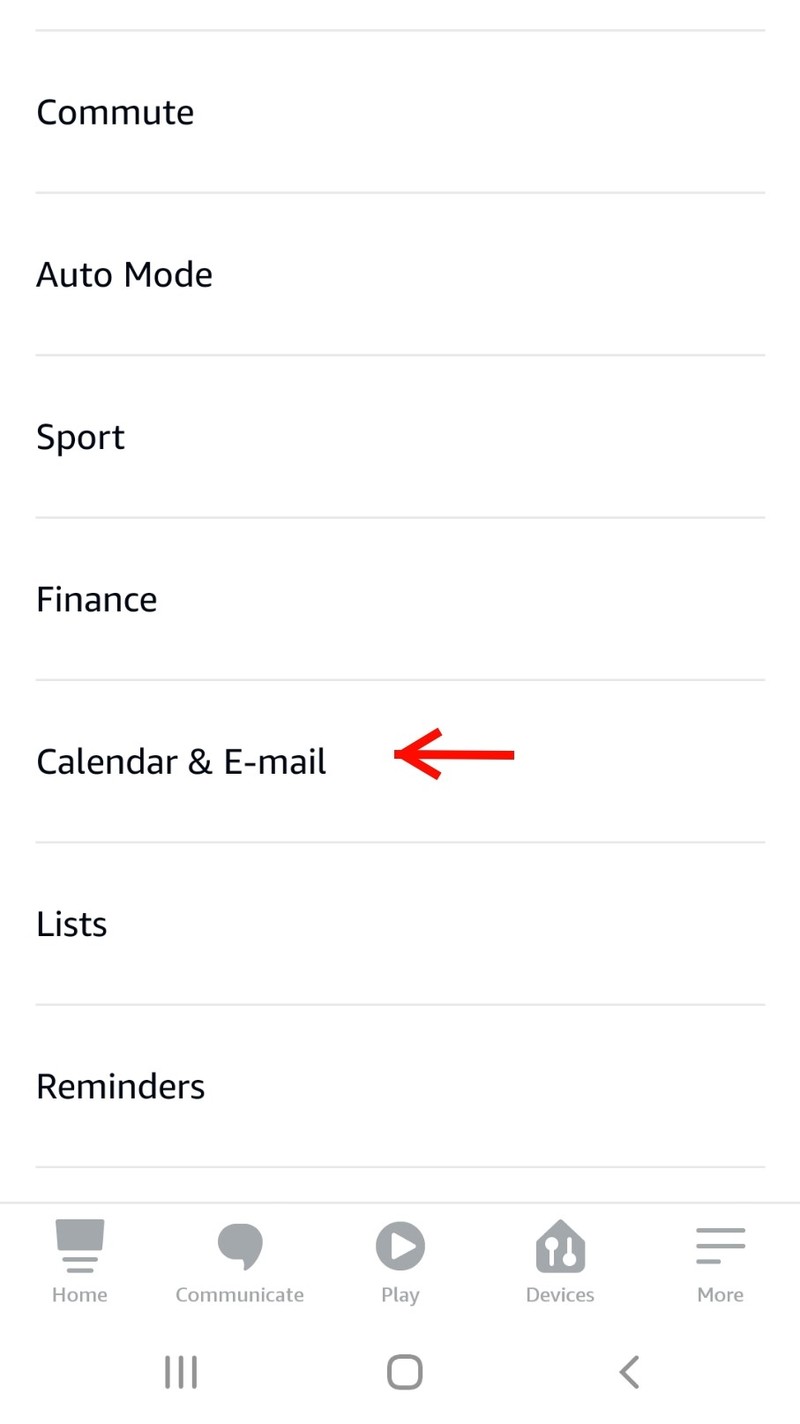
- Tap Add Account and choose your calendar provider from Google, Microsoft, or Apple. We're using Google for this example.
- The following screen lets you know that you're allowing Alexa to access your Google calendar, so hit Next to confirm.
- When prompted, log in to your chosen Google account.Source: Paula Beaton / Android Central
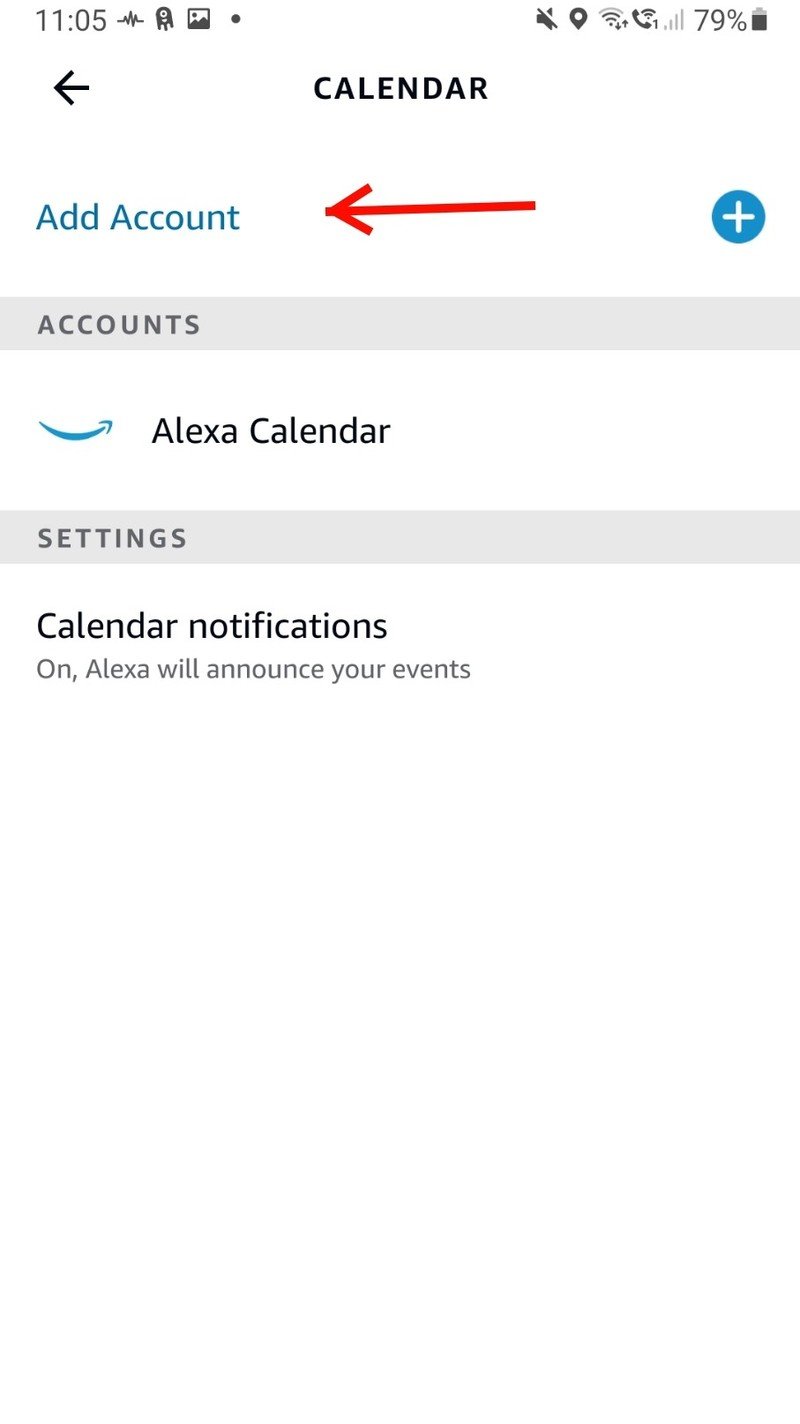
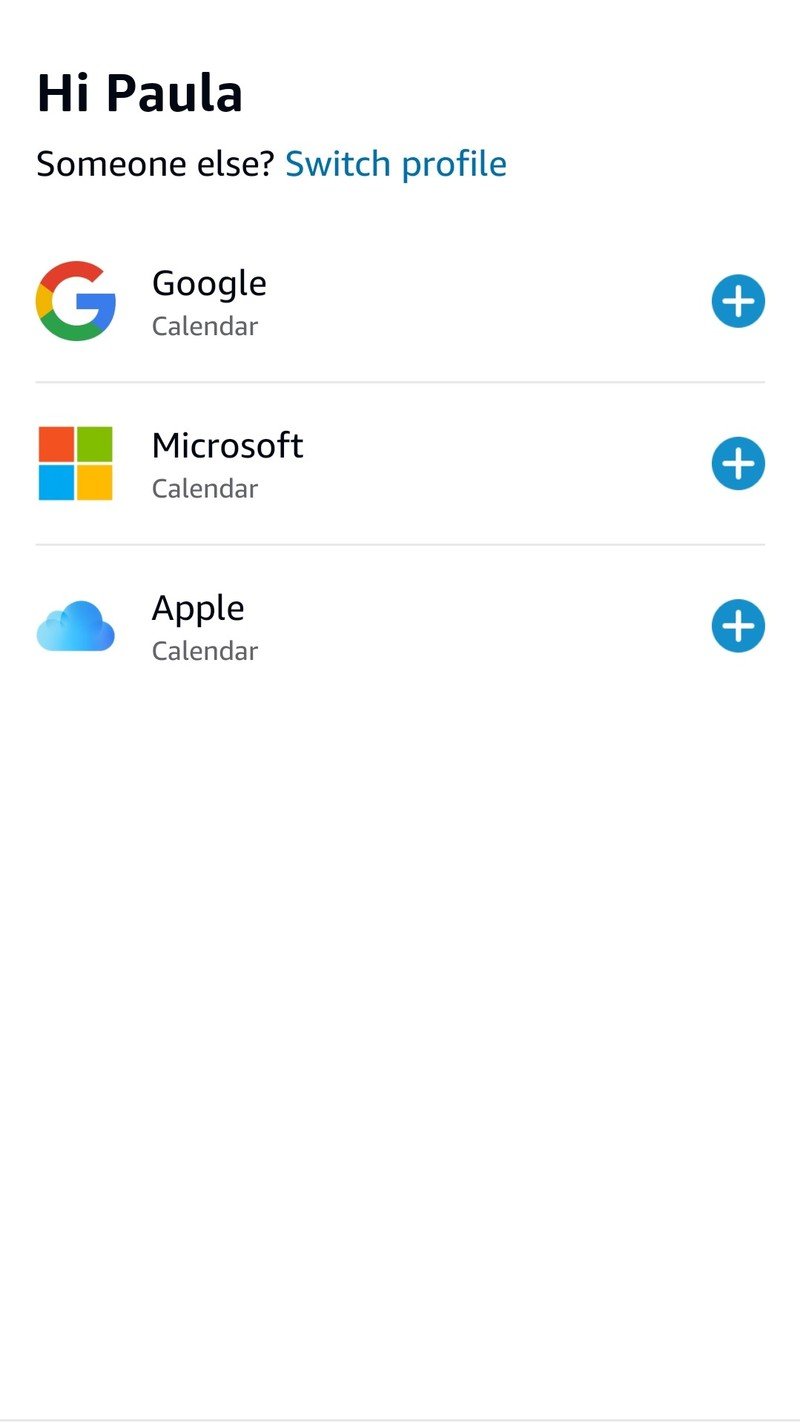
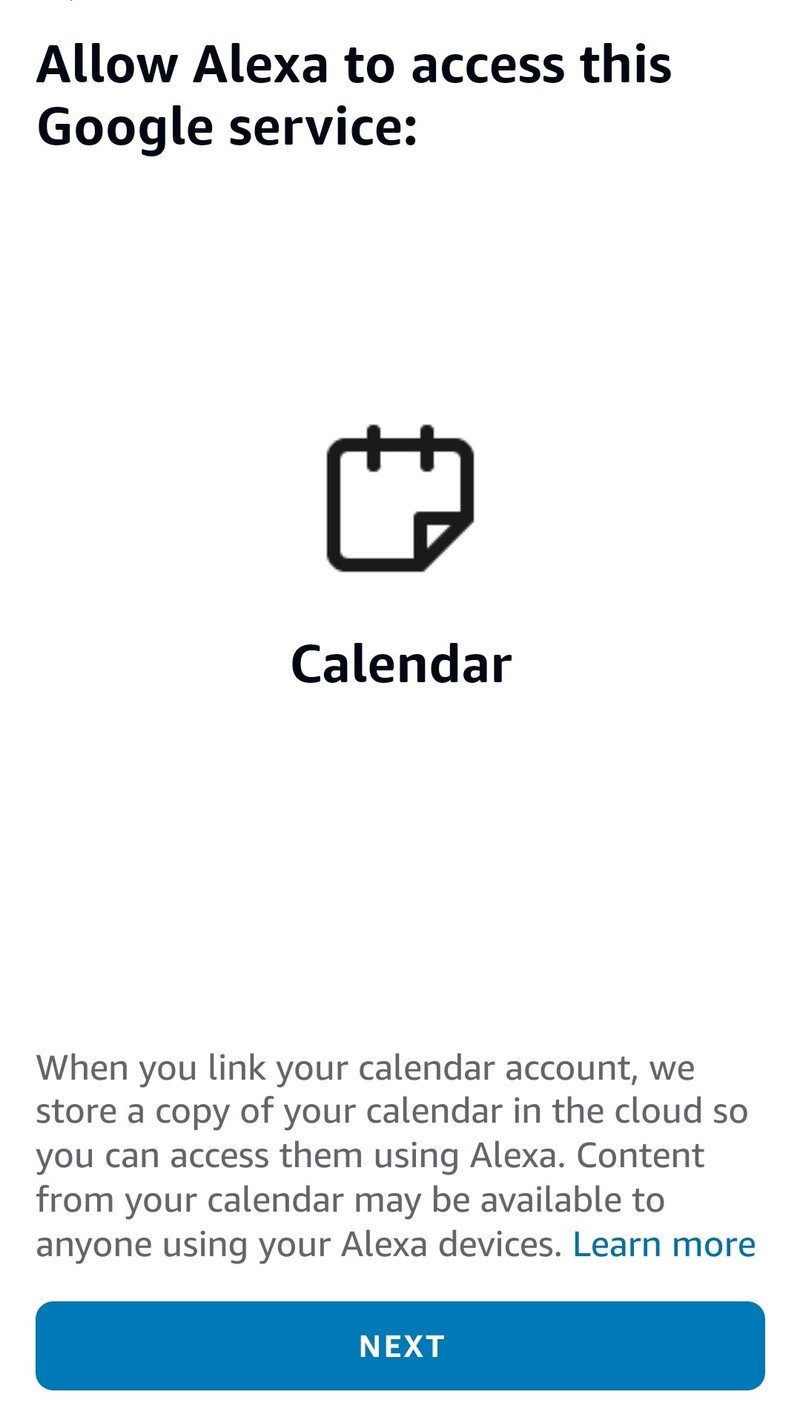
- You'll then see another screen confirming Alexa's permission to access your Google Calendar. Tap Allow to confirm.
- Select which calendars you want to link, then tap Continue.
- On the next page, confirm your default calendar when adding new events, and tap Continue.Source: Paula Beaton / Android Central
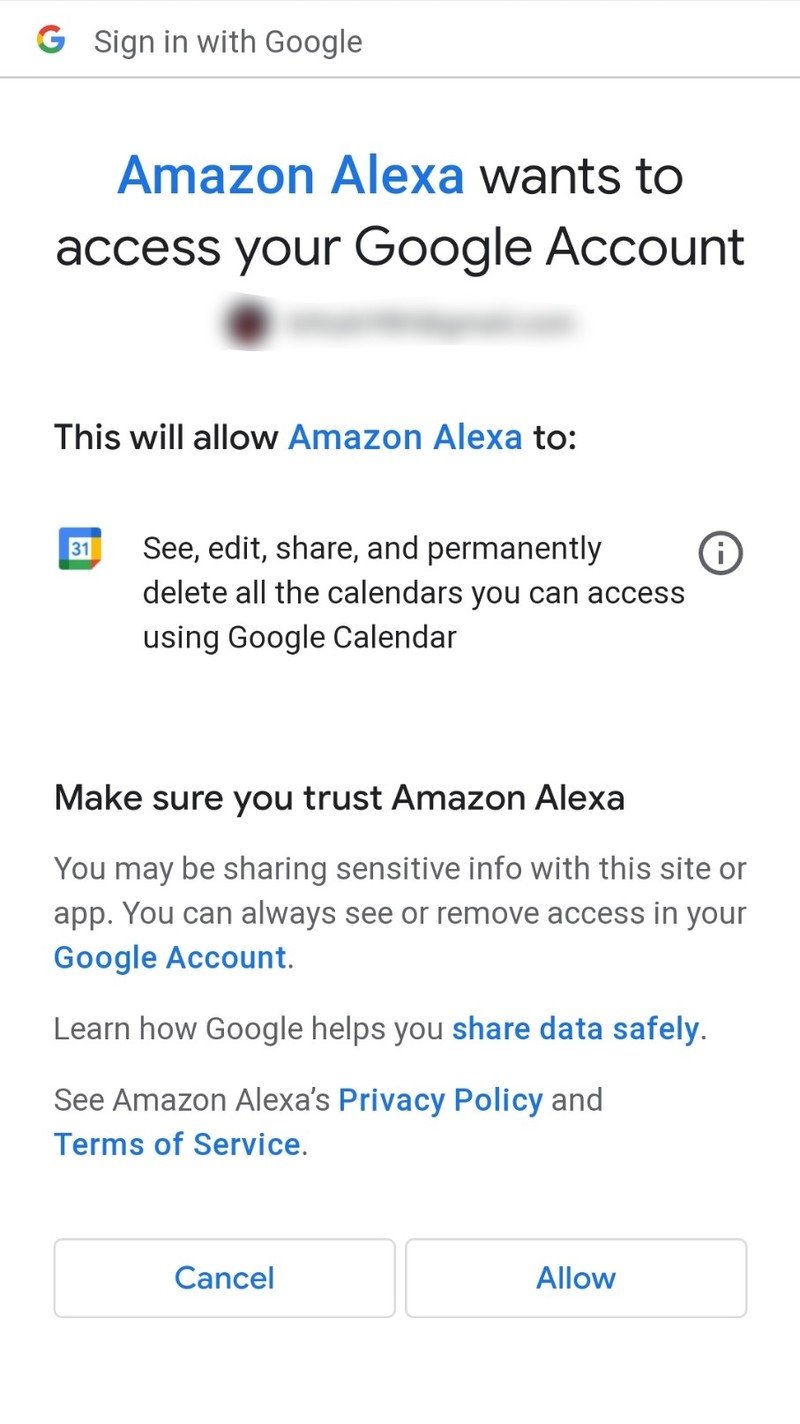
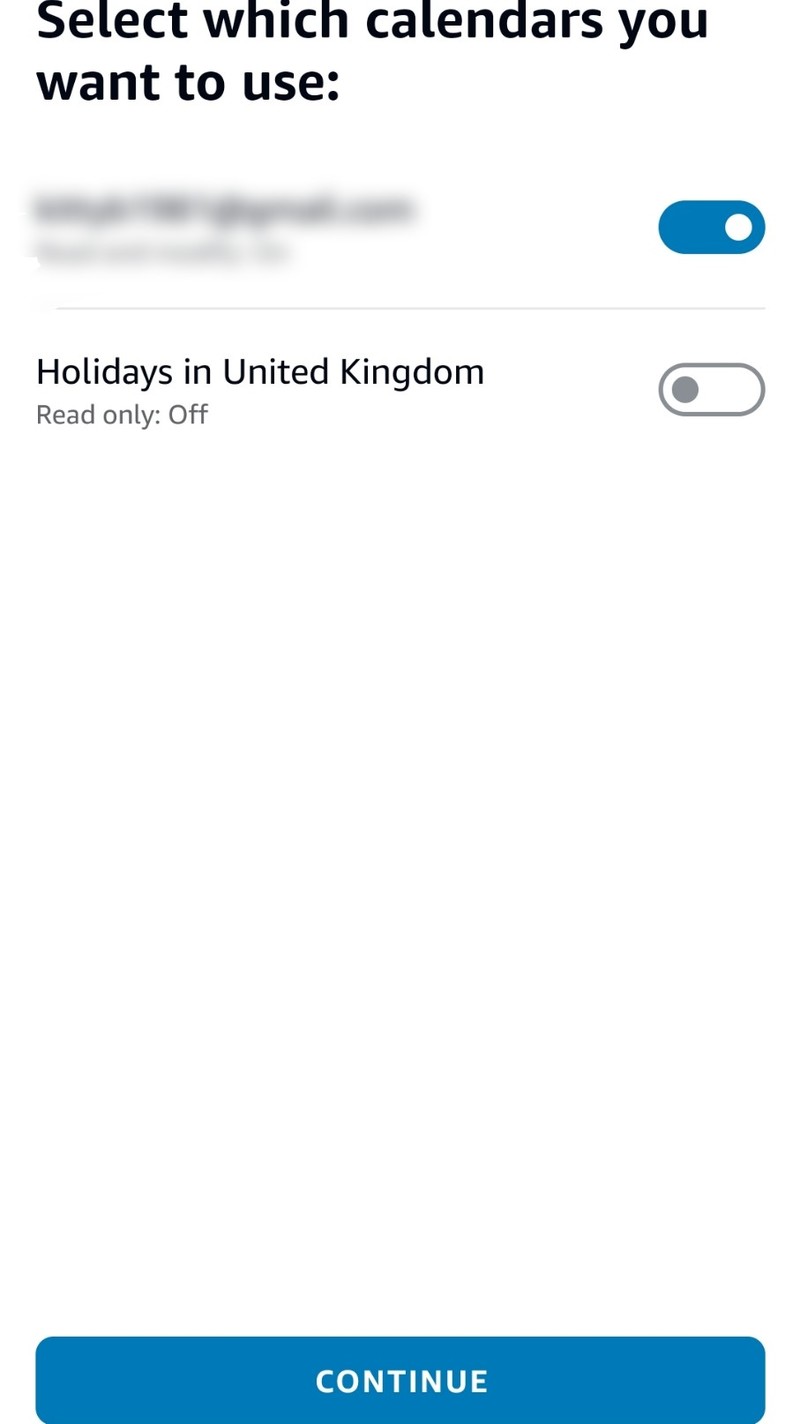
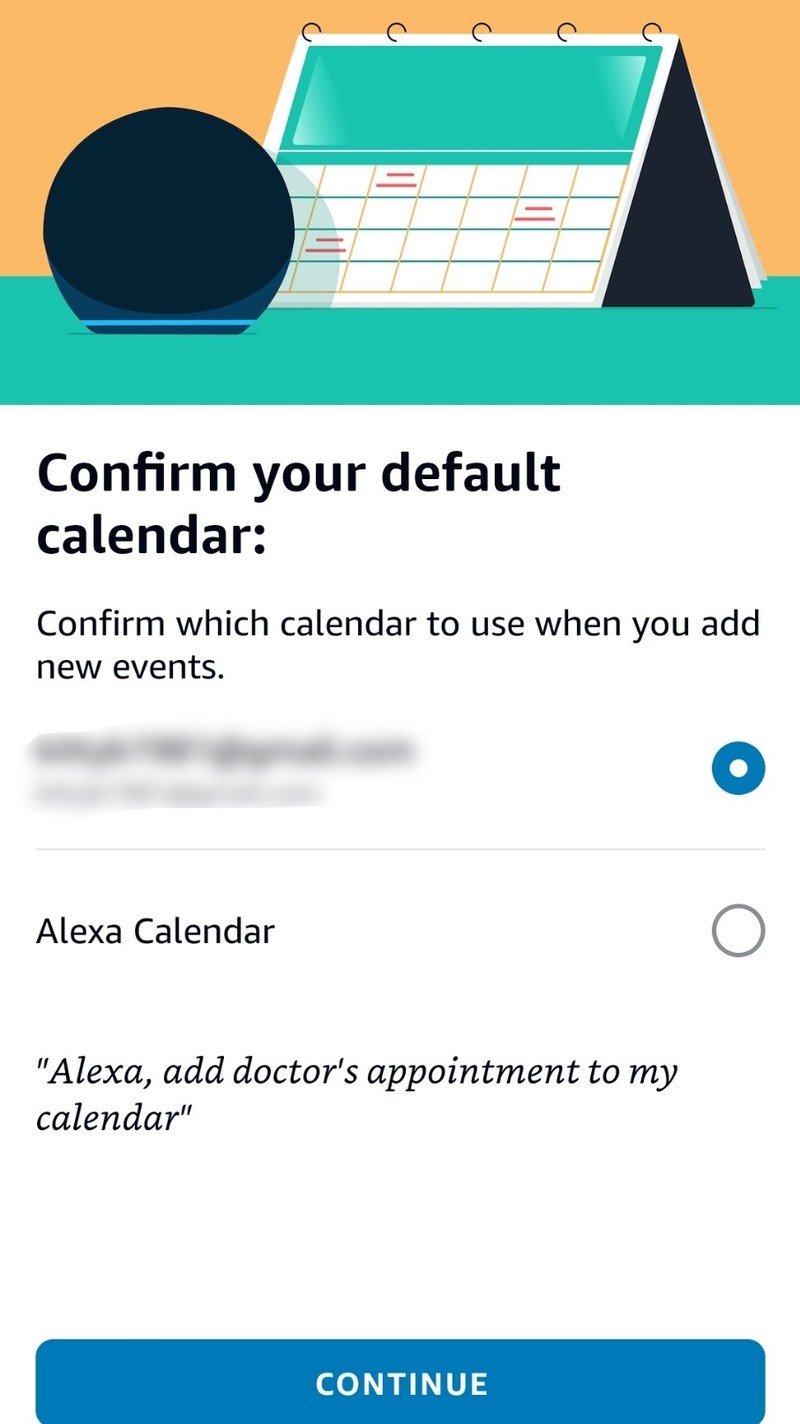
- Then select one of your linked calendars as the family calendar and select Continue.
- Then choose to enable (or disable) announcements for upcoming calendar events, and select which device to announce from. You can also choose whether to allow notifications overnight.Source: Paula Beaton / Android Central
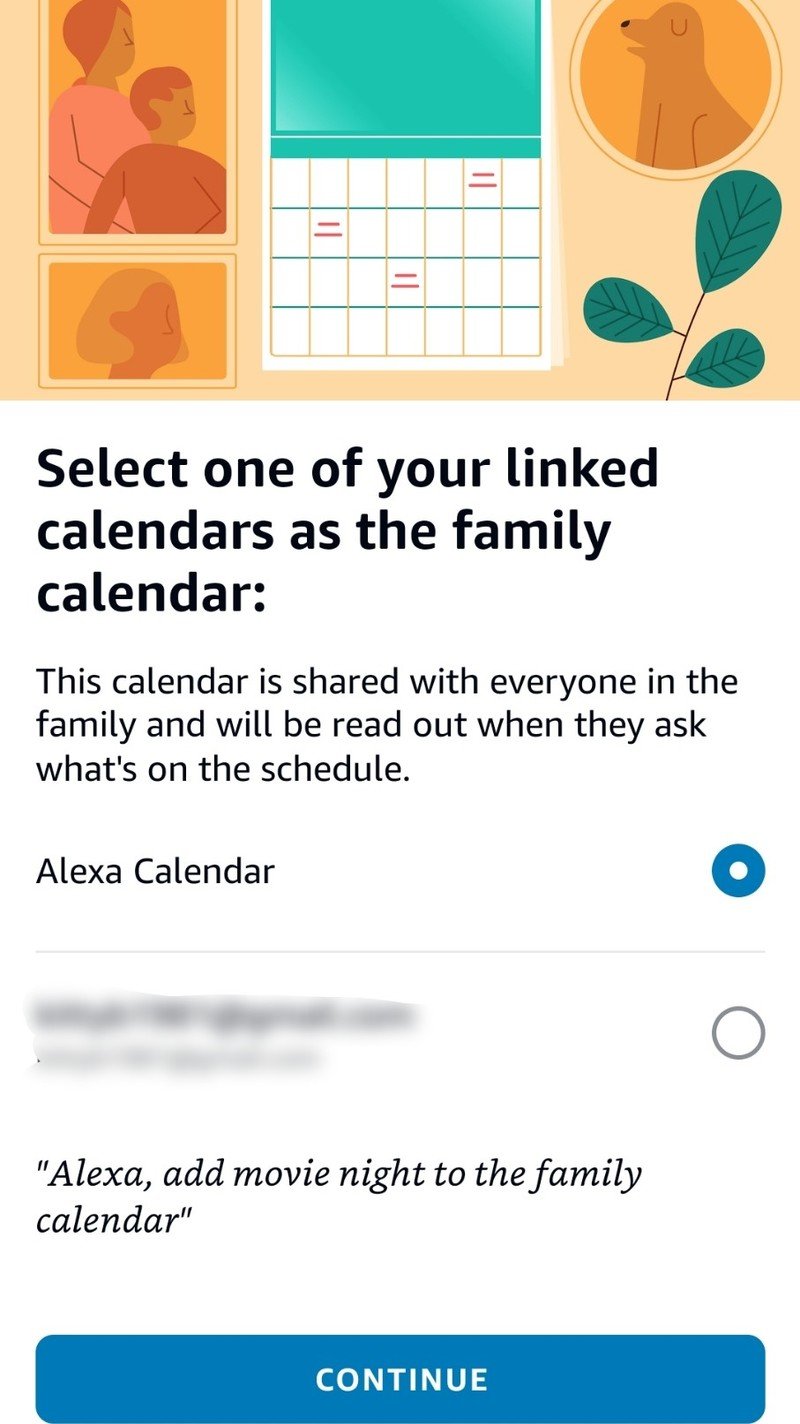
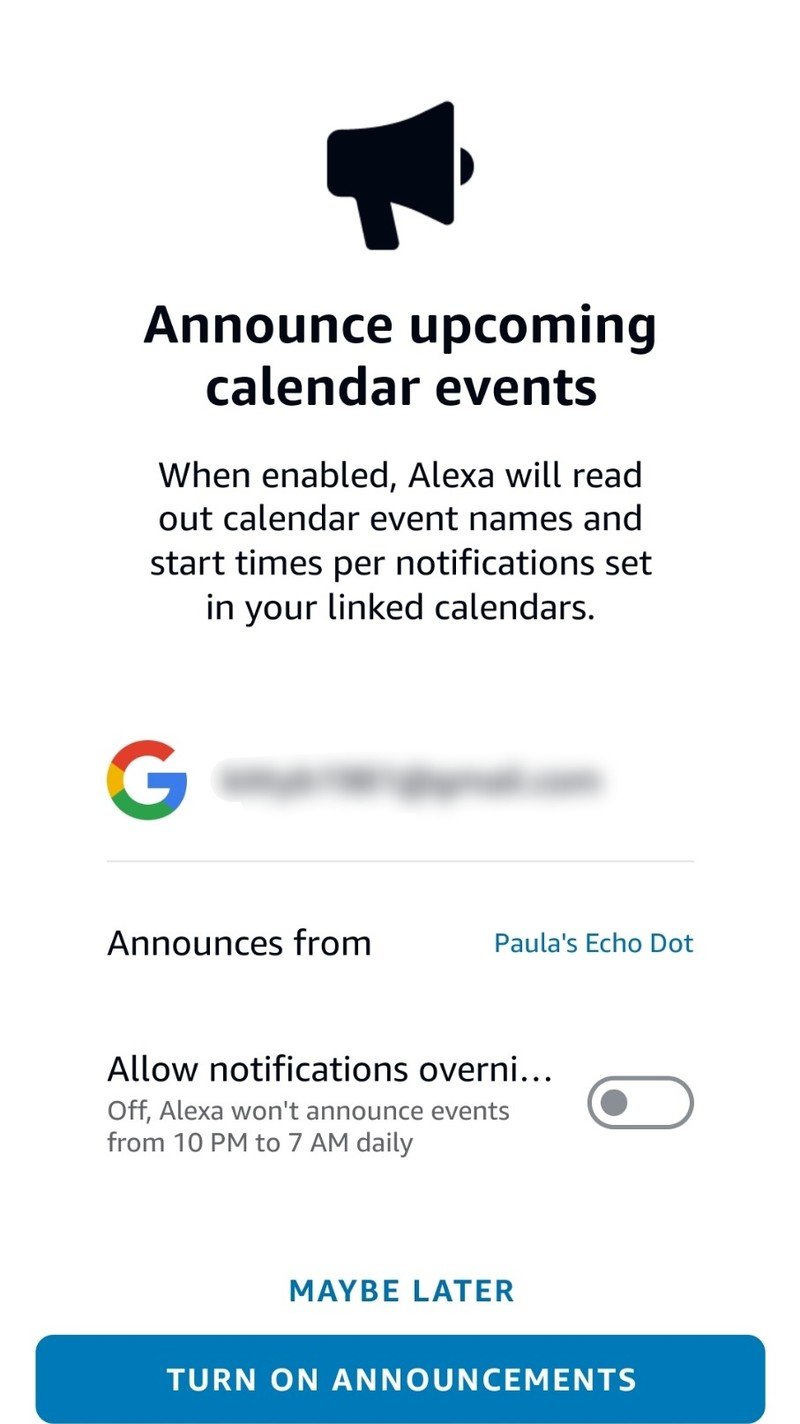
That's it! With the best Amazon Alexa devices, it's easy to sync your Google, Apple, or Microsoft calendar, so you don't need to check your phone or boot up your computer to find out what's happening, when. You can even add new events to your calendar using Alexa. For example, you can say, "Alexa, add dentist appointment to my calendar for 2 p.m. today," or "Alexa, add an event to my calendar," and Alexa will ask you for more information.
Get organized with Alexa
You can keep track of all your personal and work appointments and meetings, from that dreaded dentist's appointment to your annual work review, by syncing your calendar with Alexa. No more "I forgot" or mixing up the date and time for important events — Alexa makes being super-organized a cinch.

Get Alexa for less
The 4th-Gen Echo Dot is Amazon's most popular (and affordable) smart speaker with Alexa. With a handy LED display for the time and alarms, you can use the Echo Dot to control your smart home, or just ask Alexa to tell you a joke, give you the day's news briefing, or fill you in on your schedule for the week.
Be an expert in 5 minutes
Get the latest news from Android Central, your trusted companion in the world of Android

