How to swap bands on the Samsung Galaxy Watch 4
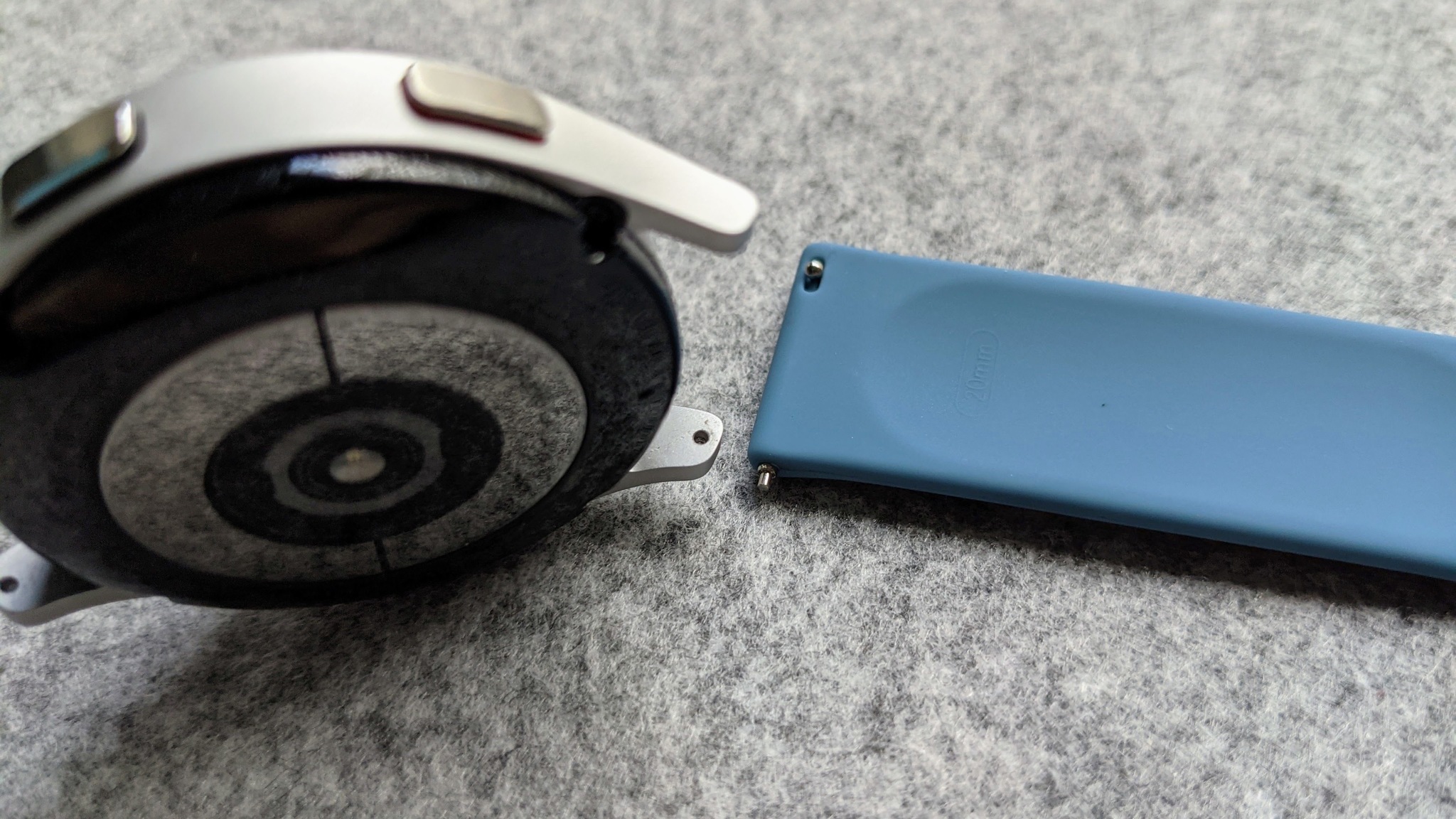
While I love my Galaxy Watch 4, my tiny wrist meant that when it came, the first thing I did — before I even turned it on — was swap the watch band. Thankfully, years of quick-release bands have made changing Galaxy Watch 4 bands something you can do in a single commercial break during the morning news.

I have nothing against Samsung's bands themselves, per se, but as someone with a small wrist, the in-box band just meant the gaps between the band and the sides of my wrist were just too big. And it wasn't just me; multiple YouTubers like Thao Hunyh experienced the exact same issue. It comes from the sculpted inner edge where the band meets the watch casing: extra material keeps the band rotating freely to produce a better fit on smaller wrists.
If you need to rectify this particular problem, we have several great Galaxy Watch 4 bands to choose from, and I recommend the EverAct pack listed at the bottom of this guide, as it's what I'm using with my own Galaxy Watch 4.
How to swap bands on the Samsung Galaxy Watch 4
- Set your watch upside down on a table.
- Pull in the small slide on the underside of the strap.

- While the slide is pulled in, rotate the band to slip it out of the lug groove.
- Release the slide and set the strap down next to the watch.

- Repeat steps 2-4 with the other half of your old strap.

- Set your new band down side by side with your old watch. This will help ensure you install the strap with the buckle on the top rather than the bottom.

- Slide the pin of one strap into the accompanying groove on that side of the watch.

- Pull in the small slide on the underside of the strap.

- Slide the strap down until you think it's about in place. If the slide on your strap looks like this, it's not in place yet.

- When the band is in place, you'll feel the click of the slide re-extending. You know it's in place when the slide is back to its default position on the rightmost edge of its gap, like this.

- Repeat steps 7-10 with the other half of the new strap.
- Put on your watch and check the fit of your new band.

Checking the fit immediately will ensure your new strap fits your wrist size before you cover it in dead skin cells, and if by some fluke the pins of your strap didn't settle properly in the groove, it means it'll pop out while your hand is over the table rather than while rushing down the stairs to catch your train.
A cliff-notes guide to buying the right band
As the Galaxy Watch 4 and Galaxy Watch 4 Classic use 20mm bands, there are quite literally millions to choose from. While we've already recommended the best Galaxy Watch 4 bands, I'm the first to admit that hundreds of other great bands fit into niches that won't appeal to all but could sing loud and clear to some.
If you're looking for a band beyond our current recommendations, here's the shortlist of what to watch for:
Clasp style
Be an expert in 5 minutes
Get the latest news from Android Central, your trusted companion in the world of Android
This is how your band keeps your watch secure on your wrist. The clasp style will determine how easy or hard a watch is to get on or off and determine how tight or loose your final fit will be.
- Buckle and tuck: Samsung's in-box bands use this style, and I prefer it. You secure a squircle buckle and then tuck the excess under the strap, so it stays out of the way
- Buckle and loop: The classic watch band where you buckle the clasp and then use 1-2 loops to secure the excess.
- Pin and tuck: Instead of a full buckle, you push a metal pin into one of the rungs and then tuck the excess under. It's slimmer than a Buckle and tuck, but in my experience, they're harder to fasten and easier to accidentally undo when you brush a desk edge or work out.
- Velcro: Slip it through a loop, then the velcro stick to itself. This is a style many fitness enthusiasts use because it provides a perfect fit, so sensors stay in place, and it's harder for them to become undone during vigorous activity.
- Metal clasp: These metal bands have a standard clasp, and you adjust the length by adding or removing segments of the band. These bands don't tend to sit flat on a table, but the Galaxy Watch 4 charger is magnetic and shouldn't have much issue with that.
- Twist-O-Flex: Twist-O-Flex is a brand of metal bands by Speidel that have a bit of stretch to them, so they slip over your wrist without any clasp at all. You have to be sure to buy the right length of your wrist, and even then, they may come off during vigorous activity.
- Magnetic: These straps either use magnetic segments covered in a soft material or a metal mesh that you loop the band through, then place the magnetic clasp back on the band to fit. These bands can be nicely fitting, but they're also more likely to come loose if you move your hand in any sharp, sudden motions.
Band material

These days, most watch bands are silicone because it's flexible, durable, easy to clean, and very inexpensive to produce. They can also be molded into a plethora of shapes, including well-ventilated sport bands that allow sweat to escape more easily during workouts.
Fabrics and leather can offer a more premium or more comfortable feel on your wrist. However, when you sweat, they tend to keep it trapped under the band or, worse, let it absorb into fabrics and odor/discolor them.
Metal doesn't wear out or easily discolor, and sweat tends to run from the band and leak out, though not quickly or neatly. Metal bands can be heavier, too, so be aware if you're trying to keep things light on your wrist.
Band length
Most watch straps are "one size fits all," but anyone with a particularly slim wrist or a particularly wide one will know that nothing is truly one size fits all. If you want the best fit, measure the circumference of your wrist, then check that measurement against the length measurement on a band's listing. Many accessory makers have taken to offering watch bands in two sizes: Small and Large.
If you have a "normal" wrist, you can select small if you want minimal excess after buckling your strap. If you want extra slack, opt for a large. I have a 5.5-inch (140mm) wrist, and with the EverAct band pack, I usually use the second or third hole from the inner end of the band.
The color selection of the EverAct pack means I can easily swap out based on my daily outfit — though I'll say upfront, the teal is definitely more green, and the red is almost neon. If that matters to you, maybe check other packs, as every color under the sun exists on a silicone strap somewhere.
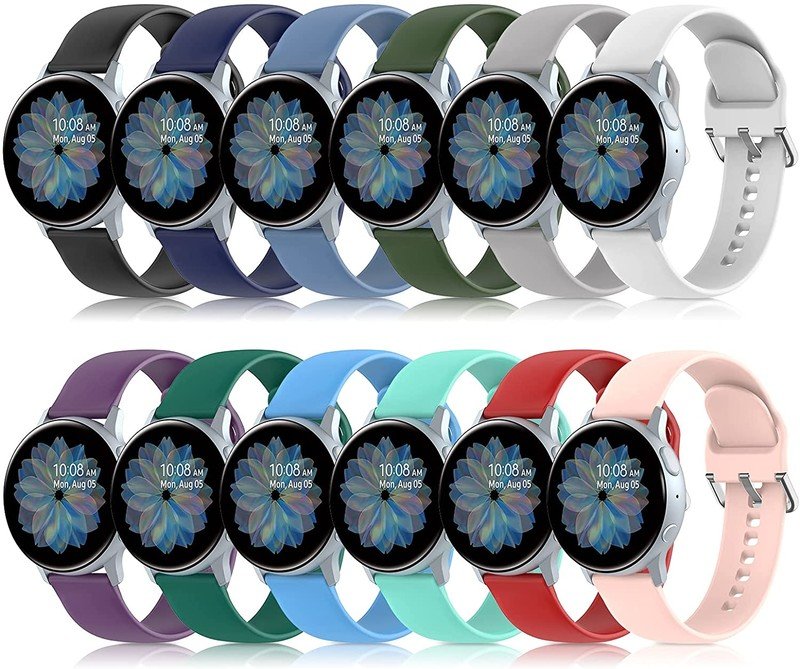
A dozen ways to complete your look.
This strap pack comes with a dozen bands, mostly on the cool end of the color spectrum, and they fit quite well even on small wrists thanks to the two size options. There are also three options for the buckle color — black, rose, gold, and silver — so that you can perfectly match each Galaxy Watch 4 colorway except the 44mm green.
Ara Wagoner was a staff writer at Android Central. She themes phones and pokes YouTube Music with a stick. When she's not writing about cases, Chromebooks, or customization, she's wandering around Walt Disney World. If you see her without headphones, RUN. You can follow her on Twitter at @arawagco.

