How to stream directly to Twitch or YouTube from your PS4
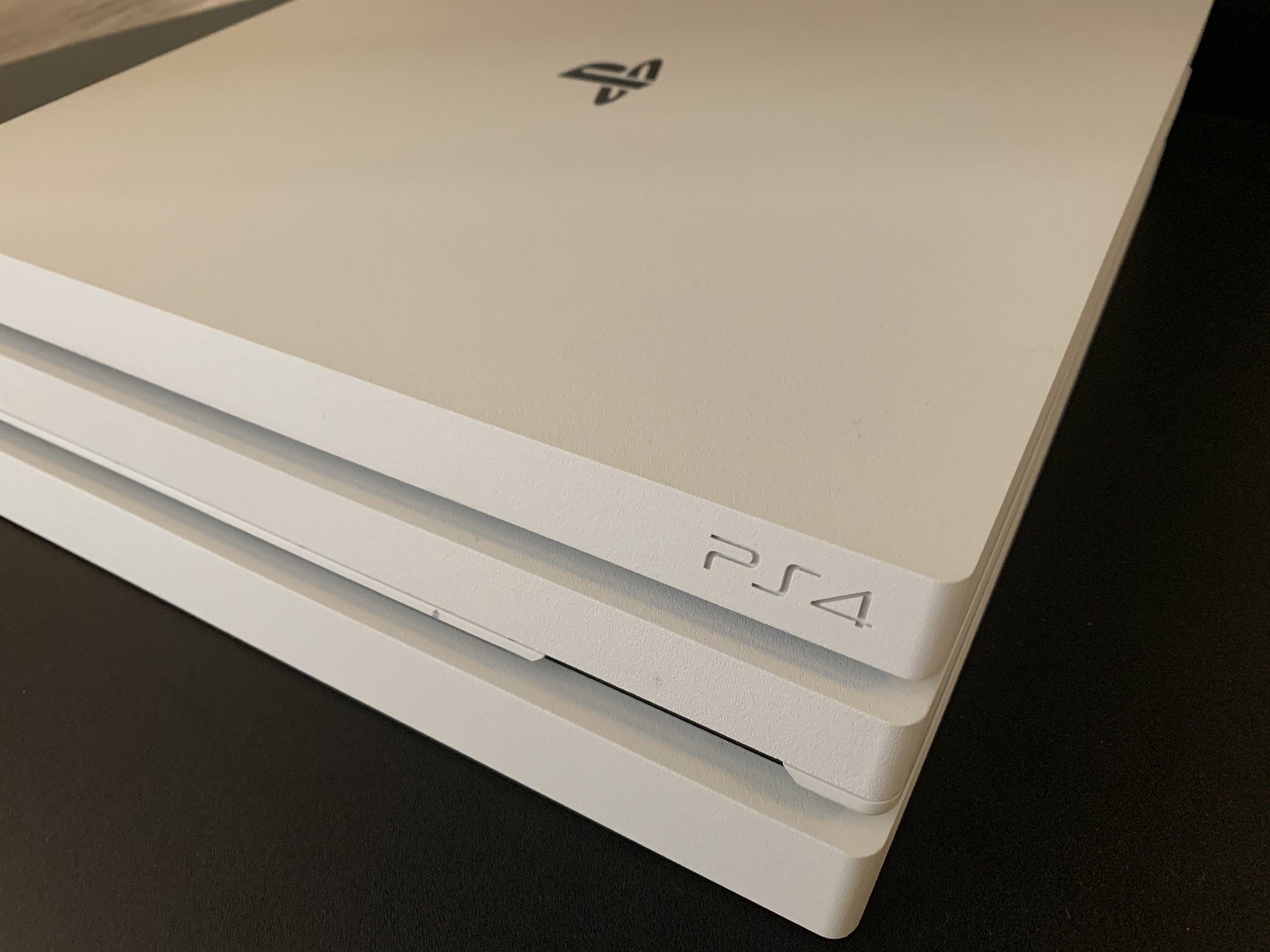
You don't need a fancy, expensive computer set-up to start streaming your favorite games, despite what you may believe after watching a lot of streamers. If you're playing on PlayStation 4, it's incredibly easy for you to start streaming directly from the console, whether you want to stream on Twitch or YouTube.
Streaming to Twitch or YouTube
- Once you're playing the game that you want to stream, press the Share button on your DualShock controller.
- Select Broadcast Gameplay.
- Select either Twitch or YouTube, depending on which service you want to broadcast on.
- A page will appear allowing you to adjust certain settings before broadcasting, such as the title of your stream, the resolution quality, and whether you want to include microphone audio.
- Scroll all the way to the bottom and select Start Broadcasting.
To stop broadcasting, press the Share button, select Broadcast Settings, and then select Stop Broadcasting.
If your PS4 account and Twitch or YouTube accounts are not already linked you will need to do so.
Linking your accounts
- If your account is not linked, you'll be prompted to sign-in to either Twitch or YouTube.
- If linking to Twitch, go to Twitch.tv/activate on a web browser and enter the 6-digit code provided on your PS4.
- If linking to YouTube, enter the email and password on your PS4 that are associated with your YouTube account.
- You will then be told on both your web browser and PS4 console that your account has successfully been linked.
Improve your streaming with these accessories

Blue Yeti USB Microphone Bundle ($129 at Amazon)
Streaming microphones don't get much better than the Blue Yeti. Ask almost any streamer, and they've likely used this at one point—or are still using it. It's affordable compared to some other microphones, high quality, and reliable. Blue now offers a bundled option that includes a USB microphone, studio style headphones, a pop filter, and USB hub to get you started on any streaming endeavor.

PlayStation 4 Camera ($40 at Amazon)
Your streaming experience won't be complete without a camera. You don't need to broadcast yourself in that way if you are uncomfortable, but it adds a level familiarity between you and your audience.
Be an expert in 5 minutes
Get the latest news from Android Central, your trusted companion in the world of Android

EasySMX VIP002S RGB Gaming Headset ($33 at Amazon)
Good headsets tend to get expensive, but the EasySMX VIP002S headset gives you the best of both worlds: affordability and quality. If you're looking for a cheap and comfortable headset, look no further.

Jennifer Locke has been playing video games nearly her entire life. You can find her posting pictures of her dog and obsessing over PlayStation and Xbox, Star Wars, and other geeky things.
