How to sign up for Fitbit Premium
Using a Fitbit without Premium is a limited experience. Make sure you get access to its workouts and health data reports.
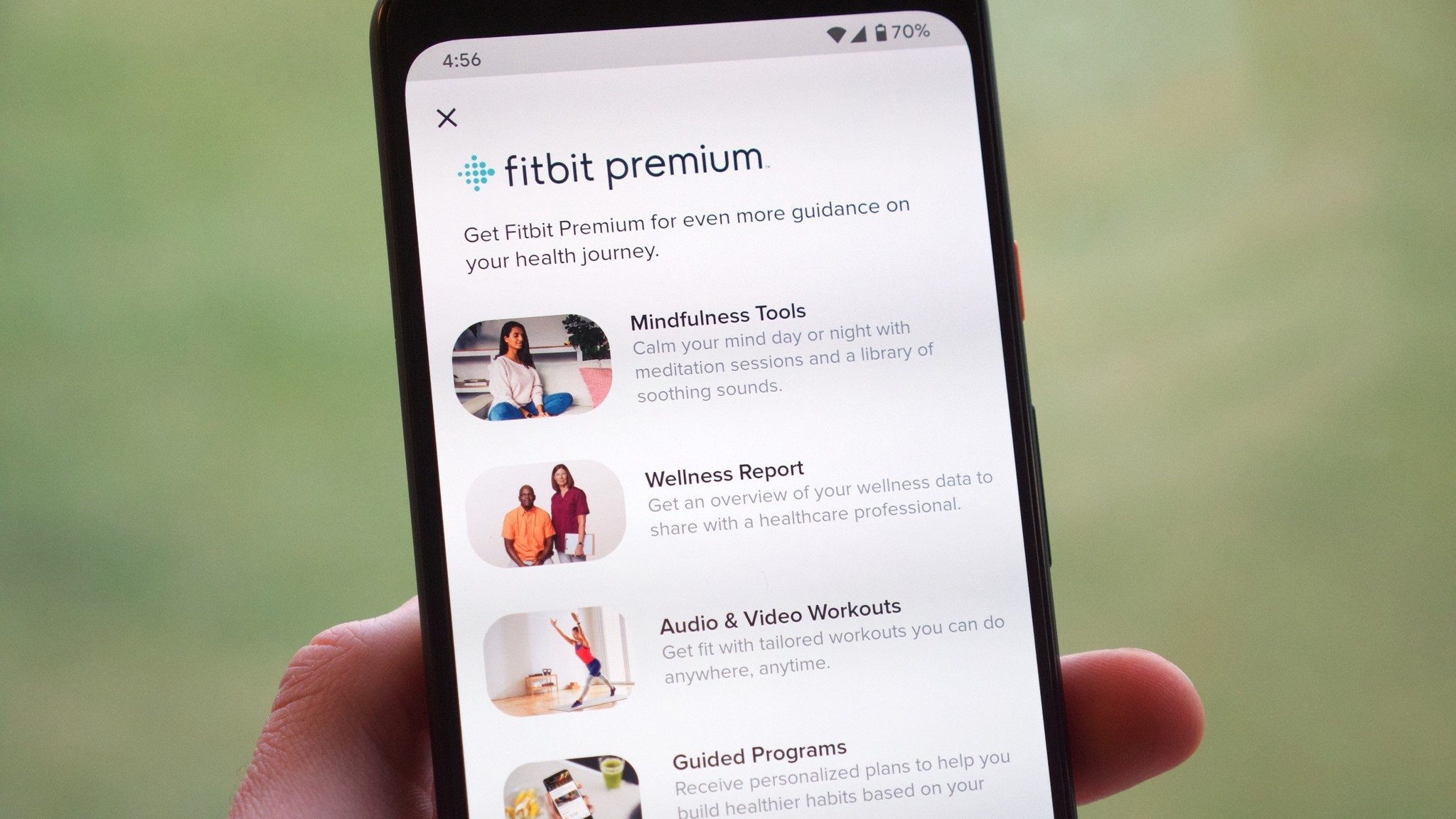
Without Fitbit Premium, your Fitbit trackers and smartwatches will give you basic daily health data and individual workout summaries, but will lock out wellness reports, advanced sensor and sleep data, and guided workout programs behind a paywall.
We're here to show you how to sign up for Fitbit Premium so that you can make more sense of all the health data and metrics your Fitbit devices collect. You can sign up on a monthly or annual basis, and you can even try it out for free for a limited (or extended) period of time. Excited to start? Great! Let's jump into it.
What is Fitbit Premium?
Fitbit Premium offers several additional insights and services that build off the vast amount of personal data collected by all of the best Fitbit trackers and watches. Much of this data is yours to access and act upon as you see fit without an additional cost, but the added analysis and guided workouts, meditations, and health plans are a paid feature.
If you're interested in a more detailed breakdown of the program and its features, we have a guide on whether Fitbit Premium is worth it. But we've included a summary of the available features below, to give you a general idea.
| Feature | Free Fitbit app | Fitbit Premium |
|---|---|---|
| Daily Readiness Score | 🚫 | ✔️ |
| Stress Management Score | 🚫 | ✔️ |
| Basic health & fitness stats and insights | ✔️ | ✔️ |
| 90-day health trends | ✔️ | ✔️ |
| Wellness Report | 🚫 | ✔️ |
| Intro fitness experiences | ✔️ | ✔️ |
| Workouts | 🚫 | ✔️ |
| Mindfulness Sessions | 🚫 | ✔️ |
| Sleep Score | 🚫 | ✔️ |
| Blood Glucose | 🚫 | ✔️ |
| Skin temperature score | 🚫 | ✔️ |
In March, Fitbit announced that it would bring some Premium features to the free Fitbit app. Specifically, you can now see your breathing rate, skin temperature, blood oxygen saturation, resting heart rate, and heart rate variability up to three months after the initial reading, instead of a hard weekly cap to that data.
While this is a long-overdue change that makes the free Fitbit tier less useless for health tracking, the Fitbit app still locks the majority of its most useful tools behind a paywall, most prominently the Daily Readiness Score, stress and sleep scores, and a wellness report that interprets your data for you for better health recommendations. Plus, of course, only Premium has guided workout programs and meditation sessions.
Now that you know what is included with a Fitbit Premium subscription, we'll explain how to sign up, either on your computer or your phone.
Be an expert in 5 minutes
Get the latest news from Android Central, your trusted companion in the world of Android
How to sign up for Fitbit Premium on the web
1. In your browser of choice, go to the Fitbit Premium signup page.
2. Select Start Trial. Currently, Fitbit is offering a 90-day trial that auto-renews to a monthly membership.
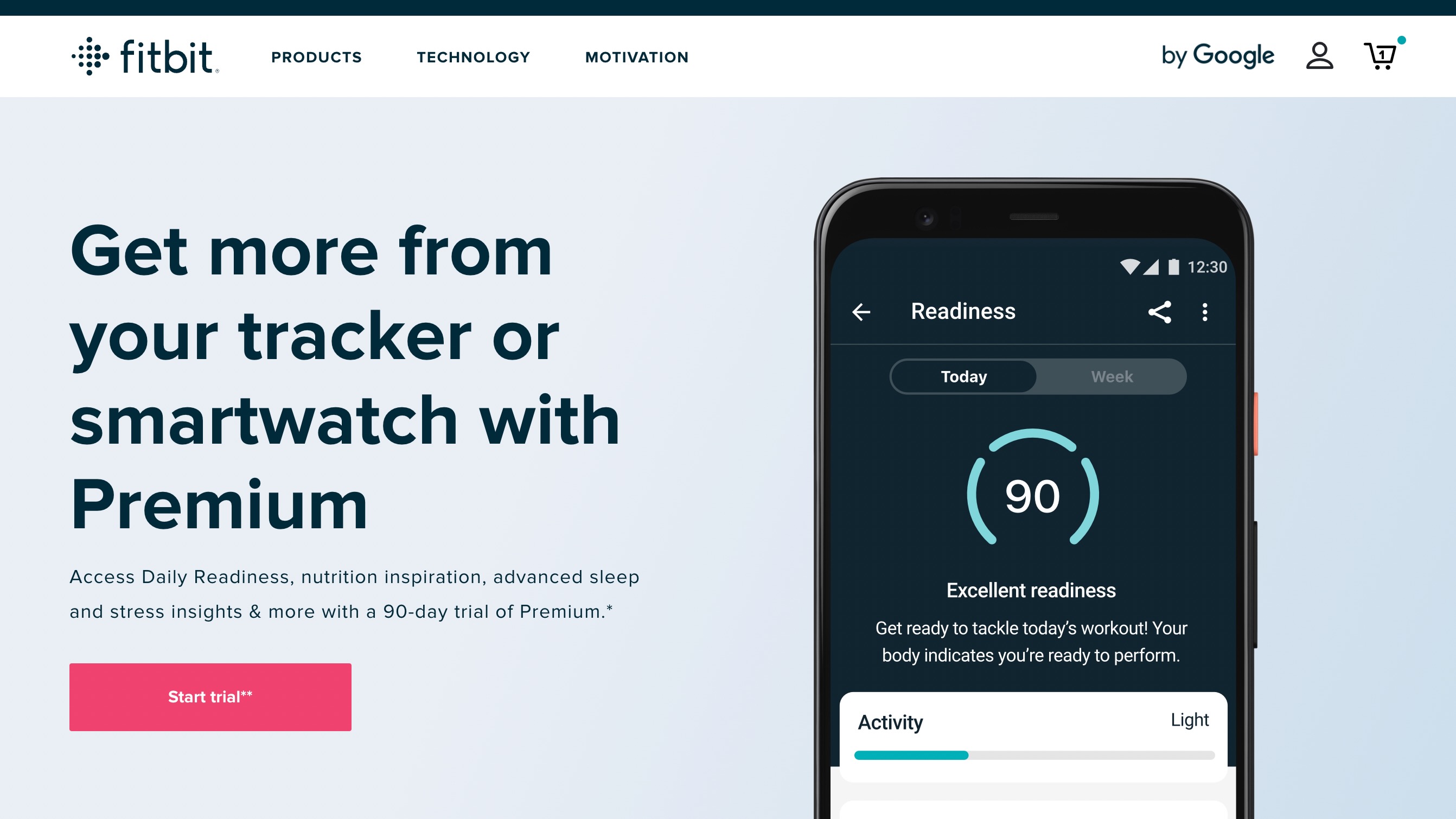
3. In the Cart sidebar that appears, click Login Required and either log into your account or click Sign up and create an account.
4. If the trial is unavailable because you've already used one, go to the signup page and scroll down to Choose your Premium plan. You can choose Monthly for $9.99/month or Annual for $79.99/year, which saves about $40/year.
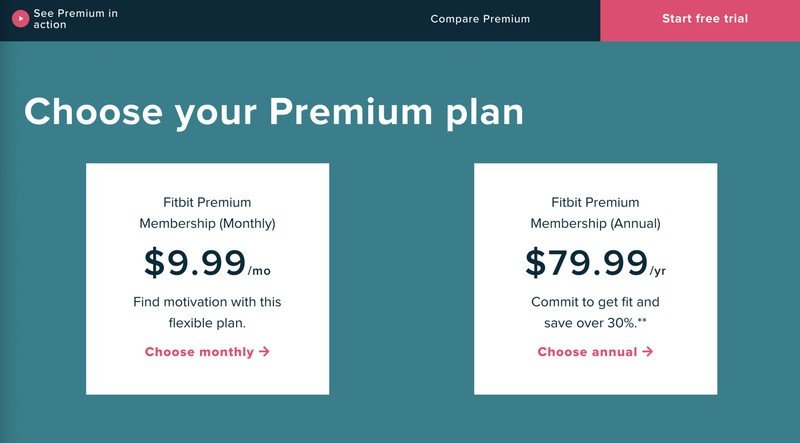
5. Otherwise, once logged in, click Checkout and fill in your payment and shipping info to complete the signup.
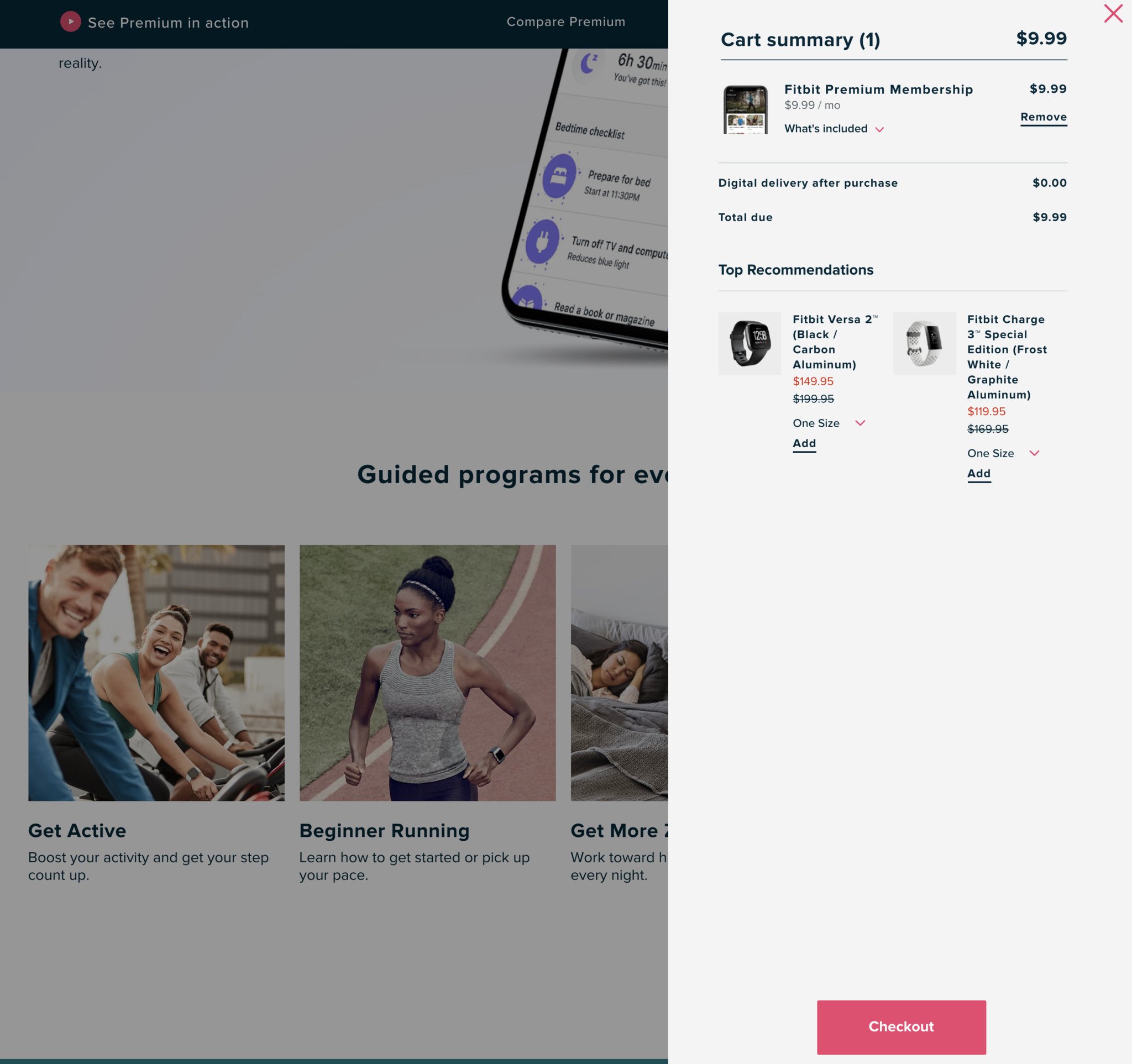
That's it — you're done! You should now be able to access Fitbit Premium through your mobile app within a few short minutes. If you don't see the change reflected, force close the mobile app and restart, or sign out and log back in. Now you can dive deep into all of your health metrics and start taking action towards building a happier and healthier you!
You used to be able to sign up for Fitbit Premium + Health Coaching Membership, which gives you all of the benefits of Fitbit Premium, plus access to a personal coach for $45/month. But Fitbit is no longer accepting new members for this program, and we don't know when the service will become publicly available again.
How to sign up for Fitbit Premium in the app
1. Open the Fitbit app on your smartphone.
2. There are two ways to get to the Premium signup and features. You can tap on the Premium tab with the dotted arrow along the bottom of the screen, then tap Subscribe to see your options. Or, you can tap on your profile icon in the top-left corner, then tap Try Fitbit Premium.
3. Here, you'll find an explanation of the service, along with the opportunity to partake in a free trial period, after which you can choose to be billed monthly or annually. Alternatively, you can skip the free trial altogether and go directly to paying.
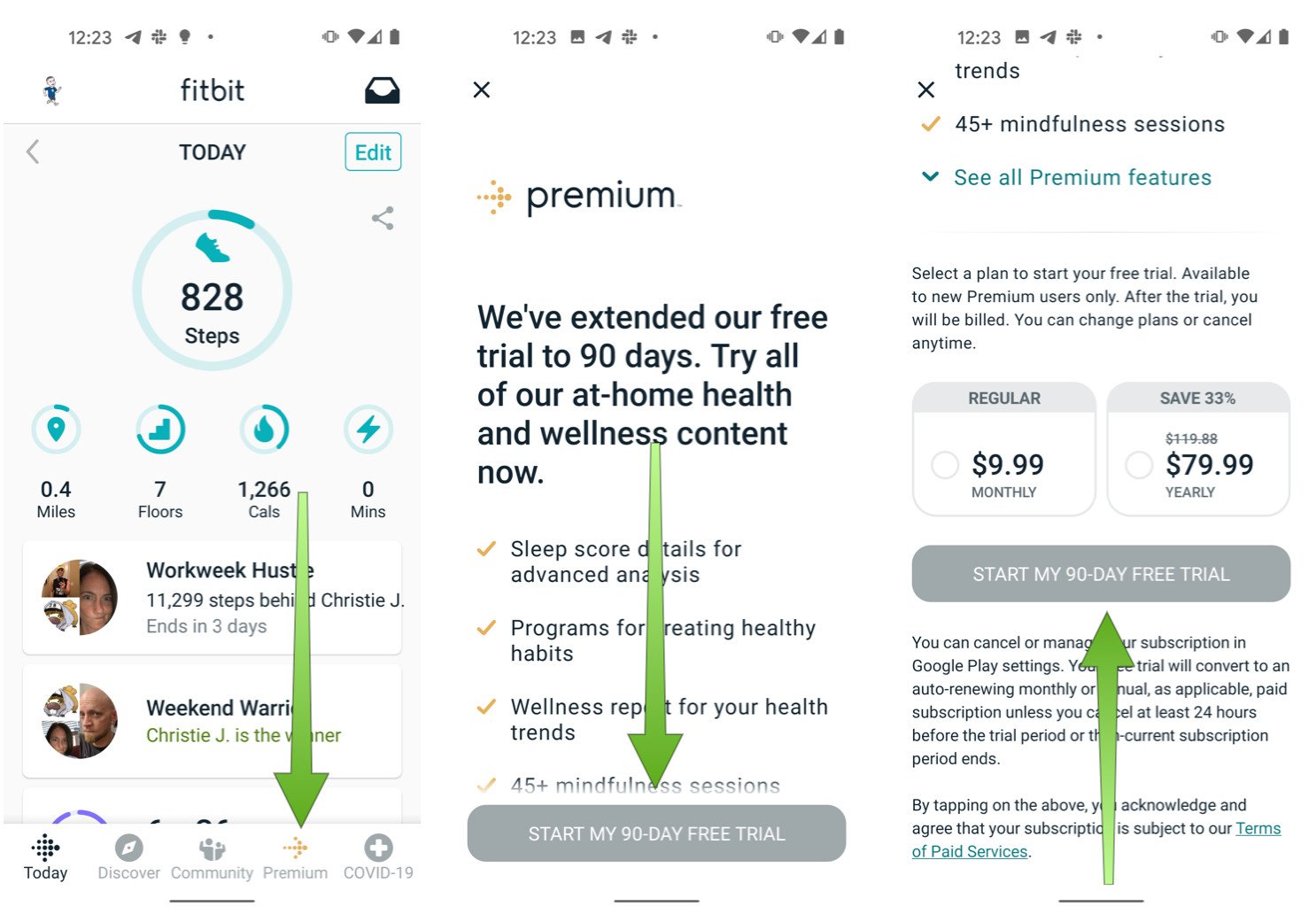
Once you've made your selection, you should have immediate access to the services, plans, and insights of Fitbit Premium.
You can get free Fitbit Premium trials with new Fitbit devices
Fitbit provides a free six-month Fitbit Premium trial for most of its new devices, including the Fitbit Charge 5, our pick for the best fitness tracker available today, and its newer Versa 4 and Sense 2 smartwatches and Inspire 3 tracker.
If you purchase a new device, you won't need a step-by-step from us. After you connect your device to your Android phone or iPhone, you'll go through a step-by-step process, and Fitbit will invite you to sign up for your free trial during the process. However, if you already have Premium at that point, you won't be eligible for the free trial; it's only for new or returning customers.
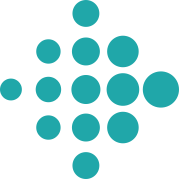
Make the most of your Fitbit
Fitbit Premium is a great way to make the fitness data your tracker generates and make it actionable. Available on Android and iOS, you can pay monthly or annually for the service.

A comfortable tracker with plenty of perks
The Fitbit Charge 5 is a premium fitness tracker with built-in GPS, tons of sensors (HRM, SpO2, EDA, ECG), a week of battery life, and a stylish 1-inch AMOLED display. It gives you tons of useful data, but you'll need Premium to interpret it for you.

Jeramy was the Editor-in-Chief of Android Central. He is proud to help *Keep Austin Weird* and loves hiking in the hill country of central Texas with a breakfast taco in each hand.
- Christine PersaudContributor
