
You've been there. A friend comes over with their new Android phone, and within the first five minutes, they ask the question, "Hey, what's the Wi-Fi password?" Rather than having to tell them the password is "IAmAParasite" (which is the best guest password ever, by the way), wouldn't it be easier just to hold up your phone and let your friend scan a QR code? Google agrees, which is why QR sharing is baked into Android 12.
There are three ways to share Wi-Fi credentials in Android 12. You can let them scan a QR code, or you can use Nearby Share. During the process, the Wi-Fi credentials will be shown in cleartext, so you can allow your friend to enter the Wi-Fi credentials that way too. The process to get to the QR code, cleartext, and Nearby Share are all located in basically the same place, so there's just one set of steps to find each below.
How to share Wi-Fi credentials on Android 12
- Swipe down your notification shade.
- Tap the arrow pointing to the right for Internet.
- Tap the Gear icon next to the Wi-Fi connection you're connected to. Note: If you want to share a different Wi-Fi connection, you need to connect to it first.
- In the connection settings, tap Share.Source: Adam Doud/Android Central
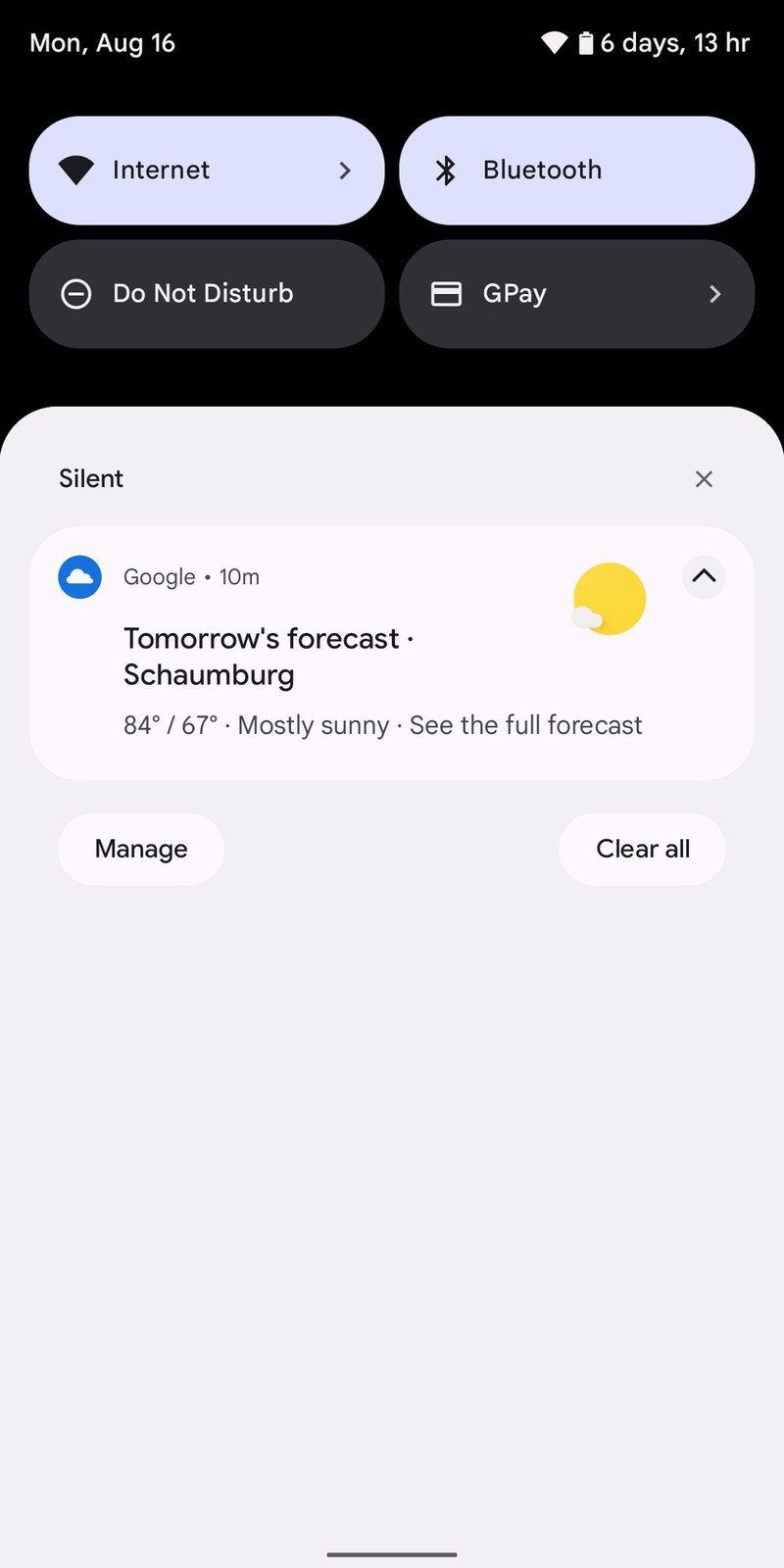
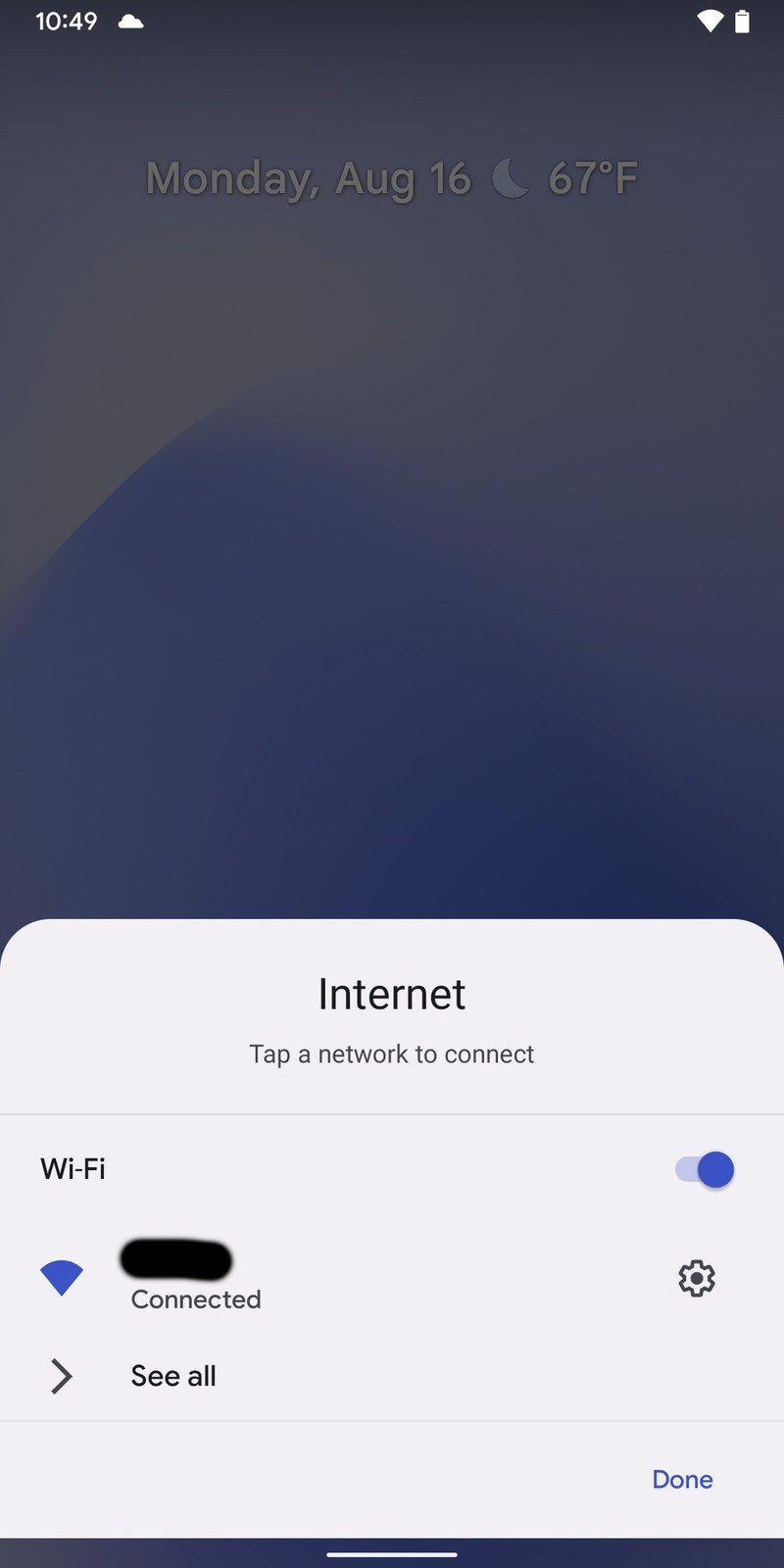
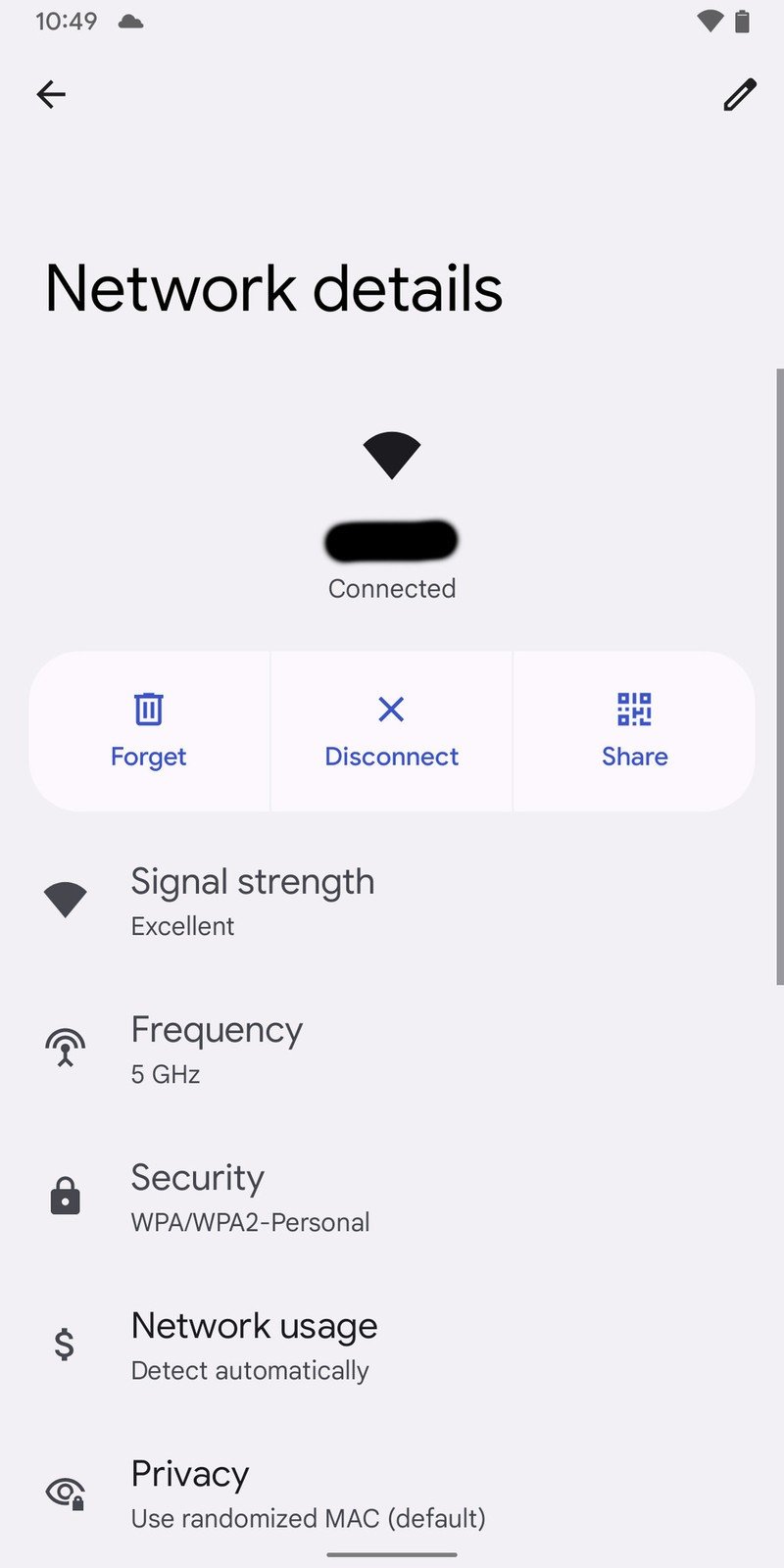
- Scan your fingerprint (or face) to verify it's you.
- You'll be presented with a QR code. Also on the screen are the SSID and the Wi-Fi password in cleartext. Your friend can scan the QR code or enter the Wi-Fi credentials manually.
- Optionally, tap Nearby Share to transfer the credentials using that protocol.
- Your recipient can then accept the credentials on their phone, which will automatically connect them to the Wi-Fi.Source: Adam Doud/Android Central
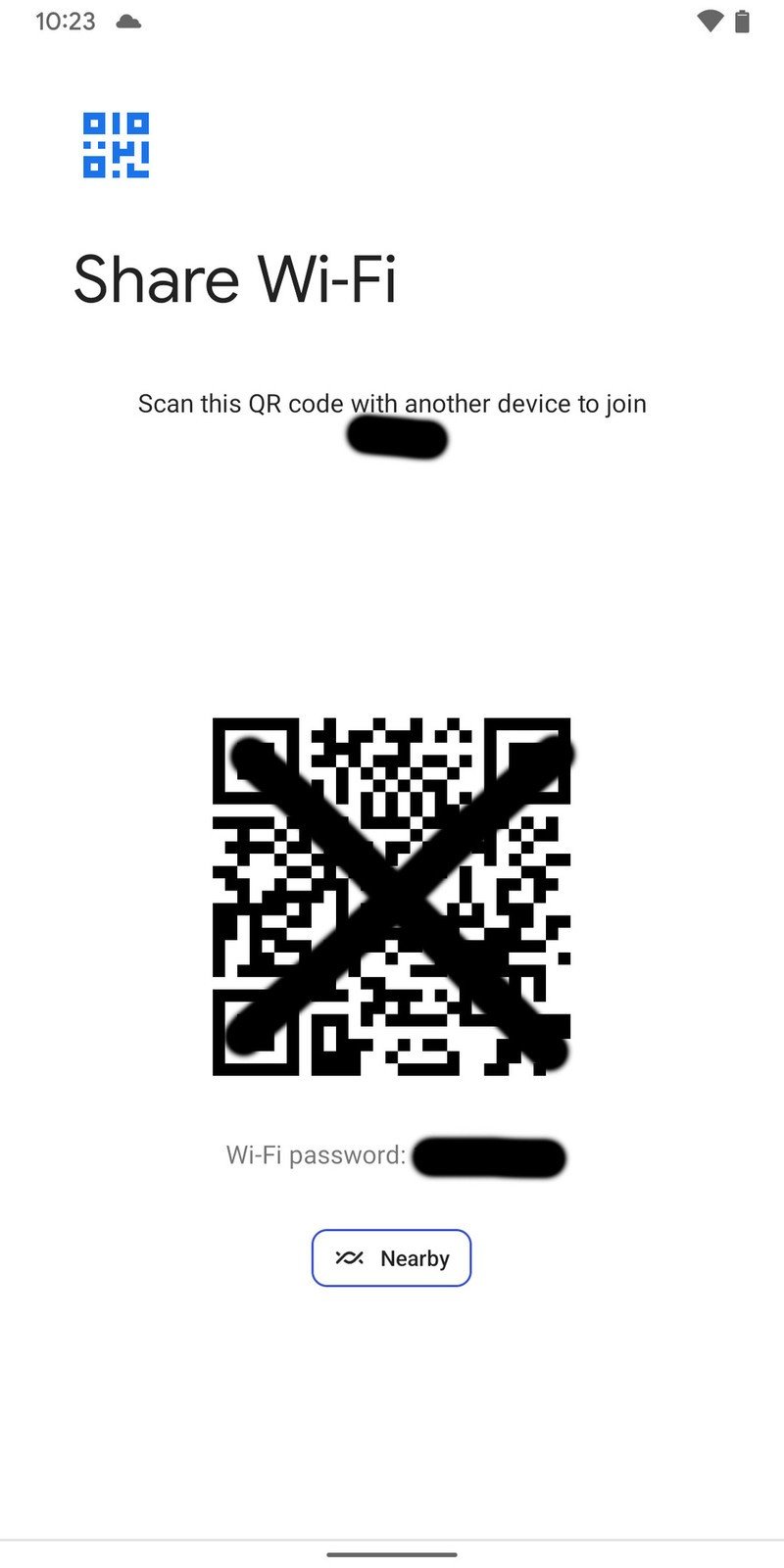
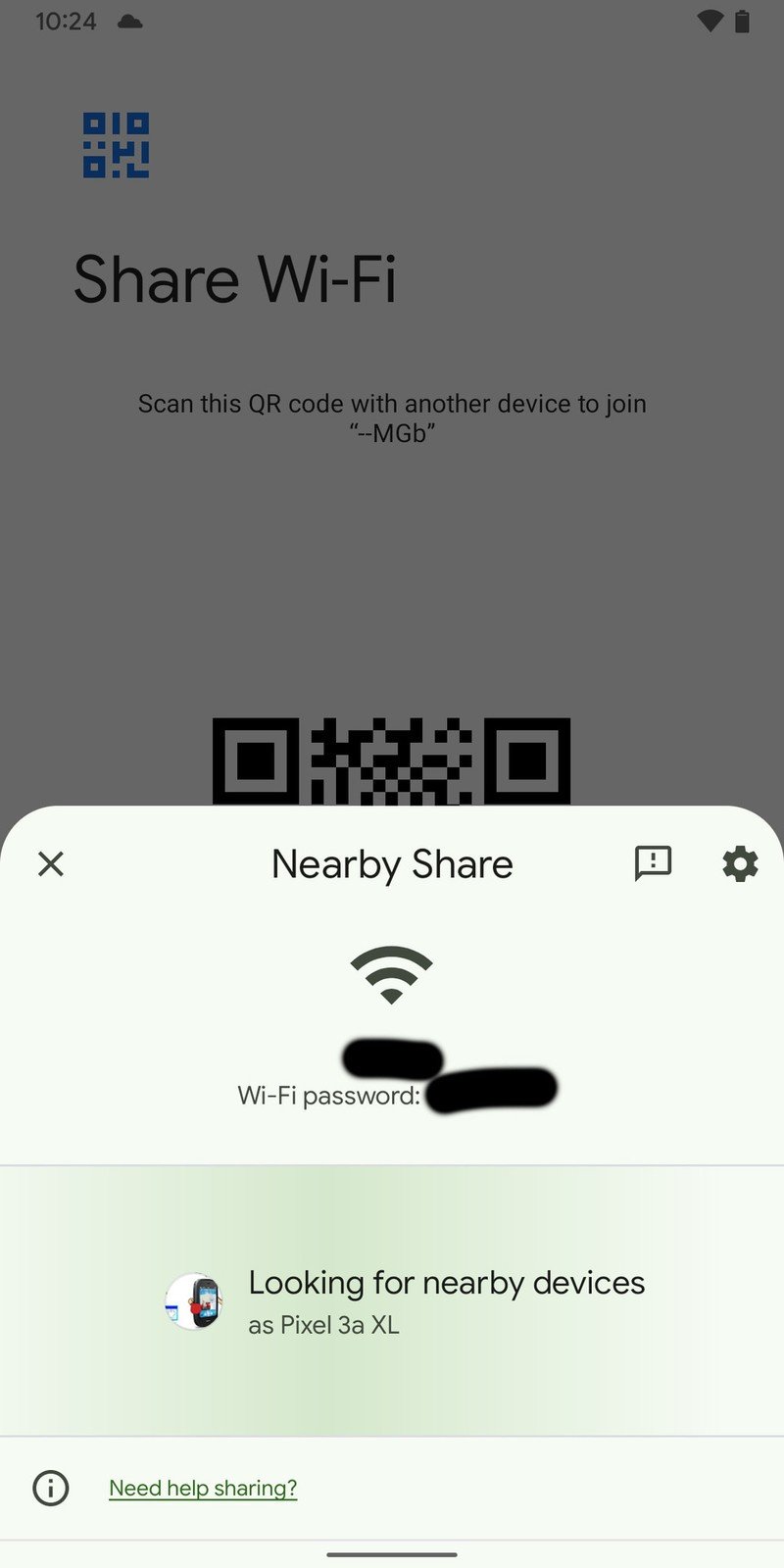
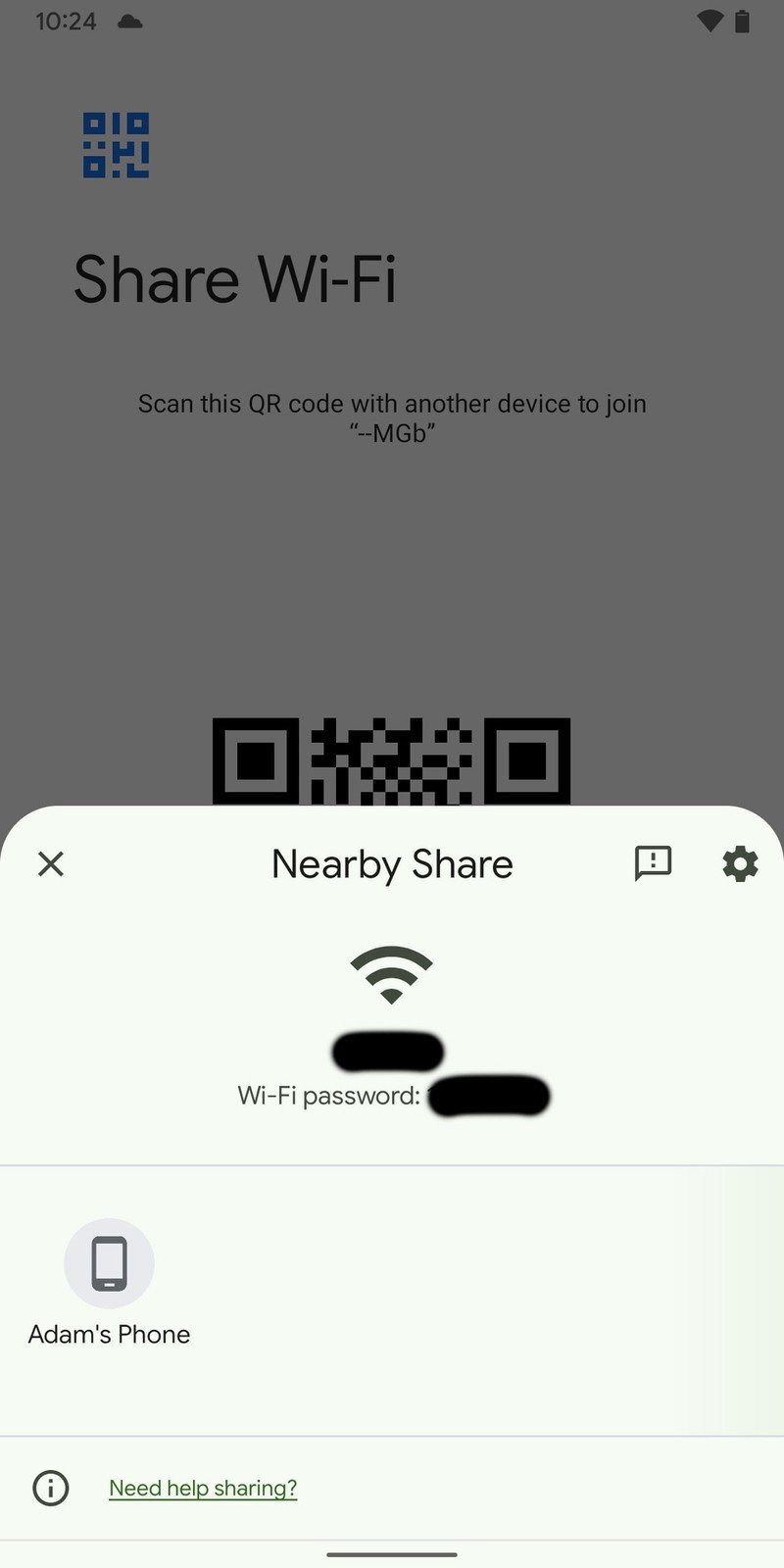
Pro-tip: If you have a lot of people coming over and using the Wi-Fi often, you can print out that QR code and post it on the wall for guests to scan on their own. Otherwise, using the QR code and/or cleartext will work for anyone, whether they're running Android or iOS. Nearby Share is, of course, limited to Android users.
Have you listened to this week's Android Central Podcast?

Every week, the Android Central Podcast brings you the latest tech news, analysis and hot takes, with familiar co-hosts and special guests.
Be an expert in 5 minutes
Get the latest news from Android Central, your trusted companion in the world of Android
Adam has been writing and podcasting the mobile tech space for almost a decade. When he's not writing, he hosts the Benefit of the Doud podcast, spends way too much time on Twitter, and redesigns his office space over and over.

