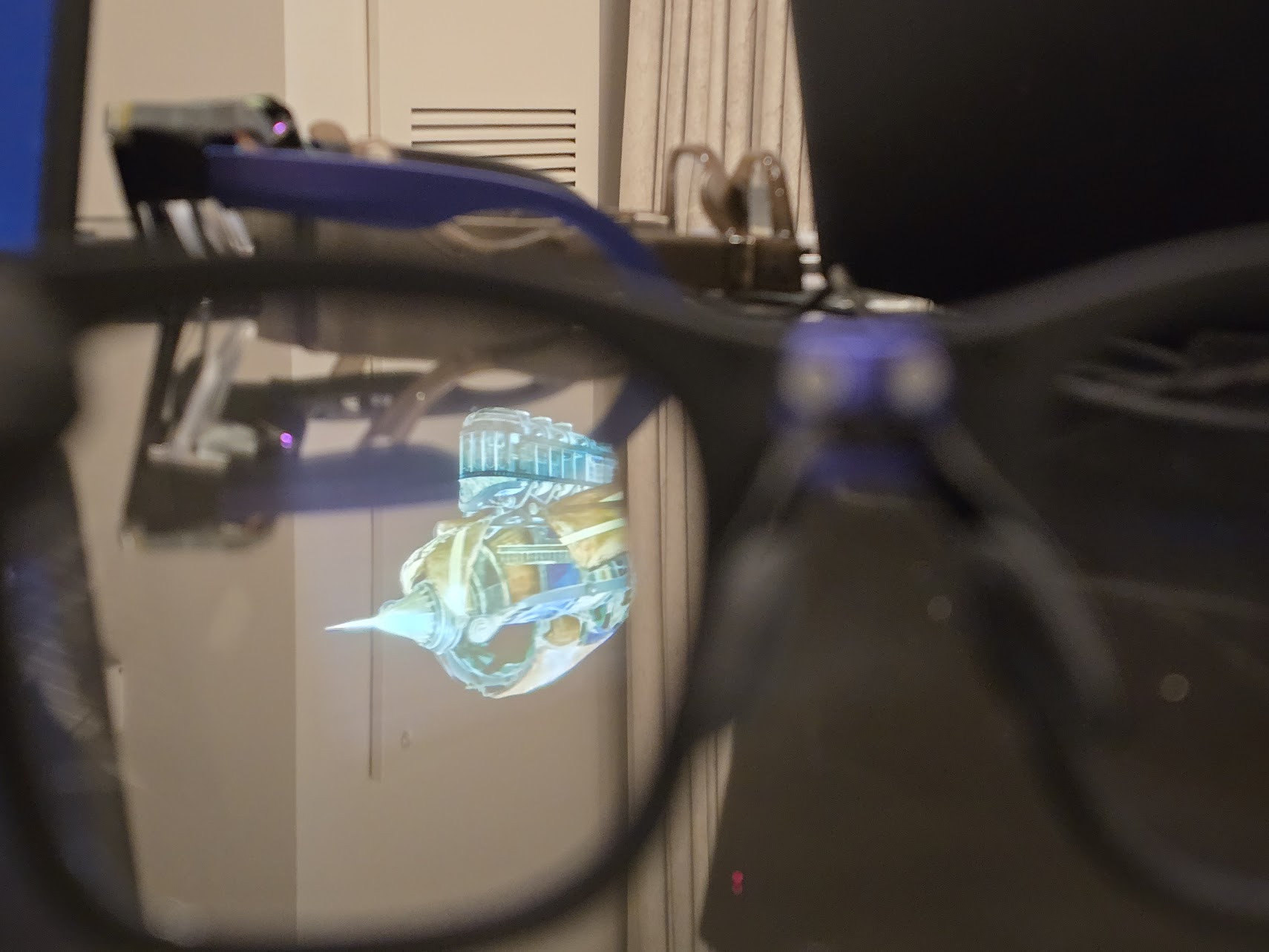How to share GIFs and search for emoji in Gboard

Gboard (formerly Google Keyboard) is probably the best keyboard you can use for Android, and thankfully it is preinstalled on many handsets sold today, even those not made by Google.
One of Gboard's best little-known features is the ability to share GIFs straight into the text box of certain apps, as well as search for emoji when you just need to quickly find the perfect character. Here's how to do both.
You must have Gboard downloaded and selected as your default keyboard.
How to search for and share GIFs in Gboard
Note: App must support GIF sharing, otherwise the option will be crossed out and unavailable.
- Open the app that you want to send a GIF.
- Tap on a text box The keyboard should appear.
- Long-press on the Comma button (a smiley face should be in the background).
- Swipe up to select the blue smiley face.
- In the emoji selection screen, tap on GIF button.
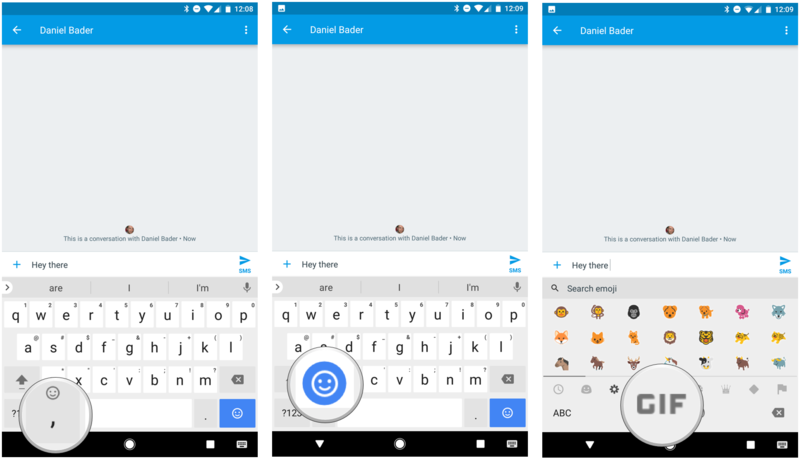
- Select GIF from carousel, or scroll through categories to choose a different one.
- If you can't find the right GIF, tap Search GIFs above the carousel.
- Type in search term.
- Select chosen GIF.
- Press send or enter button above keyboard.
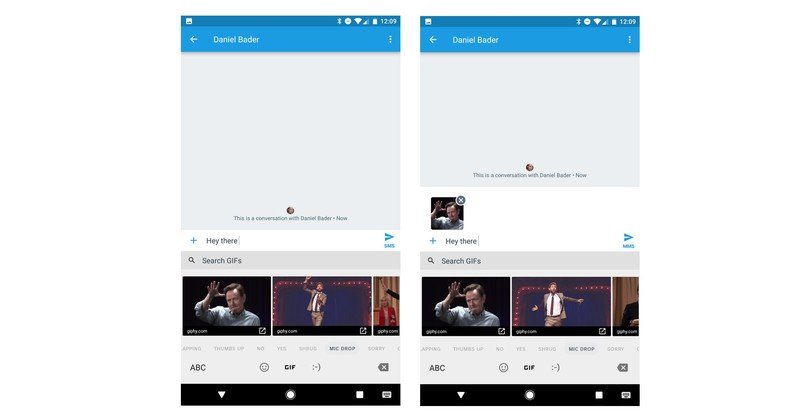
How to search for and share emoji in Gboard
Get the latest news from Android Central, your trusted companion in the world of Android
- Open the app that you want to send a GIF.
- Tap on a text box The keyboard should appear.
- Long-press on the Comma button (a smiley face should be in the background).
- Swipe up to select the blue smiley face.
- In the emoji selection screen, tap on Search emoji.
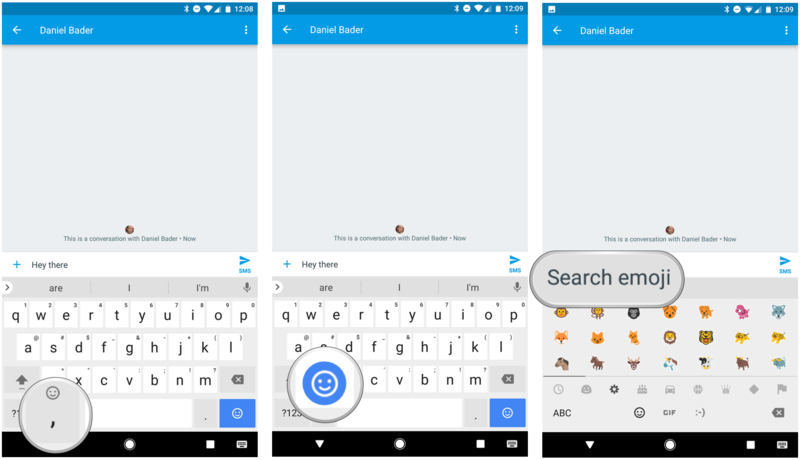
- Type in search term.
- Select perfect emoji from search results.
- Press send or enter button above keyboard.
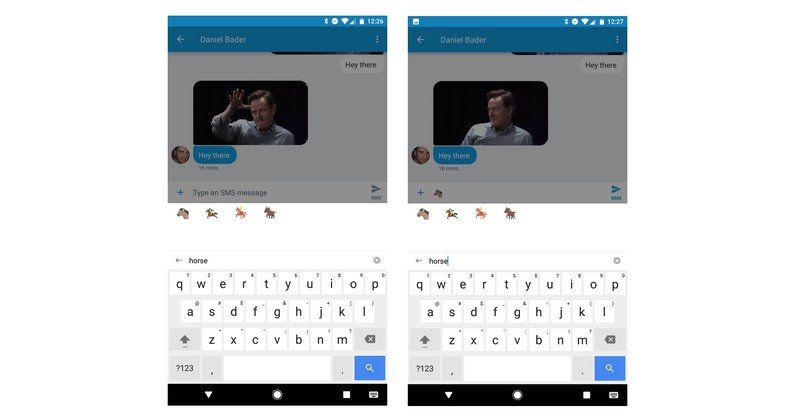
Which apps support GIF sharing?
Right now, only a small number of apps support GIF sharing from Gboard. The list is growing, so check back here often.
Do I need to be running a particular version of Android to access GIFs on Gboard?
No! Well, yes, but you probably are running a phone with that version. See, Google initially launched the feature with support for just Android 7.1, but in an update to Gboard, Google backported the feature to support Android 4.0 Ice Cream Sandwich and above, which comprises over 90% of the Android ecosystem.
Questions?
Can't get it to work? Got an app that supports GIF sharing? Let us know in the comments!

Daniel Bader was a former Android Central Editor-in-Chief and Executive Editor for iMore and Windows Central.