How to set your OnePlus phone wallpaper and lock screen to update automatically with awesome photos from around the world

One of my favorite things about setting up a new phone, or refreshing an existing phone, is customizing it by changing the themes, icon packs, and of course, the wallpapers and backgrounds. My problem is that I'm too indecisive, and I can't always choose just the right background for my phone. Thankfully, OnePlus has marshaled the resources of its robust worldwide community and allowed its users to take member photos from around the world and set them as their personal wallpapers and lock screen images. Plus, you can have these update automatically to show you new and exciting photos each day. Interested? Great! I'll show you how to do this in the steps below.
How to set your OnePlus phone to update daily with amazing wallpapers and lock screen photos
- There are two ways to get started changing your wallpaper and lock screen. The first way is to press down firmly on your home screen and wait for the Wallpapers, Widgets, and Home Settings icons to show up at the bottom of the screen.
- Tap on Wallpapers.
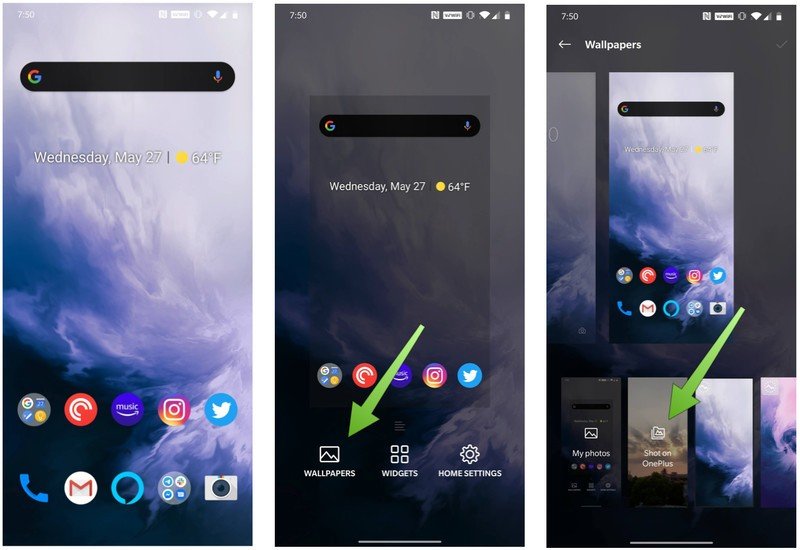
- Alternatively, you can open the Settings app.
- Tap on Customization.
- And then tap on Wallpapers.
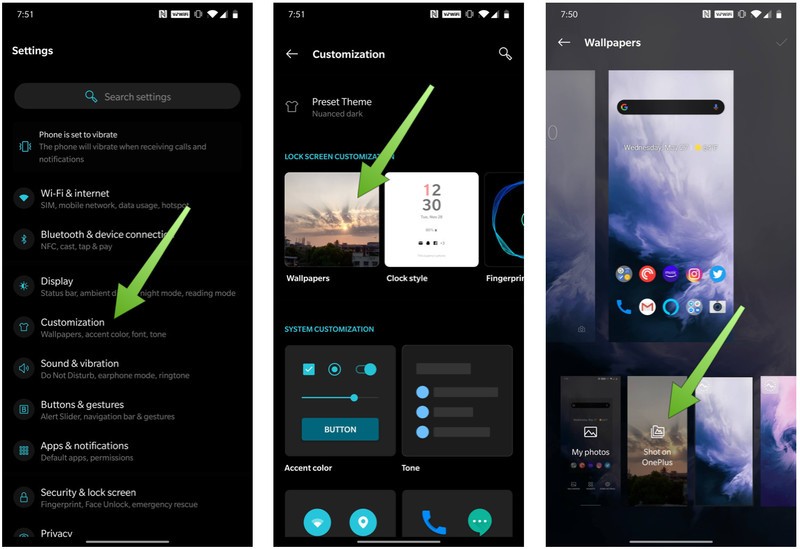
- Once you're in the Wallpapers screen, tap on Shot on OnePlus at the bottom of the screen.
- Tap on the settings icon in the top right corner (shaped like a gear).
- Toggle on the Daily lock screen wallpaper and Daily home screen wallpaper.
- Tap on Update automatically to set if you want your screens to update over Wi-Fi only or if Mobile data is acceptable.
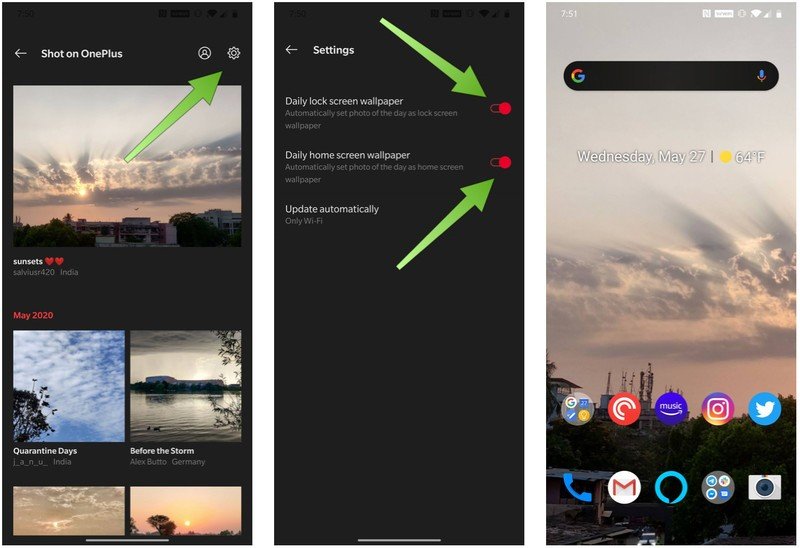
That's it! Now you'll be treated every day with a fantastic new backdrop from someone in the OnePlus community around the world. I love this feature because OnePlus has such an international fan base. So, I get to see all kinds of exciting places that I might never have thought about, let alone selected for my phone background.
Our top equipment picks
If you're thinking about upgrading to the latest and greatest from OnePlus, I highly recommend you take a look at the "regular" OnePlus 8. It's got just about everything you'd want or expect from a flagship, for hundreds less than the ultra-premium phones that are available right now.
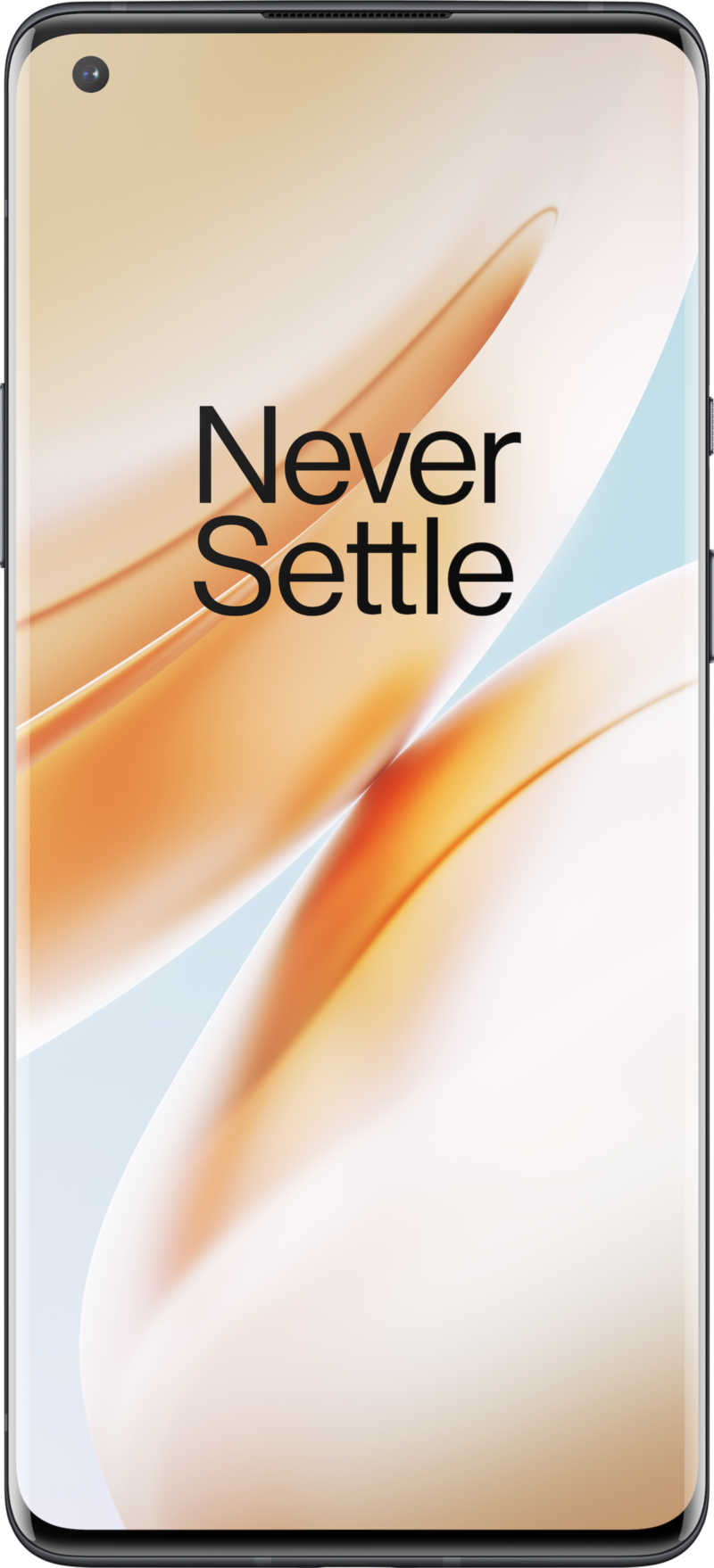
Great value
The non-pro version of the OnePlus 8 has just about everything you'd want in a high-end phone. 90Hz display, triple camera system, and 5G connectivity come standard on this beauty.
Additional Resources
If you want to explore more of what the Android world has to offer in terms of wallpapers, check out these apps from the Google Play Store.

Tapet (Available on the Google Play Store)
Tapet is great for creating customized wallpapers that auto-update daily, or even hourly. Start with one of the available templates and tweak to your heart's content.
Be an expert in 5 minutes
Get the latest news from Android Central, your trusted companion in the world of Android

Google Wallpapers (Available on the Google Play Store)
I like to periodically choose wallpapers from this app because it makes it easy to match my phone to my Chromebook. Plus, Google's images are always vibrant and crisp.

Backdrops (Available on the Google Play Store)
Backdrops offers hundreds of original designs, many of which skew towards geometric, minimalistic, dreamscapes. They present a nice departure from the real world!

Jeramy was the Editor-in-Chief of Android Central. He is proud to help *Keep Austin Weird* and loves hiking in the hill country of central Texas with a breakfast taco in each hand.
