How to set up a Family Profile on eero

Most folks purchase a mesh Wi-Fi system like those offered by Eero because they provide the promise of a better-distributed signal and optimized internet speeds throughout the house. Eero goes one step further with services like Family Profiles, which give you more control over which of your family and friends has access to your network, as well as set schedules for that access, and even pause it if and when necessary. We'll show you how to create a family profile so that you can get started acting as the gatekeeper for your home internet.
Products used in this guide
- Spread the joy: Eero Beacon ($149 at Amazon)
- Enhanced security tools: Eero Secure (From $3/month at eero)
How to set up a family profile on Eero
- Open the Eero app on your smartphone.
- Tap on the menu icon in the top left corner (the three lines).
- Tap on Family Profiles.
- Tap on the + icon in the top right to create a new family profile.Source: Jeramy Johnson / Android Central
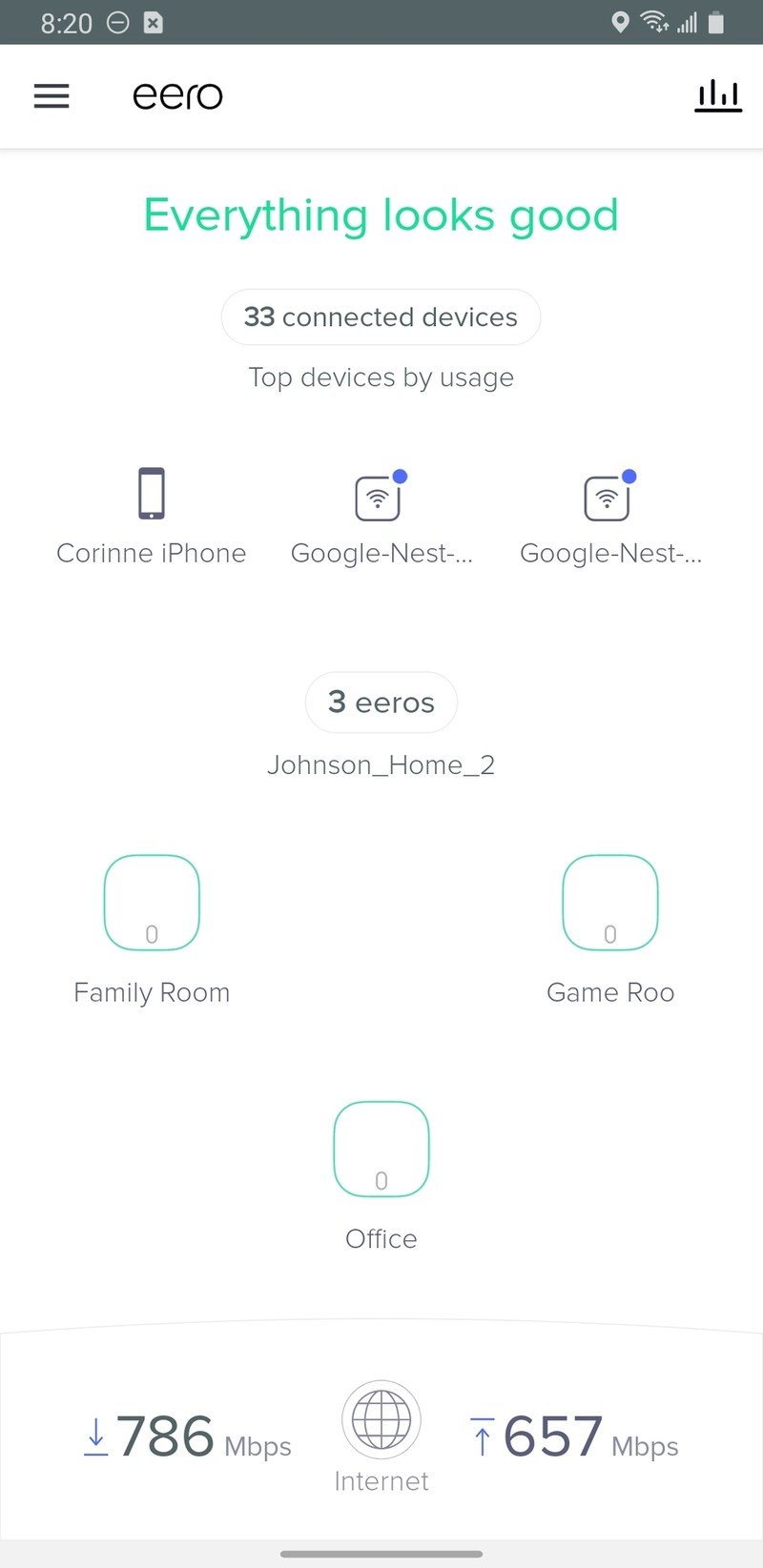
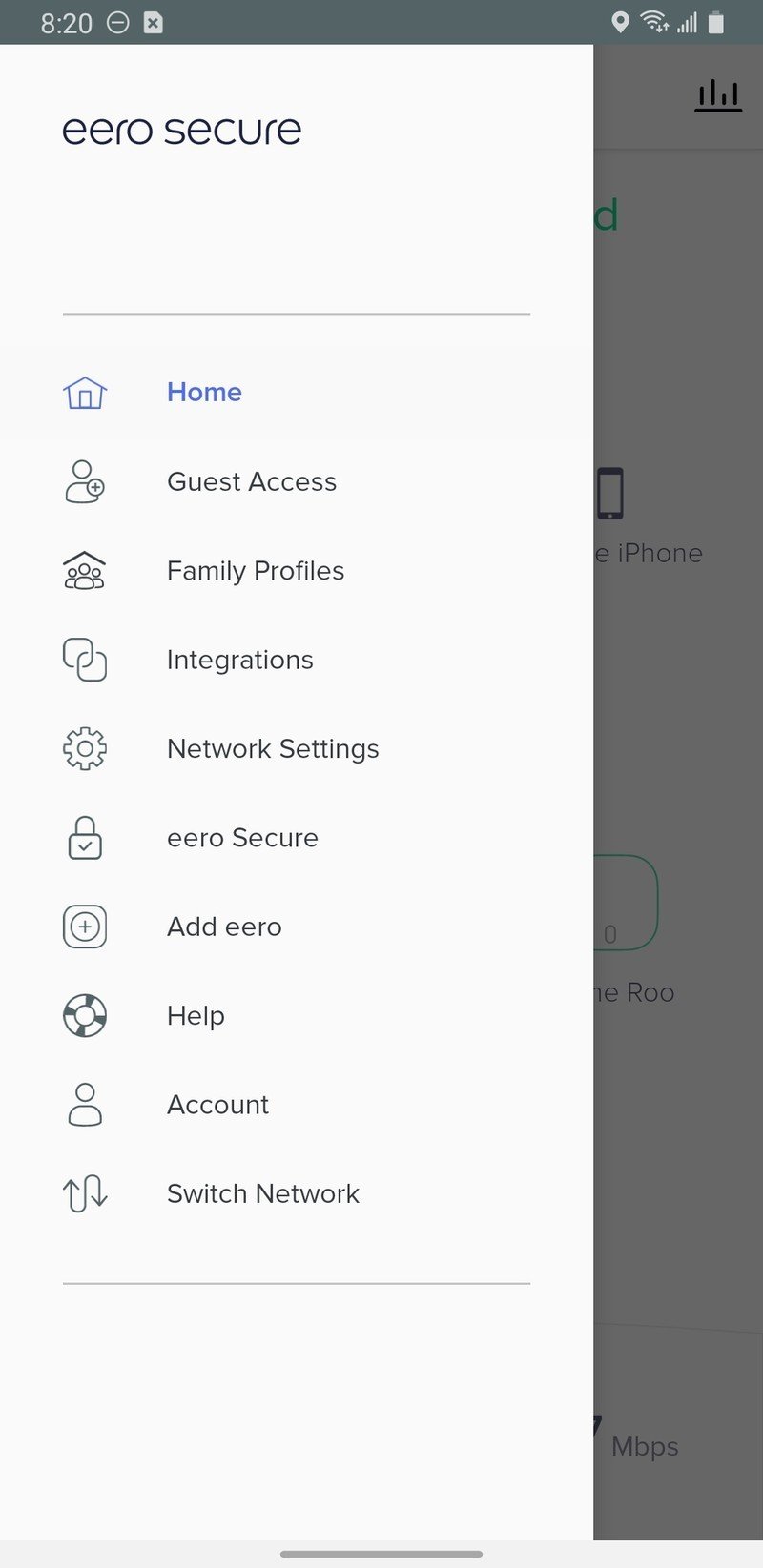
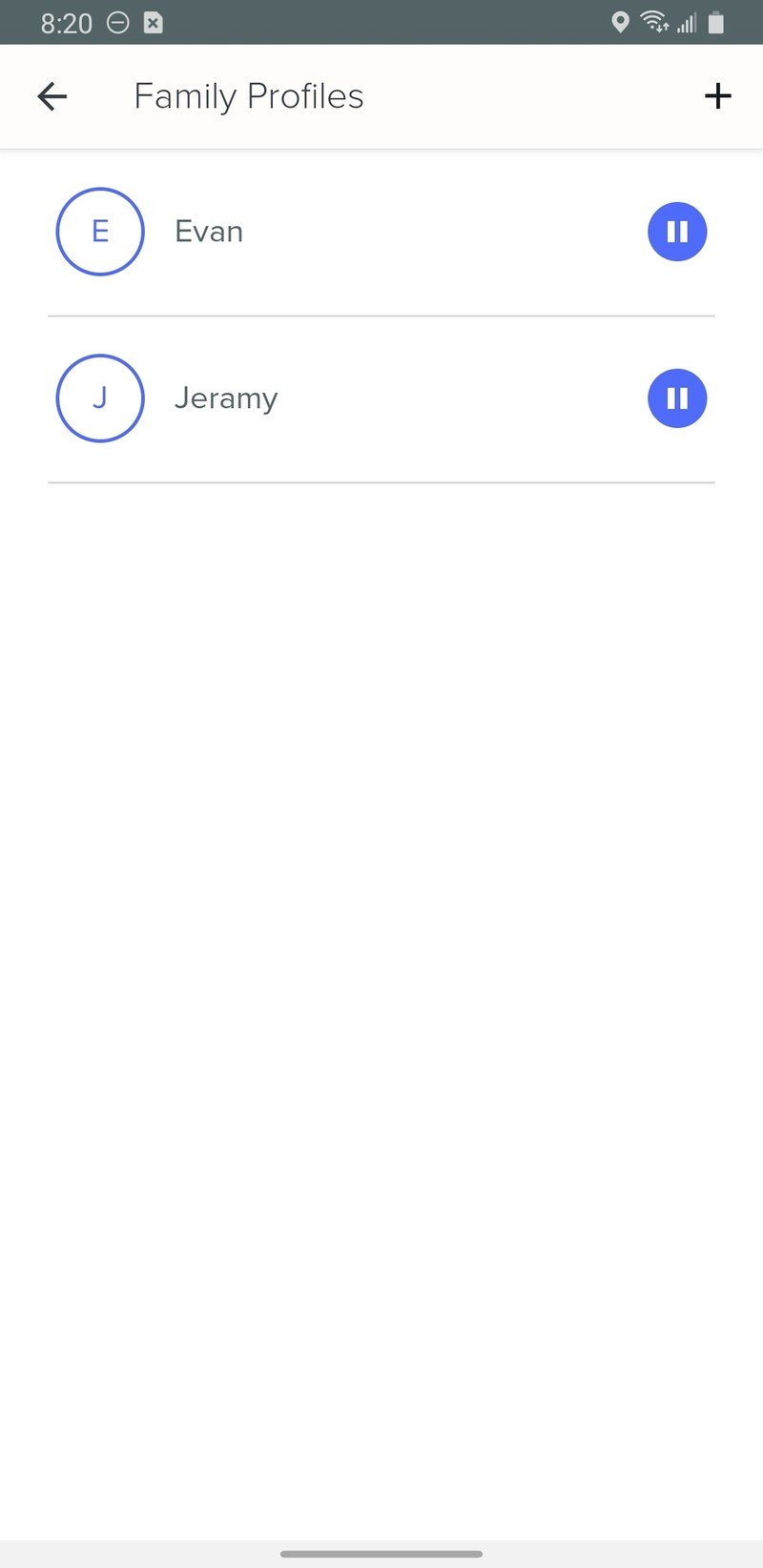
- Type in whatever name you wish to give the profile.
- Select which devices will be attached to that profile.
- Your new family profile is created.Source: Jeramy Johnson / Android Central
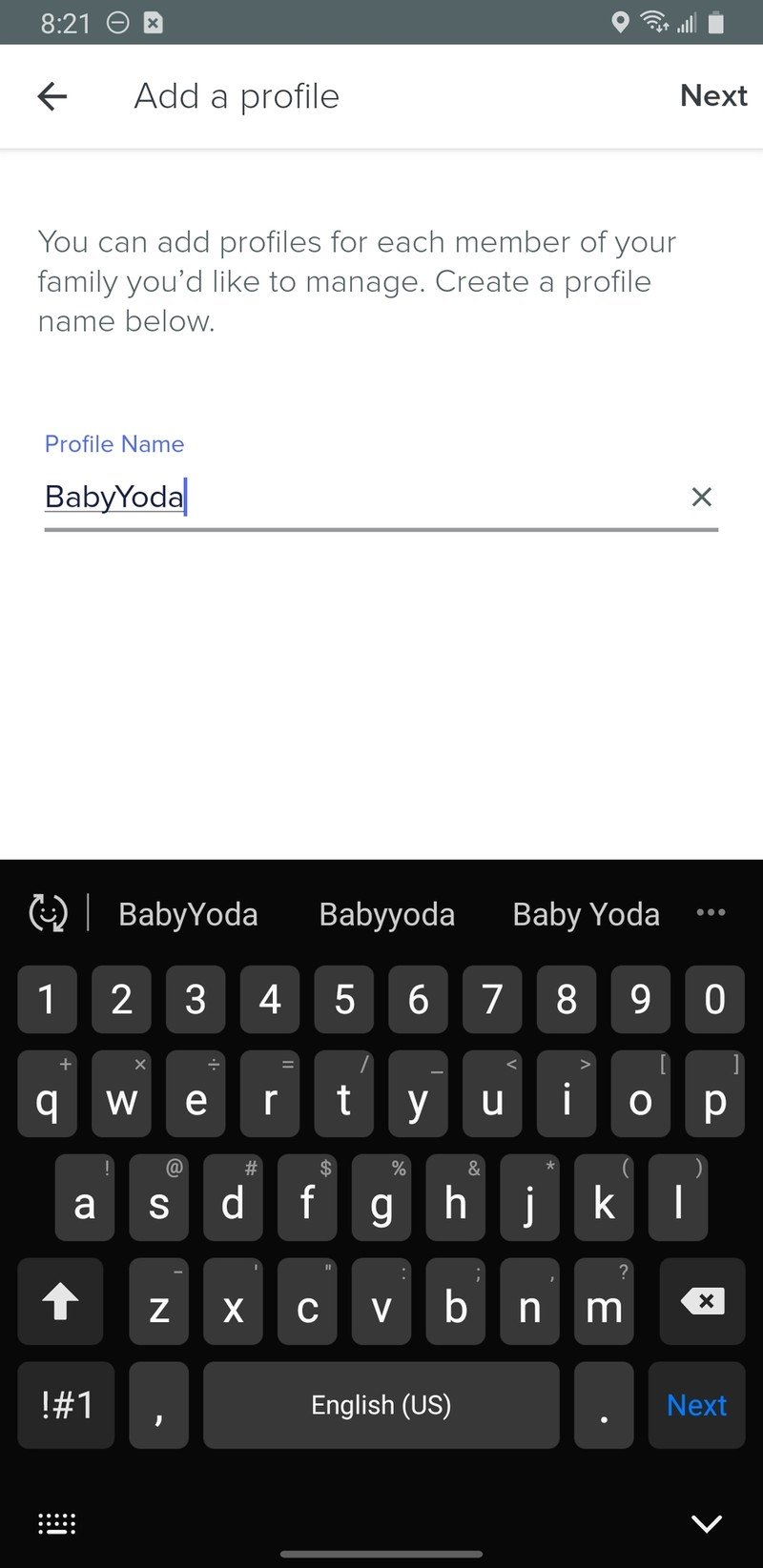
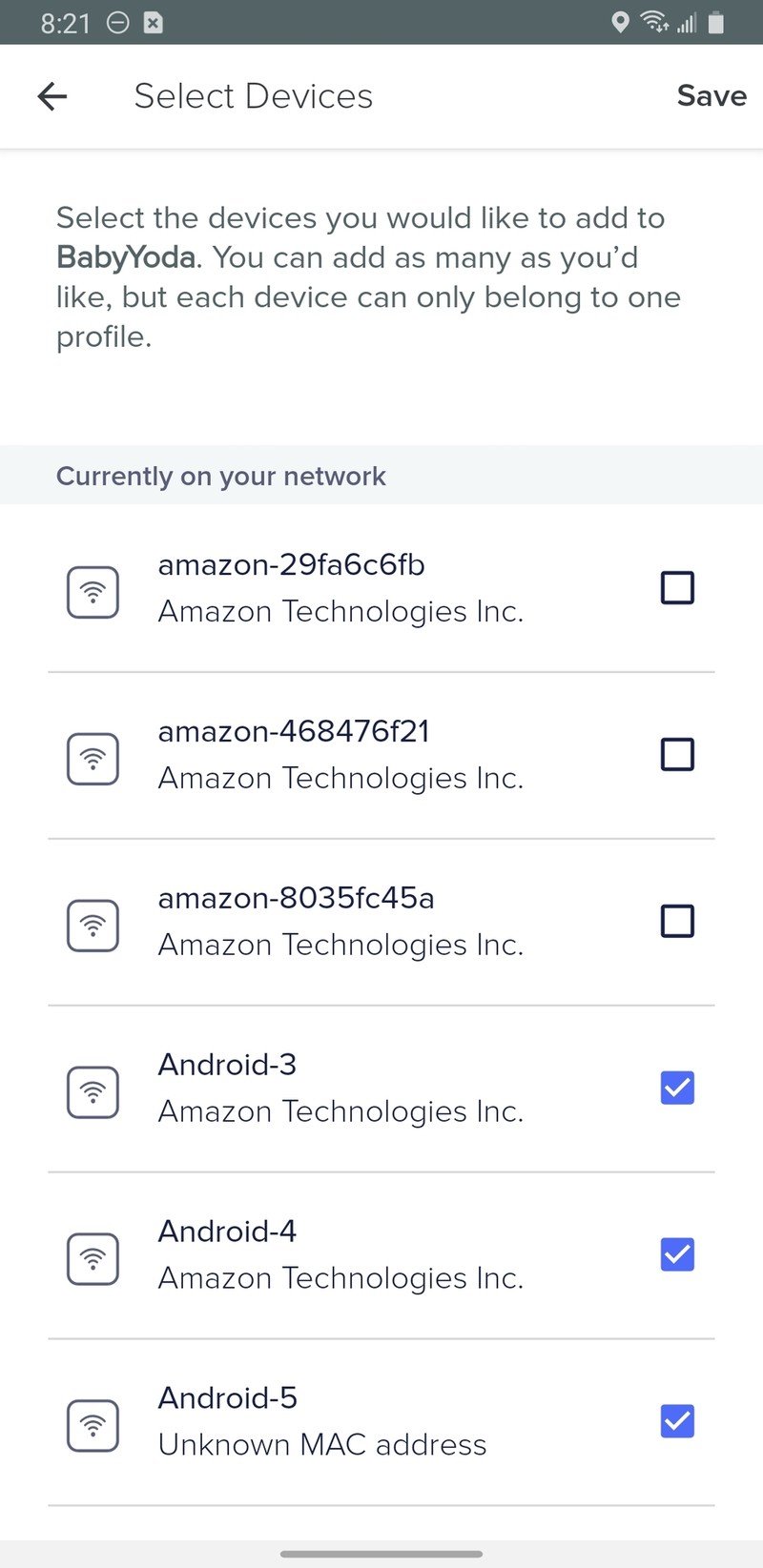
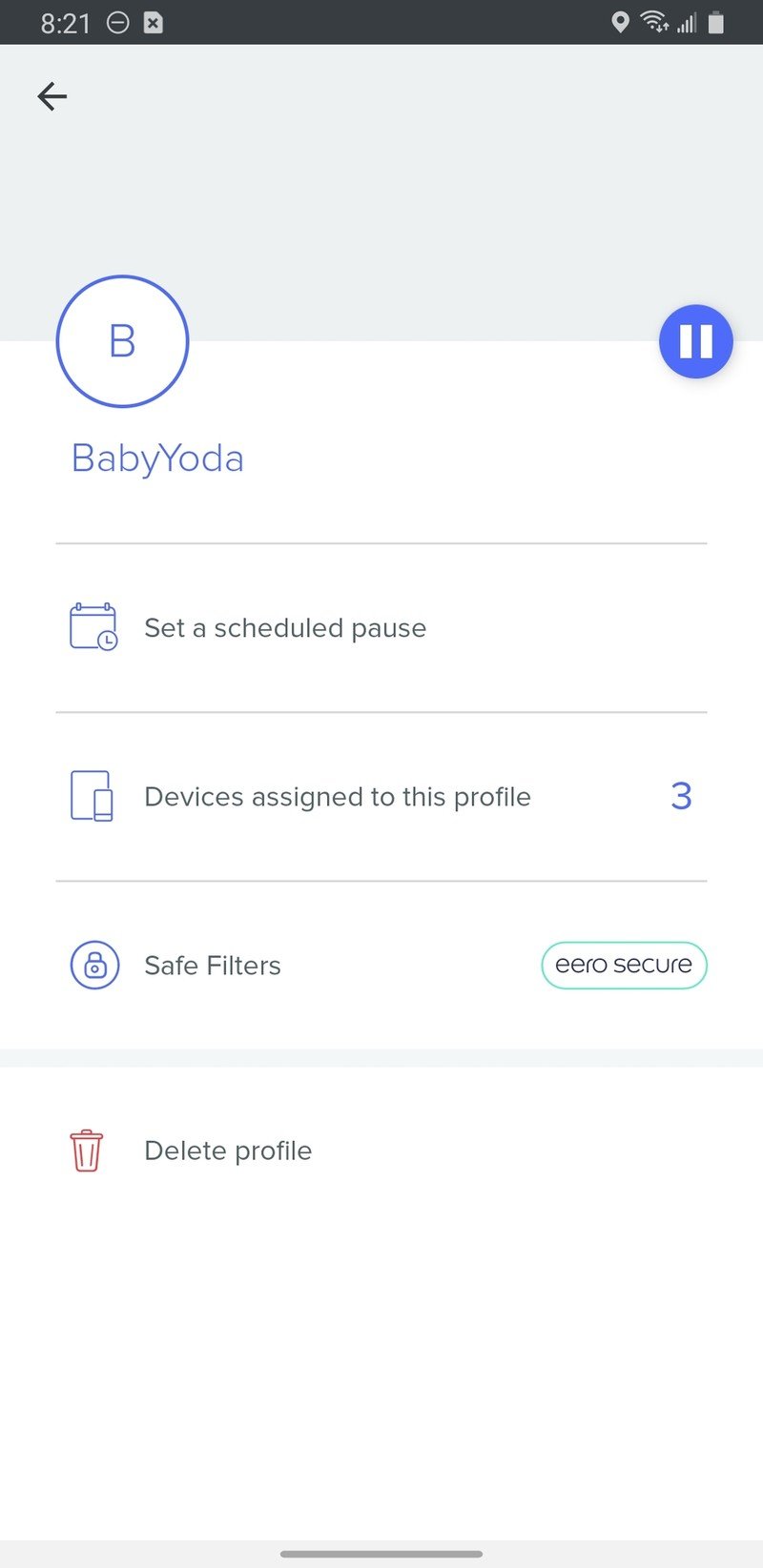
- Tap on Set a scheduled pause to restrict the hours this profile can access the internet.
- Tap Add a Schedule.
- Make sure the Enable toggle is on.
- Give your schedule a name, select the timeframe, and select which days it should take effect.Source: Jeramy Johnson / Android Central
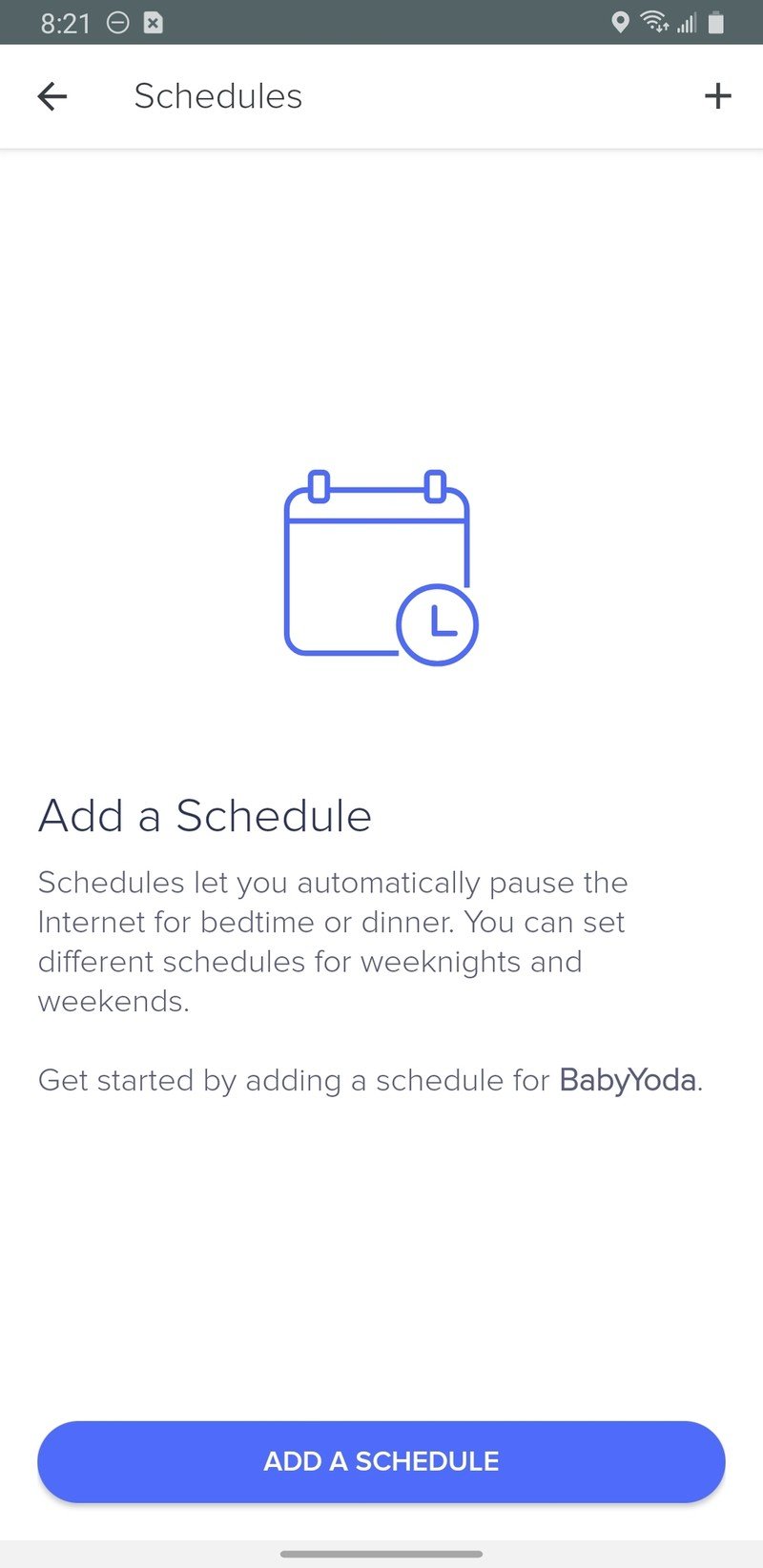
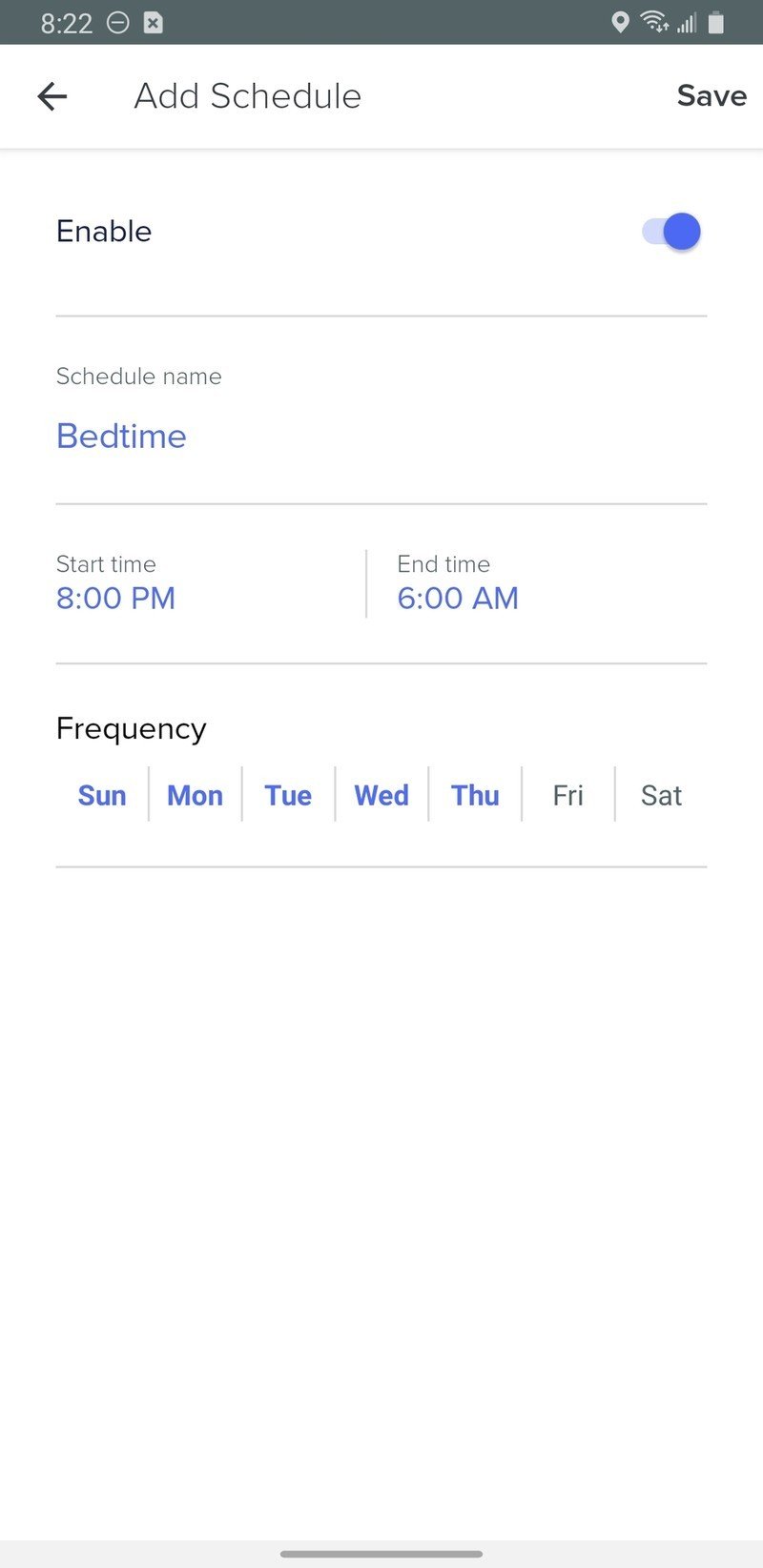
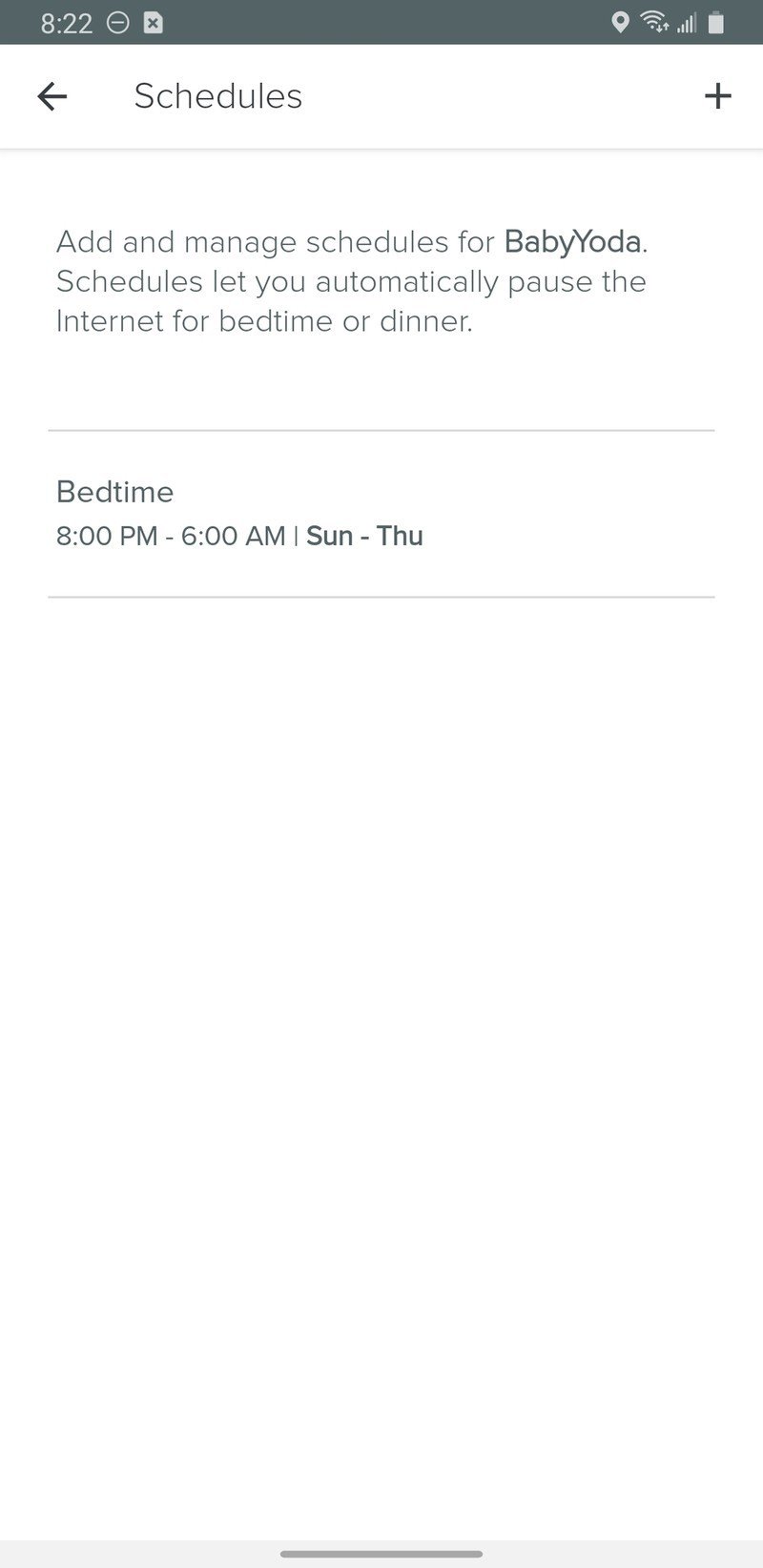
Now that you know how to create a family profile, you can make additional ones for other children, friends, or guests. Note that you can create multiple schedules per family profile. You will just go back to that profile name, tap again on Set a scheduled pause, and repeat steps 9-11 above.
If you want to go even further in your management of Family Profiles, consider stepping up to a paid Eero Secure or Secure+ subscription. Starting at $3/month, Eero Secure allows you to limit your family and guests' access to potentially unsafe content from adult, illegal, or violent sites, and it also helps to block annoying ads and harmful spam and bots from accessing your network. For $10/month, Eero Secure+ adds to that plan with other security partner subscriptions such as 1Password, encrypt.me, and MalwareBytes.
Our top equipment picks
If you already have an Eero system, but you still need a little speed boost for an oddly shaped or larger home, consider picking up an Eero Beacon. And if you want even more controls and protections over your network, take a look at the Eero Secure subscription plans.

Spread that signal around
Eero mesh routers are renowned for their ability to spread a Wi-Fi signal around the house evenly, but the Eero Beacon gives that signal just a bit of an extra boost for those bigger homes and hard to reach spaces.

Safeguard your internet browsing
Protect those on your network from bots, viruses, annoying ads, and malicious sites. Protections can be customized per device and user.
Be an expert in 5 minutes
Get the latest news from Android Central, your trusted companion in the world of Android

Jeramy was the Editor-in-Chief of Android Central. He is proud to help *Keep Austin Weird* and loves hiking in the hill country of central Texas with a breakfast taco in each hand.
