How to set up emergency contacts on the Pixel 4

One of the apps that's included on the Pixel 4 out-of-the-box is Google's Personal Safety app — offering a set of emergency tools to give you a hand in a time of need. One function of this app is to set up emergency contacts, allowing you to quickly get in touch with the most important people in your life and share vital information with them during a time of crisis. Need some help getting the feature configured? Let's walk you through it.
Products used in this guide
- The best Pixel: Google Pixel 4 XL (From $899 at Amazon)
How to set up emergency contacts on the Pixel 4
- Open the Personal Safety app on the Pixel 4 (it's pre-installed for you).
- Tap Add contacts.
- Tap Add contact.Source: Joe Maring / Android Central
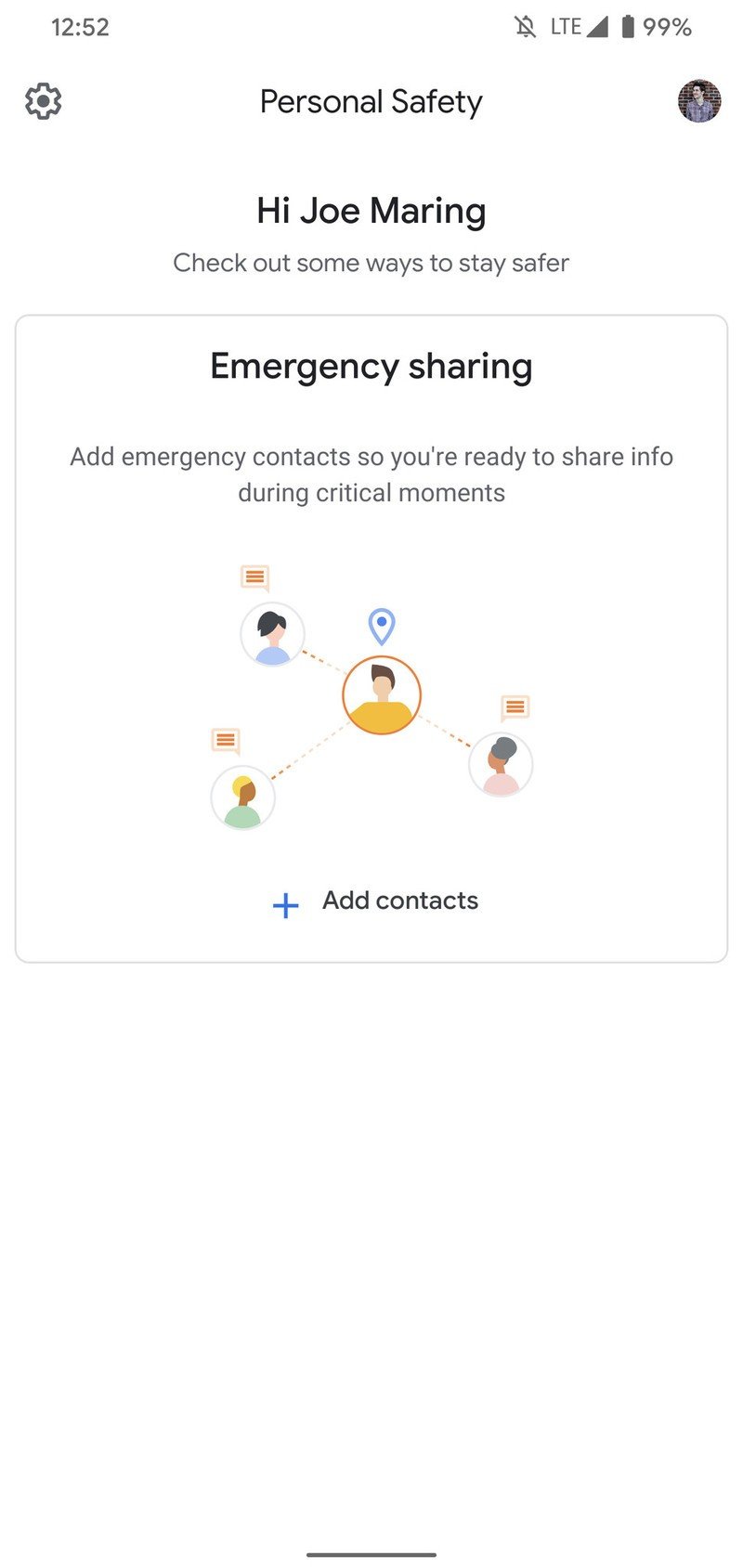

- Choose the contact you want to add.Source: Joe Maring / Android Central
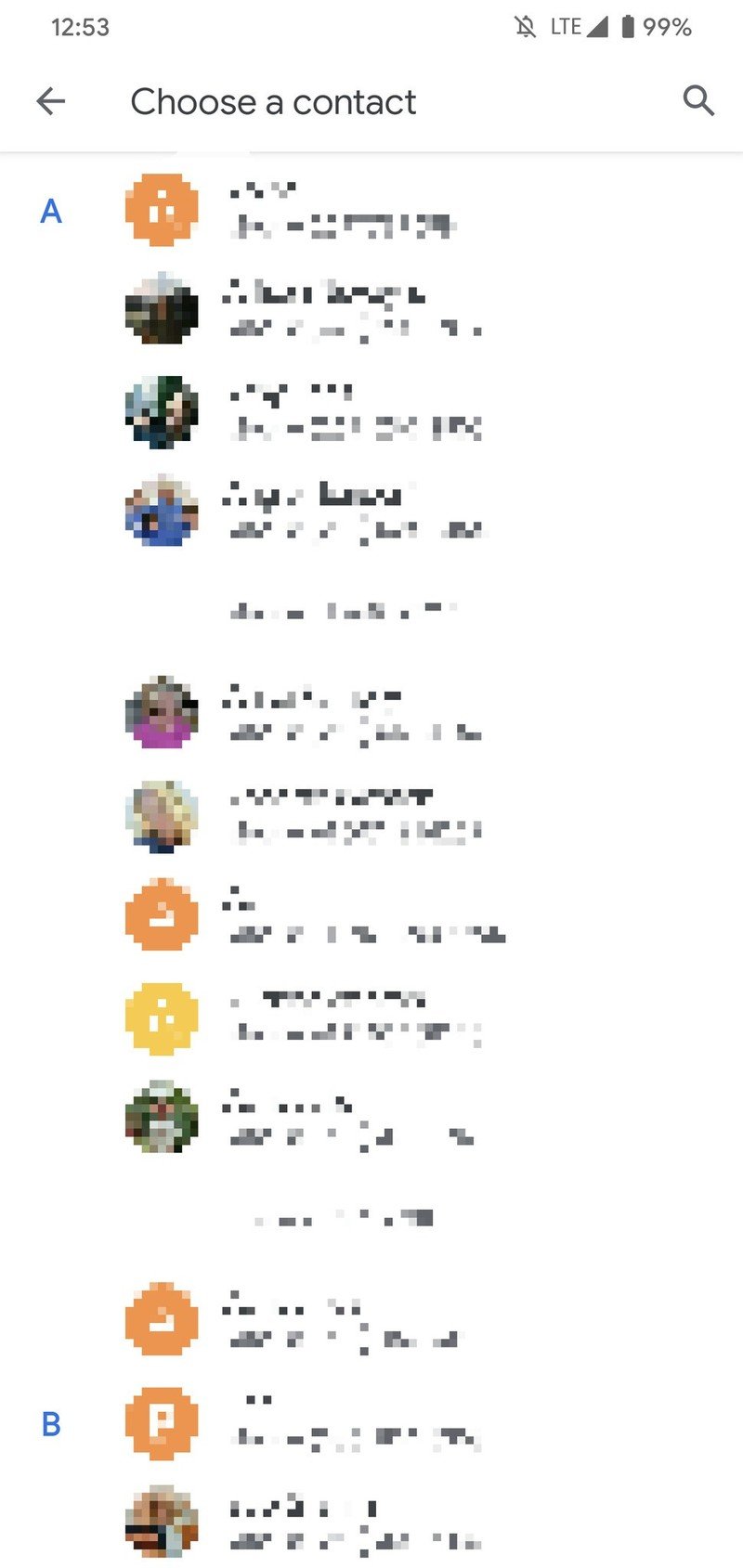
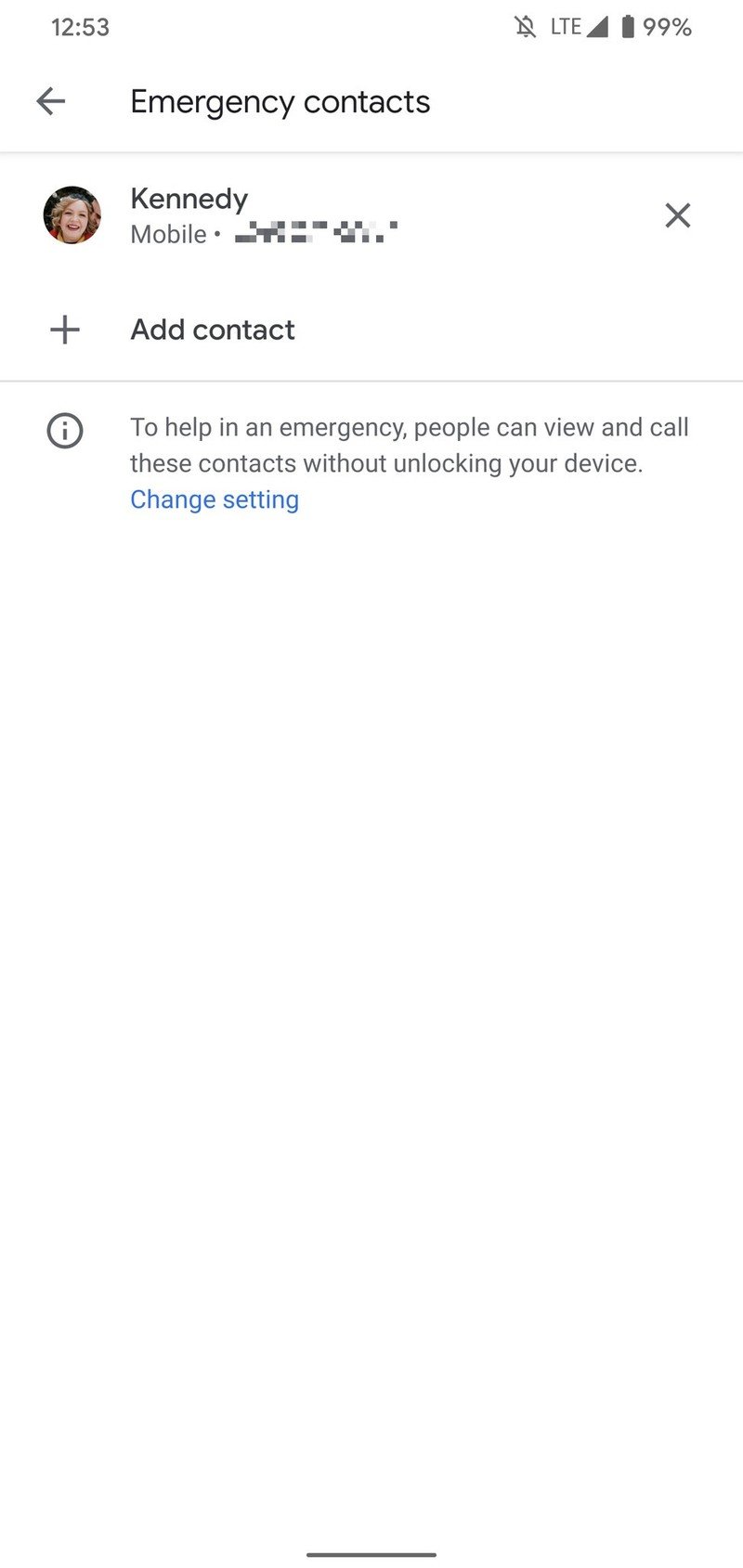
You can add as many emergency contacts as you'd like, so feel free to flesh your list out with anyone that you trust to help you should you find yourself in a pickle.
Once your contacts are added, the main page of the Personal Safety app will now have a "Start message" button in bright red that you can use. When you do, you'll send an emergency message to anyone in your emergency contact list. The message says "I'm in an emergency. Here's my location," but you can customize this to be more specific for your situation. Also, while all of your emergency contacts will be selected by default, you can de-select any of them that you don't want to receive the message.
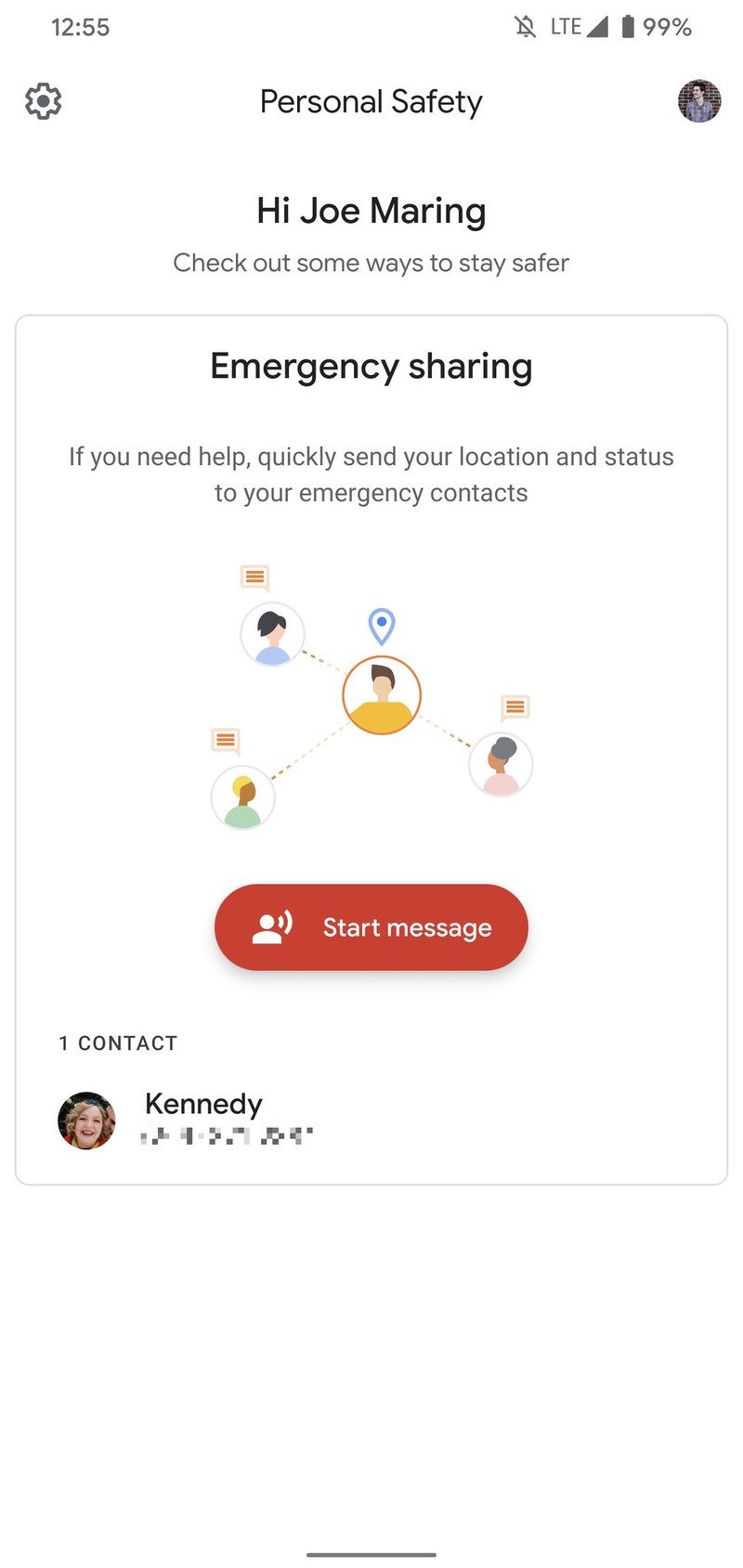
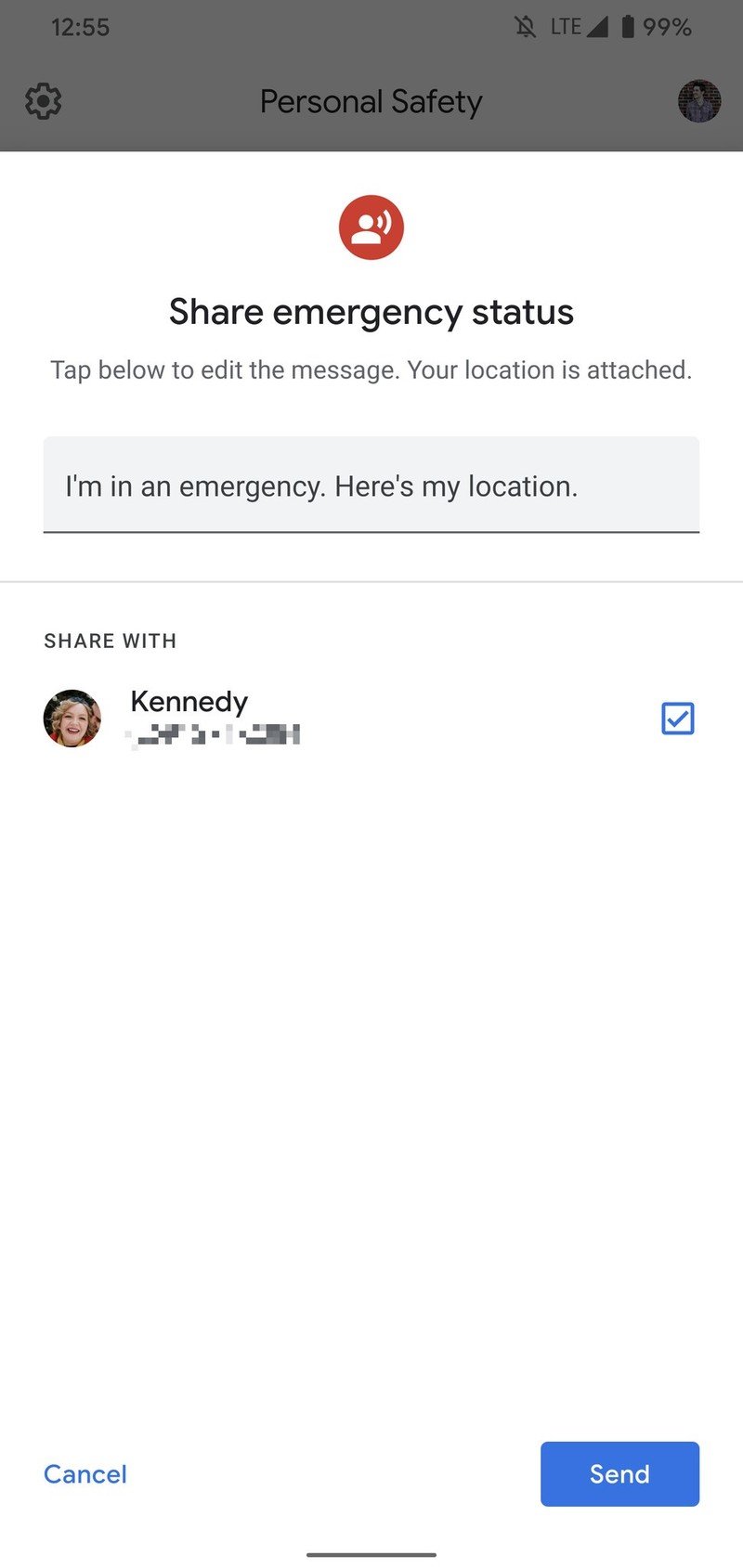
Source: Joe Maring / Android Central
Along with the text, all of your contacts will also get your exact location attached — making it easy for them to find exactly where you are.
You'll (hopefully) never have to use this feature, but just in case, it's a good idea to get it set up and ready to go in the event that something does go wrong.
Be an expert in 5 minutes
Get the latest news from Android Central, your trusted companion in the world of Android
Our top equipment picks

Excellent cameras in a sleek, expensive package.
The Pixel 4 XL is the latest flagship phone from Google, offering a feature-set that's hard to ignore. You get a butter-smooth 90Hz display, some of the best cameras available on any smartphone right now, and a host of emergency features that are genuinely useful. The price tag is high, but if you're looking for one of the most compelling Android experiences out there, the Pixel 4 XL is the way to go.
Additional Equipment
You can never be too prepared for an emergency, so while we're on the subject, here are a few supplies that are worth picking up to be as ready as can be to take on any situation life throws at you.

RAVPower 26800 PD Portable Charger ($60 at Amazon)
Need to keep your phone charged up but aren't near a power source? This portable charger from RAVPower has a huge 26,800 mAh battery and fast 30W charging — enough speed to charge up a laptop if you need to.

Sminiker Professional Defender Tactical Pen ($9 at Amazon)
This tactical pen packs a lot of utility into a small package. You can use it to break glass to escape a car or building, and even to defend yourself against an attacker. It's also portable and made of aircraft-grade aluminum.

Swiss Safe 2-in-1 First Aid Kit ($28 at Amazon)
This bundle from Swiss Safe gives you a large 120-piece first aid kit, along with a smaller 32-piece one that's easier to transport. Both are equipped with everything you could need in an emergency situation.
Joe Maring was a Senior Editor for Android Central between 2017 and 2021. You can reach him on Twitter at @JoeMaring1.

