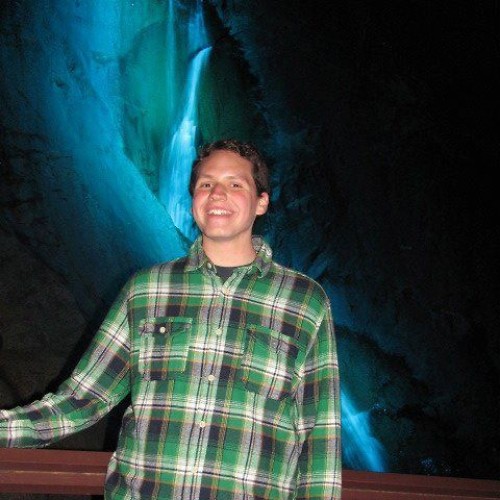How to set 'Do not track' in Chrome
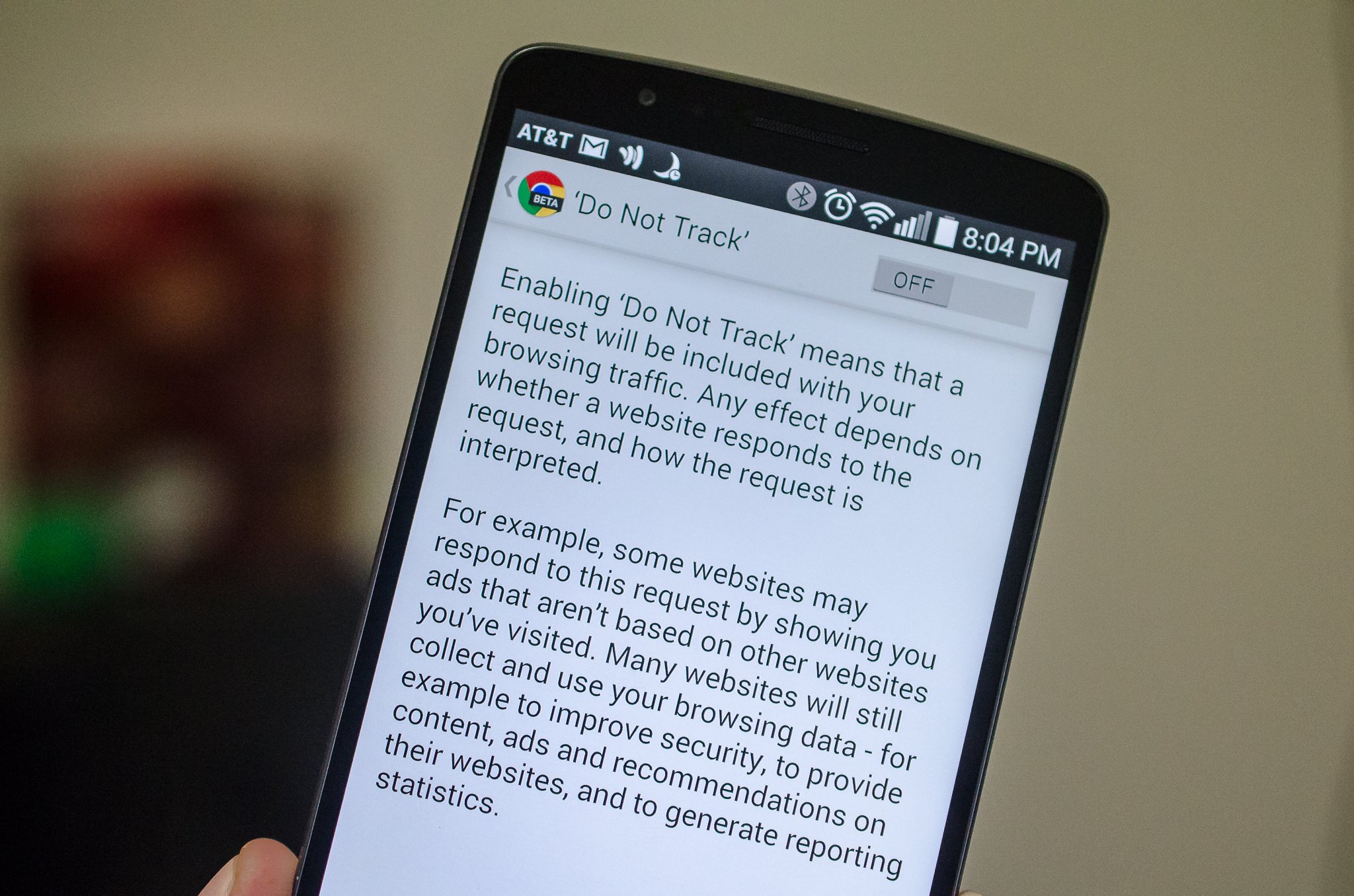
You can request for websites to not keep track of your activity when using Chrome
When you browse the Internet, the sites you visit pick up bits of information about you and your online habits. Some information, like websites you've visited, may be shared with third parties. Those third parties may use the information for advertising or gathering reporting statistics. You can request for that information to not be be tracked, and therefore not shared. However, as we discuss below, a website may or may not honor that request. Keep in mind that we're not trying to spread Fear, Uncertainty and Doubt; we're just trying to let you know what your options are.
Chrome isn't the only browser that gives you the "Do not track" option. For example, Firefox has been doing it for a while, too.
We'll be talking about how to set "Do not track" when using Chrome on your Android device.
Step 1: Open the overflow menu
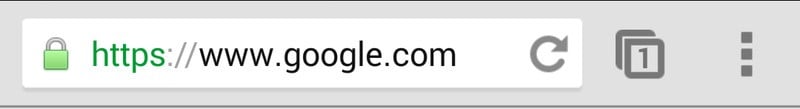
You should see this at the top of the page when you open Chrome. Select the three dots stacked on top of each other in the right-hand corner, which will bring up the overflow menu.
Step 2: Select "Settings"
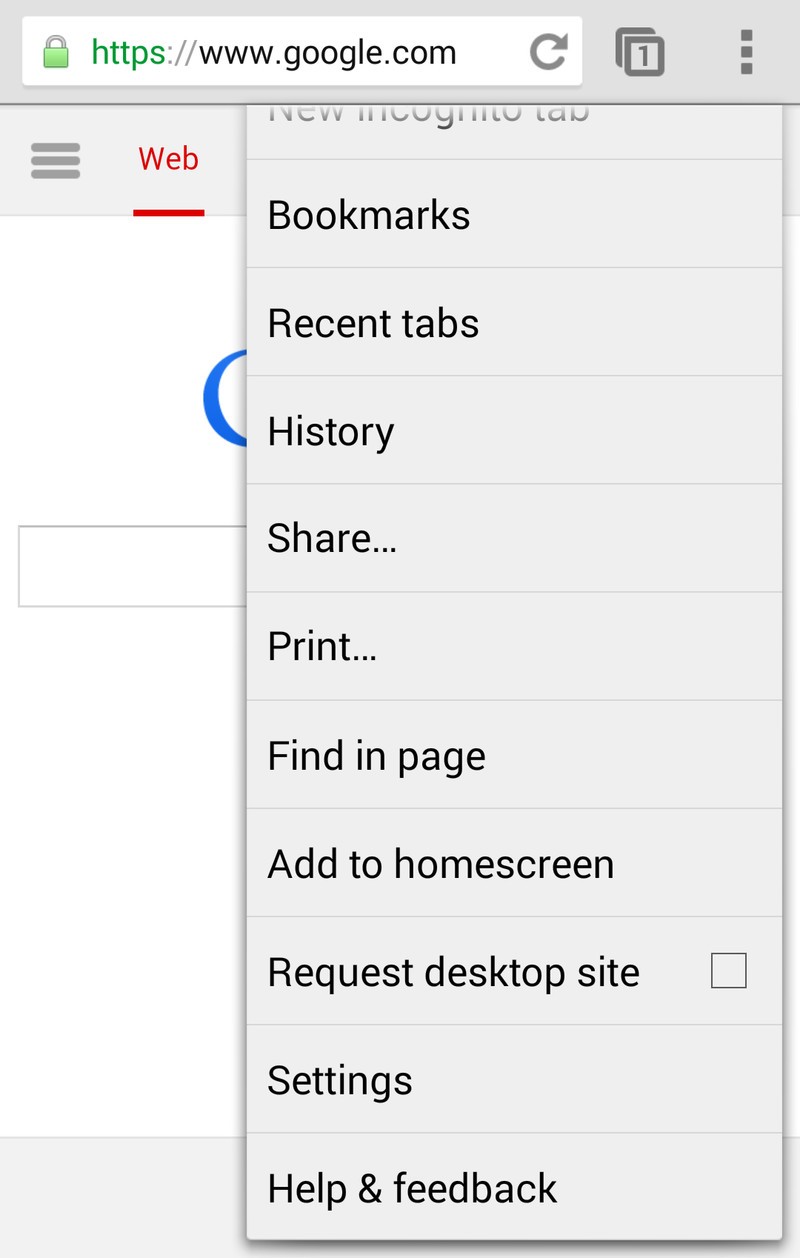
You may need to scroll down a little bit to find the settings. Once you do, select that option.
Be an expert in 5 minutes
Get the latest news from Android Central, your trusted companion in the world of Android
Step 3: Select "Privacy"
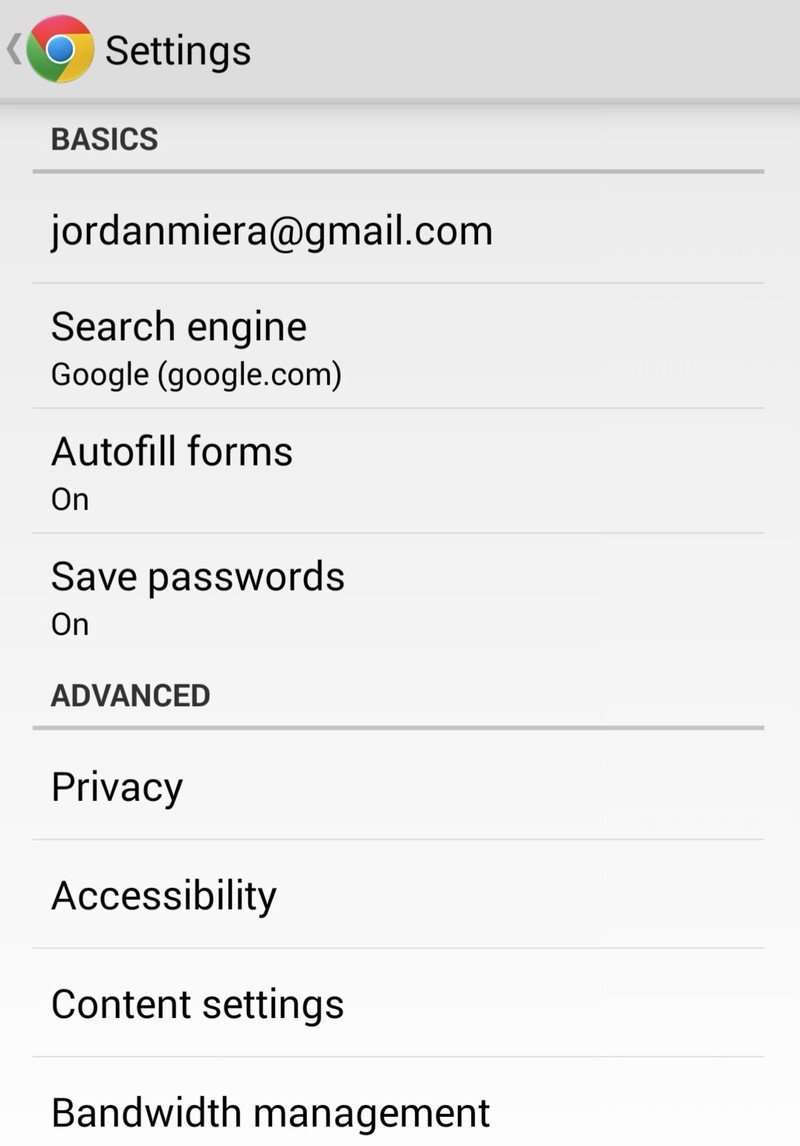
On the next screen, you'll see "Privacy" under the "Advanced" section. Go ahead and hit that.
Step 4: Select "'Do not track'"
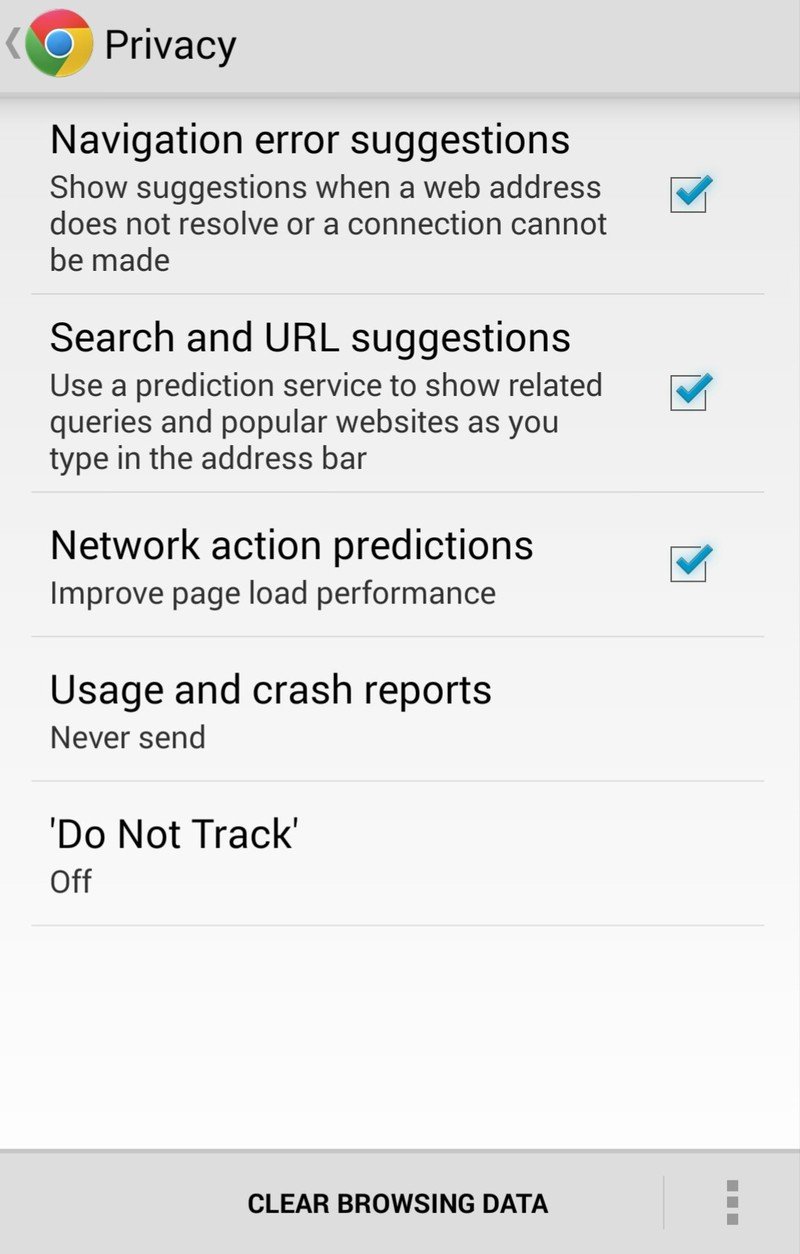
Now you'll see the "'Do not track'" option. That's the option you'll want to select next.
Step 5: Toggle switch to on position
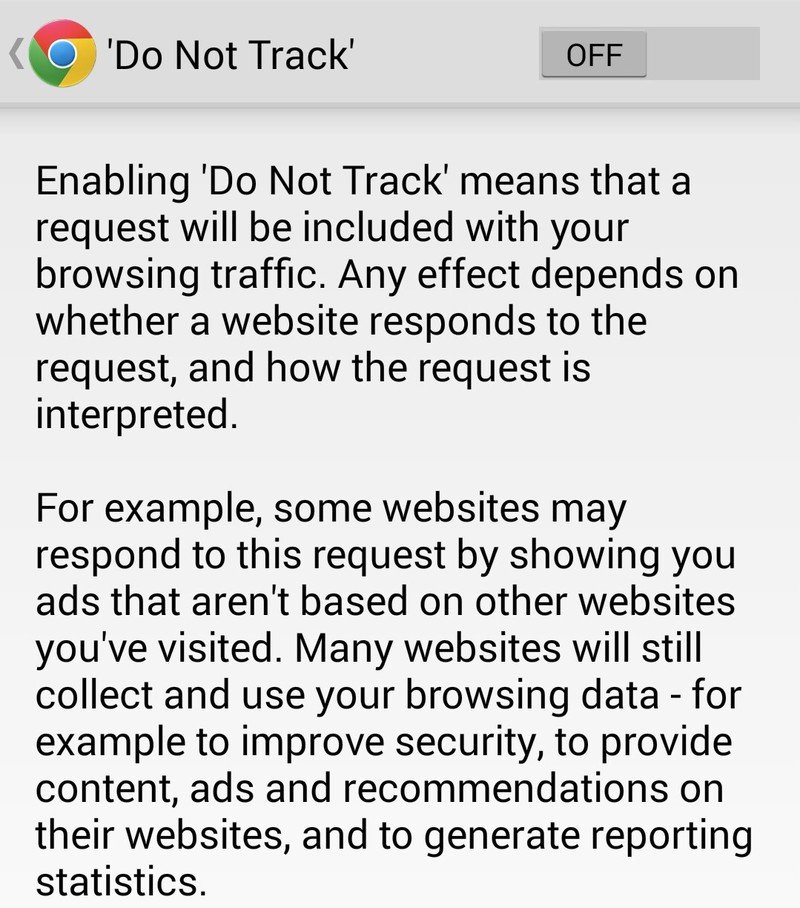
Now you'll see a toggle switch in the upper right-hand corner of the screen. Toggle it to the on position.
Under the toggle, you'll see Google's explanation of the "'Do not track'" feature. It explains that the way a website responds to this request can vary quite a bit, and many websites may see a response as optional rather than mandatory. Still, though, you can request that a website will not track your activity in the hopes that they will honor it.
Will you be setting "Do not track" on Chrome or any other browser in the hopes that the websites you visit will honor your request?