How to set safe browsing using eero Secure
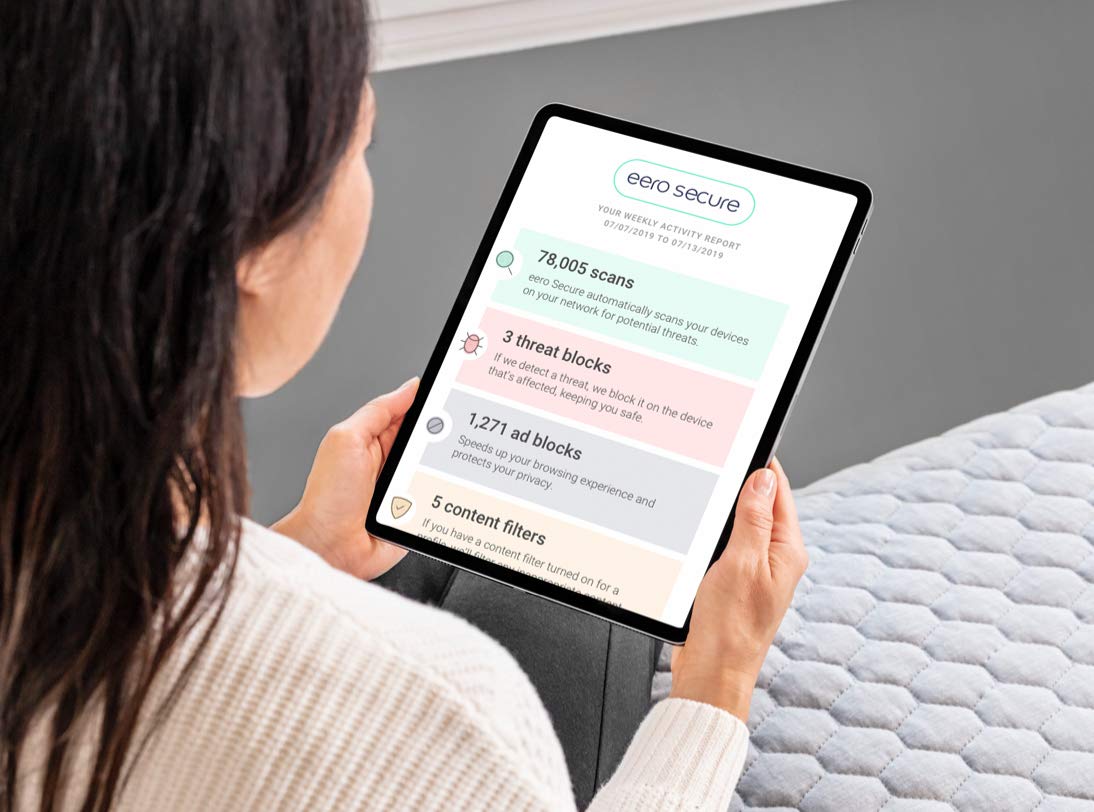
If you are debating which mesh Wi-Fi system to get for your home, I highly recommend the Eero lineup. Not only does Eero have quality routers and an easy-to-use app, but it also has some additional services that you may find extremely valuable, such as the Eero Secure and Secure+ subscriptions. One of the most useful features here is the ability to limit the content and exposure to devices and individuals on your network, including delivering a measure of control over web browsing. I'll show you how to set this up in the steps below.
Products used in this guide
- Mesh internet: Eero Mesh WiFi System ($199 at Amazon)
- Extra control: Eero Secure (From $3/month at eero)
How to safeguard your browsing with Eero Secure
- Open the Eero app on your smartphone.
- Tap on the menu icon in the top left corner (the 3 lines).
- Tap on Eero Secure.Source: Jeramy Johnson / Android Central
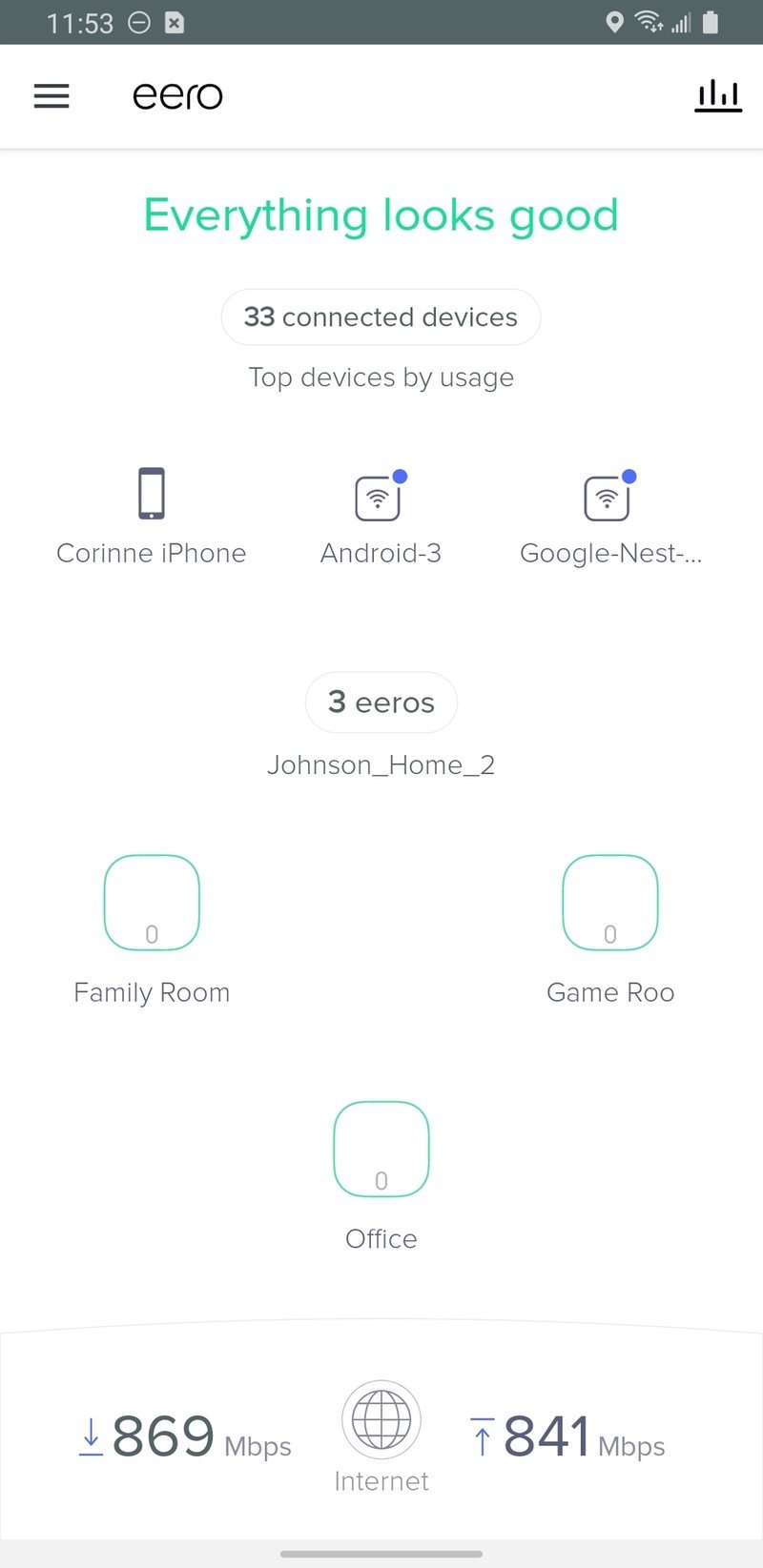
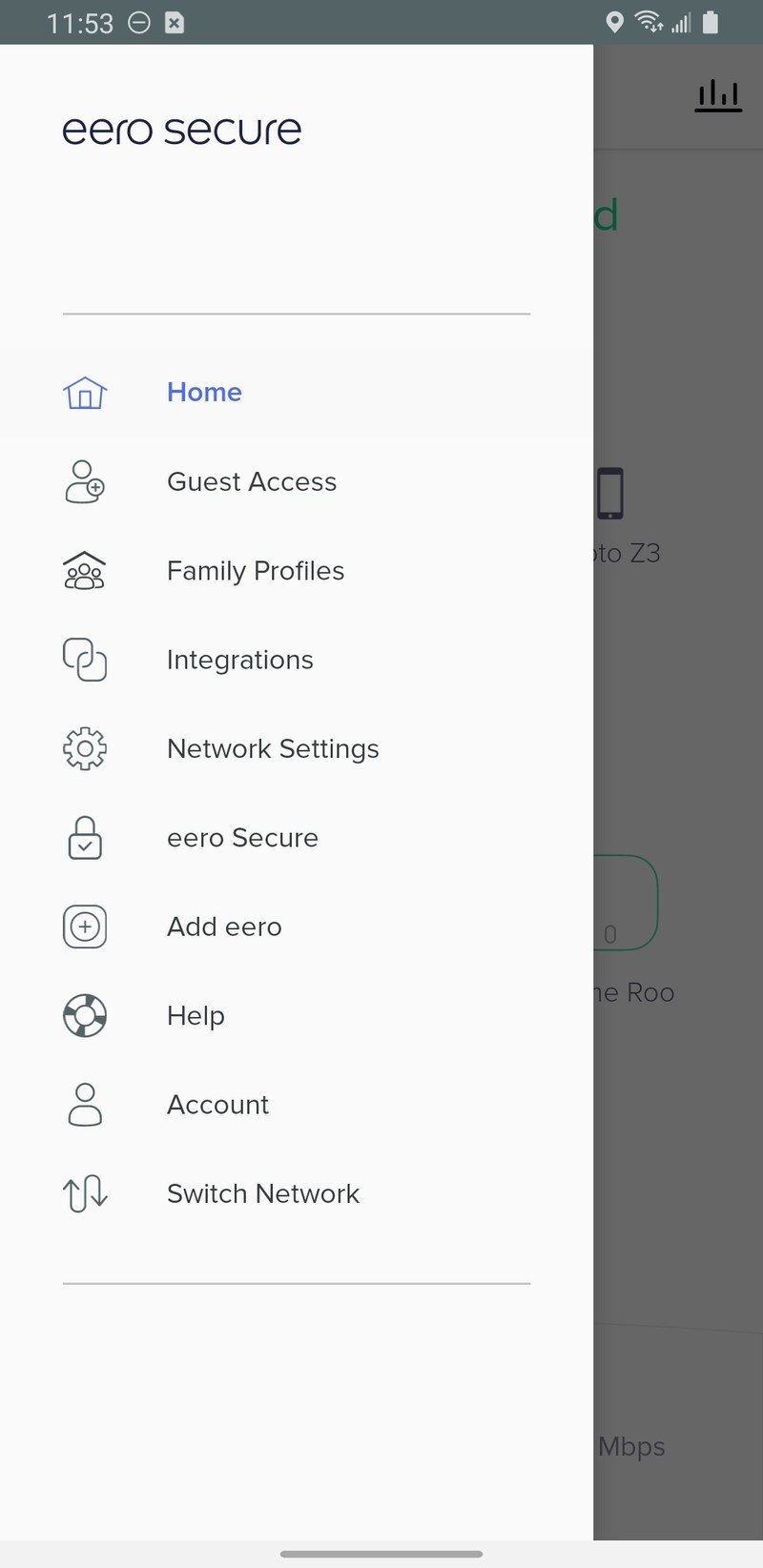
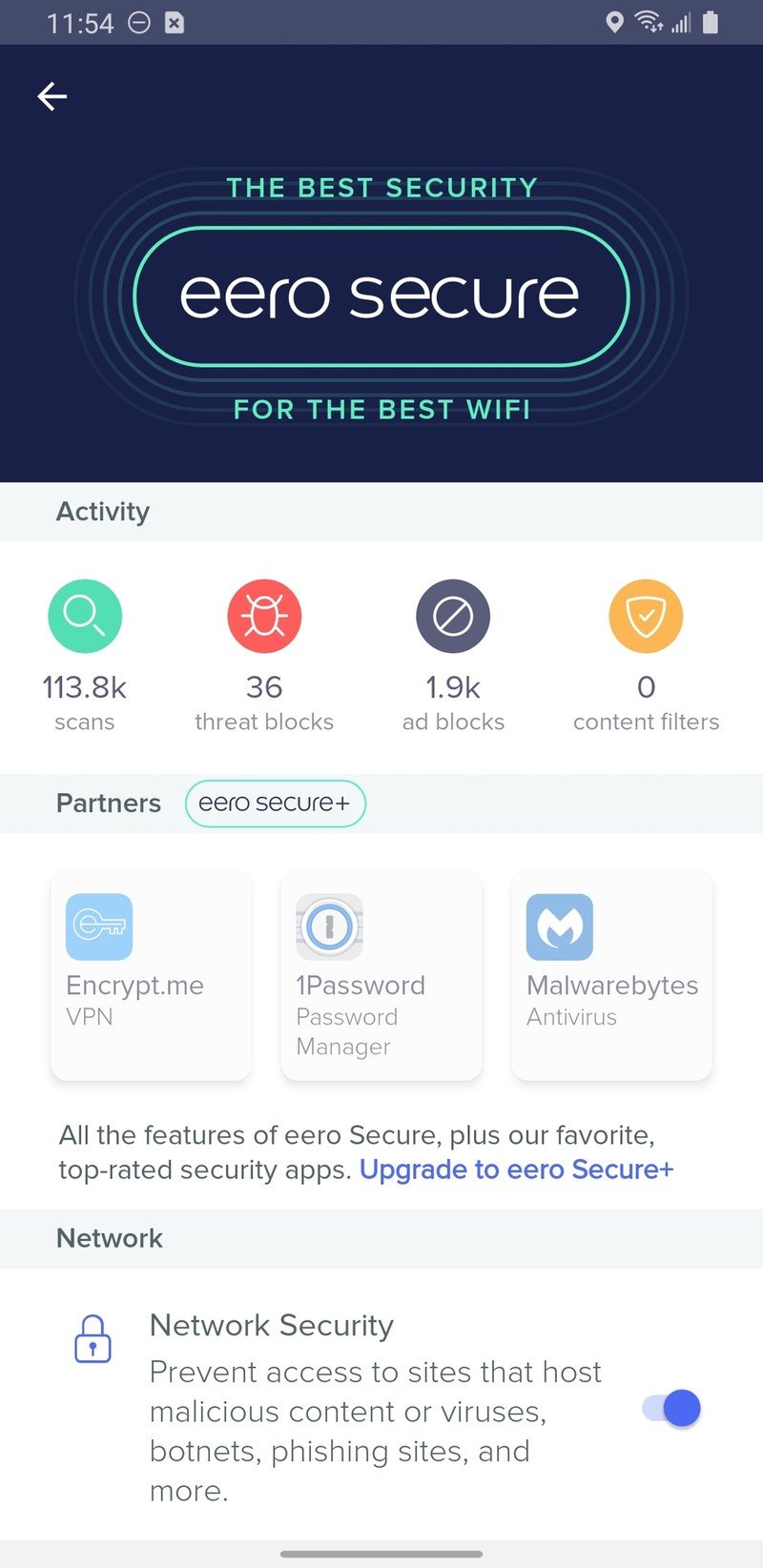
- This will restrict access to sites that are known for malicious content, viruses, bots, etc.
- This enables Eero to stop many ads from ever being served to your computer or mobile device while you're connected to your home Wi-Fi. It won't stop everything.
- This is where you can limit what content people on your network can see through the Family Profiles feature.
- Here you can tap to toggle on/off SafeSearch, Adult, Illegal/Criminal, and/or Violent content per Family Profile.Source: Jeramy Johnson / Android Central
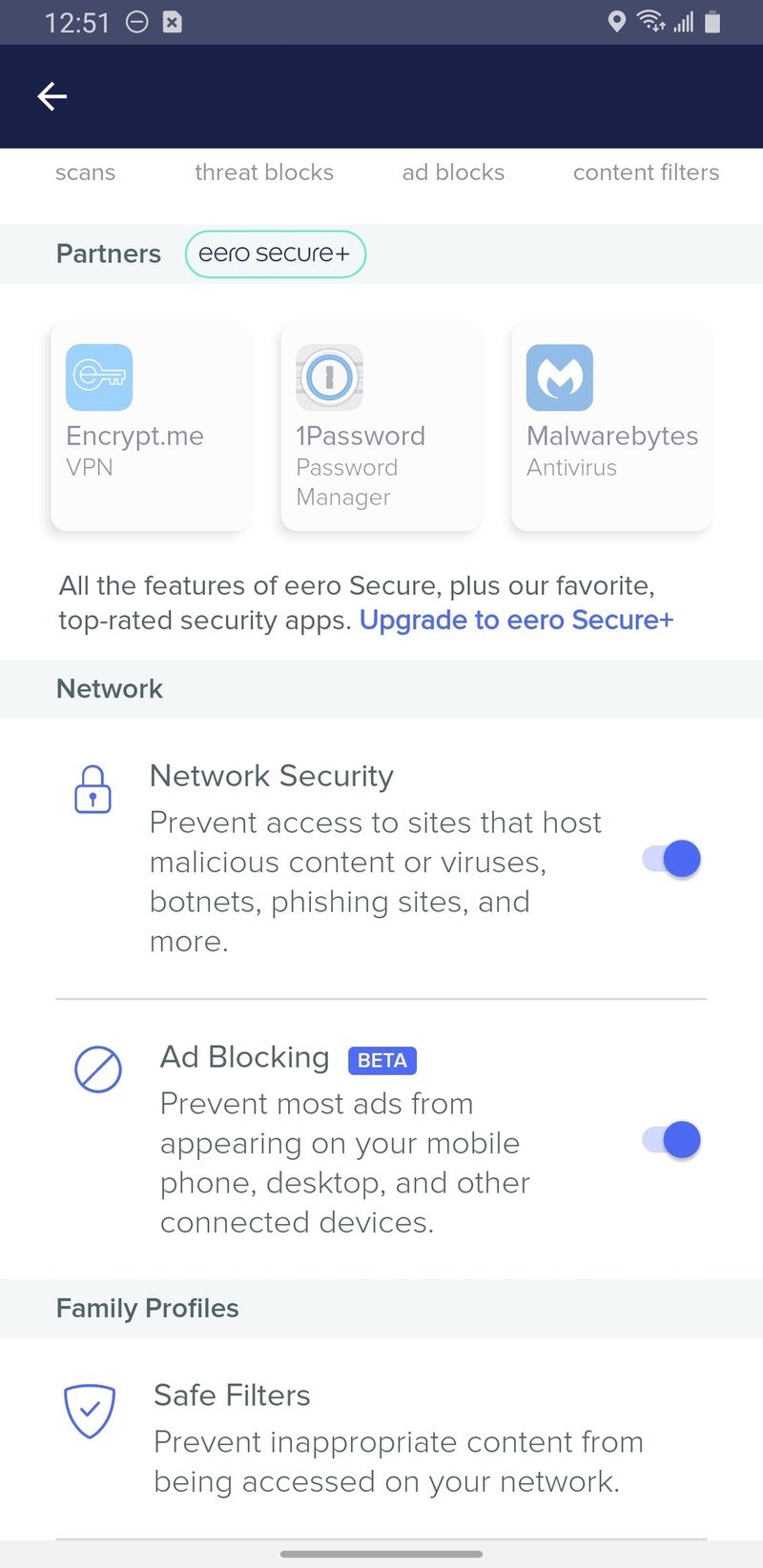
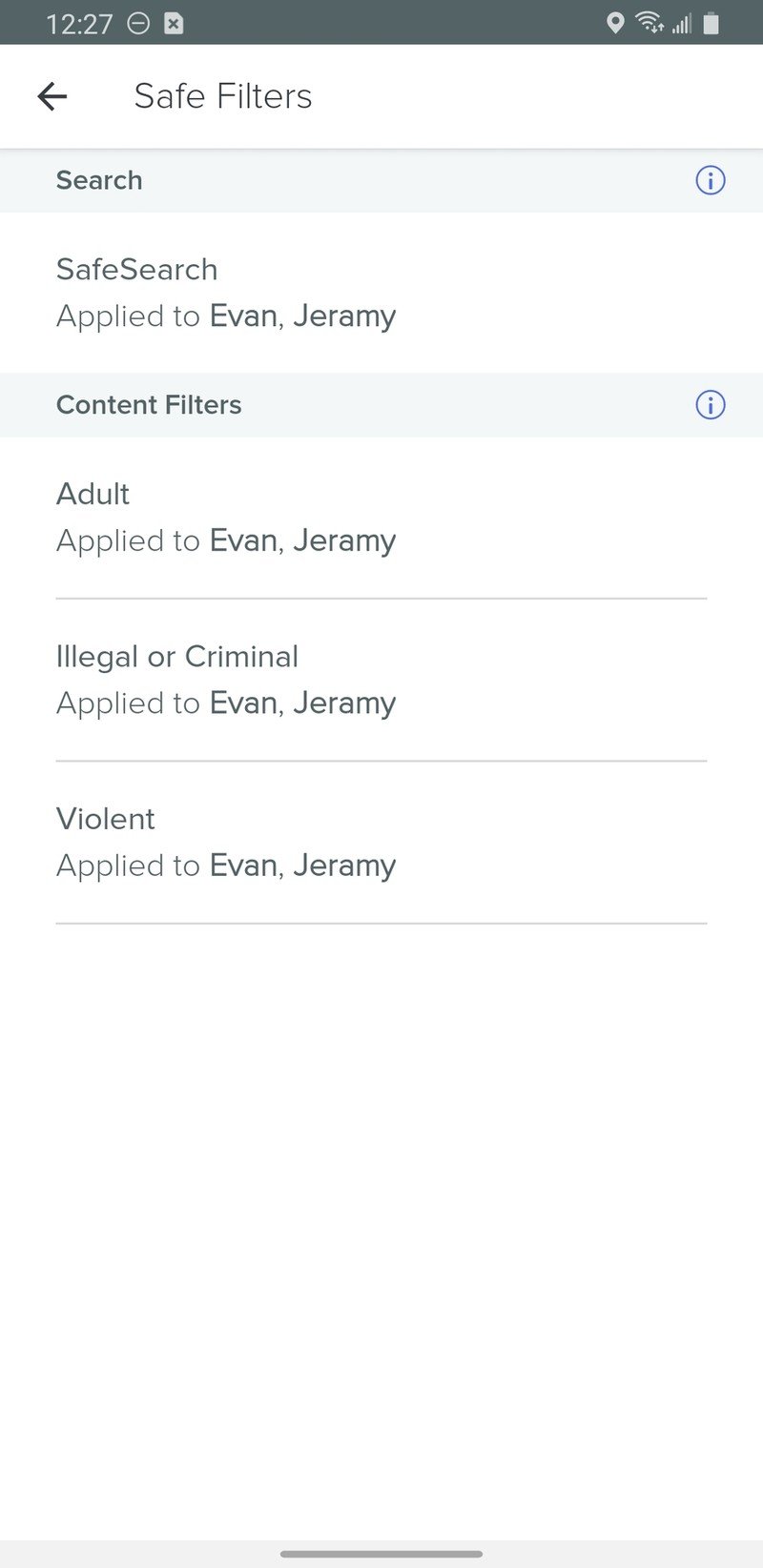
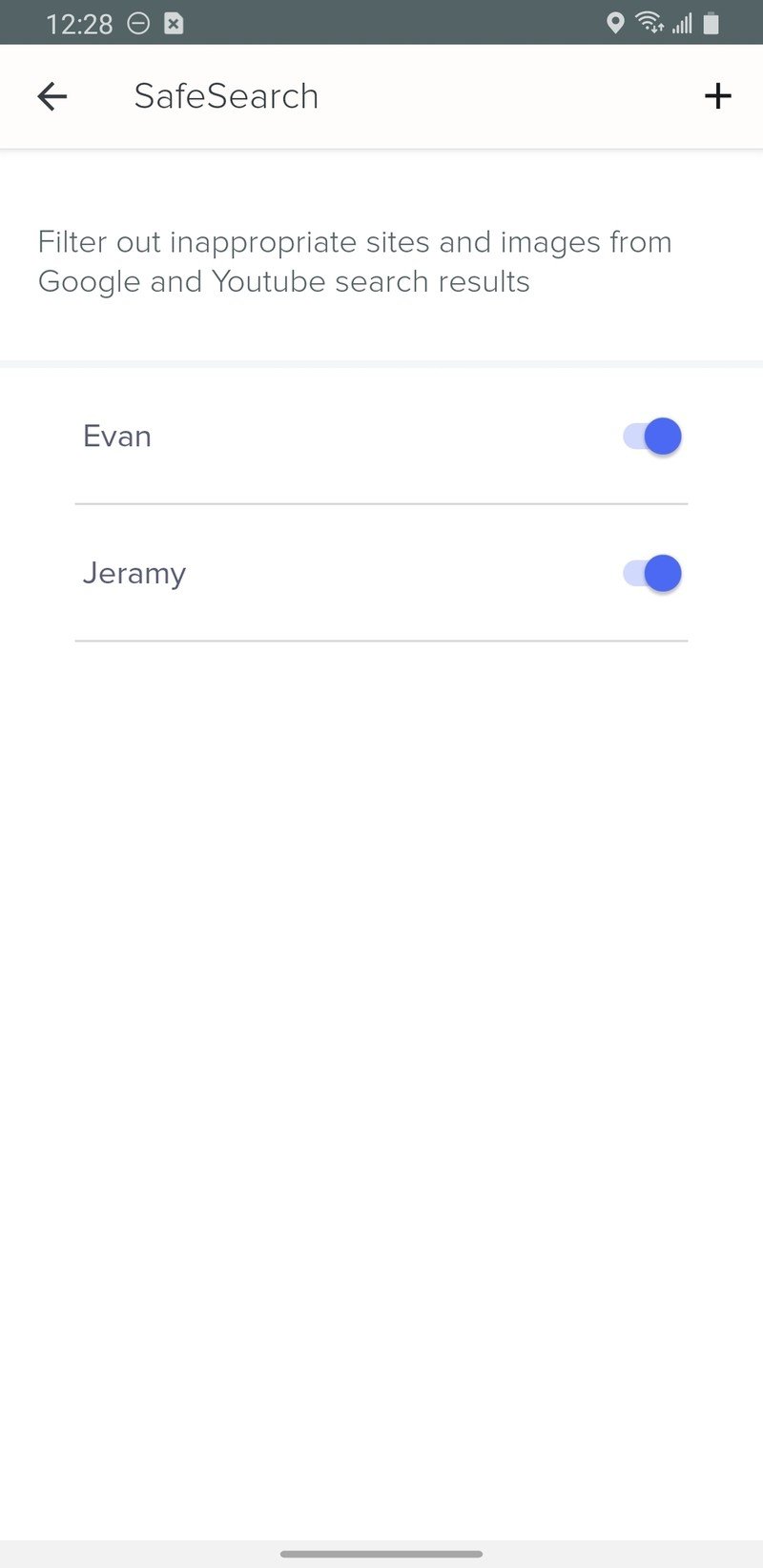
Remember that Eero Secure is a premium subscription service that helps you manage content and access on your network above and beyond the access and speeds the Eero mesh devices provide you. There is even an additional tier above Eero Secure called Eero Secure+ that includes subscriptions to other popular security services such as 1Password, encrypt.me, and Malwarebytes. This premium goes for $10/month, and you can upgrade your Eero Secure account at any time.
Our top equipment picks
If you are interested in getting set up with an Eero mesh system and Eero Secure controls, here's where I suggest you begin.

Cover your whole house
The Eero mesh system can get rid of dead spots and cover your entire home. The small routers are easy to conceal in any room of the house.

Safeguard your internet browsing
Protect those on your network from bots, viruses, annoying ads, and malicious sites. Protections can be customized per device and user.
Be an expert in 5 minutes
Get the latest news from Android Central, your trusted companion in the world of Android

Jeramy was the Editor-in-Chief of Android Central. He is proud to help *Keep Austin Weird* and loves hiking in the hill country of central Texas with a breakfast taco in each hand.
