How to send money abroad with Google Pay

Google Pay is a fantastic contactless way to pay for stuff when you're out and about. The e-wallet can be used for in-store payments, offers cash back rewards and other benefits, and even shows your vaccine details in some regions. Local payments aside, you can go global with your monetary transactions. Here's how you can send money abroad with Google Pay.
Google Pay can only send money internationally from the U.S. to India and Singapore.
How to send money abroad with Google Pay
- Download and install Google Pay on your device.
- Open the Google Pay app.
- Search for and select the person to whom you want to send money.Source: Jeramy Johnson / Android Central
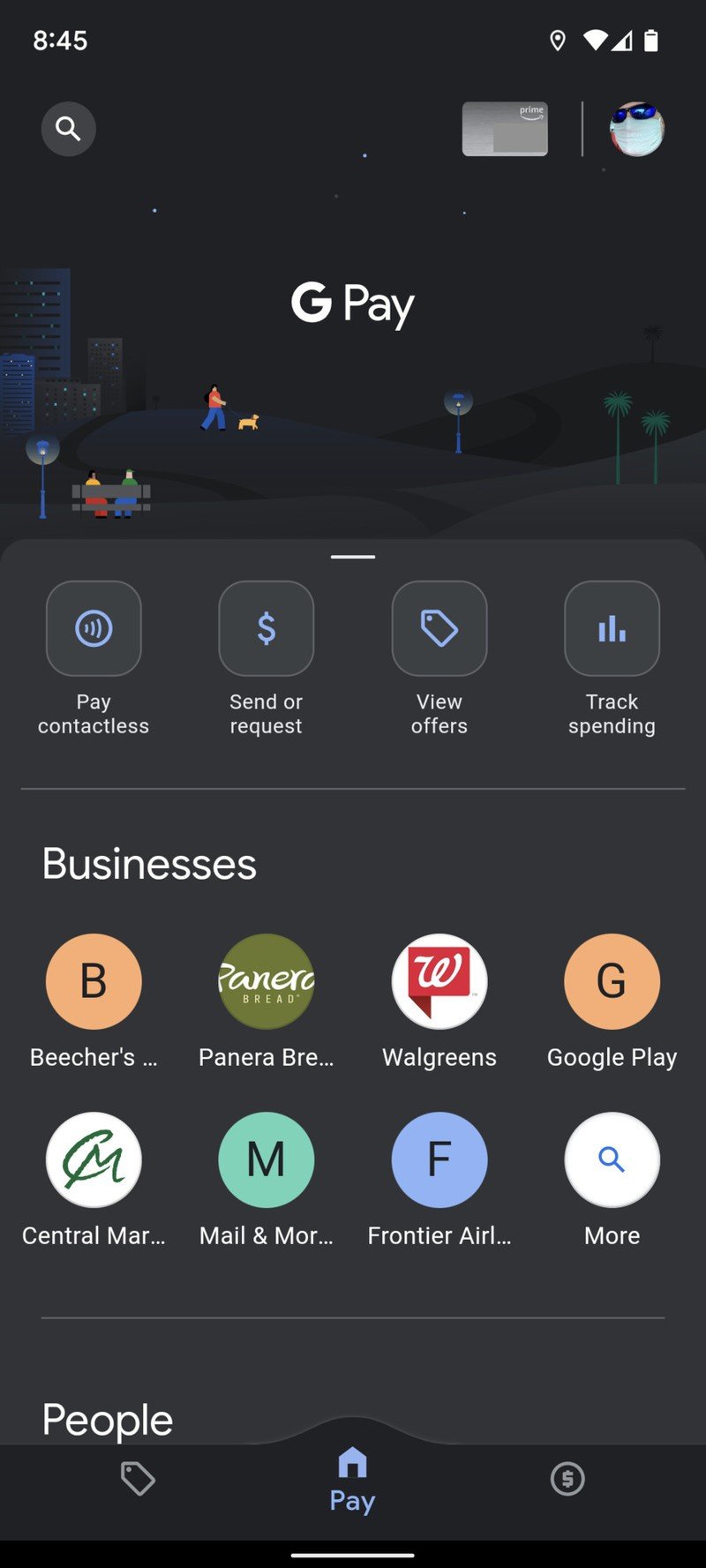
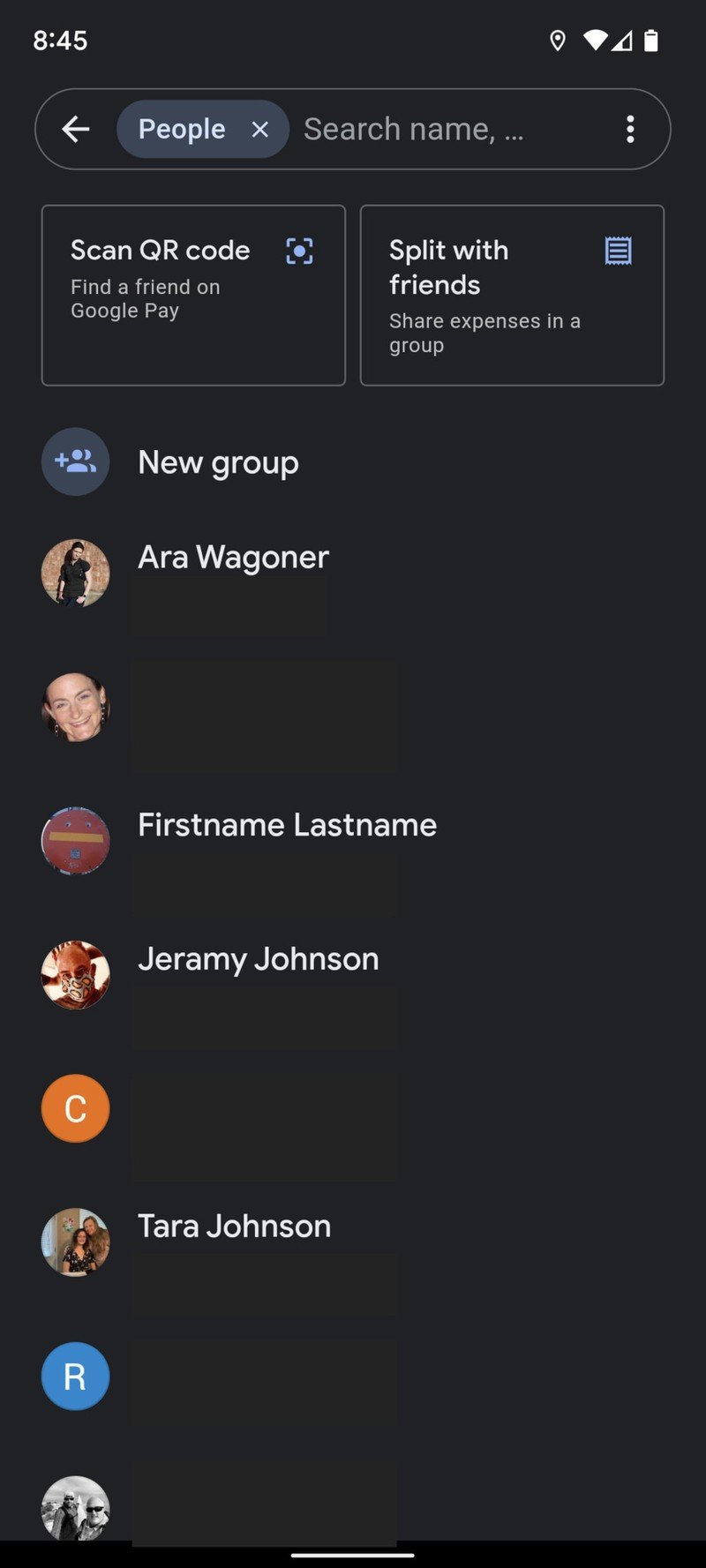

- Tap the Pay button on the bottom of your screen.
- Choose Western Union or Wise.
- Tap Get started to proceed.
- Fill in all the necessary details about the transfer.
- Tap Continue after filling everything in.
- A sign-in prompt from Western Union or Wise will pop up. Tap Sign in to allow access.Source: Jeramy Johnson / Android Central
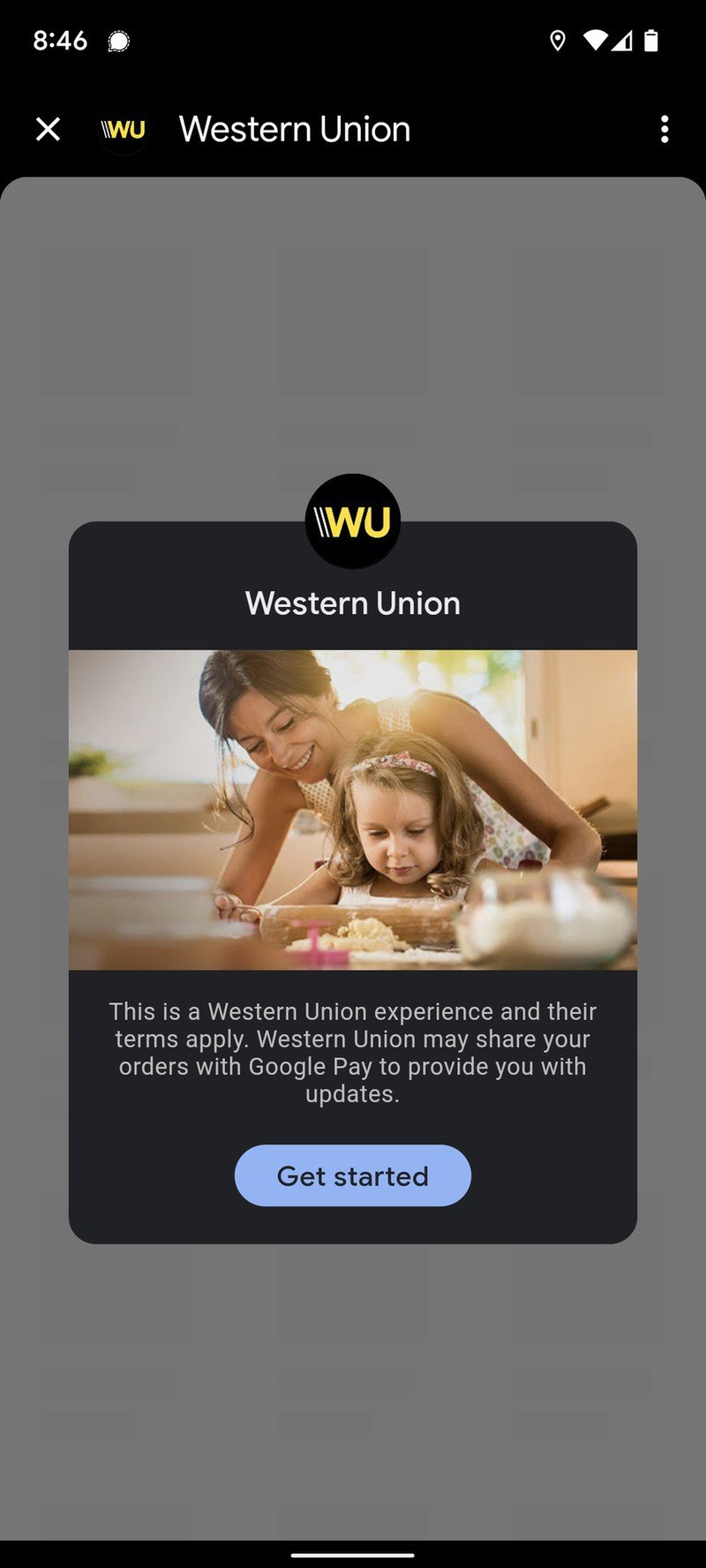
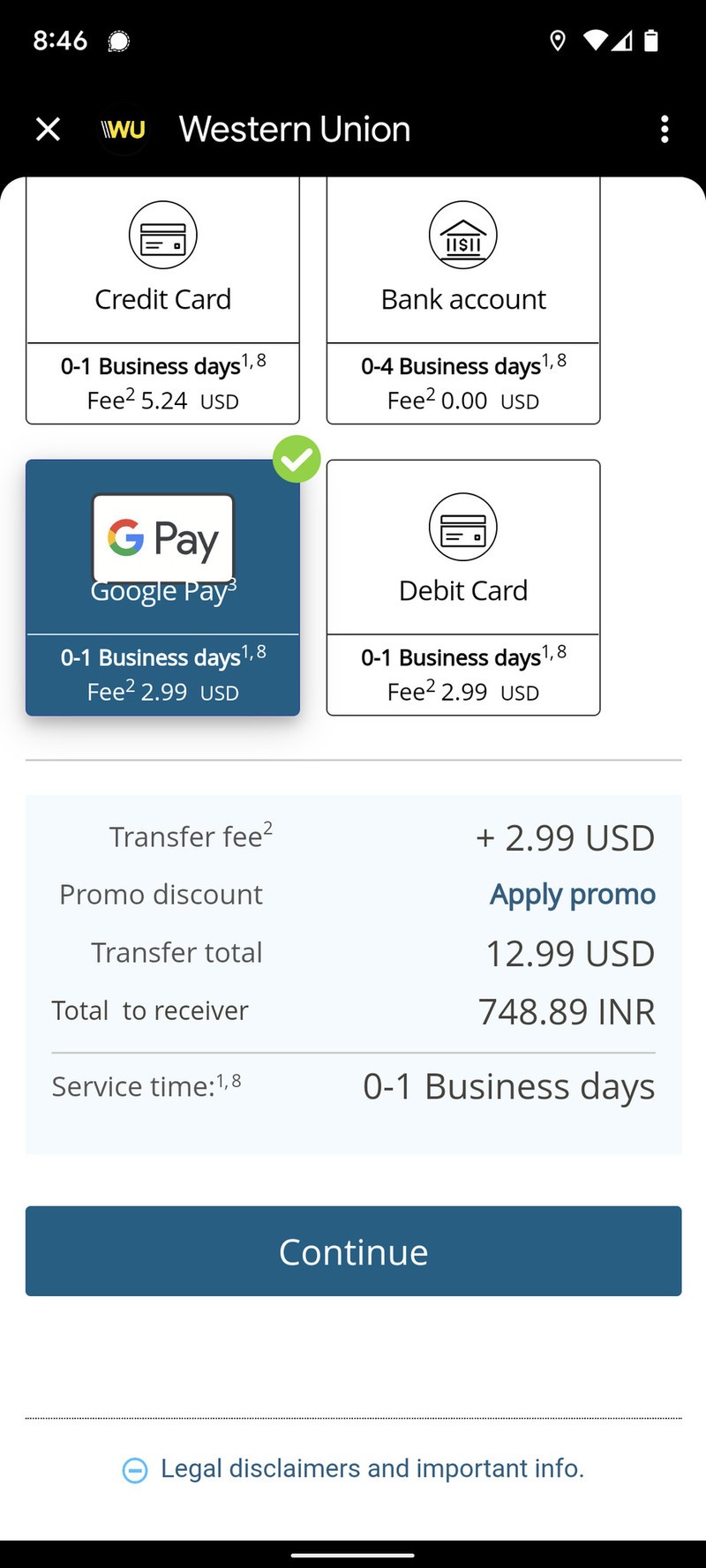
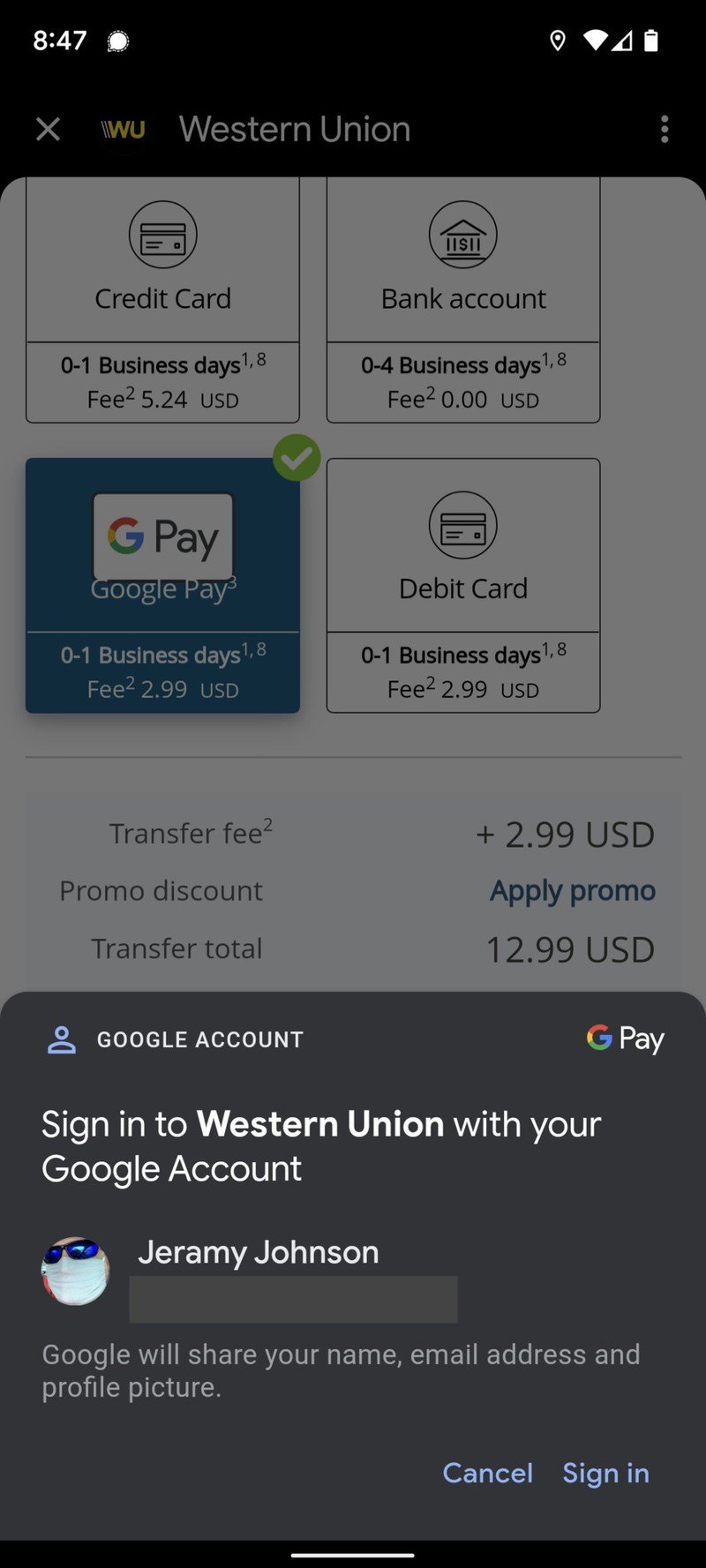
- If you don't have an account, follow the steps to sign up for Western Union or Wise and tap Enable.
- Read the fraud awareness warning carefully and tap Accept.Source: Jeramy Johnson / Android Central
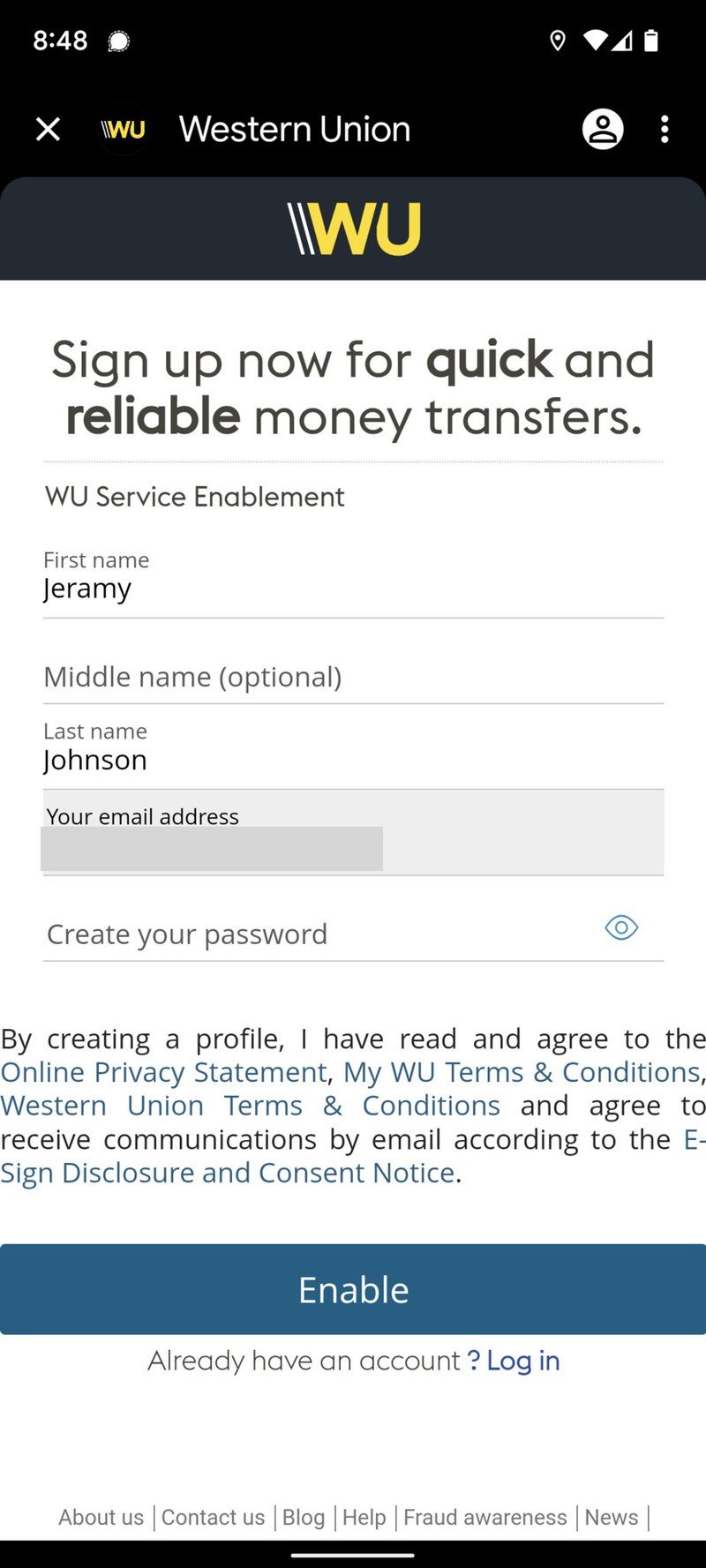
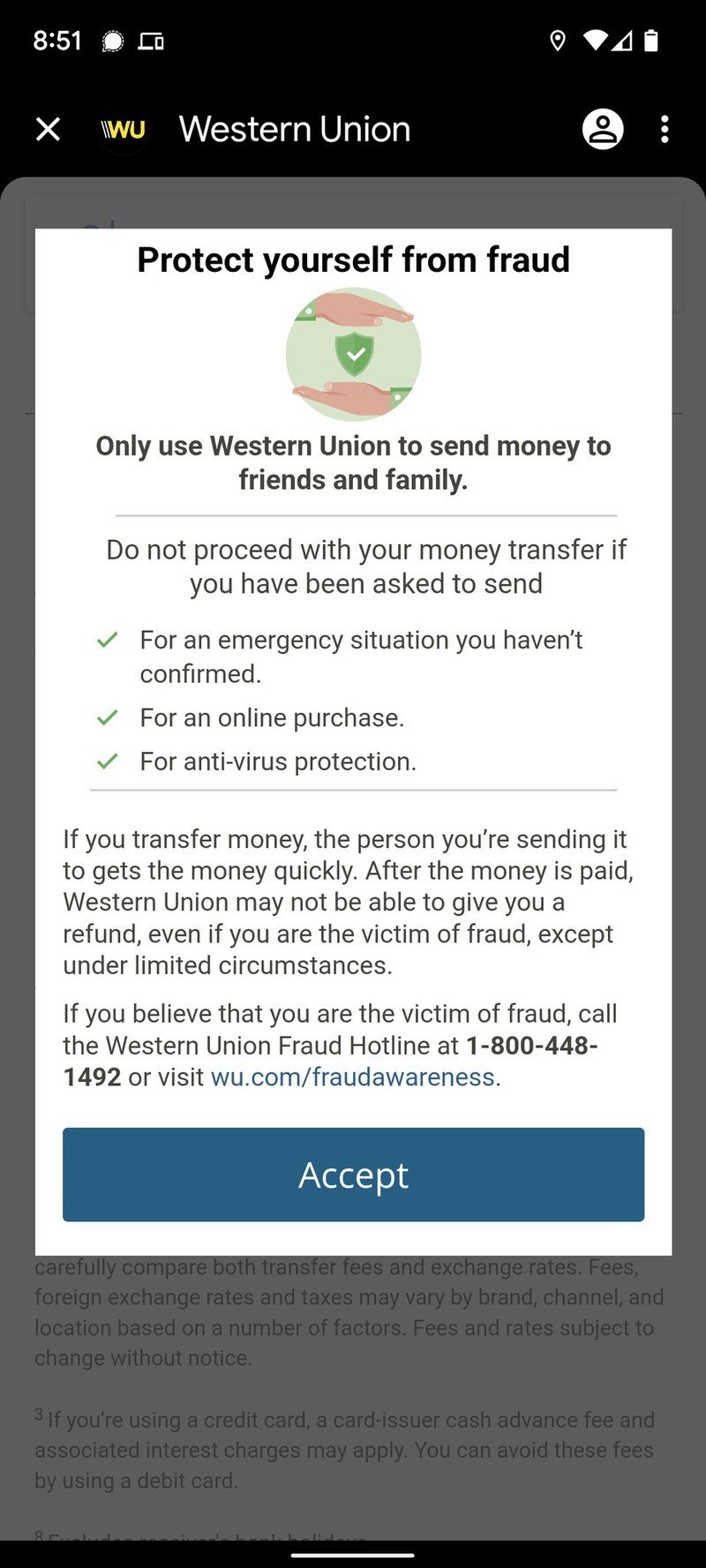
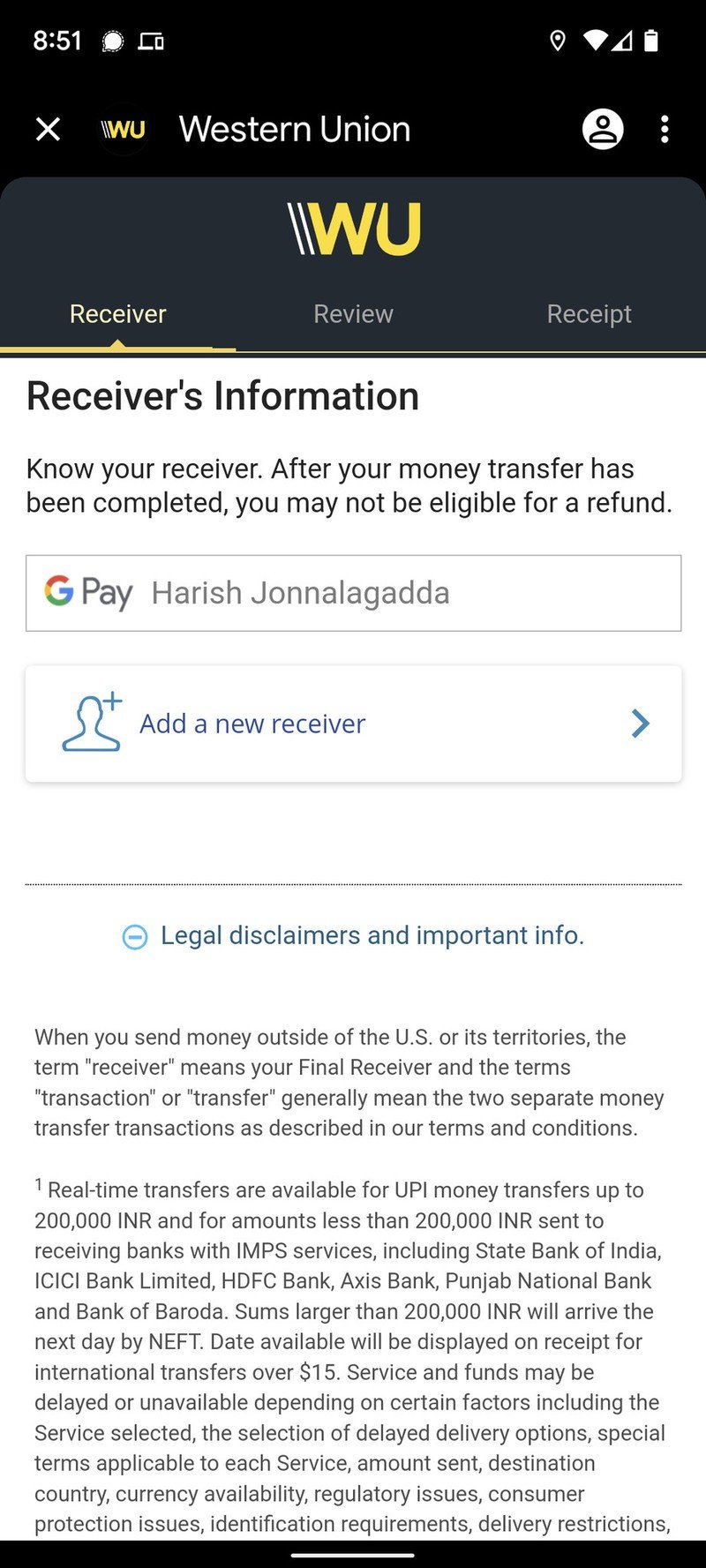
- Tap the recipient and review the transfer details.
- Once you've checked everything, finalize the transfer and send it.
After making your international transfer, you can use the issued receipt to track the transaction. This can be done on the Western Union or Wise website once logged in with the same credentials.
Google Pay in your region
Google Pay is a multifaceted platform, and its services are currently only available in limited locations. If you're in the U.S., you're in luck because that's where you can make the most out of the Google-powered e-wallet. Even then, you'll have to make sure you have a compatible Android phone or smartwatch that supports Google Pay. iPhone owners can access the Google Pay app too.
The catch with sending money abroad is that you can't initiate an outbound transfer from anywhere but the U.S., so it's really only available in one country. To add to that, the only receiving countries supported by Google Pay's international transfer feature are India and Singapore.

Experience Wear OS 3
Going out for a run? Ditch your Android phone, wallet, and cash. Take the stylish and functional Samsung Galaxy Watch 4 with you instead. Make payments with Google Pay along the way without the need to carry anything at all!
Be an expert in 5 minutes
Get the latest news from Android Central, your trusted companion in the world of Android

Namerah enjoys geeking out over accessories, gadgets, and all sorts of smart tech. She spends her time guzzling coffee, writing, casual gaming, and cuddling with her furry best friends. Find her on Twitter @NamerahS.
