How to send disappearing messages in WhatsApp
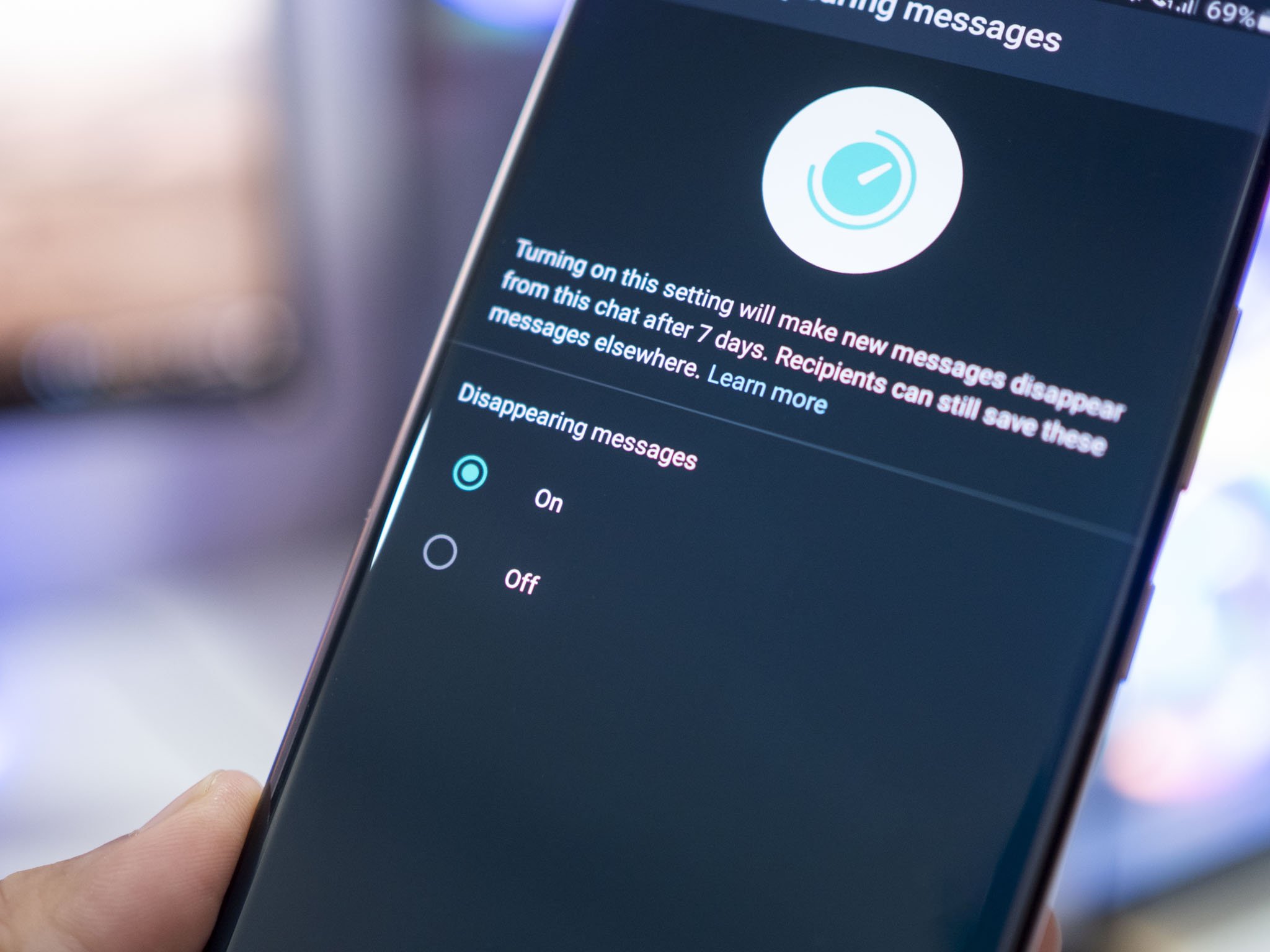
WhatsApp has a nifty new feature that lets you send disappearing messages. With the feature enabled, new messages in a chat will disappear after seven days. The feature is now available for both one-to-one and group chats, so here's what you need to know about disappearing messages in WhatsApp, and how you can set it up right now.
How to send disappearing messages in WhatsApp
For individual chats, either user can set up disappearing messages. But for group chats, only the admins can enable the feature. Once disappearing messages are enabled, all new messages in the chat after that point will disappear after seven days.
The existing messages in the chat will be unaffected, and it is only valid on new messages after the feature is enabled. So let's see how you can send disappearing messages in WhatsApp:
- Open WhatsApp from the home screen.
- Select the individual or group chat for which you're looking to set up disappearing messages.
- Tap the contact name or group name to access the chat settings.

- Select Disappearing messages.
- Set the toggle to On.
- You will see a confirmation message in the chat that disappearing messages are now enabled.
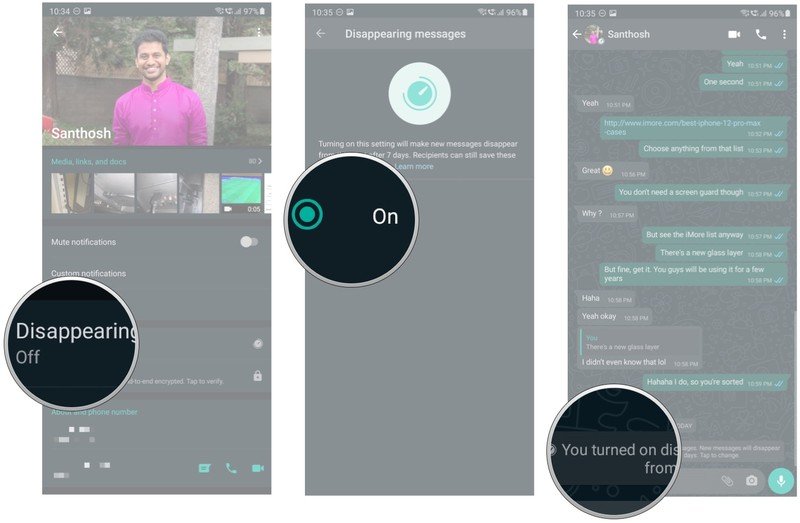
What you need to know about disappearing messages in WhatsApp
WhatsApp has shared guidelines on how disappearing messages work. By default, media is set to auto-download to your phone's internal memory, so if disappearing messages are enabled in a chat, any media sent will disappear within the chat after seven days, but the downloaded file itself will stay on your phone.
Because WhatsApp lets you reply to and forward messages, here's how those features affect disappearing messages. From WhatsApp:
- If a user doesn't open WhatsApp in the seven day period, the message will disappear. However, the preview of the message might still be displayed in notifications until WhatsApp is opened.
- When you reply to a message, the initial message is quoted. If you reply to a disappearing message, the quoted text might remain in the chat after seven days.
- If a disappearing message is forwarded to a chat with disappearing messages off, the message won't disappear in the forwarded chat.
- If a user creates a backup before a message disappears, the disappearing message will be included in the backup. Disappearing messages will be deleted when a user restores from a backup.
WhatsApp is available on all Android phones and other platforms, and it is the default messaging platform for over a billion users around the world. The Facebook-owned service regularly gets new features, and with disappearing messages, you can easily control your privacy when using WhatsApp.

The best messaging platform
With over a billion users around the world, WhatsApp is one of the most-used messaging platforms in the world. The lightweight service has everything you could ask for in a messaging platform, and its latest feature lets you safeguard your privacy.
Be an expert in 5 minutes
Get the latest news from Android Central, your trusted companion in the world of Android

Harish Jonnalagadda is Android Central's Senior Editor overseeing mobile coverage. In his current role, he leads the site's coverage of Chinese phone brands, networking products, and AV gear. He has been testing phones for over a decade, and has extensive experience in mobile hardware and the global semiconductor industry. Contact him on Twitter at @chunkynerd.
