How to reset and change your password on PlayStation 4

Privacy and security are more important than ever in the digital age. It's too easy for our information — especially our passwords — to fall into the wrong hands. If you feel as if your PlayStation Network account may be compromised or you just want to change your password every now and then for some added peace of mind, it's quick and easy to do so from both your console and on desktop.
How to change your PSN password on PlayStation 4
- Go to Settings.
- Select Account Management.
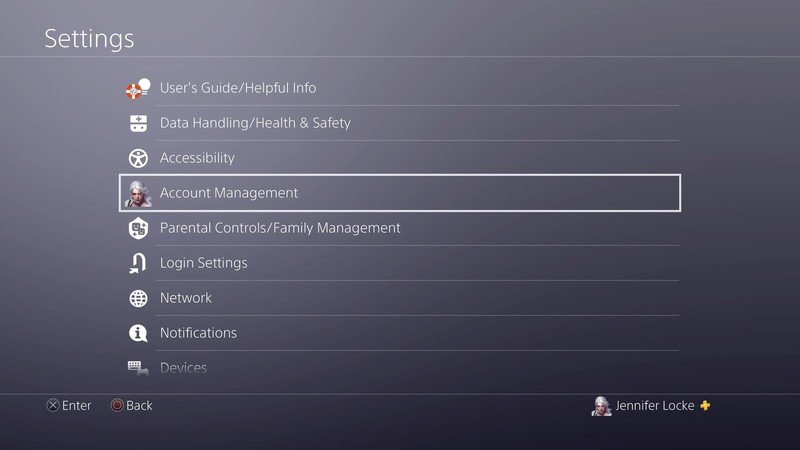
- Select Account Information.
- Select Security.
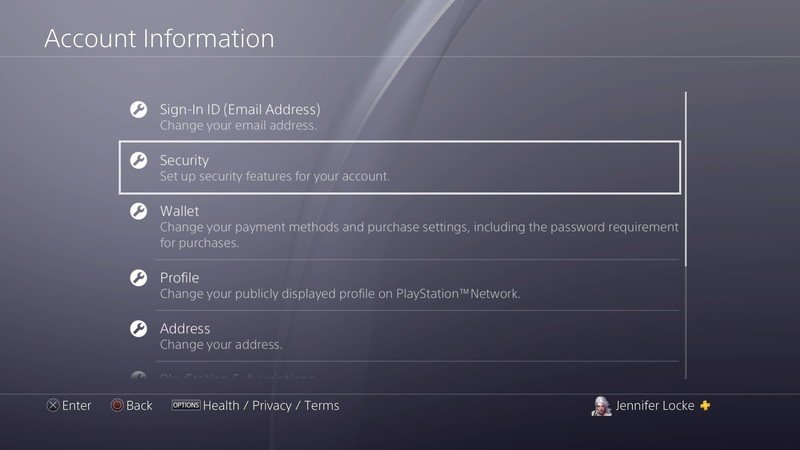
- Select Password.
- Enter your current password and new password you'd like as prompted.
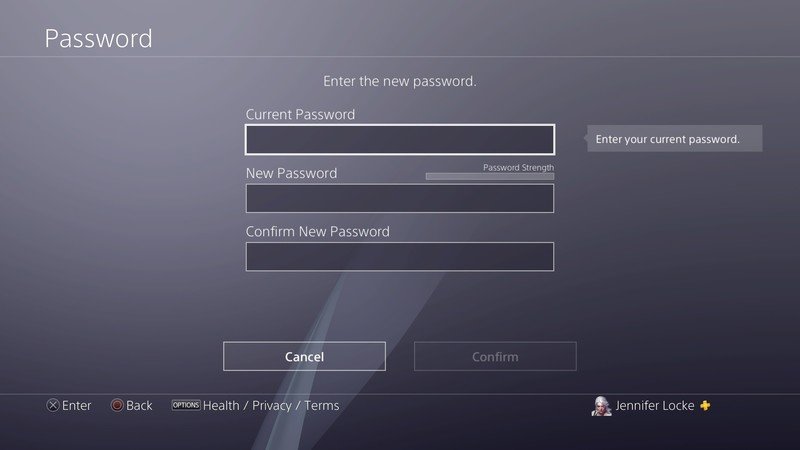
- Hit Confirm.
How to change your PSN password on desktop
- Go to playstation.com.
- Sign-in through the upper right hand corner of the page.
- Click on your profile image.
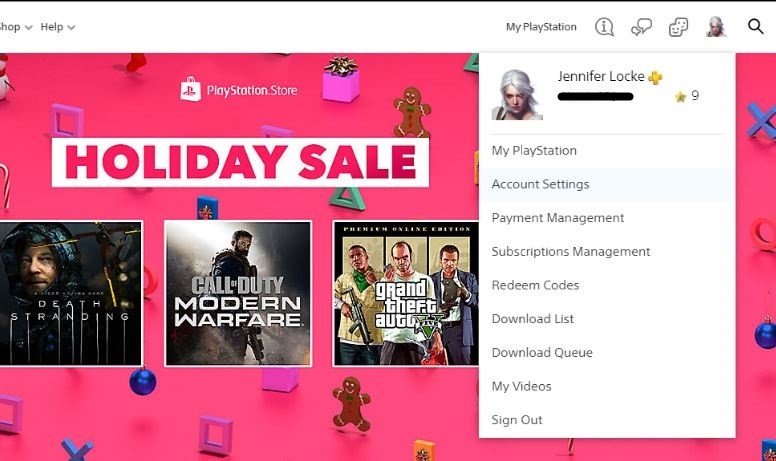
- Select Account Settings from the dropdown menu.
- Select Security on the left of the page.
- Click on Edit next to your password.
- Enter your current password and the new password you'd like as prompted.
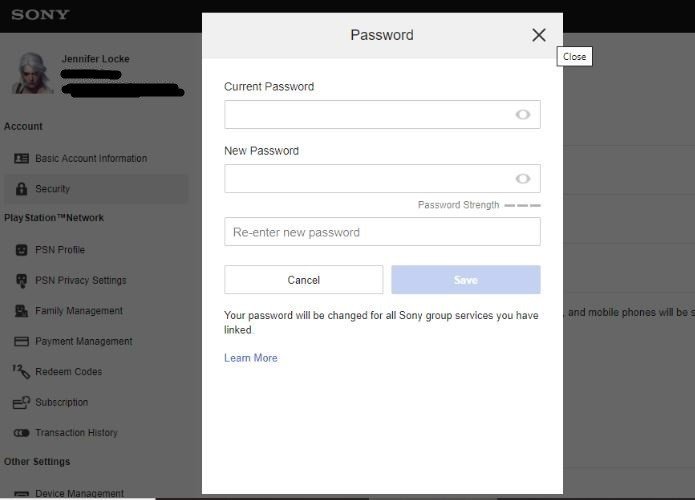
- Hit Save.
Still worried about your account security?
If changing your password isn't enough for you, you can always set up two-factor authentication. This provides an additional layer of security by sending a code to your cellphone every time you log in, so you can prove that it's you logging in and not someone else.
Pick up these great PlayStation 4 accessories and gift cards

PlayStation Network Gift Card (From $10 at Amazon)
You can never go wrong with a PlayStation Network gift card. Whether you're looking to purchase a game, some DLC, or your favorite app you'll want to have some extra funds in your PSN wallet.

EasySMX VIP002S RGB Gaming Headset ($37 at Amazon)
Good headsets tend to get expensive, but the EasySMX VIP002S headset gives you the best of both worlds: affordability and quality. If you're looking for a cheap and comfortable headset, look no further.
Be an expert in 5 minutes
Get the latest news from Android Central, your trusted companion in the world of Android

HyperX ChargePlay Duo ($15 at Amazon)
Charge up your controllers without taking up that precious USB space on your console. The HyperX ChargePlay Duo can charge two at once in two hours through an AC adapter.
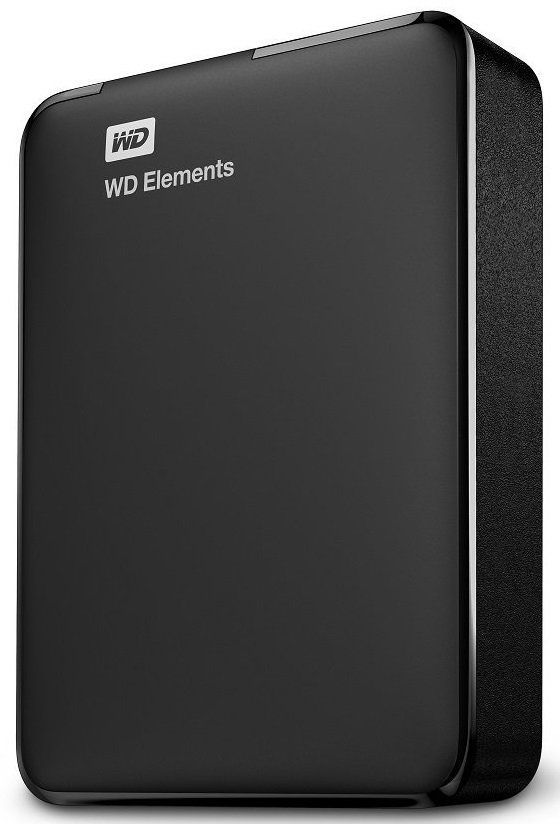
WD 2TB Elements External Hard Drive ($60 at Amazon)
If you're deleting a lot of games, you may be looking for more space on your PS4. The WD 2TB Elements External Hard Drive saves you from the hassle of choosing which to delete and re-download when you want to play by giving you tons of extra storage.

Jennifer Locke has been playing video games nearly her entire life. You can find her posting pictures of her dog and obsessing over PlayStation and Xbox, Star Wars, and other geeky things.
