How to request a refund for Cyberpunk 2077 on PS4 and PS5

Cyberpunk 2077 runs like garbage on PS4 and Xbox One. There's just no other way to say it. Our own Cyberpunk 2077 review mentions the persistent bugs that still plague the game on PS5 through backward compatibility.
While CD Projekt RED had previously acknowledged the problems and stated that everyone can request a refund on PS4, PlayStation Support hasn't always been helpful to customers in the past, so refunds weren't guaranteed. After a few days of inconsistent refunds, Sony officially said it would be offering refunds and delisting the game from the PlayStation Store until further notice. All you have to confirm you bought the game via the PlayStation store and the company will begin processing the refund. There is a form available, or you can follow the steps below.
How to request a refund on Cyberpunk 2077 for PS4 and PS5
- Go to playstation.com/en-us/support/store/ps-store-refund-request/.
- Click on Refund Chatbot that is highlighted on the page.
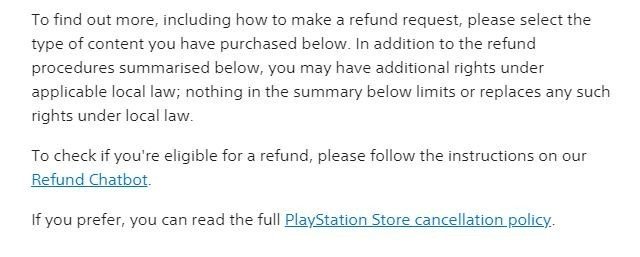
- In the window that opens up, select Refund Request.
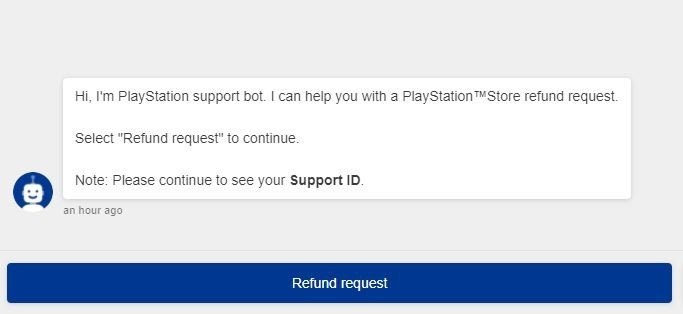
- Select I'm Ready.
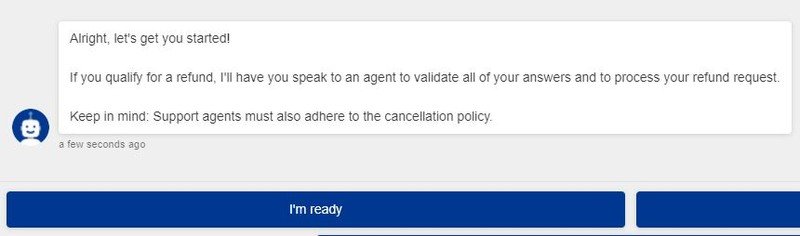
- If you qualify for a refund after answering seven questions regarding what you're looking to refund and the account which was charged, you'll be redirected to an actual support agent.
- Take note of the Support ID you are given.
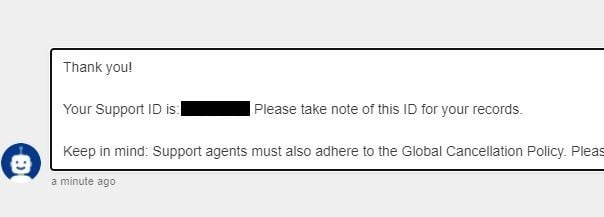
- Select Next.
- Select Yes when asked if you'd like to speak to a live agent.
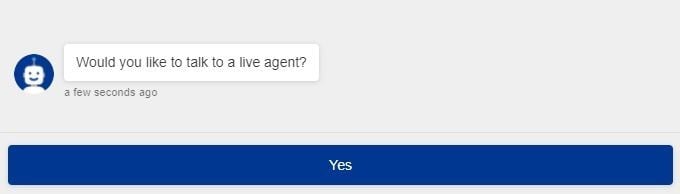
- At this point, the agent will determine whether you get a refund or not.
Sony's refund policy states:
After purchasing this type of content through PlayStation Store, you have 14 days from purchase to request a refund. If you have started to download or stream the purchased content you will not be eligible for a refund unless the content is faulty.
Should you have any issues, CD Projekt RED says you can also contact the studio at helpmerefund@cdprojektred.com where you will have until Dec. 21, 2020 to request a refund on your game. If you purchased a physical copy, you should try to request a refund from the retailer you purchased it from.

For when you don't know what to play just yet
Using a PlayStation Store gift card is a convenient way to make your digital purchases without needing to worry about what goes on your credit card. Whenever you're able to get a refund on Cyberpunk 2077, pick up a gift card and buy something that actually works.
Update Dec. 17, 2020: Sony announced that it would be delisting the game from the PlayStation Store and offering refunds. We've updated this post with the new information.
Be an expert in 5 minutes
Get the latest news from Android Central, your trusted companion in the world of Android

Jennifer Locke has been playing video games nearly her entire life. You can find her posting pictures of her dog and obsessing over PlayStation and Xbox, Star Wars, and other geeky things.
