How to replace a lost or damaged S Pen for your Samsung Galaxy Note

Whether you own the Samsung Galaxy Note 20 or any of the previous models, you want to keep track of your S Pen. This seems easy enough, but it's not uncommon for small accessories like this to get misplaced. If that time has come, try not to worry too much. You'll have some different options on how to replace your Samsung Galaxy Note S Pen.
While some of the best Samsung Galaxy Note 20 cases ensure you still have easy access to your S Pen, this doesn't mean it won't get damaged or lost. Fortunately, all hope is not lost when it comes to finding a replacement.
How to replace your Samsung Galaxy Note S Pen

- First, retrace your steps and take one last look around to see if you can locate your S Pen.
- Remember that you'll receive a notification if your S Pen is too far from the Bluetooth connection.
- After receiving this notification, be sure to put your Samsung Galaxy Note S Pen in its place when you're done using it.
- If all hope is lost and it's time to replace your Samsung Galaxy Note S Pen, start by considering your options.
- Those who have a Galaxy Note 20 will experience improved latency if you buy a replacement directly from Samsung or Amazon.
- If you're using a Note 10 or simply looking to save a few bucks, you can opt for a Galaxy Note 10 S Pen instead.
As you can see, there are few different ways to go about this. While it would be ideal to never lose or damage your S Pen in the first place, accidents happen. If you don't want to compromise on your S Pen experience, it's always best to buy the model that goes with your Samsung Galaxy Note.
Samsung Galaxy Note S Pen replacement options
In the grand scheme of things, it won't be too difficult to find a replacement. While no one wants to shell out money for an item that came with the original purchase, at least you'll have options. All that's left to do is decide which Galaxy Note S Pen is the best replacement for your needs.
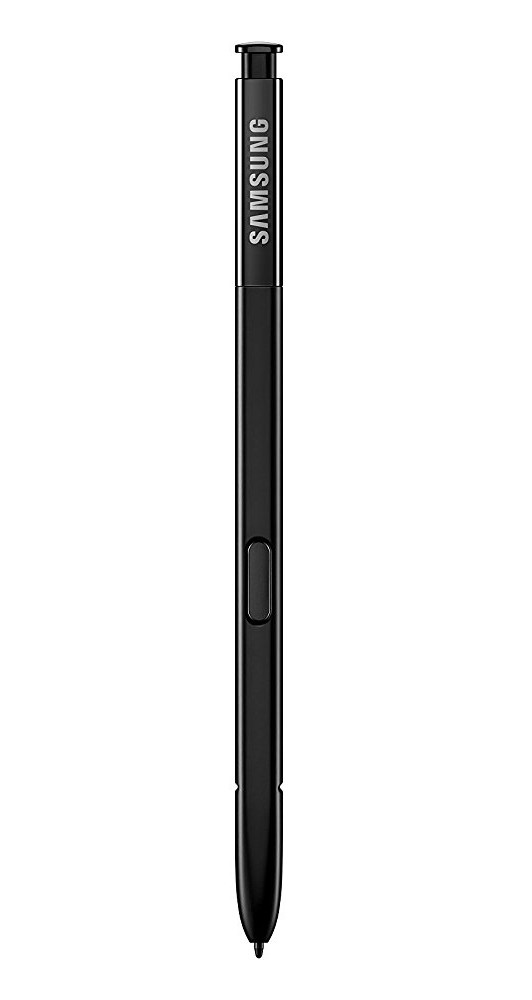
A perfect replacement
If you want an exact replica of the original S Pen, so you experience the same smooth performance and latency, you can get one directly from Samsung or order it from Amazon. You'll pay full price, but it'll be worth it to have the S Pen that goes with your Galaxy Note.

Affordable alternative
Depending on which Galaxy Note model you have, you might be able to get away with purchasing the S Pen from the Galaxy Note 10 and 10+ instead. Keep in mind that this S Pen will also work with the Galaxy Note 20, but you won't enjoy the improved latency of the newer model.

A great choice for all
If you're still on the fence about the Galaxy Note 20, remember that it offers some excellent features. You'll have the handy S Pen, 5G support, superior battery life, and Samsung's reliable One UI 3.1 software. It's a great choice for all Android users.
Be an expert in 5 minutes
Get the latest news from Android Central, your trusted companion in the world of Android
Courtney Lynch is a freelance writer at Android Central. She's obsessed with all things health, fitness, and music. At any given time, she can be found checking out the latest and greatest gadgets while simultaneously petting her dog and sipping iced coffee.

