How to replace Bixby Voice with Google Assistant on your Galaxy S8

When it comes to having a pocket assistant for your Galaxy S8, or Galaxy Note 8, not everyone is sold on using Bixby Voice. If you prefer using Google Assistant, or you want to give a different assistant a try, then there are a few things you'll need to do. The Galaxy S8 has a dedicated button to map Bixby, along with voice commands. However, there are a few things you can do to replace Bixby Voice with Google Assistant.
Disable Bixby Voice
- Launch the Bixby app on your phone.
- Tap the menu button in the upper right corner of your screen. (It looks like three vertical dots.)
- Tap on Settings.
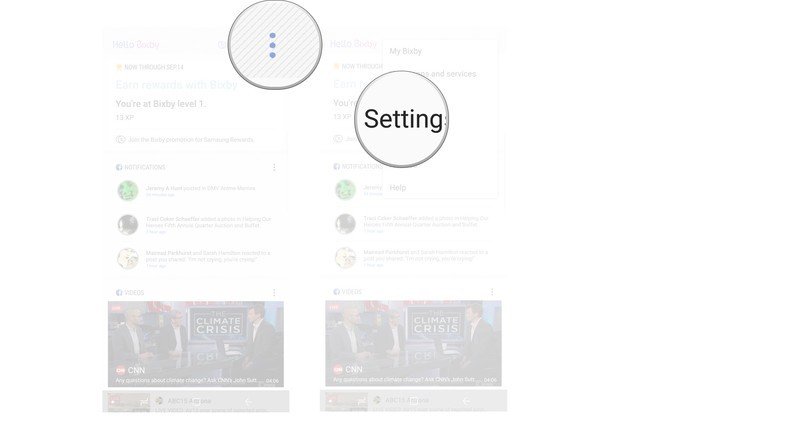
- Tap the toggle next to Bixby Voice.
- Tap Turn Off.
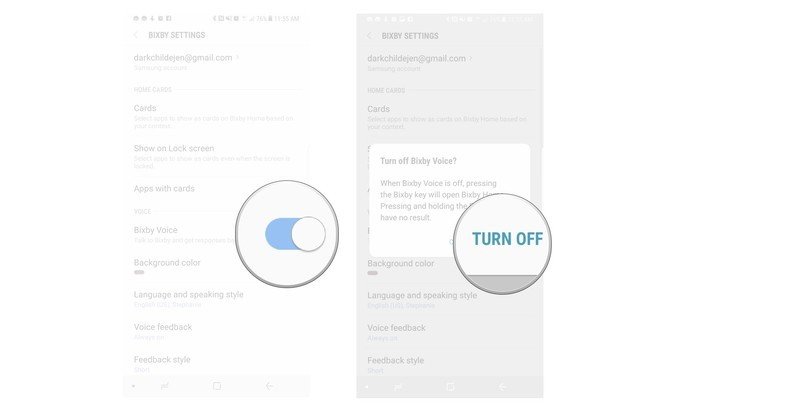
Note: Disabling Bixby Voice doesn't disable Bixby Home, so unless you remap the button to Google Assistant, pressing the Bixby button will always bring up Bixby Home.
Remap Bixby button with an app
The big hurdle in replacing Bixby with Google Assistant is that Bixby button. While you can't remap the button by just using your phone, apps like BxActions, or BixRemap can get the job done. It is, however, worth noting that in the past few months, Samsung updates have wreaked havoc with certain remapping apps. At the time of this writing, BixRemap is the app we suggest for remapping your Bixby button.
Keep in mind you'll still see Bixby flash before Google Assistant launches, but it only lasts a moment.
- Install BixRemap.
- Open BixRemap.
- Tap Enable.
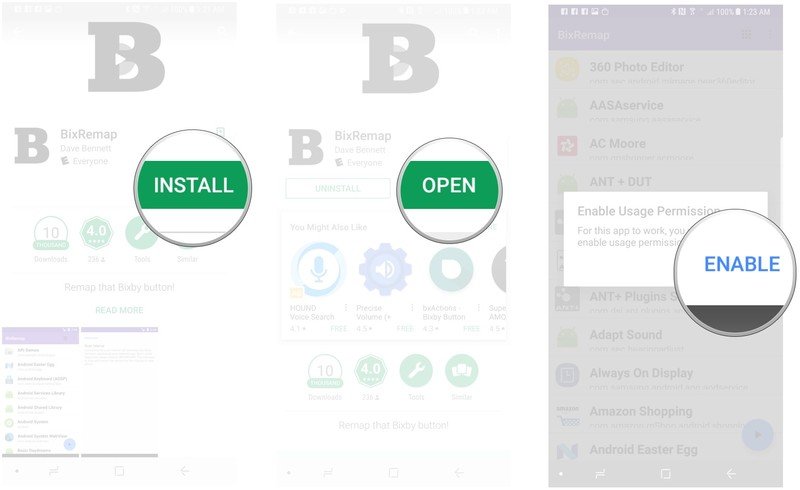
- Tap BixRemap
- Tap the toggle to Allow usage tracking.
- Tap the arrow to go back.
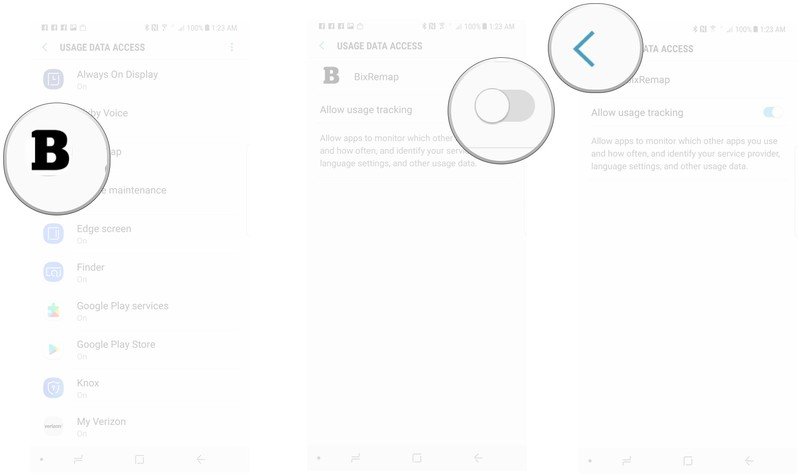
- Tap the arrow to go back.
- Tap the Play button in the lower right corner of the screen (It is blue).
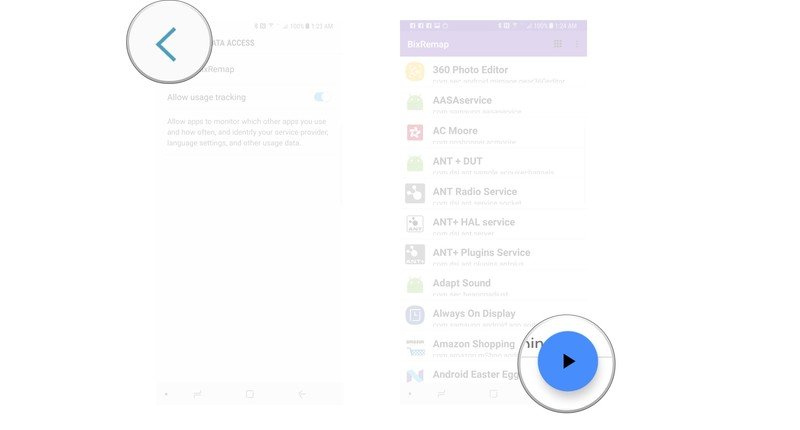
Questions?
Do you still have questions about replacing Bixby Voice with Google Assistant? Is there another method that we should have included here? Be sure to drop us a line in the comments and let us know!
Be an expert in 5 minutes
Get the latest news from Android Central, your trusted companion in the world of Android
Jen is a staff writer who spends her time researching the products you didn't know you needed. She's also a fantasy novelist and has a serious Civ VI addiction. You can follow her on Twitter.

