
Google is the largest search engine on the planet, so popular that "Google" is the most popular search term on Bing. Unfortunately, even when searching from one of the best Chromebooks, Google doesn't always get everything right. Google can pick up old, outdated content and feed it back to us in search, and when that happens, we can help. How you go about removing search results depends on whether or not you own the website in question. The most common reason for removing search results is that the information has gone out of date. But there are other more serious reasons for needing to remove data, and we'll cover all of those situations.
How to remove web results of a site you own from Google Search
The first thing you need to do to remove web results from your site is prove that you own the site. When you visit the URL Removal Tool, the first thing you'll have to do is pick a property or the domain of the website you own. Then, if you haven't already done so, you'll need to verify that you own it by copying a text string into your DNS records. Once you've done that, you can add the URL you want to remove.
- Click New request.
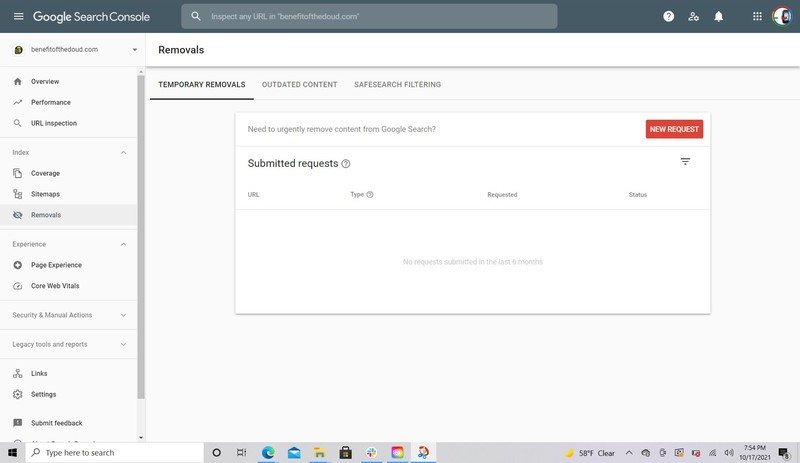
- Enter the URL for the web page you want to remove.
- Select the radio button that is appropriate for your request. The first button removes only the URL that you entered in the box. The second will remove any webpage that starts with what you entered in the box. That's a good way to get rid of multiple pages in the same folder, for example.
- Click Next.
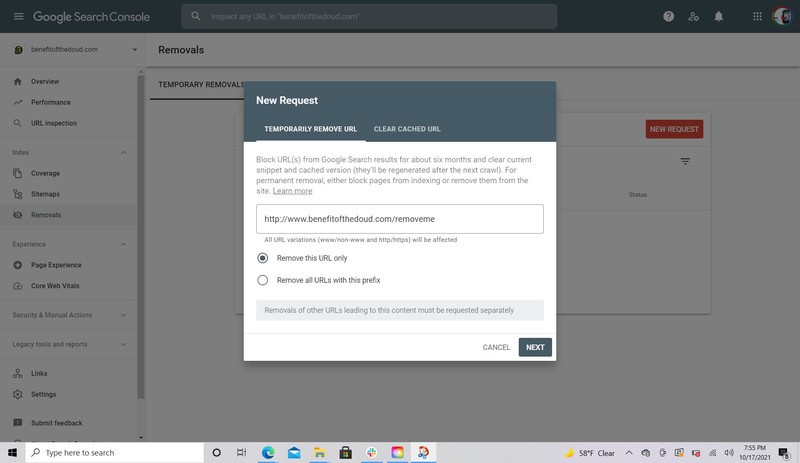
- Verify that the web address is correct and click Submit Request.
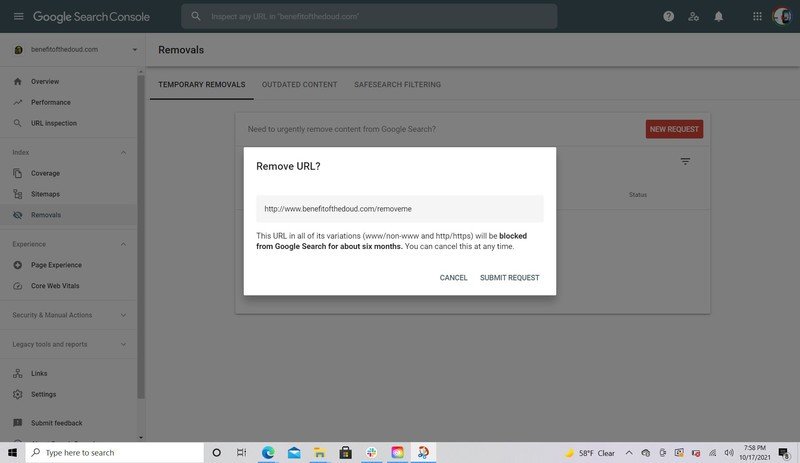
Important Note: That this tool only removes a URL for about six months or so. After that, if the web page can still be accessed, it will be re-indexed. As the site owner, you will need to go into your site and remove the page, password protect it, or add the "noindex" tag to the page to tell Google not to re-add it. Visit the Google developer site to learn more about how to use the noindex tag.
How to remove web results of a site you do not own from Google Search
There are several different reasons why you might want to remove personal information from a website you don't own. For example, maybe you used to work for a company and no longer work there. Perhaps you've asked for a site to remove your personal information, and they have, but Google still sees it. Whatever the case, this tool can only be used for pages that have already been removed or edited, but the results still show up in search. 1. Go to the Remove outdated content tool. 2. Click New request.
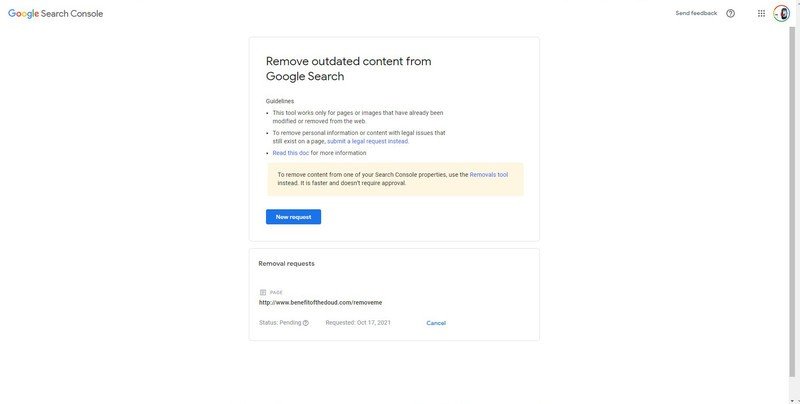
- Enter the URL of the page you want removed. Click Submit.
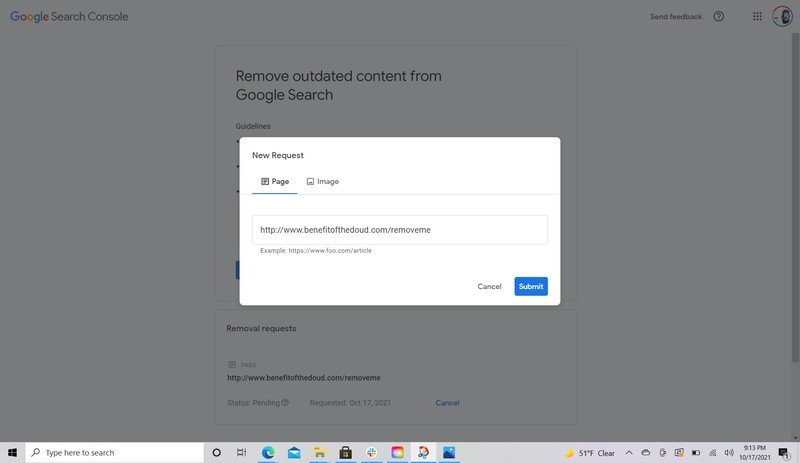
That's it. The page should be re-indexed, and the new information should show up under search once that is complete.
How to remove web results due to copyright, privacy, or other concerns
There are many reasons why you might want to remove a URL as fast as possible when you don't own the site. These include various reasons for involuntary exposure of personal information or images. Google has a document dedicated to these use cases. They run the gamut from photos of minors to explicit non-consensual imagery to incidents of doxxing. Each of them has a different form to fill out to remove the content, so we'll just link to the Google document itself, and you can follow the steps from there.
Be an expert in 5 minutes
Get the latest news from Android Central, your trusted companion in the world of Android
Adam has been writing and podcasting the mobile tech space for almost a decade. When he's not writing, he hosts the Benefit of the Doud podcast, spends way too much time on Twitter, and redesigns his office space over and over.

