How to remove smart home products from the Alexa app

There are a lot of great Alexa speakers on the market today, and these devices can be helpful in many ways. That includes expanding your control over any number of excellent Alexa-compatible smart devices. Amazon has continued to improve its voice assistant over the years, including expanding the types of products it interacts with. From smart lights to microwaves and so many things in between that you may only use seasonally. You may want to remove smart home products from the Alexa app to reduce clutter or because you don't use them any longer. Regardless of your reason to remove them, we are here to help.
How to remove smart home products from the Alexa app
Removing smart home devices from your Alexa setup is a relatively straightforward process. Whether you want to get rid of a smart plug or vacuum from your smart home integration with Alexa, the steps are the same. So, let's get going.
- Open the Alexa app on your phone.
- Select Devices at the bottom of the screen.
- Choose either a device category or swipe left and choose All Devices
- Tap on the device you want to remove.Source: Chris Wedel / Android Central
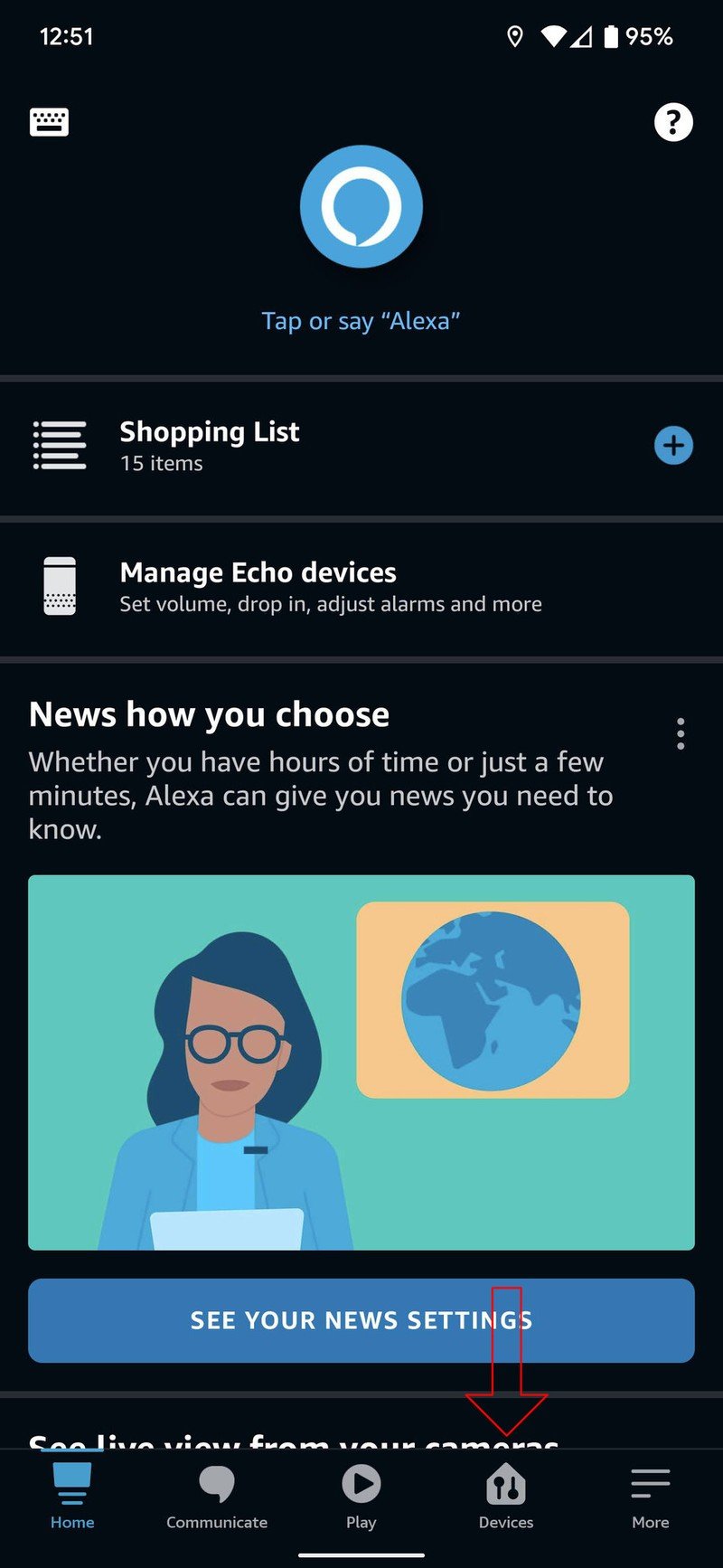
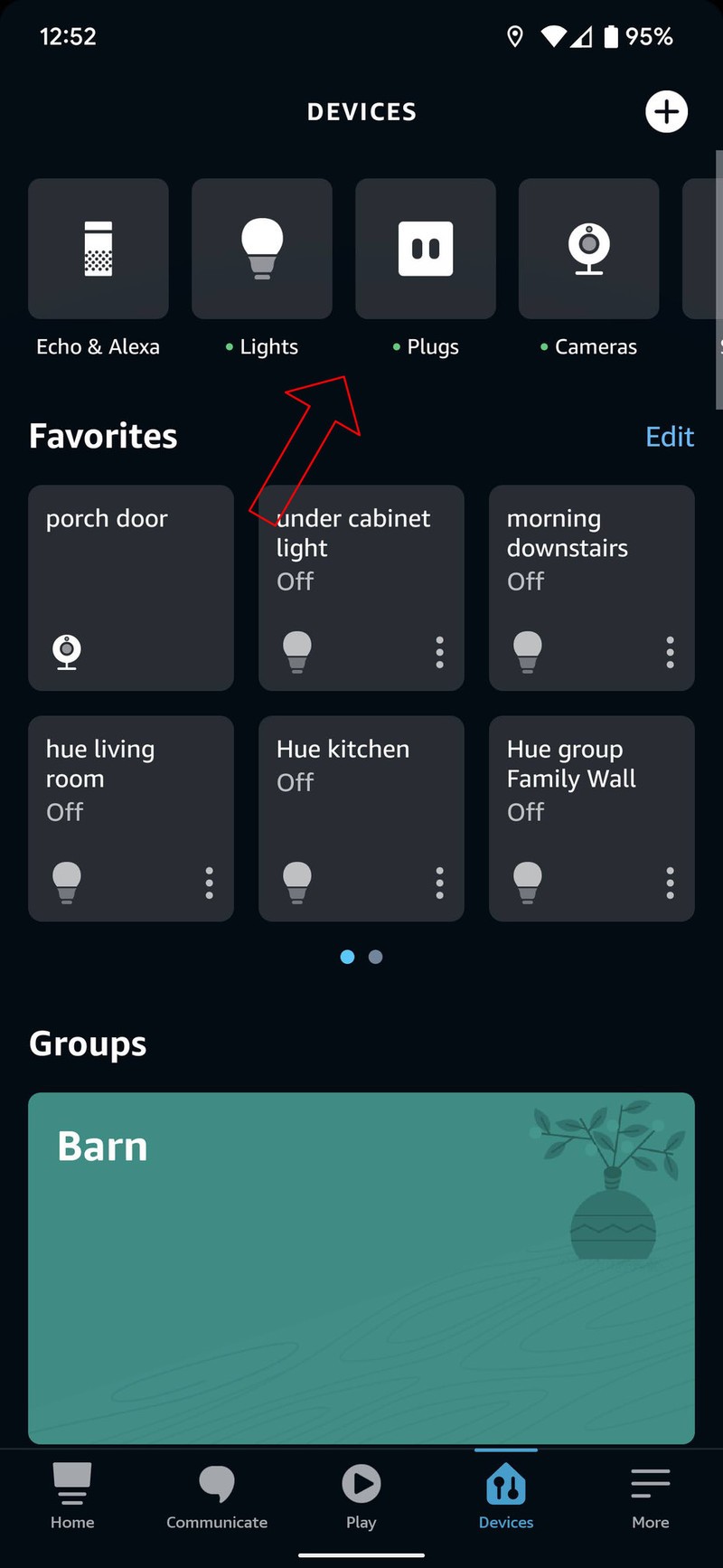
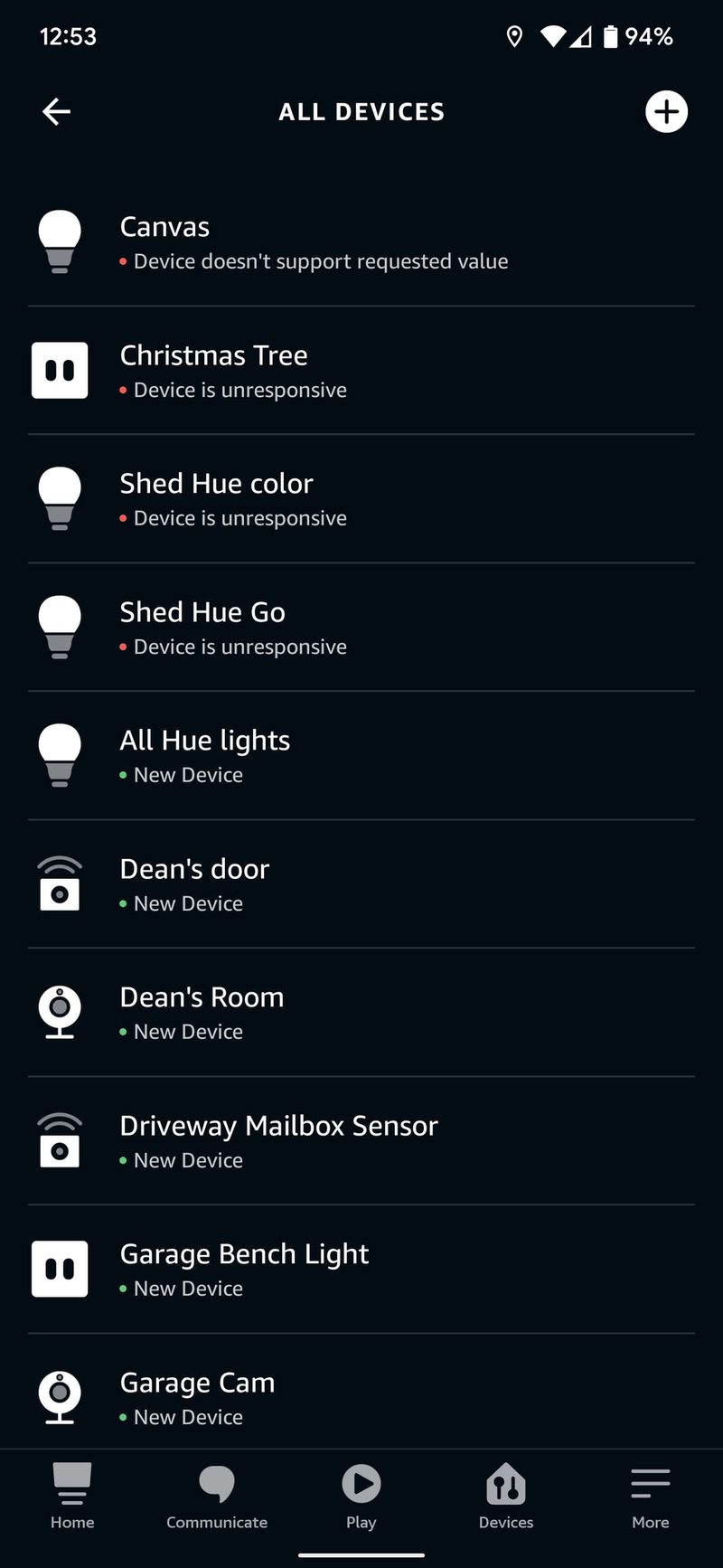
- Select the gear icon (⚙️) in the upper right corner of your screen.
- Tap on the trash can icon (🗑️) in the upper right corner of your screen.
- Choose DELETE to remove the device from the Alexa app.Source: Chris Wedel / Android Central
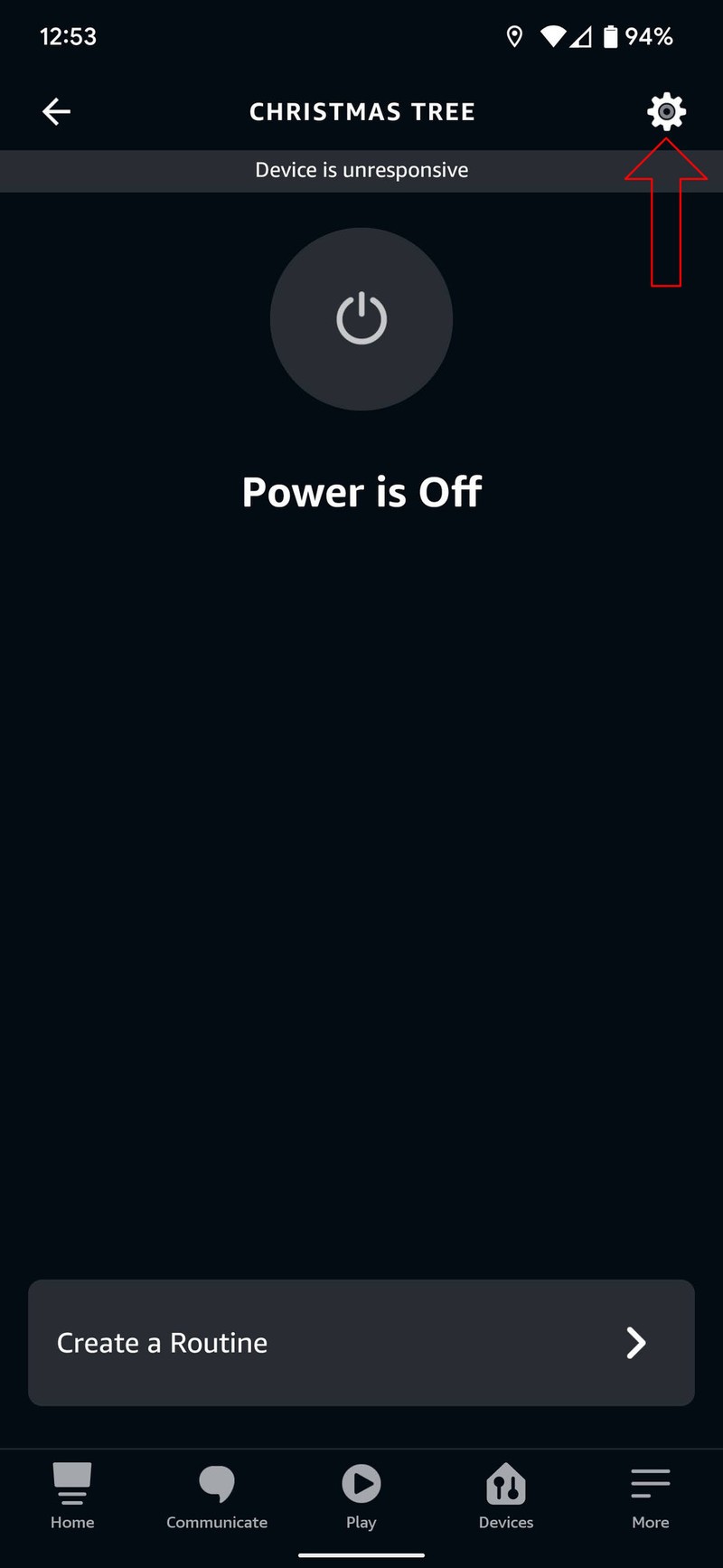
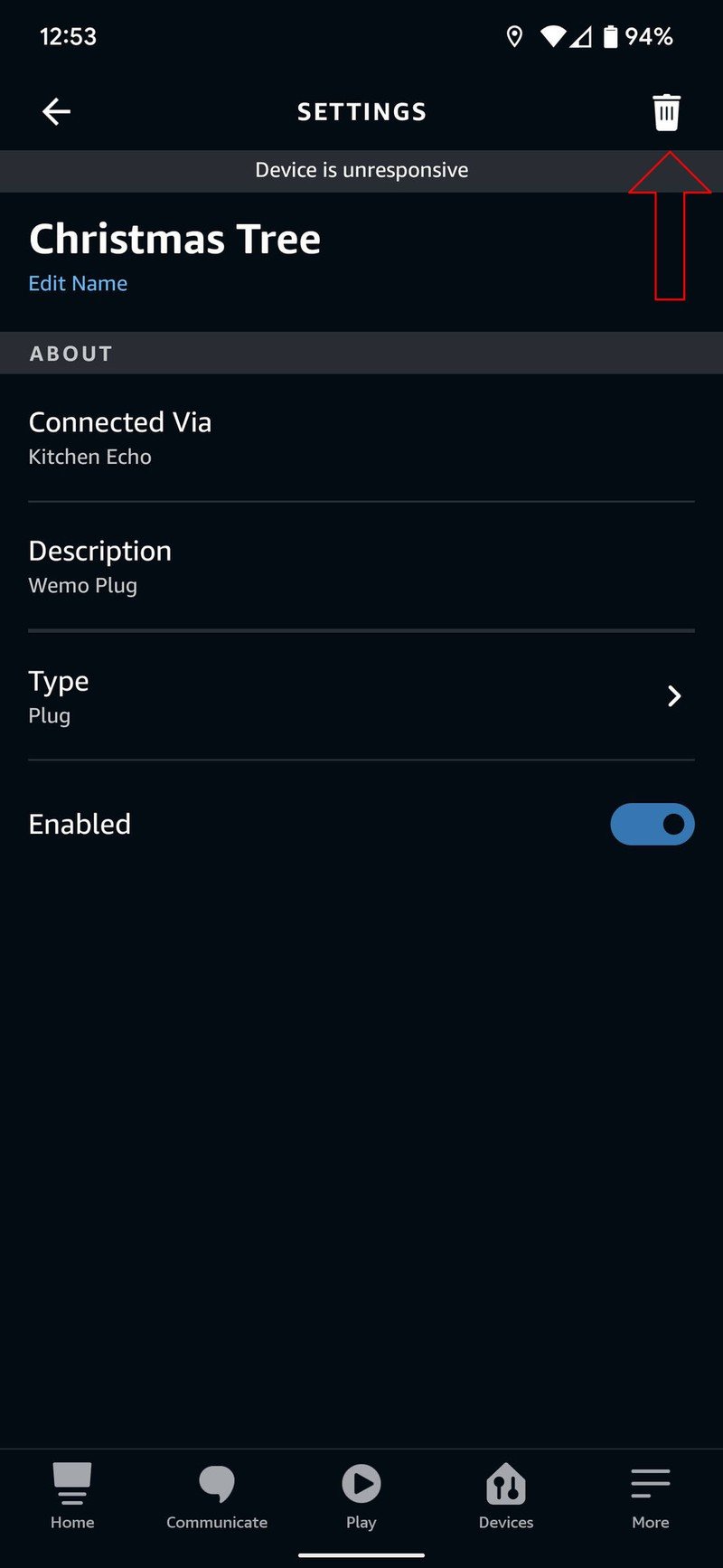
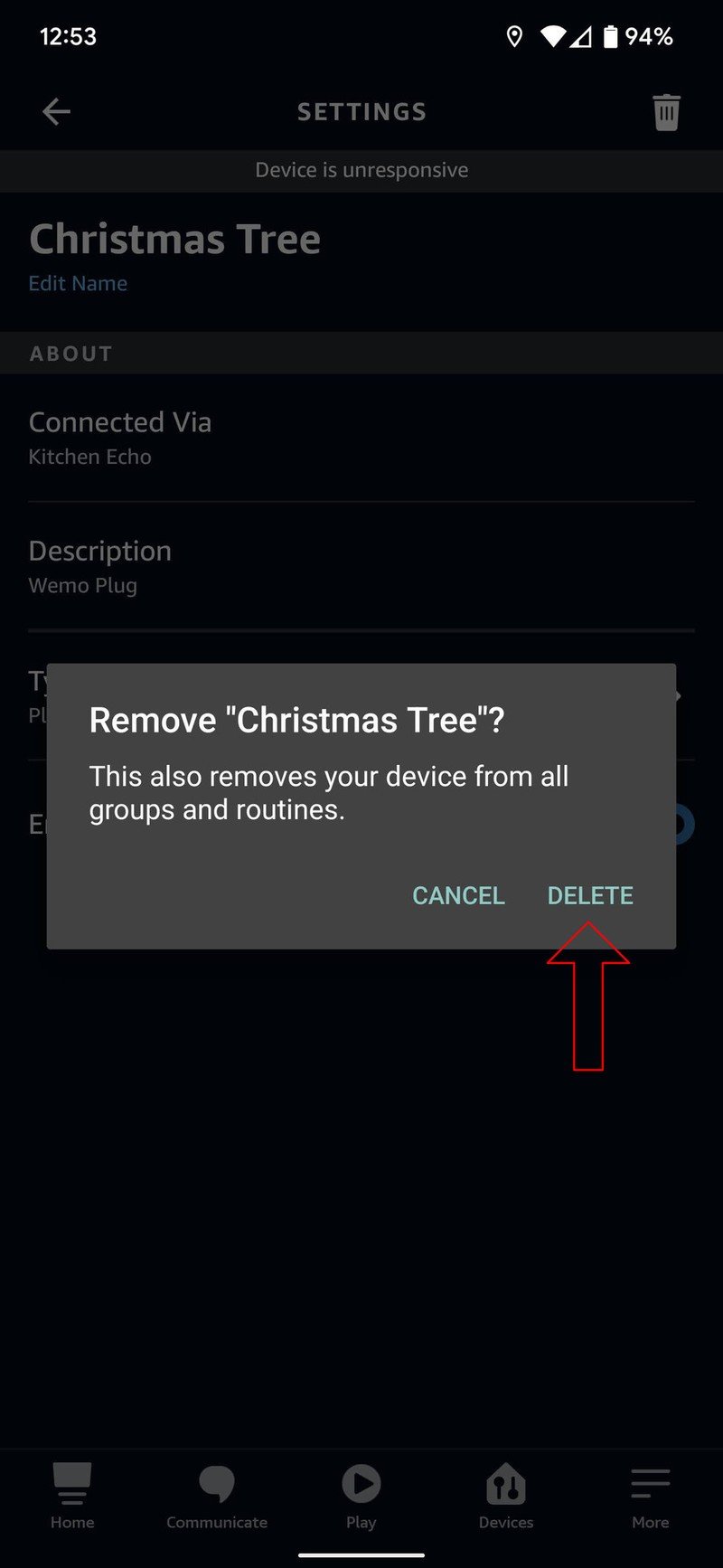
Once you have done this, any device you choose to remove from the app will not only be gone itself but also from any groups or scenes that contain it. So, aside from no longer seeing the device in your Alexa app, it will also no longer be accessible from your Echo devices. So, whether you like to control smart home devices with your voice on your Echo Dot or through widgets on the big-screened Echo Show 15, if you follow the steps above, those devices will lose contact with removed smart home products too.
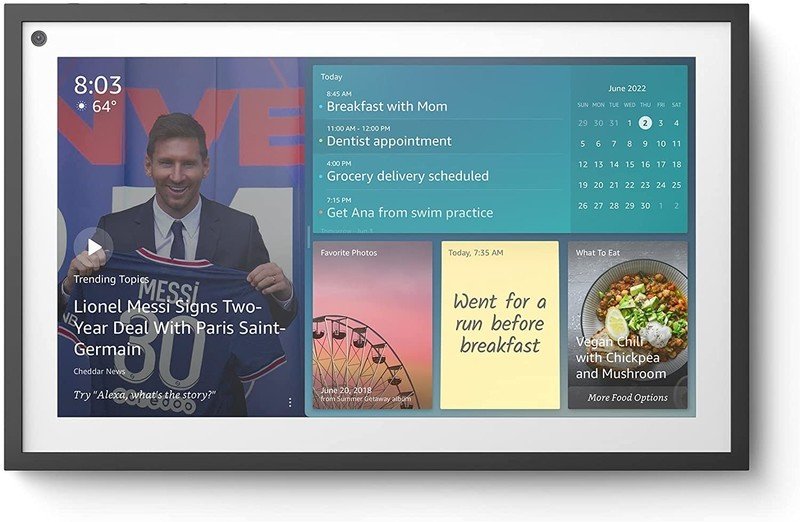
A screen fit to be seen
Whether you prefer using voice commands to control your smart home or want a touch interface, the Echo Show 15 does both wonderfully. Plus, you have options of mounting this 15.1-inch screen on a wall, under your cabinet, or placing it on the countertop to get the best placement for your home.
Be an expert in 5 minutes
Get the latest news from Android Central, your trusted companion in the world of Android

