How to remove a follower on Twitter without blocking them

While Twitter is a great platform for following breaking news and engaging in dumb fights with strangers, it can get messy when you get tired of a follower and choose to block them. In an attempt to help users from going on a "blocking" spree, Twitter recently introduced a new feature that allows you to simply unfollow followers you didn't necessarily ask for. Here's what you need to do to remove a follower on Twitter without blocking them.
How to remove a follower on Twitter
One of the most awkward moments you'll have on Twitter is when you decide to block someone—and said follower decides to call you out for blocking them. In hopes of protecting users from this embarrassing exchange, Twitter recently announced a new feature that allows you to unfollow instead of blocking a follower. Here are the simple steps you need to take to remove a follower on Twitter.
- Sign in to Twitter using your existing credentials.
- Navigate to your Profile.
- Click Followers. Source: Twitter
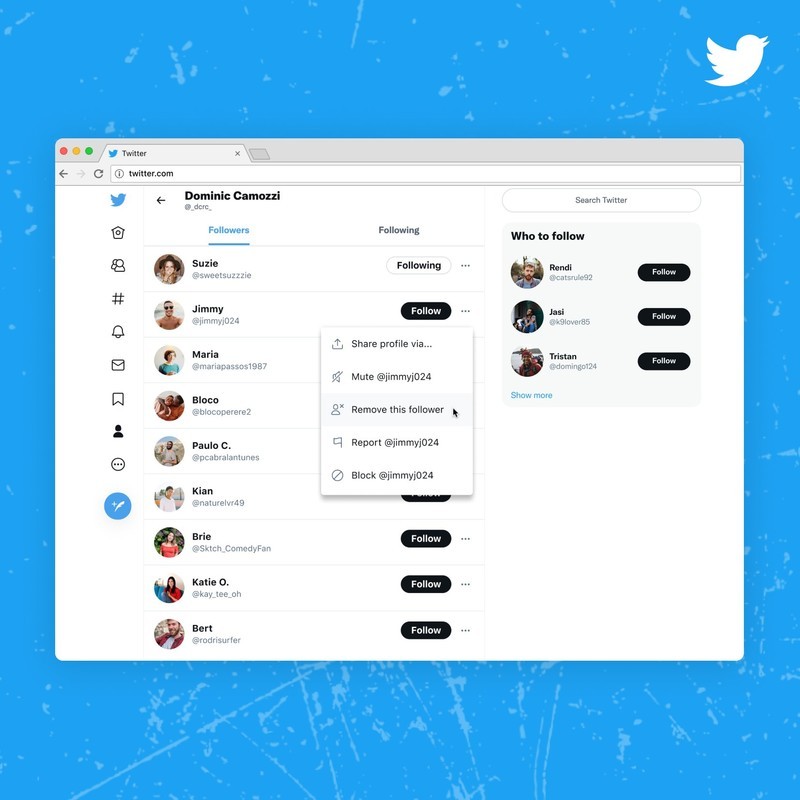
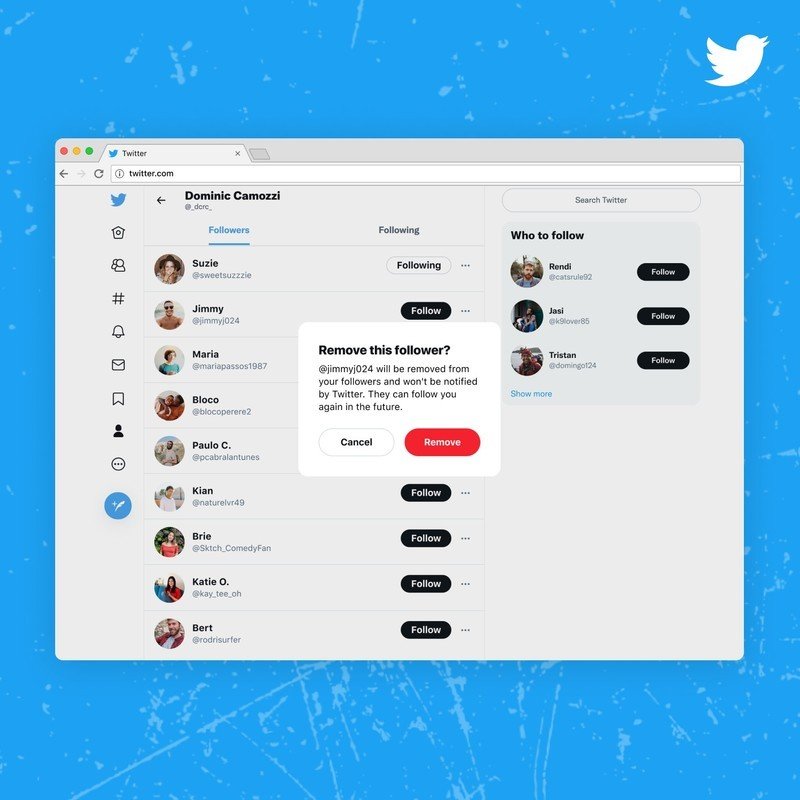
- Scroll until you find the follower you want to remove.
- Next to their name, select the three dot icon and select Remove this follower.
Once you've removed the follower, you should be able to scroll at your heart's content without having to worry that algorithms will continue showing you content from the offender.
More new Twitter features
In addition to making it easier to unfollow unwanted followers, Twitter also recently launched its Twitter Spaces feature to the public and announced that its Twitter Blue premium subscription is expanding to the United States and New Zealand.
The Twitter Spaces feature is similar to the popular audio-based Clubhouse platform and allows Twitter users the ability to host and join interactive conference calls. Meanwhile, Twitter Blue first rolled out in Australia and Canada and is a paid-for subscription that enhances the social media platform with features including the ability to create a Bookmark Folder and "undo" a sent tweet.
Be an expert in 5 minutes
Get the latest news from Android Central, your trusted companion in the world of Android
Keegan Prosser is a freelance contributor based in the PNW. When she's not writing about her favorite streaming apps and devices for Android Central, she's listening to a true-crime podcast, creating the perfect playlist for her next road trip, and trying to figure out which fitness tracker she should try next. You can follow her on Twitter @keeganprosser.

