How to get a refund on Google Play
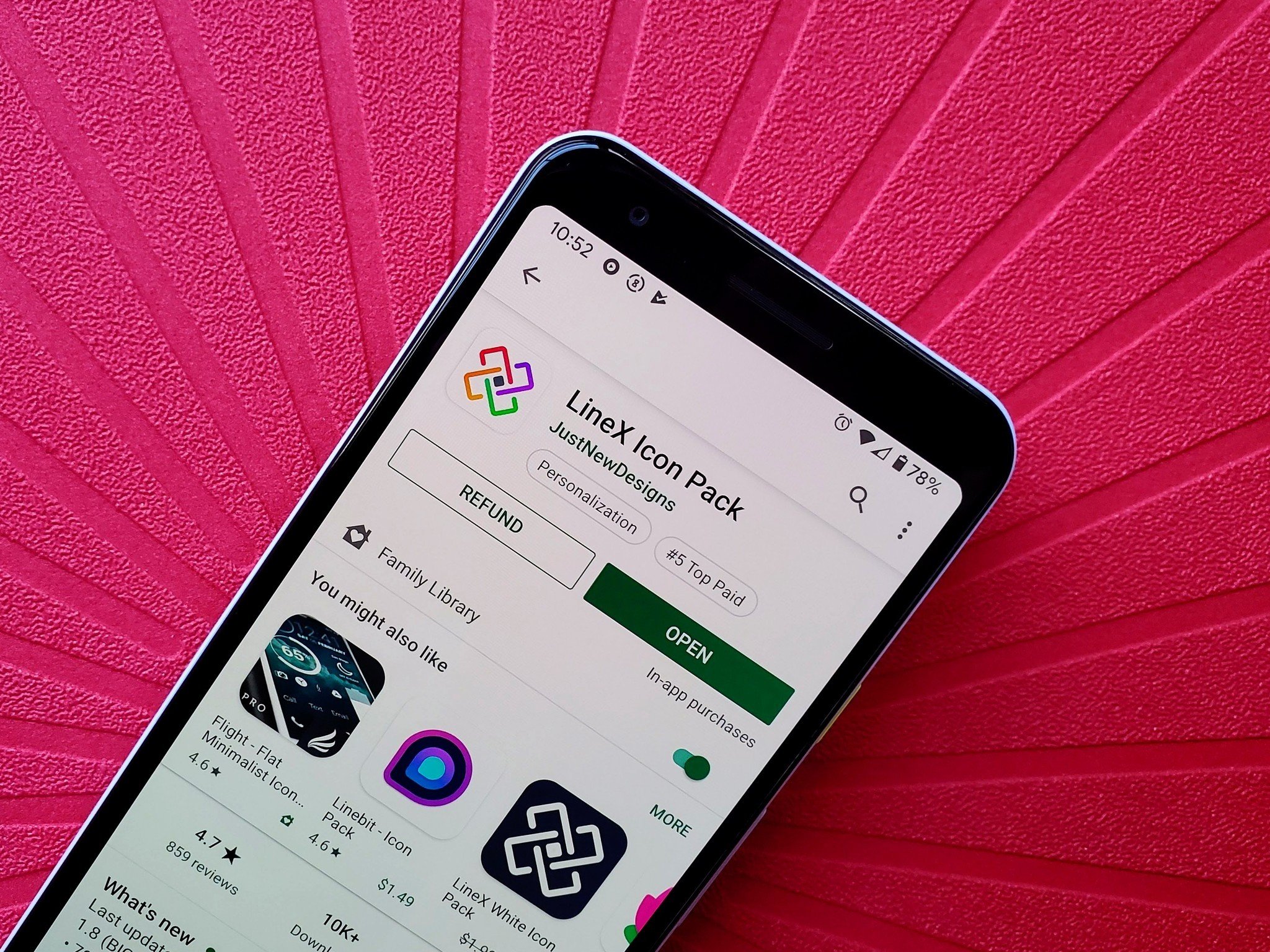
The Google Play Store is the pre-installed app store on most Android phones and is where you go to find your apps and games 95% of the time. It's also a portal for buying movies, music, TV episodes, e-books, magazines, and more. While the refund stipulations for all of these items aren't same, the easiest way to refund them is.
How to get a refund on a Google Play listing
Most often if you buy an app or game, you'll figure out if its worth keeping pretty quickly. The app listing is still the most recent screen in Google Play, so if you tap the Recents button on your phone and return from the app you hate to the Google Play listing, you'll see a Refund button.
Tap Refund, and a pop-up will ask you if you're sure you want to uninstall the app and get your money back. Confirm your decision to refund, the app will uninstall, and your money will be charged back to the payment method used for the transaction.
How to get a refund from your Google Play purchase history
Digging back through your library or five tabs of the Play Store can be a pain, so if you need to refund multiple purchases at once — such as after your kid going buy-happy on your phone — skip the app listings and head to your Purchase history.
- Open Google Play.
- If you're not returned to the app listing you were previously on, tap the menu icon in the top left corner.
- Tap Account.

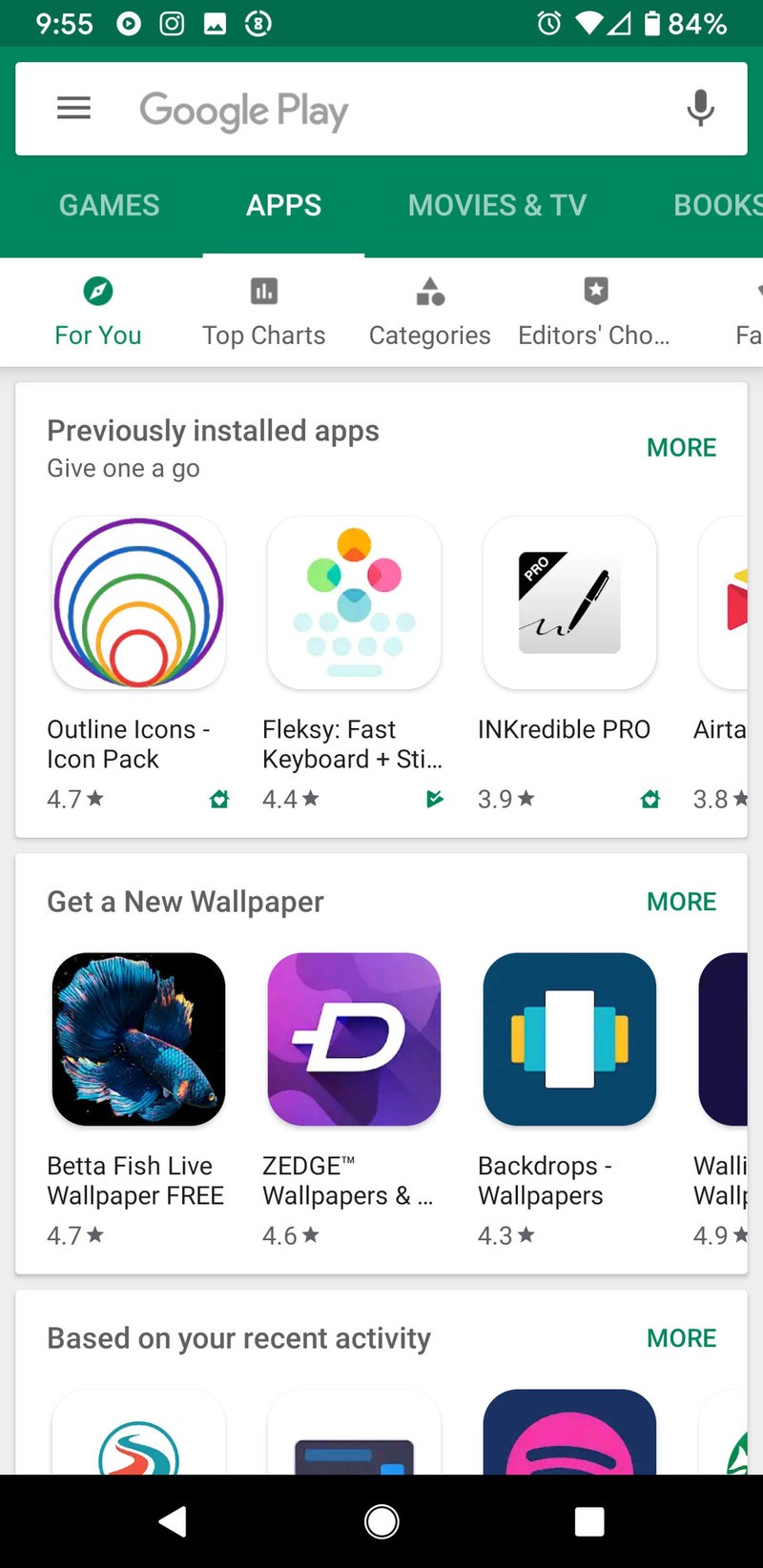
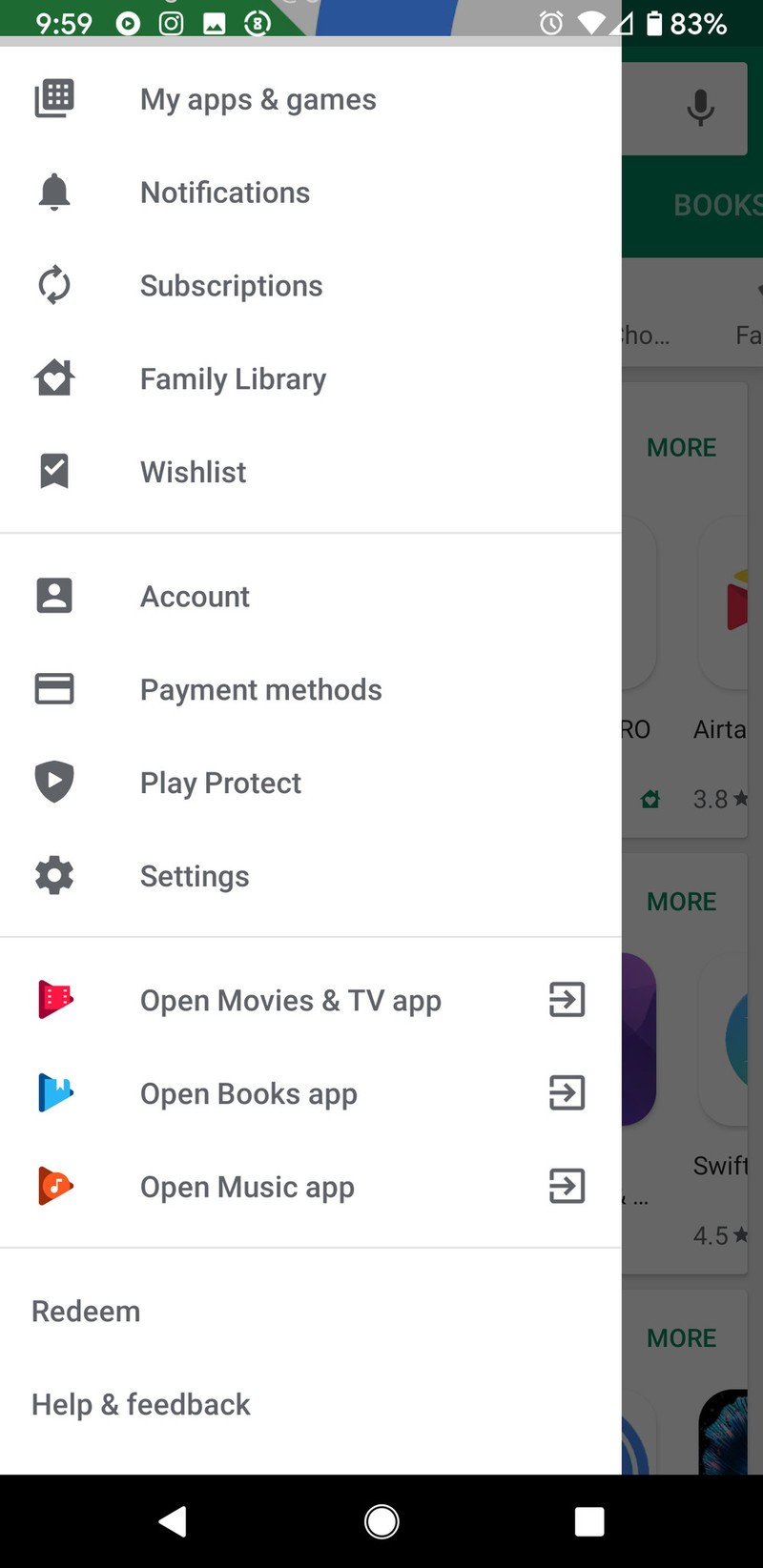
- Tap Purchase History in the category ribbon at the top of the page.
- Tap the purchased item you wish to refund.
- Tap Refund.
- Tap Yes in the confirmation pop-up.
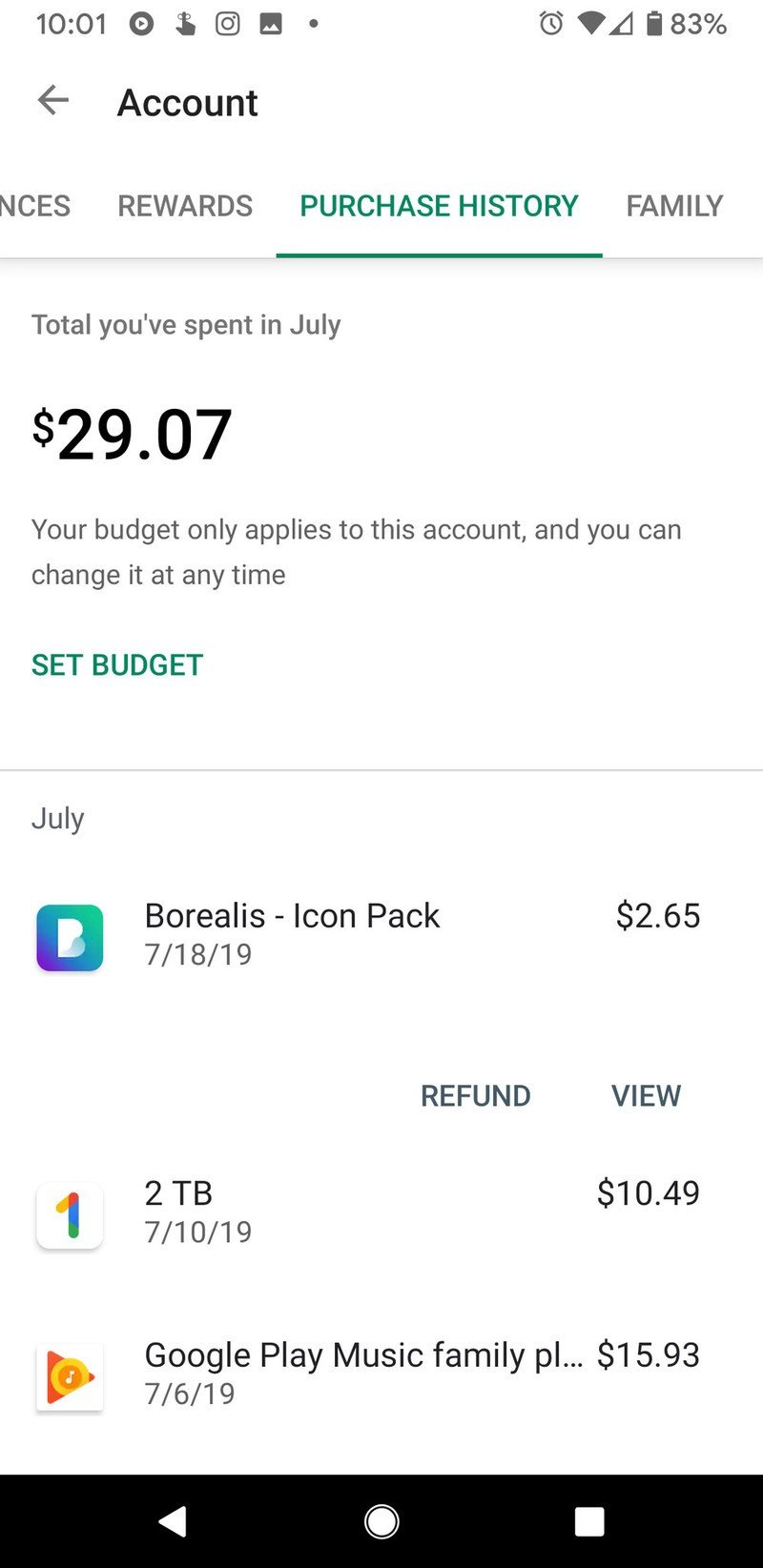
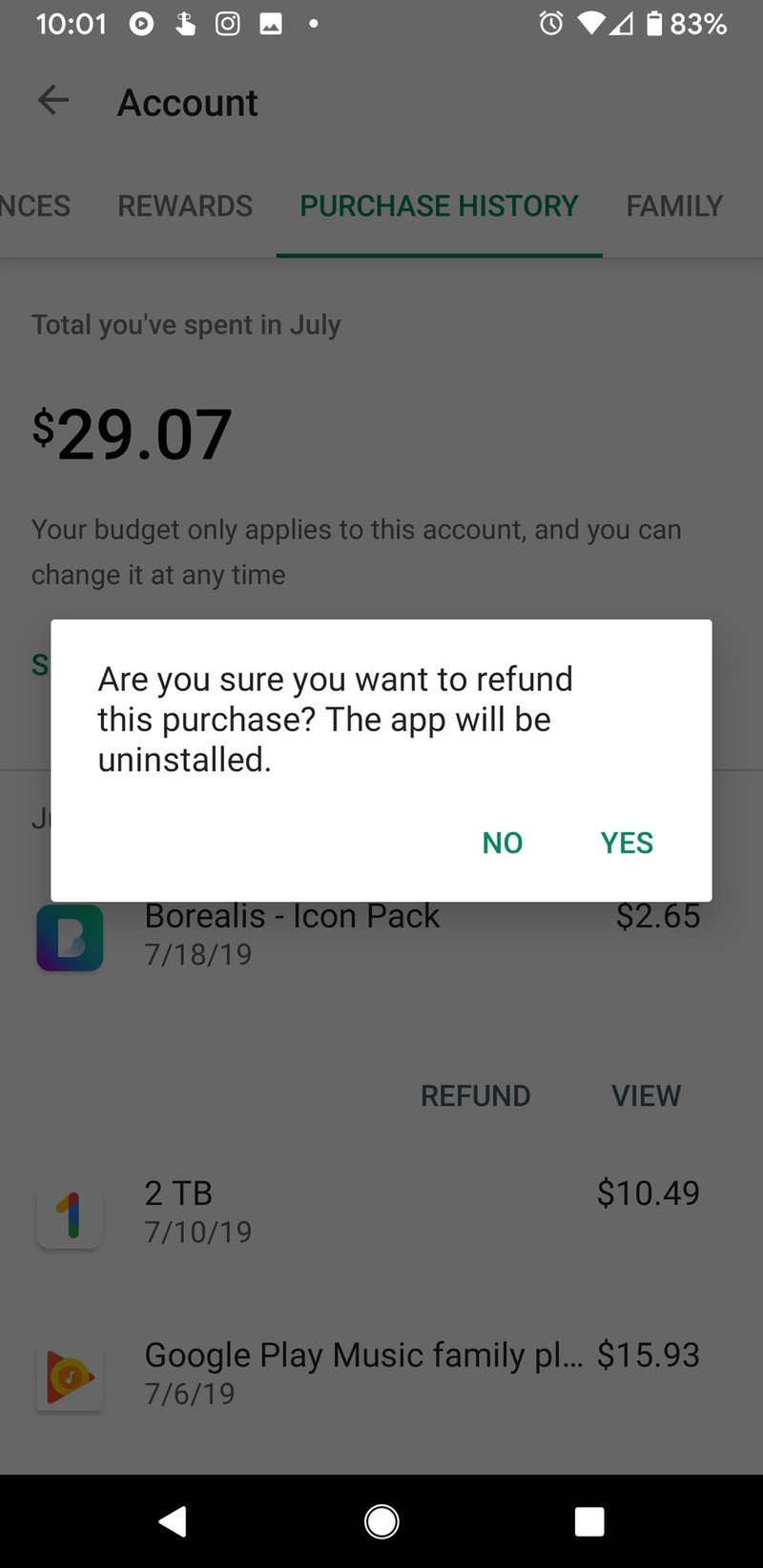
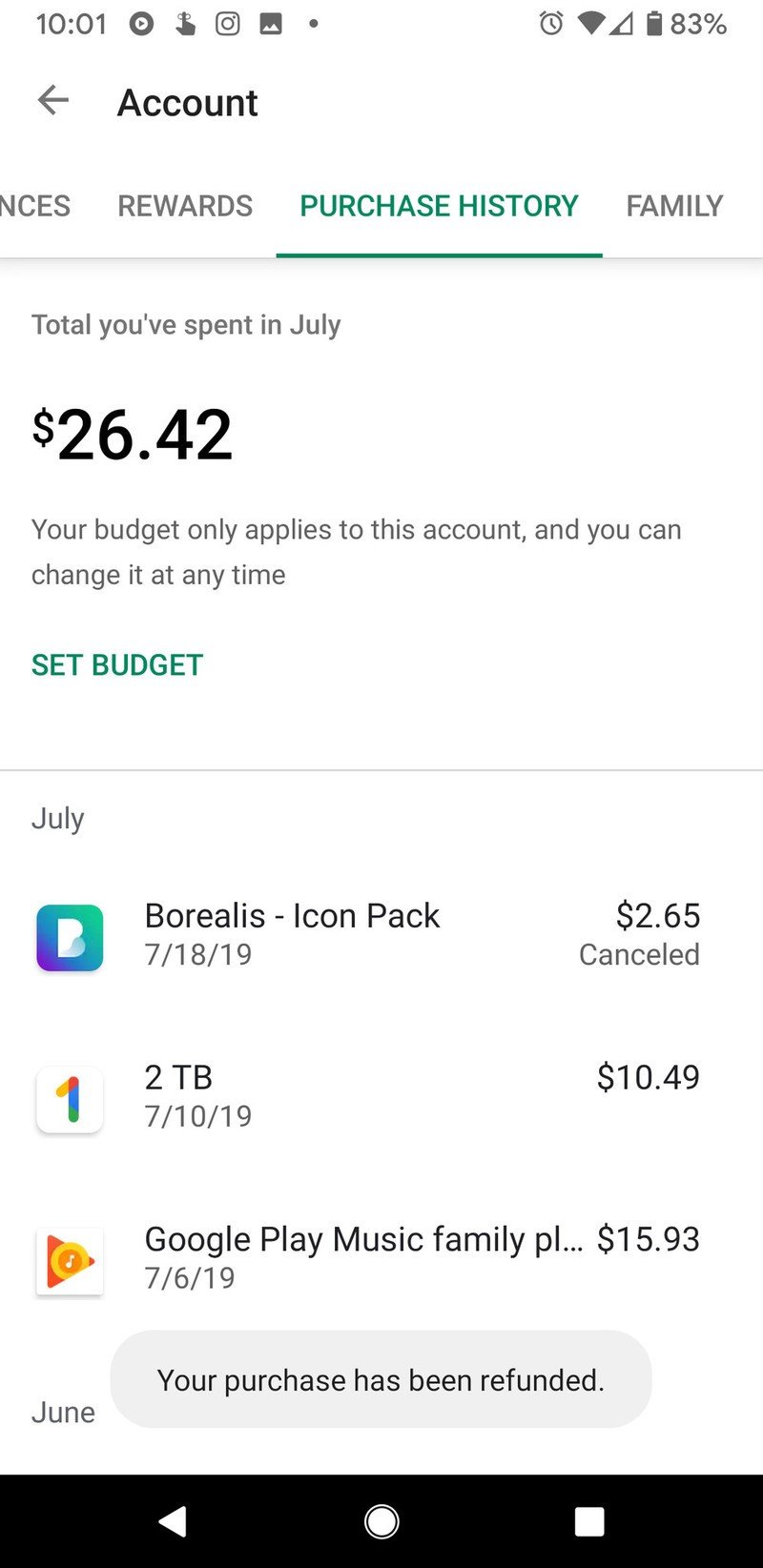
If the content is an app or game, that will uninstall. Once the refund is approved, Canceled will appear under the price of the item in your purchase history.
Why can't I refund this?
The return window for most apps is 48 hours, so if it's been more than two days, you'll need to send a refund request to the developer. You can also only refund a game or app once, so if you bought it, refunded it once, and bought it again, you're stuck with it this time.
For movies, TV, and music, if you hit play, it's yours; the only refunds that can be made on watched media content are if the content has playback errors such as corruption or the wrong episode. If you haven't hit play yet, you have up to seven days to request a refund.
Be an expert in 5 minutes
Get the latest news from Android Central, your trusted companion in the world of Android
Audiobooks and single-issue magazines are all sales final unless they don't work.
Keep your phone alive longer
Ara Wagoner was a staff writer at Android Central. She themes phones and pokes YouTube Music with a stick. When she's not writing about cases, Chromebooks, or customization, she's wandering around Walt Disney World. If you see her without headphones, RUN. You can follow her on Twitter at @arawagco.

