How to redeem a code on Stadia

Stadia Pro includes a regularly updated catalog of free games you can claim each month from any device. Occasionally as a Stadia user may also receive a code for a free premium game, whether it's from a contest, giveaway, add-on, combo, or pre-order promotion. Unfortunately, not all devices provide the same Stadia experience. The gameplay is the same on TV, desktop, and mobile, especially with the excellent Stadia controller. However, the Stadia interface, store, and available settings are different. This inconsistency means you can only redeem a Stadia code through the Stadia desktop or laptop web experience. So how do you do it? Let's get started!
How to redeem a code on Stadia
- First thing you need to do is head over to Google Stadia.
- Make sure you are signed in to your Stadia account.
- Click on your user image and select Stadia settings.

- Click on Redeem code.
- Enter your code in the box with the word Code in it.
- Click Redeem.
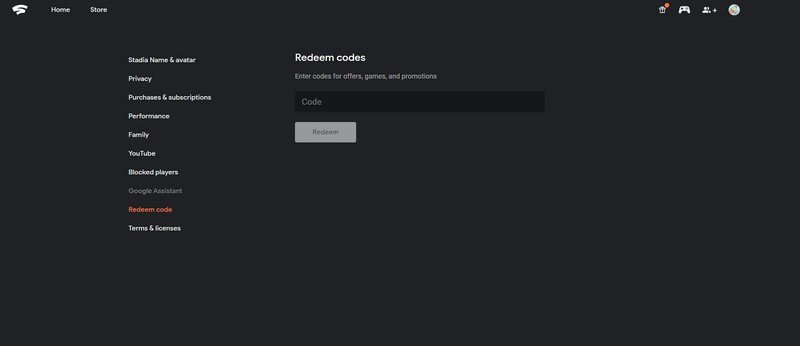
That's it! Assuming you typed in the code correctly, it should be redeemed for you to enjoy the content your code unlocked.
Our top equipment picks

Play your games on TV
Stadia Premiere Edition includes everything you need to start playing right away. With the best wireless controller for Stadia and a Chromecast Ultra, it's a great bundle.

A great alternative controller
SteelSeries is known for high quality and this controller is no exception. The only downside is you won't be able to play Stadia on TV using a Chromecast. However, if you just want to play on your PC or phone it's a great option.
Be an expert in 5 minutes
Get the latest news from Android Central, your trusted companion in the world of Android

