How to protect your Oculus Quest controllers from damage

The Oculus Quest Touch Controllers are laid out well and help you control virtual reality, but they aren't as durable as some VR controllers. Some users have reported cracks in the Touch Controller tracking ring. Additionally, as with any electronic device, if you hit it hard enough, you can damage it. To protect your Touch Controllers from damage, you'll need to set strict boundaries and add a little protection.
Products used in this guide
- Standalone VR: Oculus Quest ($399 at Amazon)
- Added protection: Mamut Touch Grips ($38 at Mamut)
How to set up a room-scale boundary
The most important thing you can do to protect your Touch Controllers is to not hit anything with them. Games like Beat Saber, Robo Recall: Unplugged, and especially SUPERHOT VR get you moving throughout a VR space and swinging your arms. Many users have accidentally punched a wall or piece of furniture because they didn't realize where they were in real life. The Oculus Guardian system will show a grid any time you go near your boundary, and that grid turns red when you cross it. For the grid to be useful, you need to set it correctly.
- Press the home button on your Oculus Touch Controller.
- Point your controller at Roomscale and pull the trigger.

- Set the level of the floor by lightly tapping your controller to the floor.
- Point your controller at confirm and pull the trigger.
- Draw the boundary by holding the trigger down and drawing the area you'd like to use.
- Point your controller at confirm and pull the trigger.
- Point your controller at confirm and pull the trigger one last time to complete the process.
Remember when you set a boundary to give yourself a little wiggle room. You shouldn't draw the boundary directly against a wall as you probably will occasionally drift out of your limits. Also, you should make sure that your light source is consistent. Lighting can affect the Oculus Quest's ability to map an area.
How to set up a stationary boundary
If you don't have enough room for a room-scale boundary or are playing a game that doesn't require you to move your feet that much, you can set up a stationary boundary. This creates a virtual cylinder around you that turns red if you cross the boundary. If you're playing VR in a tight office or living room, you should consider using a stationary boundary. You can clear out space with a diameter of a few feet and make sure you don't punch your desk or TV.
- Press the home button on your Oculus Touch Controller.
- Point your controller at stationary and pull the trigger.
- Make sure there are no obstructions in the grid that is formed
- Point your controller at confirm and pull the trigger.
Get a grip

The Oculus Quest Touch Controllers come with built-in wrist straps to stop you from throwing the controllers across the room on accident, but some users don't like feeling confined around their wrists. The Mamut Touch Grips allow you to completely release the controller from your hand while keeping it attached to you. This can help increase the feeling of immersion and also make sure that your controllers stick with you. Additionally, the Mamut Touch Grips provide a bit of added protection around the main body of the controllers to prevent scuffs and scratches. The Mamut Touch Grips can be used in conjunction with the built-in wrist straps, so you have two layers of protection.
Installation of the Mamut Touch Straps can take around 10 minutes, so it's worth checking out the video that Mamut has on their website (shown above) that guides you through installation.
Be an expert in 5 minutes
Get the latest news from Android Central, your trusted companion in the world of Android

Added protection and comfort
These grips give the feel of a "knuckle grip" while also providing added protection to your Touch Controllers.
Additional Equipment
The Oculus Quest has everything you need to run it in the box, but you can still add some accessories to enhance the experience and help you take it with you on the go.

Oculus Quest Travel Case ($40 at Amazon)
This case will protect your Oculus Quest when you're on the go and has enough room for the headset and Touch Controllers.

Quest Deluxe Strap ($20 at Studio Form Creative)
This strap adds another layer of support to the head strap that's built into the Oculus Quest. It helps distribute weight across your head to improve comfort, which is essential for longer sessions.
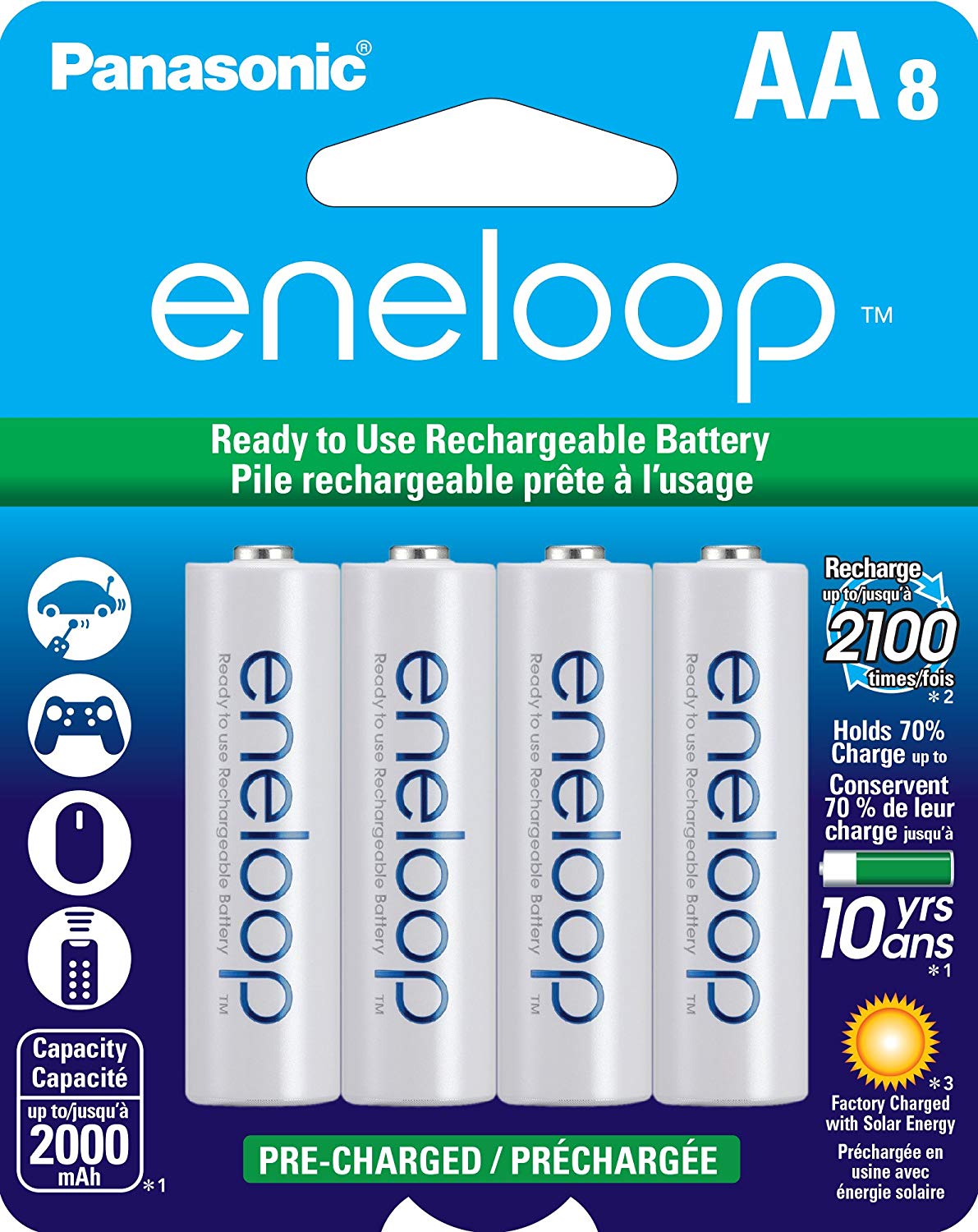
Panasonic rechargeable batteries ($19 at Amazon)
These batteries can be recharged up to 2,100 times and are a great way to keep your Touch Controllers charged and ready to go.

