How to pre-install a preordered PlayStation 4 game

Downloading games can take hours, especially if you have a slow internet connection. This isn't ideal when the future is increasingly becoming digital and we want to jump into our games as quickly as possible. Luckily, we can pre-install games that we have preordered on PlayStation 4 so we can start playing as soon as the game unlocks after its release. Here's how to do just that.
The Guide
- First, scroll to your Library from the home screen.

- Navigate to the Purchased section.
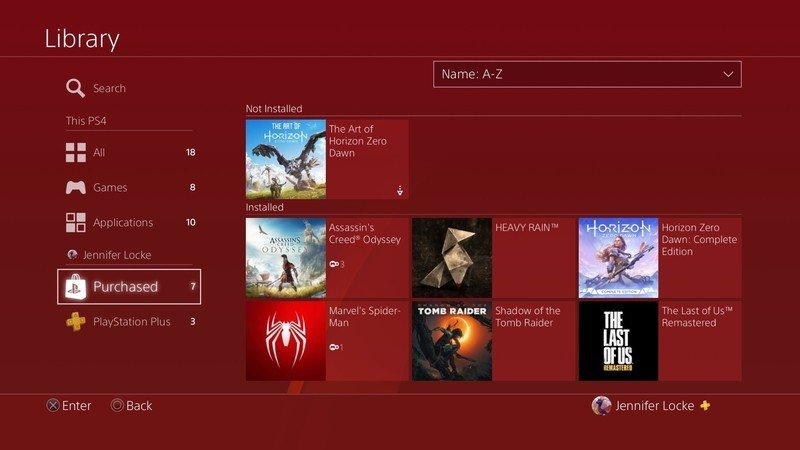
- Select the preordered game that you want to pre-install.
At this point, you'll see a page with a countdown timer. If the game supports pre-installation, it should automatically do so within about 48 hours before the game is set to launch.
How to enable automatic downloads
- From the home screen, go to Settings.

- Scroll down to System.

- Select Automatic Downloads.
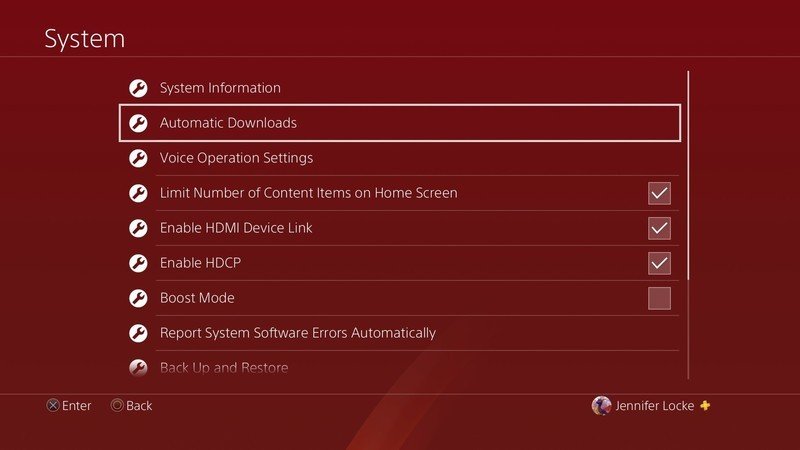
- Make sure that Application Update Files is checked.

Even after your game is pre-installed, you won't be able to play it early. You still need to wait until the game unlocks on its release date. If you would like to do this process manually instead of having the game automatically download when available, follow the first set of steps again about two days before the game's launch if it's a title that supports pre-installation.
If you're looking for a game to pre-order, here are some ideas.
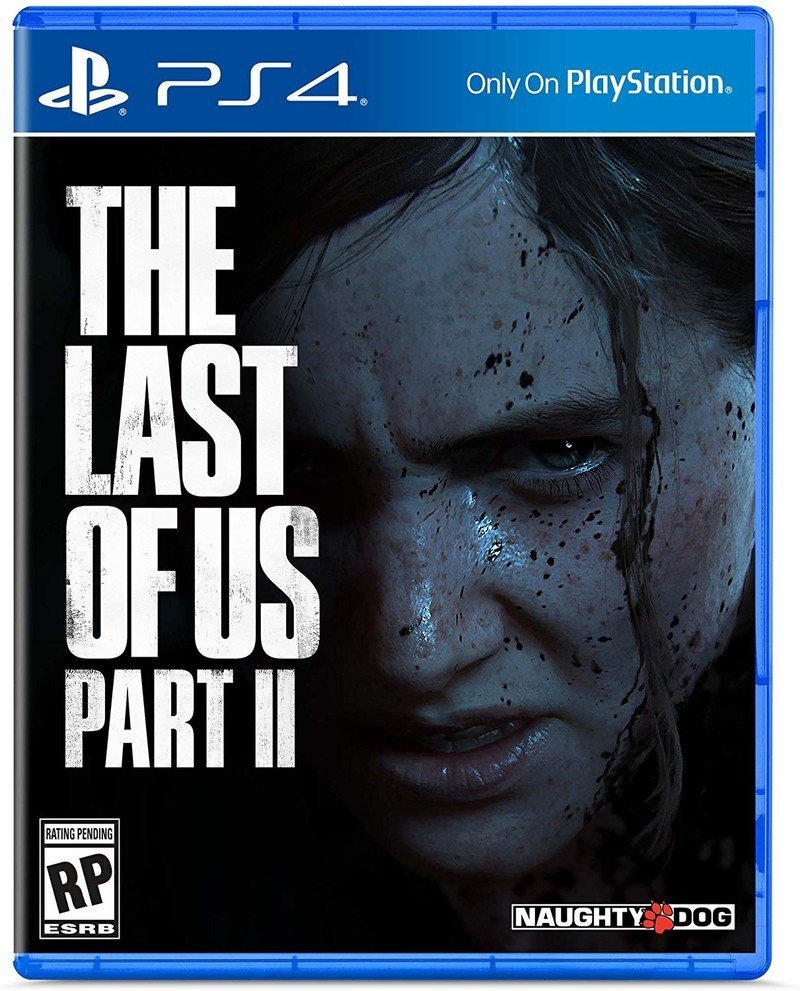
It all ends here
Ellie's harrowing journey looks to take her on the bloody path of revenge, but against what we're not sure of yet. Whatever the situation, Joel is there to have her back.
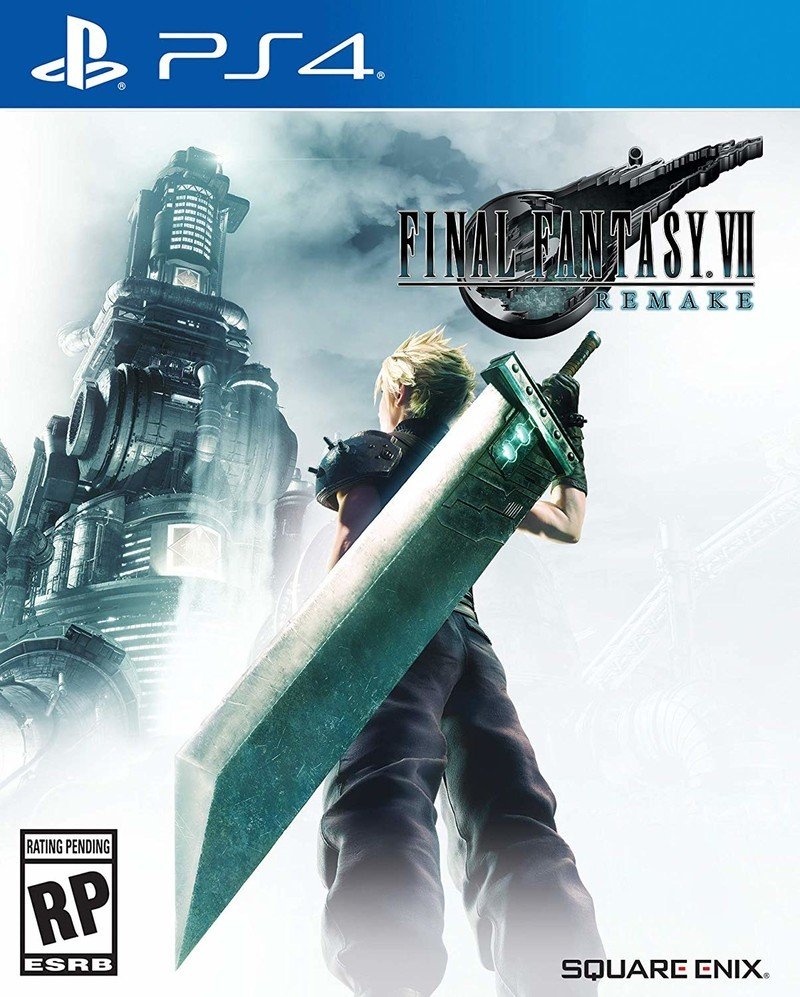
Welcome to Midgar
The Final Fantasy 7 Remake is the first part of the classic game, retold in bigger fashion than ever before. Stunning graphics and a new combat system bring life to the adventures of Cloud, Tifa, and others in a way never seen before.
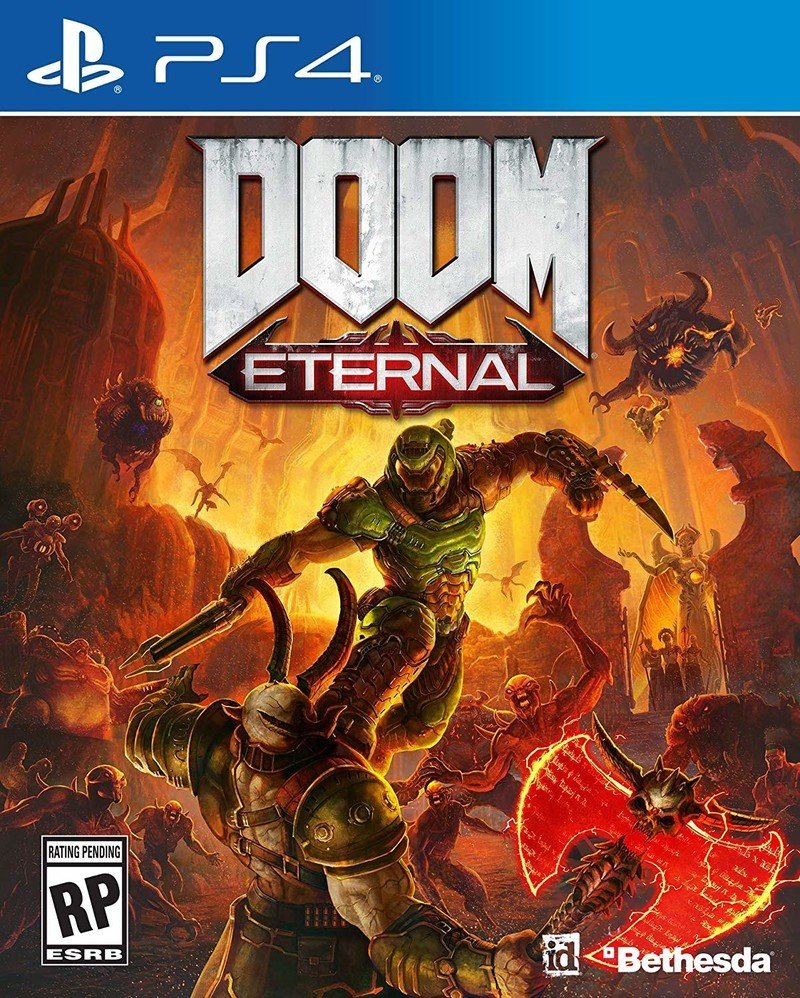
They are the rage, you are worse
Doom Eternal brings everything players loved about the Doom 2016 game with even more executions, more demons, a longer campaign, and more brutal combat.
Be an expert in 5 minutes
Get the latest news from Android Central, your trusted companion in the world of Android

Jennifer Locke has been playing video games nearly her entire life. You can find her posting pictures of her dog and obsessing over PlayStation and Xbox, Star Wars, and other geeky things.
