How to port your number to Mint Mobile in 2025
Bring your existing number to Mint Mobile and save on wireless service.
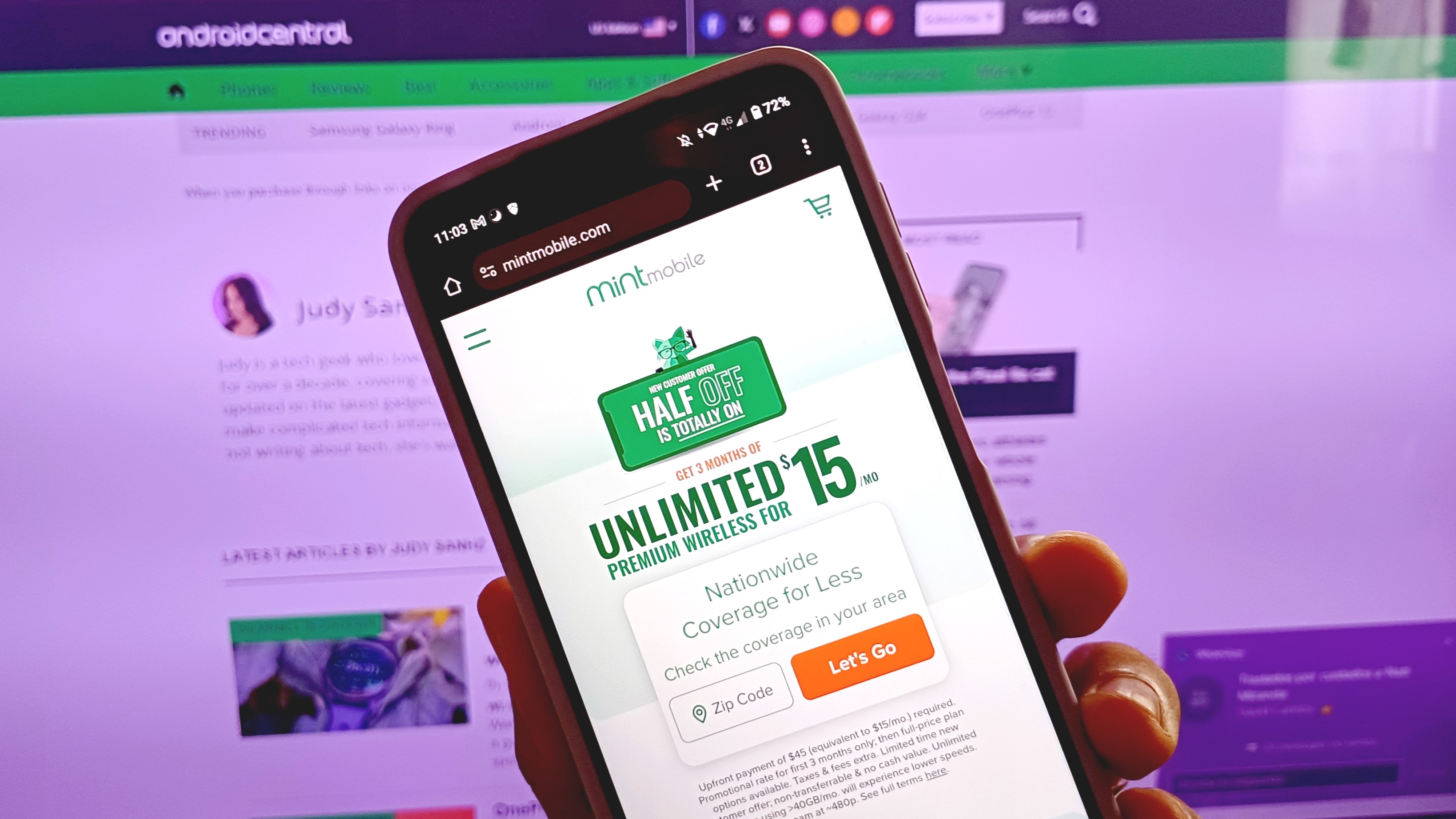
Mint Mobile wants to make the process of transferring your phone number as easy as possible. Since it uses T-Mobile's extensive network, Mint Mobile provides excellent service, and you can likely keep your current phone; no need to buy a new one. You can also choose from three different plans and a monthly data amount. Mint Mobile has new customer offers that'll help you save on your next plan, so be sure to look out for them.
You have four plans offering 5GB, 15GB, 20GB, and unlimited data. They all come with advantages such as unlimited talk, text, and mobile hotspot usage. If you need more data, you can ask for 1GB for $10 or 3GB for $20. If you get an Unlimited Plan, you can get 5GB for $15 or 10GB for $20. You can also upgrade your plan mid-cycle or when it ends by paying the difference, but you can't downgrade mid-cycle. You can easily add more data directly from the Mint Mobile app.
Mint Mobile not only uses T-Mobile's network infrastructure, but T-Mobile now officially owns Mint Mobile. T-Mobile announced the completion of the transaction on May 1, 2024, in a press release.
Porting your number to Mint Mobile is easy if you're ready to switch carriers; you'll be happy to know that it's super simple to port your existing number to the T-Mobile MVNO. If you feel that Mint Mobile is the mobile carrier you want, you have the option to keep your current number. There are tempting deals for new customers to consider for each available plan, such as getting $120 off their 12-month Unlimited plan. You can choose from different plans with temporarily reduced prices.
How to port your number to Mint Mobile
Before starting the porting process, it's essential to keep your phone number active on your current carrier throughout the process. If you cancel your service with your old carrier before switching to Mint Mobile, you may not be able to recover your phone number, at least not without going through a more complicated process.
You need to keep your number with your soon-to-be previous carrier active before you start the switching process. If you have a physical SIM card delivered, you can choose from different shipping options, such as three to five days (free) or overnight. That shouldn't be an issue since Mint Mobile works perfectly with any of the best Android phones, thanks to the T-Mobile network's excellent compatibility. To guarantee your phone is compatible, try Mint's phone compatibility tool.
If you have one of the newest Google Pixel smartphones, such as the Pixel 9 Pro, a recent iPhone, or one of Samsung's flagship phones, you can activate it with an eSIM. All you need to do is select 'eSIM (Digital Delivery)' as your preferred option during checkout, and you will receive activation information after completing your purchase.
Be an expert in 5 minutes
Get the latest news from Android Central, your trusted companion in the world of Android
1. Once you check the number and phone compatibility, order your Mint Mobile SIM card by choosing your plan.
2. Gather information from your current carrier, such as your account number, PIN, or password, and the billing address (including the ZIP code) associated with your account. The account number is usually at the top of most paperwork, such as phone bills and receipts. Still, if you're unsure about any information, you can call your existing carrier's customer service line for help or log in to your account.
3. Go to Mint's activation web page and enter your activation code. This is an 11-digit ACT code found on the back of your SIM card above the "active by" date. If you've opted for an eSIM, you'll see the ACT code in the email.
You can also activate your service through the Mint Mobile app.
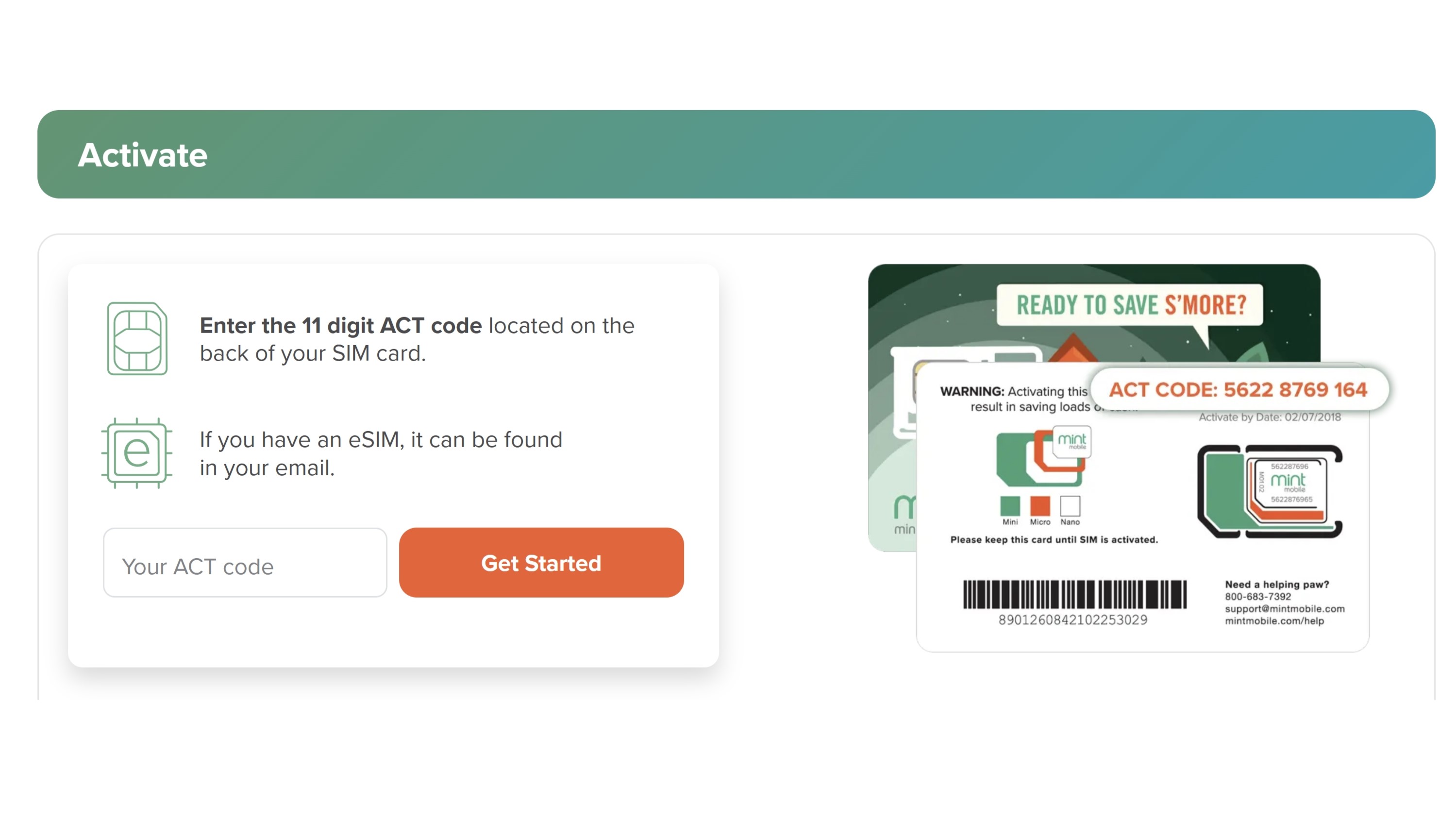
4. Click Get Started.
5. During activation, select Keep your current one when prompted.
6. Enter your account and phone number, PIN or password, and the ZIP code or billing address associated with your previous carrier.
That's all there is to it! When the process is over, you can easily create a Mint Mobile account to stay updated on your account's status. However, Mint Mobile will take care of the transfer process, and it'll change your phone number automatically.
Depending on various factors and your soon-to-be previous carrier, the switchover could be instant or take a few hours. However, if you provide incorrect information, the process can take up to 48 hours—just be patient. Transfers from a landline service can take up to five business days. You can activate your plan up to 45 days after you receive your SIM.
If all goes well, your new Mint Mobile number should be ready in minutes. Luckily, you can use data in the meantime to talk to people via alternative messaging apps like Telegram or WhatsApp.
If you have questions, call Mint Mobile's customer service at 800-683-7392 from 5:00 a.m. to 7:00 p.m. PST, or chat with an agent online. Once the number transfer is complete, you'll receive a welcome text from Mint Mobile confirming the same. Once the switch is over, you can sit back and enjoy Mint Mobile's excellent service.
Save on mobile data when you switch to Mint Mobile
Mint Mobile has some of the best cell phone plans, with significant savings for data-hungry users when they buy up to a year of service upfront. With Mint Mobile, you can get up to 40GB of high-speed data a month with the unlimited plan. The unlimited plan also offers 10GB for mobile hotspots. Our Mint Mobile review found that the T-Mobile-based MVNO offers plenty of speeds on 5G with solid coverage.
If you change your mind and want to cancel your plan, don't worry. Mint Mobile offers a 7-day money-back guarantee, where you can get all your money back. However, you will need to provide a valid credit card to activate it. Whether you purchase online or use the Mint Mobile app, you can get 100% of your money back. That said, with the T-Mobile 5G network backing things up, most users will find Mint Mobile's service to be more than adequate.

Multi-month savings
Mint Mobile is among the most affordable prepaid carriers out there, offering plans with loads of high-speed 5G data as well as unlimited talk and text options, at very reasonable prices. If you choose to buy service for a few months upfront, you can save even more.
- MVNO deals: Mint Mobile | Visible | Boost | Tello | Cricket

The latest Pixel
The Google Pixel 9 is the latest gem out of the Google workshop. Its OLED panel is gorgeous, and the cameras take incredible pictures. You'll also enjoy 45W and a new and elegant design you can stare at for hours on end. The Pixel 9 also gets seven years of software updates.
When Samuel is not writing about networking or 5G at Android Central, he spends most of his time researching computer components and obsessing over what CPU goes into the ultimate Windows 98 computer. It's the Pentium 3.
- Judy Sanhz
- Patrick FarmereCommerce Editor
You must confirm your public display name before commenting
Please logout and then login again, you will then be prompted to enter your display name.

