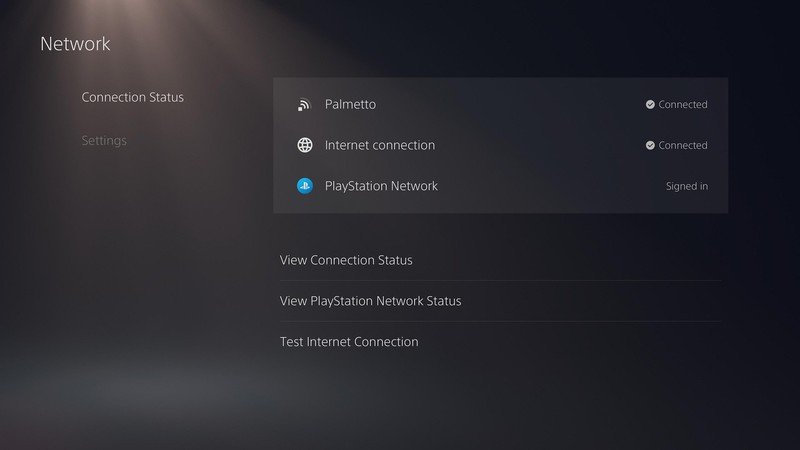How to play online multiplayer on PS5
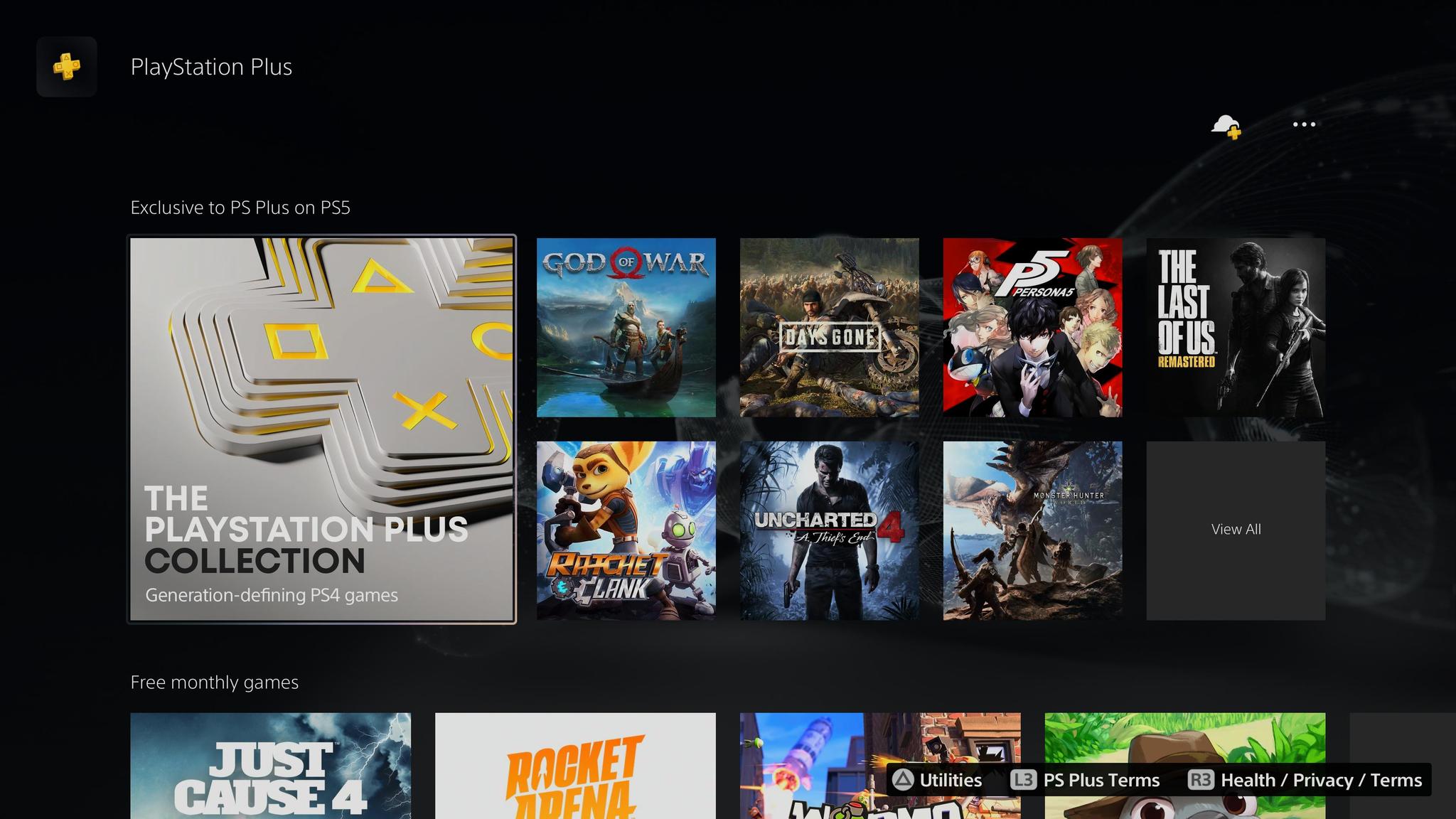
Once you've set up your new PS5, enjoying online multiplayer can be a compelling way to spend dozens upon hundreds of hours. With that in mind, some games are a bit easier to access online than others and you may need to be up to date on a gaming subscription. Here's how to play online multiplayer on PS5.
Products used in this guide
- Play every game online: PlayStation Plus 3-month subscription ($25 at Amazon)
- Get an extra controller: PlayStation 5 DualSense controller ($70 at Amazon)
How to play online multiplayer on PS5
To play games online on your PS5, you'll need to make sure you're connected to the internet. Some of the best free PS5 games don't require a subscription, such as Call of Duty: Warzone and Apex Legends. However, paid online games require you to sign up for PlayStation Plus, Sony's online subscription service. It costs $9.99 per month or $59.99 per year. You can also play games in PlayStation Now online for free.
- Turn on your PS5.
- Make sure you're connected to the internet by opening Settings.
- Select Network.
- If you aren't connected, sign in to your internet.
- Once you sign in, make sure your internet is connected.
- If you want to play a paid game online, you'll need PlayStation Plus.
- From Settings, go to your Account.
- Check to make sure you're signed up for PlayStation Plus.
- You can also sign up for PlayStation Now and play any game in the service.
If you're having trouble getting past the first step of setting up your online connection, you'll want to troubleshoot some online connection problems on PS5. For anyone who wants to play online, PlayStation Plus is the main thing to sign up for. In addition to playing online with your friends on PS5, you can also access a couple of free monthly games and the PlayStation Plus Collection of titles.
For anyone who doesn't want to sign up for PlayStation Plus but instead opts for PlayStation Now, figuring out which games you can play multiplayer in is easy. Just check the PlayStation Now library. If a title is included there, you'll be able to play online at no extra cost. If not, you'll have to stay in single-player until you join PlayStation Plus.
Regardless of which way you choose to connect, once you're online with your subscriptions, you're ready to start playing. Different games handle multiplayer lobbies in different ways, but if you want to play with friends, be sure to set up a PS5 party so you can all chat and share fun stuff together.
Get the latest news from Android Central, your trusted companion in the world of Android

Samuel Tolbert is a freelance writer covering gaming news, previews, reviews, interviews and different aspects of the gaming industry, specifically focusing on PlayStation on Android Central. You can find him on Twitter @SamuelTolbert