How Philips Hue lights work with Nest

Three little letters that may well be one of the most important parts of the Internet: A, and P, and I.
An API is an application programming interface. And in a nutshell it's what lets one thing talk to another when the two comes from different owners or different families. It's what lets Amazon Alexa talk or Google Assistant or Siri and HomeKit talk to everything else.
And in this case, it's what lest Philips Hue be a part of the "Works with Nest" ecosystem.
The principle is simple, and it's the same across accessories. You'll connect your Philips Hue account with your Nest account (by allowing one to log into the other), and then the services can talk to each other. That doesn't mean uncontrolled access, but it does mean that Nest can make Philips Hue do some specific things with your lights.
To connect your Nest account with your Philips Hue account, start here.
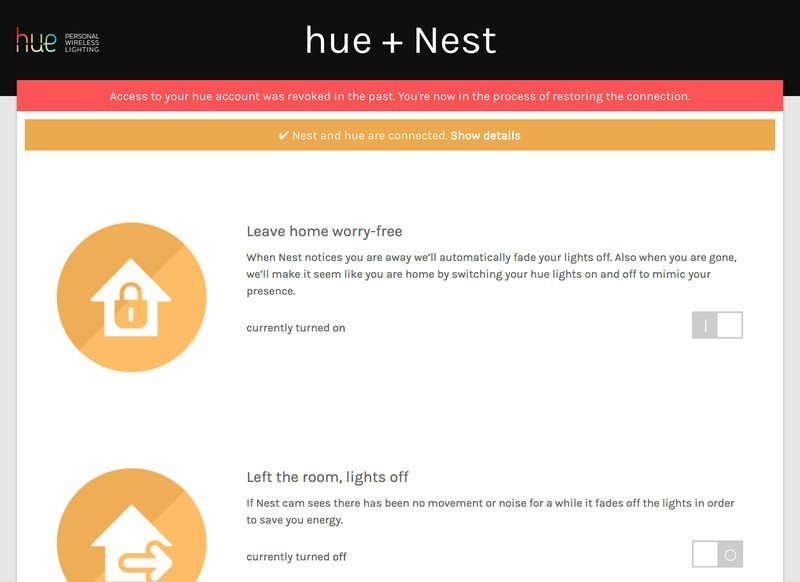
Here's the list of what Nest can do with Philips Hue:
- Automatically fade the lights off when Nest goes into Away mode.
- Automatically turn lights on to make it appear that you're home when you're actually gone.
- Fade lights to save energy when you're not in the room.
- Turn on lights if suspicious activity is noticed.
- Flash Hue lights if Nest Protect (smoke and CO detector) notices an issue.
That's it so far. But because this is a software-controlled thing, it means Nest and Philips can add (or remove) features at any point, without you having to go out and buy new hardware.
Be an expert in 5 minutes
Get the latest news from Android Central, your trusted companion in the world of Android
That's what makes APIs so cool, and so powerful.

