How to personalize your DJI Spark with a custom skin

The DJI Spark was available in some colorful variations, but these days if you look to buy a DJI Spark you're likely to find just the white model available on both DJI's website and on Amazon. The drone functions are the same, but that white shell is kind of boring. Fortunately, there's no shortage of options available for personalizing and protecting your DJI Spark with a colorful and customizable skin. Before we start, you're going to want to make sure you've properly cleaned your drone and if you don't have the proper cleaning supplied on hand, we've got them all covered here:
Products Used In This Guide
- Amazon: DJI Spark ($516)
- DJI: PGYTECH Spark Skin (Ocean Camouflage) ($5)
- DecalGirl: DJI Spark Skins ($25)
- Amazon: Isopropyl Alcohol (99%) ($8)
- Amazon: Microfiber cloths (24-pack) ($12.50)
Where to buy the best skins for your DJI Spark?
For those who prefer to buy their accessories straight from the source, DJI offers a PGYTECH Spark Skin in a stylish Ocean Camouflage style for just $5. But if you're really looking to add some personal flair to your drone, you're best off checking out DecalGirl
DecalGirl offers over 120 different decal styles inspired by flags, military aircraft, Star Wars, Marvel, and an abundance of other cool designs that will make your Spark stand out in the sky and on the ground with matching decals for your controller and battery packs. The pre-made styles are available starting at $20 for a kit that includes decals for your drone, controller, and one battery pack. Alternatively, you can upload or design your own custom decal for your drone with options to upload your own images and add a personalized monogram for just $25.
How to apply skins to your DJI Spark
- Wipe down the exterior of your drone with any cleaning wipes included with your skin. Alternatively, you should use isopropyl alcohol and a microfiber cloth to safely clean your drone.
- Peel off the sticker for the specific part of the drone or controller
- Apply to drone and smooth it out by pressing with your fingers.
As you might expect, applying a fancy new skin to your drone is pretty easy — it just takes a steady hand and patience to make sure everything is lined up perfectly before you press things in.
Our top picks

Over 120 pre-designed styles to choose from!
DecalGirl lets you design a custom skin for your DJI Spark and controller for just $25. Make it your own!
A custom skin for your DJI Spark is a great idea for a number of reasons. The decal is easy to install and remove with no sticky residue and will protect your drone's shell from any damage. As an added bonus it will make your drone easier to identify if it ever flies away from you and should protect
Additional Equipment
Be an expert in 5 minutes
Get the latest news from Android Central, your trusted companion in the world of Android
Before you go about installing your new decals, you're going to want to stock up on some cleaning supplies so that there are no bubbles or imperfections.
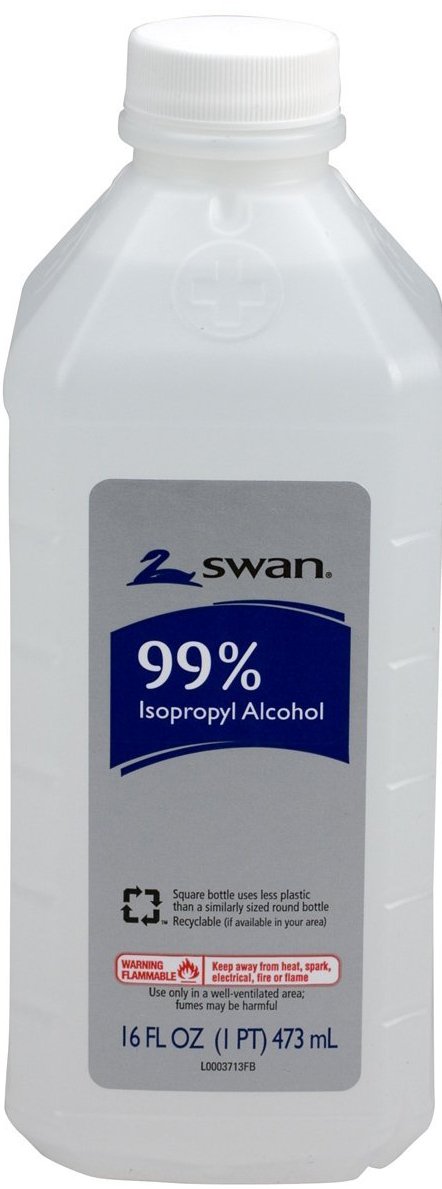
Isopropyl Alcohol (99%) ($8 at Amazon)
Safely clean your drone without wrecking your motors. Make sure to allow for drying time before applying decals.

Microfiber cloths (24-pack) ($8 at Amazon)
Always have a clean microfiber cloth on hand for cleaning your drone — and any of your screened devices, too.
Marc Lagace was an Apps and Games Editor at Android Central between 2016 and 2020. You can reach out to him on Twitter [@spacelagace.

