How to permanently delete your PSN account

When you look up how to delete your PlayStation Network (PSN) account, you'll see a lot of answers explaining how to delete a profile from your PS5, but that might not be what you want. Instead, you may wish to entirely close your PlayStation account and permanently delete it from existence so that it's lost in the ether. You can do that whether you have a PS4 or PS5, but you'll need to contact Sony to do so.
How to permanently delete your PSN account
- Go to PlayStation's support website.
- In the search bar where it asks to type in your issue or question, type close account.
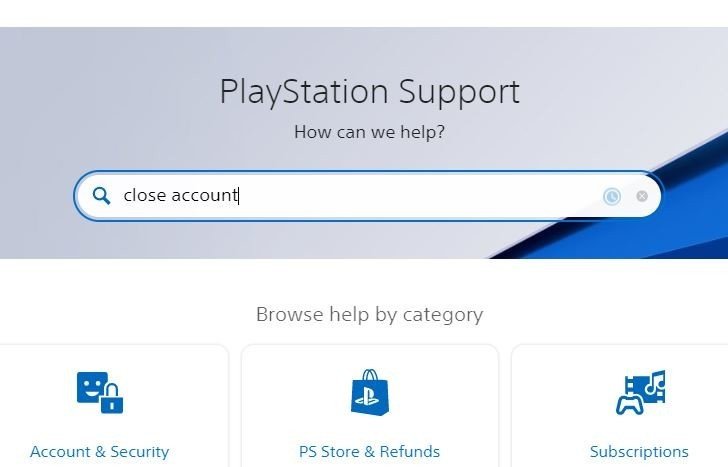
- Select the link for How to close your account for PlayStation Network.
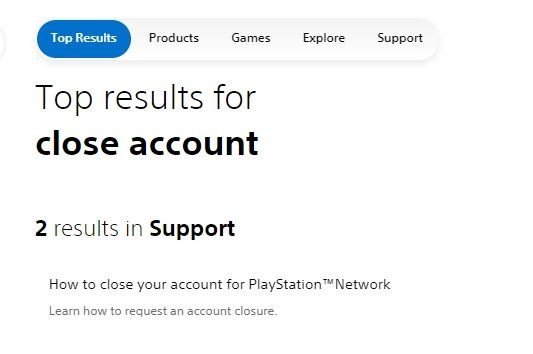
- Read the following page detailing what will happen after you close your account and what information you need to have on hand (Online PSN ID, email associated with the account).
- Click on contact us near the top of the page.
- Scroll down on the next page and select Account & Security.
- Select Change Online ID & other account questions.

- Scroll down and select Live Chat at the bottom of the page.
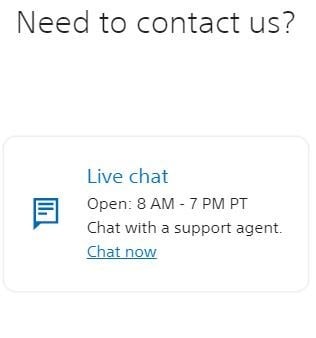
- Fill in your information including your name, the email associated with the account, and PSN ID.
- Select Request Chat.

- You will be redirected to a waiting room before you can chat with an agent.
Closing an account will result in the following:
- Loss of access to any content purchased using the account.
- Loss of access to any subscriptions and their entitlements.
- Loss of funds in your PSN wallet.
- Inability to use the same ID to create another account.
Any content you lose cannot transfer to another account, and funds in your wallet are not returnable to you, so be careful before contacting Sony.

For when you don't know what to play just yet
You may not be able to transfer any of your purchased digital games once you close your account, but it's always nice to have a PlayStation Store gift card on hand for when you start a new account and need to find a new game to play.
Be an expert in 5 minutes
Get the latest news from Android Central, your trusted companion in the world of Android

Jennifer Locke has been playing video games nearly her entire life. You can find her posting pictures of her dog and obsessing over PlayStation and Xbox, Star Wars, and other geeky things.
