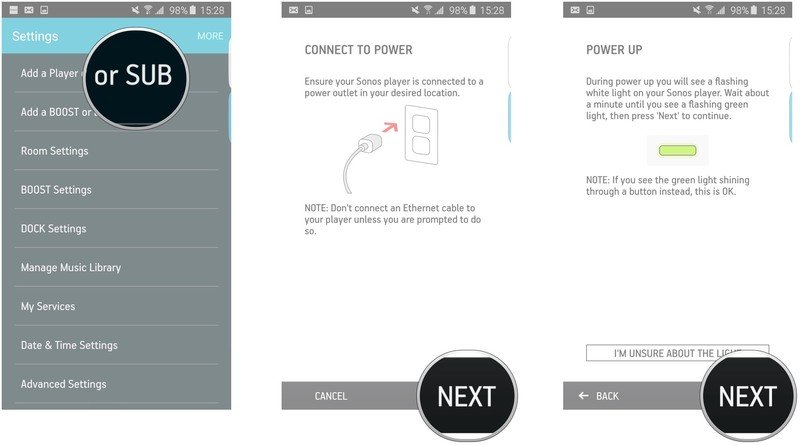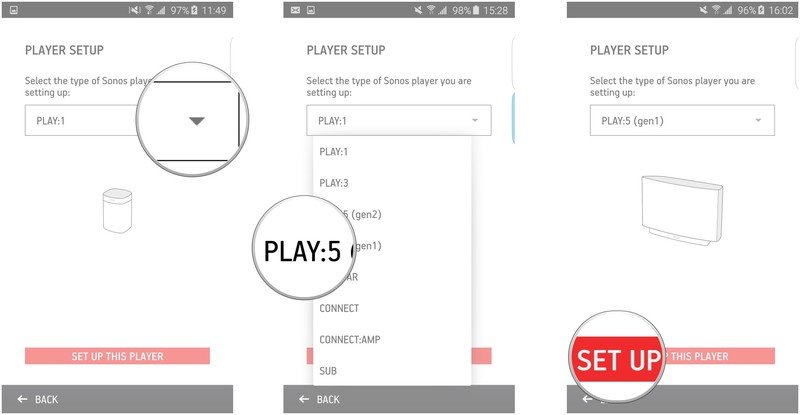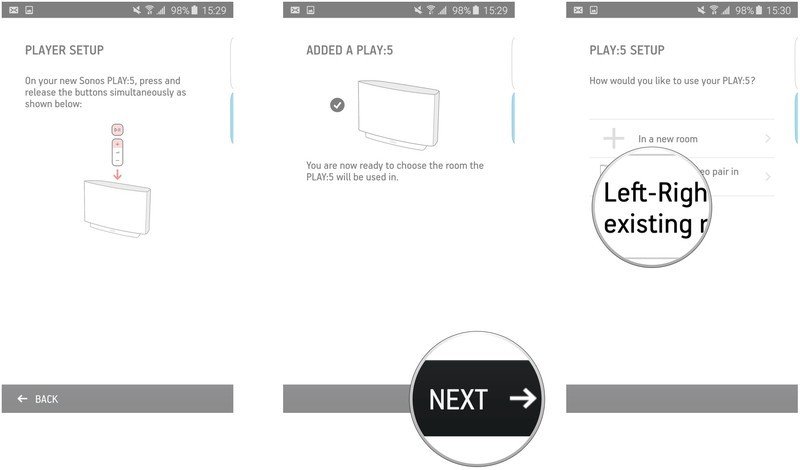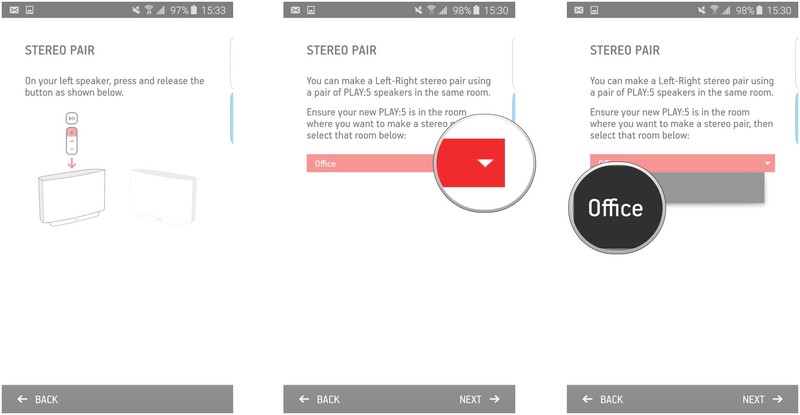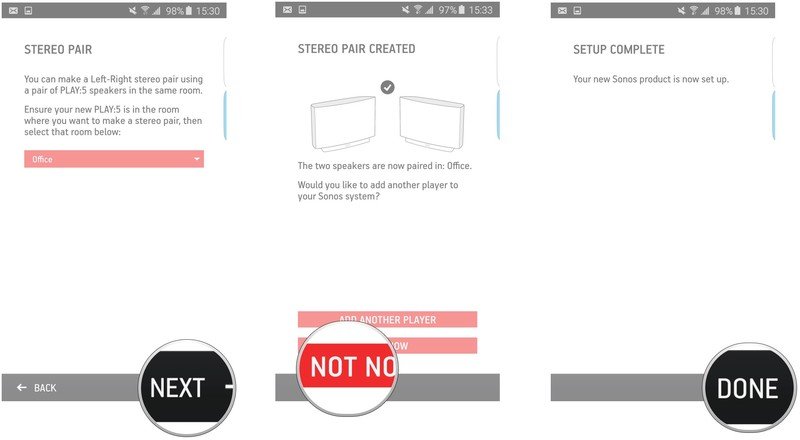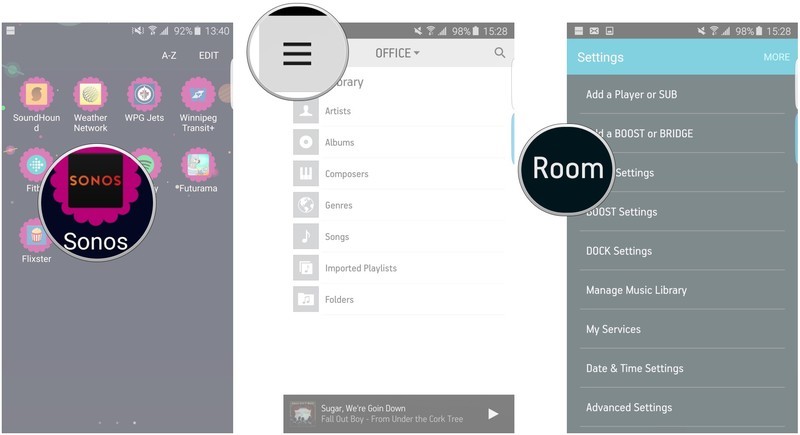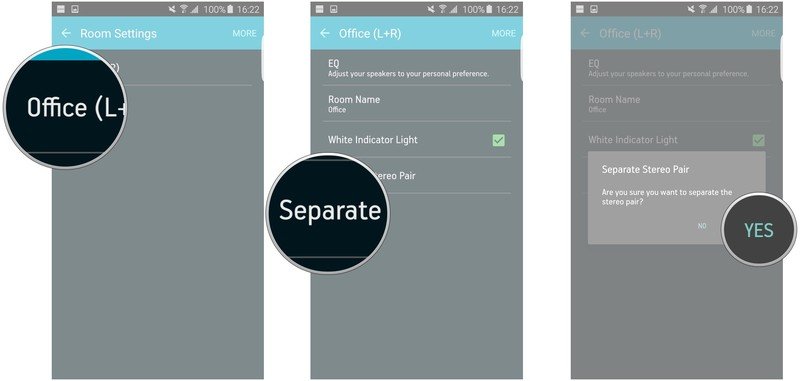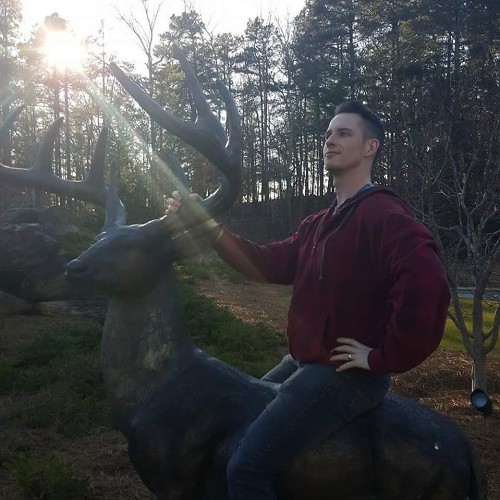How to stereo pair your Sonos speakers using the Sonos app for Android

If you have two Sonos Play:1s, Play:3s, or Play:5s handy, then you can make a stereo pair!
This is particularly useful if you're listening to music that's in stereo, since you'll be able to hear the separate channels.
Obviously, you'll want the stereo pair in the same room; otherwise, you'll hear drums in one room and guitar and vocals in another, for example.
Before you start, make sure you have at least one of your speakers set up and assigned to a room.
- How to create a stereo pair with Sonos for Android
- How to separate a stereo pair of Sonos speakers with Sonos for Android
How to create a stereo pair with Sonos for Android
- Launch the Sonos app from your Home screen or from the app drawer.
- Tap the menu button. It looks like ☰.
- Tap Settings at the bottom of the menu.
- Tap Add a Player or Sub.
- Tap Next on the Connect to Power screen.
- Tap Next on the Power Up screen.
- Tap the dropdown menu on the Player Setup screen.
- Tap on your player model in the list.
- Tap Set up this player at the bottom of the screen.
- Follow the on-screen instructions.
- Tap Next once your player is connected.
- Tap Left-Right stereo pair in existing room.
- Follow the on-screen instructions.
- Tap the dropdown menu.
- Tap the room in which you'll have your stereo pair.
- Tap Next on the bottom right of the screen.
- Tap Add another player and follow the same steps, if you wish to do so. Otherwise, tap Not now.
- Tap Done on the bottom right of the screen.
That's all there is to it. Just make sure that both speakers are the same model; otherwise, you won't be able to pair them.
Now when you play songs that were recorded in stereo, the channels will be split between your two Sonos speakers.
Happy jammin'!
Get the latest news from Android Central, your trusted companion in the world of Android
How to separate a stereo pair of Sonos speakers with Sonos for Android
- Launch the Sonos app from your Home screen or from the app drawer.
- Tap Settings.
- Tap Room Settings.
- Tap the room in which your stereo pair resides.
- Tap Separate Stereo Pair.
- Tap Yes in the pop-up.
Your stereo pair will now be separated and, if music is playing, it will only play through the first speaker you had set up.