How to pair Bose QC 35 with an Android phone

Did you just pick up a pair of Bose QuietComfort 35 headphones and need to pair them with your Android phone? You don't need to pair, but connecting the two does give you direct access to Amazon Alexa and Google Assistant. Downloading the app also lets you personalize your settings on the go, so having it is a must. Here's a full step-by-step guide of what that process looks like.
Products used in this guide
- Amazon: Bose QuietComfort 35 (Series II) ($349)
How pair Bose QC 35 with an Android phone
Before we actually begin the pairing process, we need to first download the companion app that allows you to set up and control the QC 35s from your phone.
- Open the Google Play Store.
- Search "bose connect".
- Tap the first result that shows the app icon.
- Tap the green Install button.
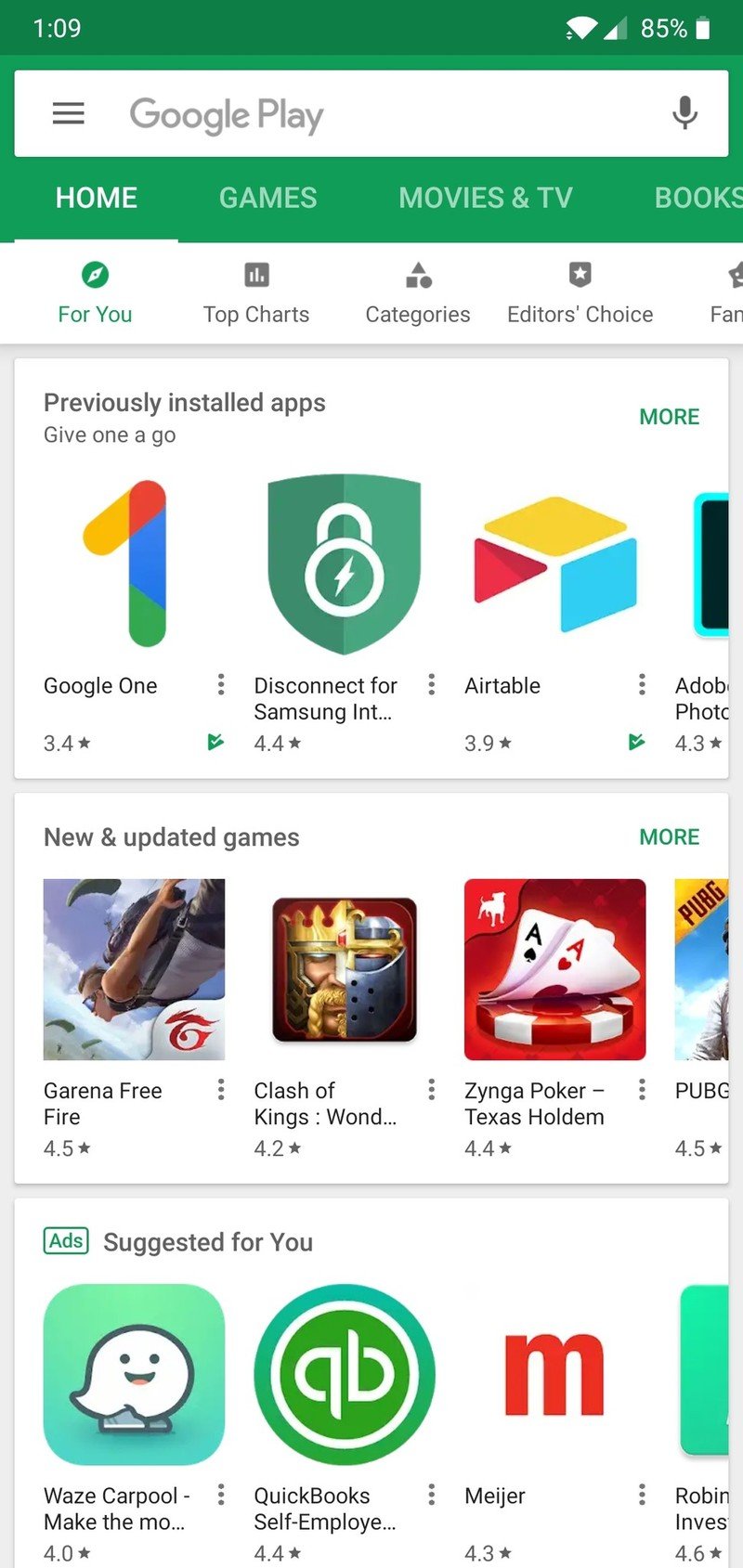
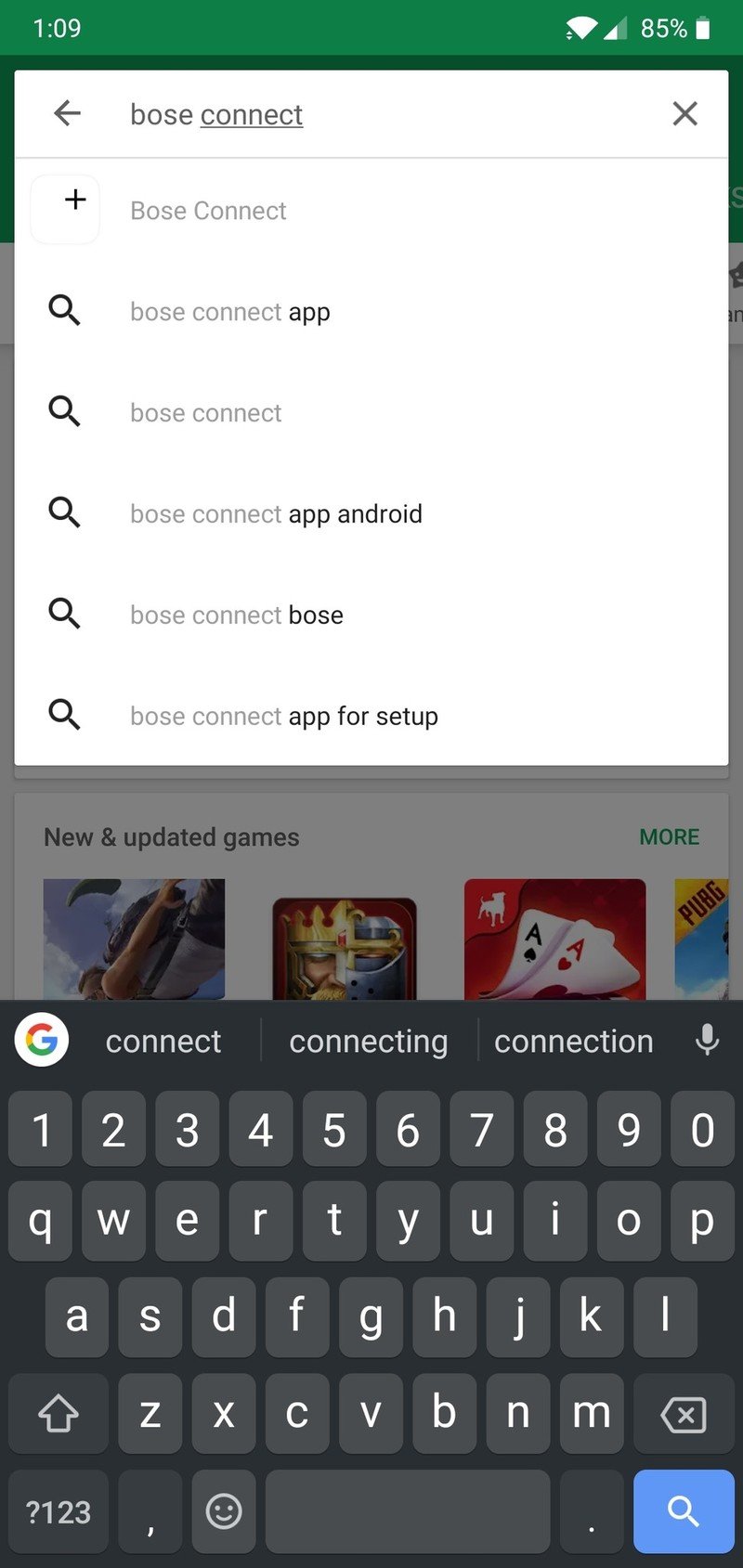
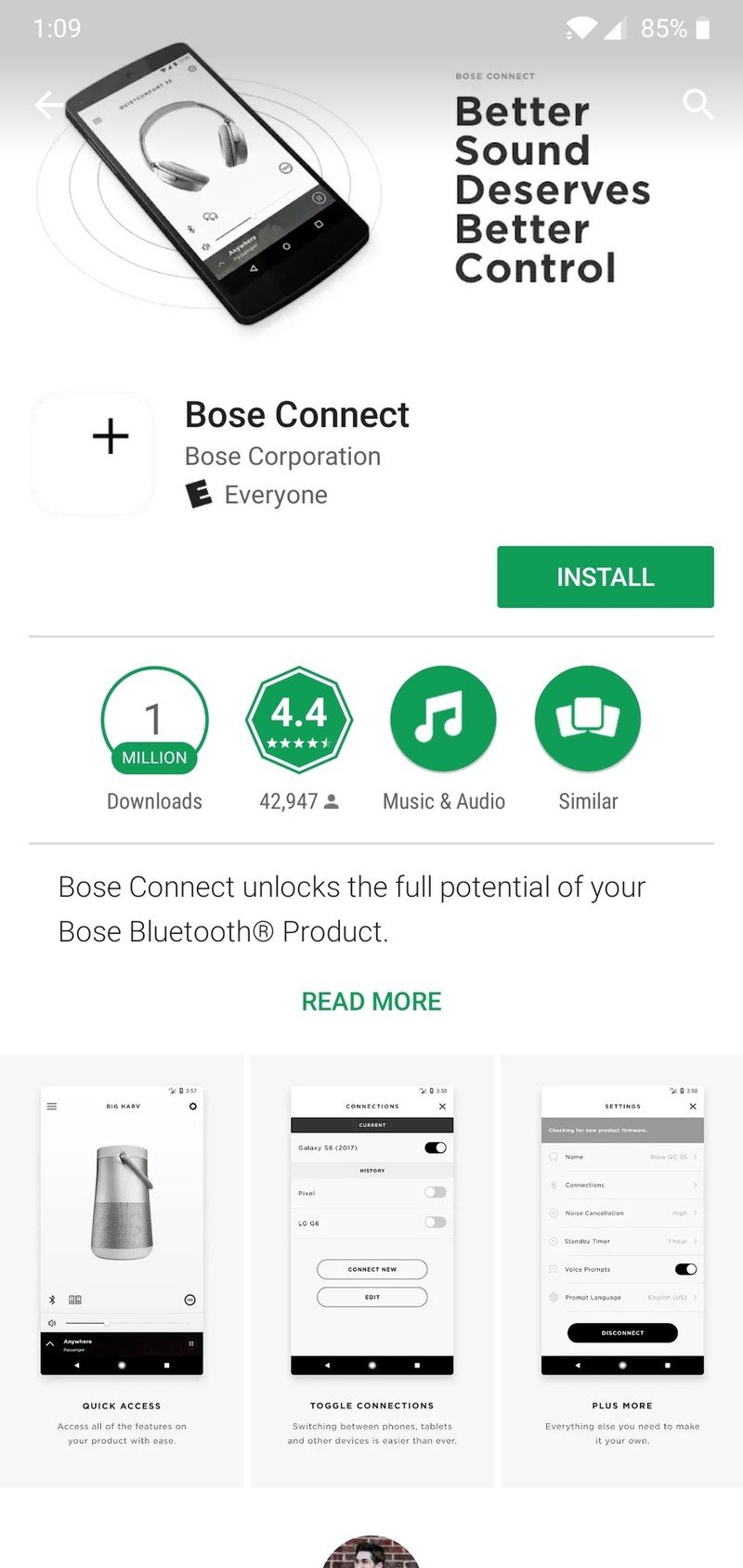
With that done, it's time to open the app and get these babies paired! Before you open the app, make sure you turn on the QC 35s by moving the power switch to the right so that you see a green dot next to it.
- Agree to the app's terms and tap I Agree.
- Tap Grant Location Access.
- Tap Allow on the popups.
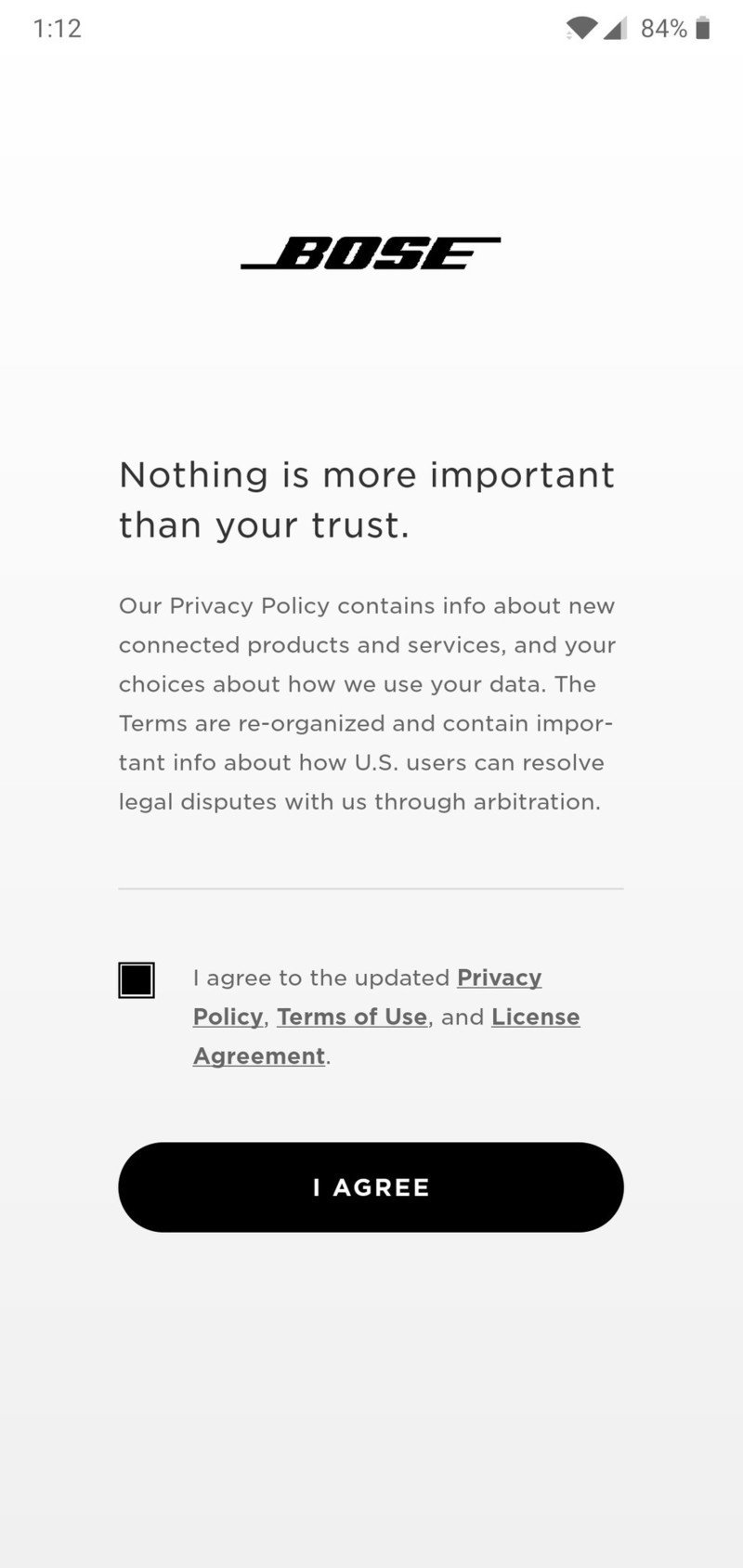
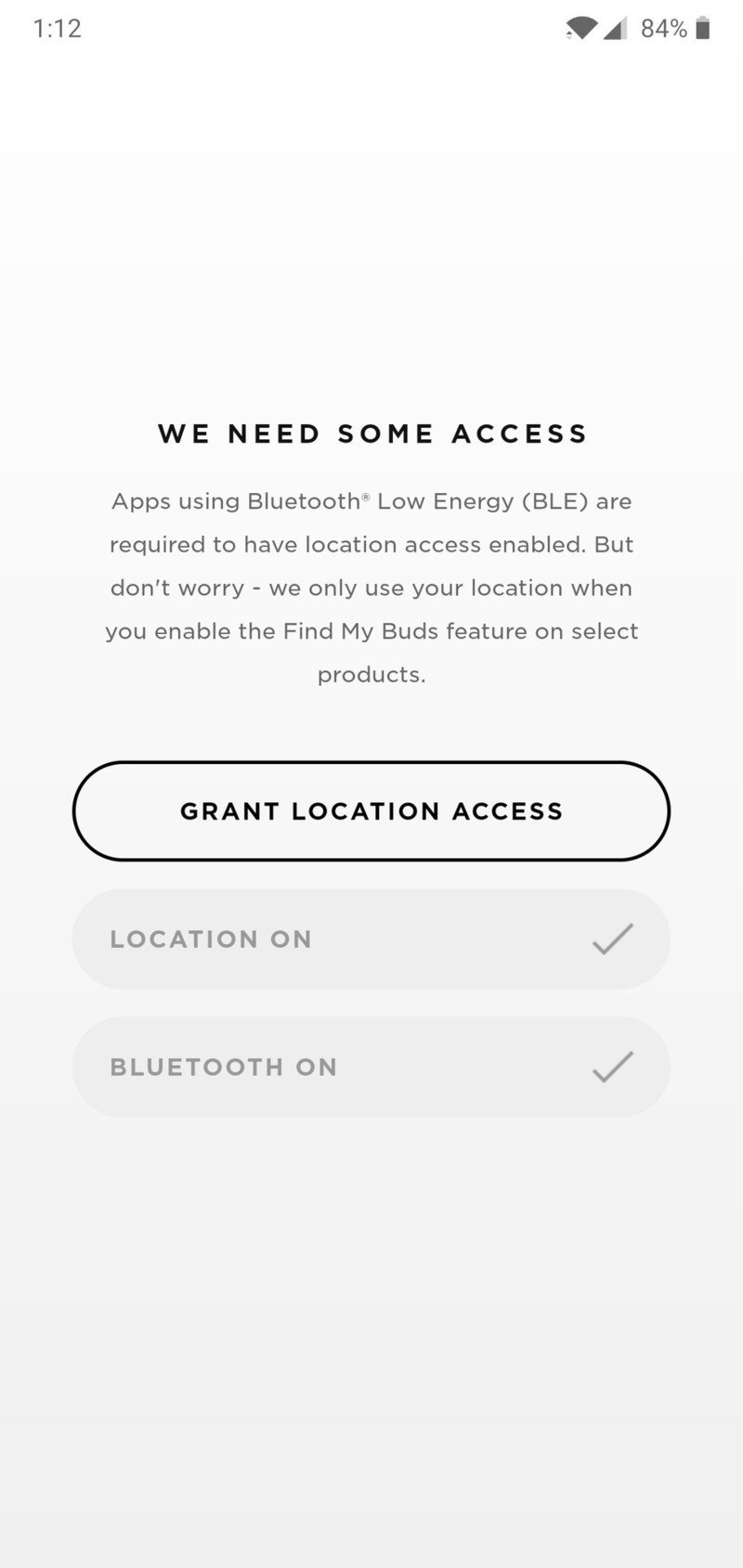
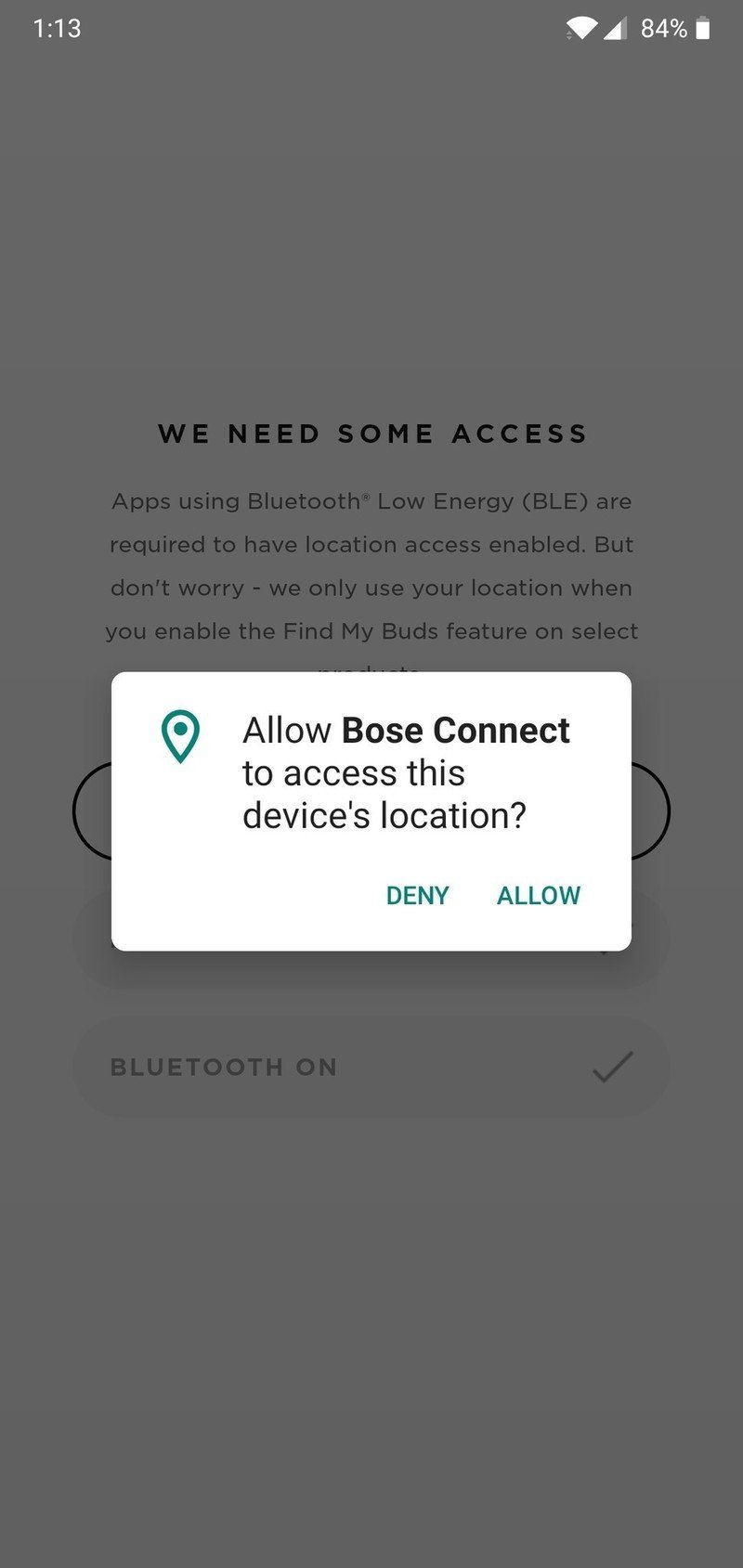
- When you see your headphones, drag down to connect them.



- Follow the on-screen instructions.
- Bring down your quick settings panel and tap Pair & Connect.
- Tap Pair.

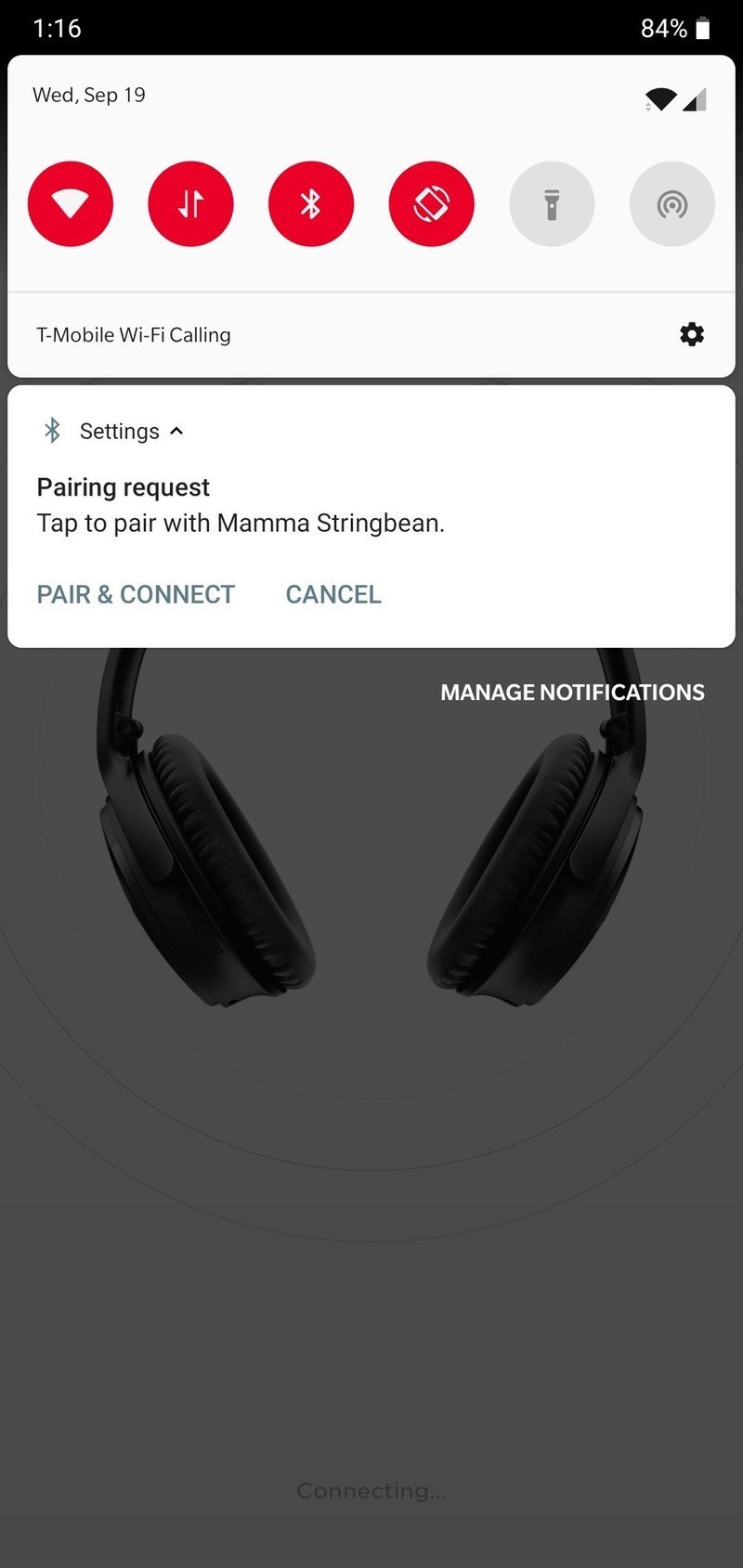
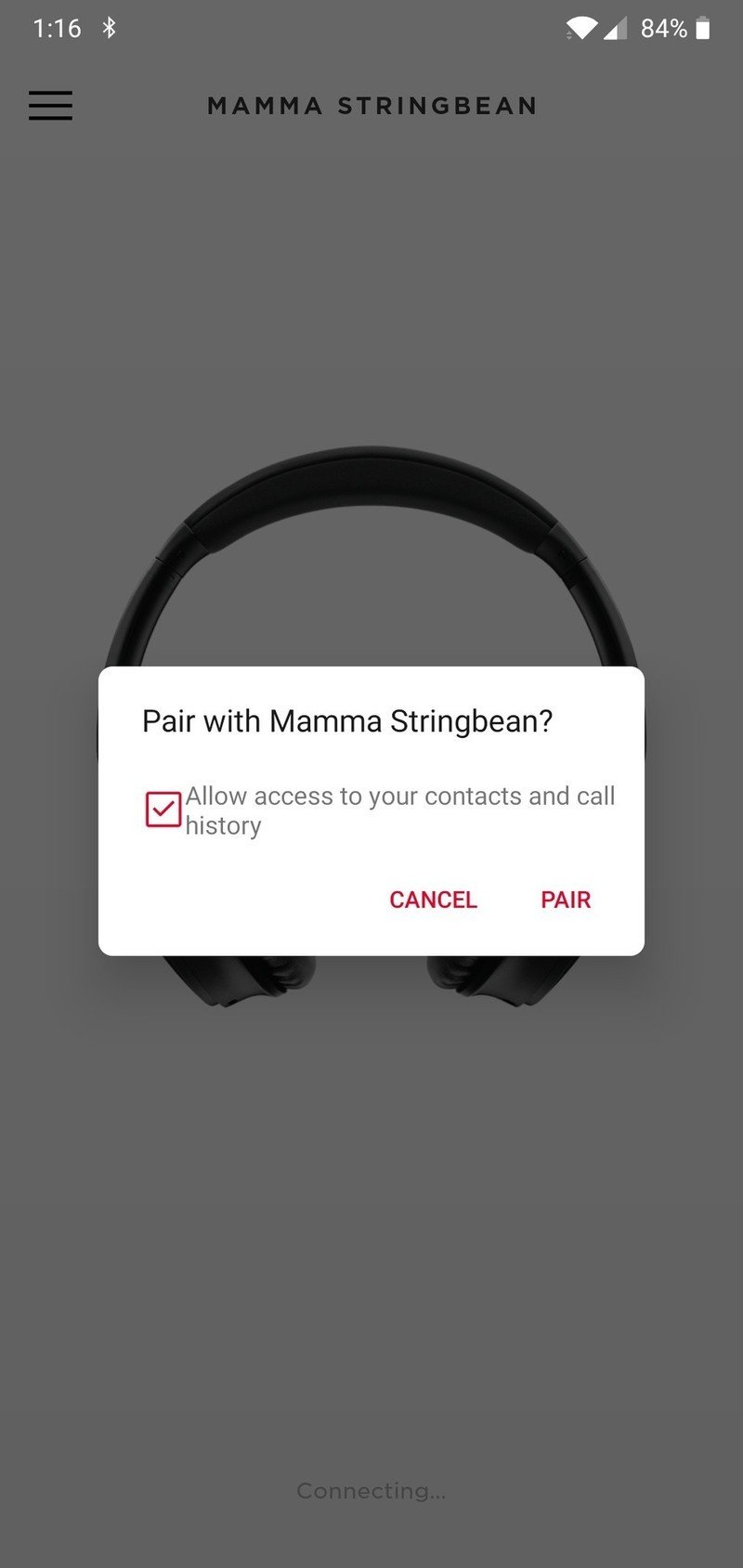
Voilà! With that all done, you've successfully paired your Bose QuietComfort 35 headphones with your Android phone. Some elements may look slightly different depending on what phone you're using (a OnePlus 6 was used for this demonstration), but the core elements should remain the same no matter what.
Our top equipment picks

Some of the best wireless headphones around.
The Bose QuietComfort 35 (Series II) offers one of the most premium wireless headphone experiences you can find right now. It's super comfy, has truly excellent noise-cancellation, and sounds downright fantastic.
It can be difficult to find the perfect pair of headphones these days, but trust us when we say that the QC 35s are absolutely deserving of their high price tag. $350 is a lot of money to spend on an accessory, but if you're willing and able to cover the cost, these headphones will put a smile on your face the second you start listening to them.
Be an expert in 5 minutes
Get the latest news from Android Central, your trusted companion in the world of Android
Joe Maring was a Senior Editor for Android Central between 2017 and 2021. You can reach him on Twitter at @JoeMaring1.

