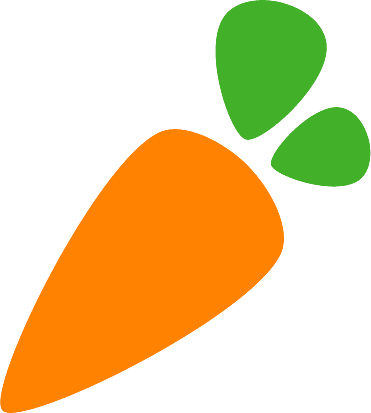How to order groceries through Instacart

Instacart is one of the oldest and most well-known grocery delivery services around. I remember placing my first order through the app nearly 10 years ago, and I still use it on occasion thanks to its large selection of stores and a large number of delivery associates. In the steps below, I'll show you how you can place an order for groceries through the app, whether you're social distancing and working from home or just want to place an order in.
Products used in this guide
- The default grocery app: Instacart (Free at Google Play)
How to order groceries on Instacart
- Open the Instacart app on your phone, or visit instacart.com.
- Select the store you wish to order from by tapping on it from the list.

- Search for and select products by tapping on them.
- Once you're satisfied with your selections, tap on Go to Checkout.
- When entering your payment information, make sure that you leave the driver a good tip! These people don't get paid much under normal circumstances, but now they're literally risking their health and safety to bring you groceries.
- Tap on Save tip for future orders.
- Tap on the delivery window field (clock icon with dates) to choose when you want your order delivered.
- Review the order and tap Place order.
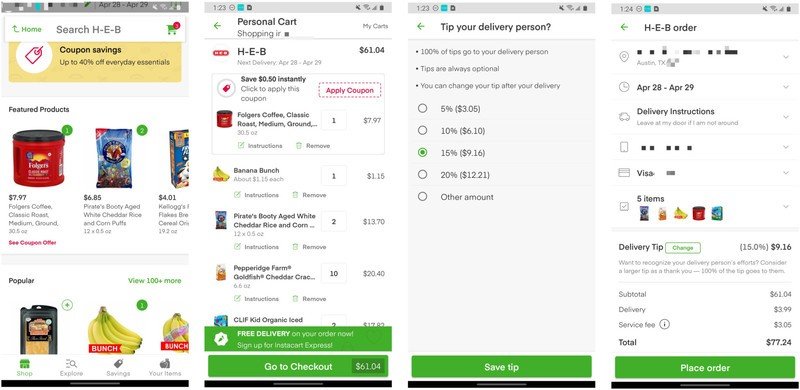
Pretty easy, right? The great thing about Instacart is that since it's been around forever, its selection of partner stores is extensive. When I opened the app for this article, I noticed that I could even order from a boutique pet food store!
What stores can you order from?
The answer to this question will vary based on your location. Generally speaking, Instacart partners with major national and international retailers, as well as local businesses, to offer one of the most well-rounded selections available. Options in your area may include Costco, CVS, Petco, Safeway, Sam's Club, Target, and many more. To see what is available near you, simply login to the app or website and confirm your address.
What else to keep in mind?
As with most delivery services (grocery or not), there is going to be a markup on products that you order from Instacart. This markup varies, of course, but just know that it exists. This is in addition to any delivery fees, taxes, and tips on your order. Don't be upset — this is one of the ways services like these make money, and it helps them, and their partners stay in business. That goes for tips too. Remember that delivery drivers typically don't get paid much per order, so whatever they make in tips goes a long way towards helping them earn a living. Be generous if you can!
Another thing to keep in mind during these quarantine times is the availability of delivery windows. For good reasons, more and more people are taking advantage of services like this. What that increased demand means for customers is a shortened supply of drivers and delivery windows. Please be patient with these services and drivers during this time and know that they're doing the best they can to get your order to you as quickly as possible. Keep this in mind when planning your next grocery delivery; you may need to schedule several hours, or even days, in advance.
Finally, check to see what each store's policy is on item substitutions. Some stores may give you the option to allow them to select a similar product if the original item that you requested is not available. Alternatively, you can indicate a preference that if the original item is unavailable to just remove it from your list. Where available, these substitution preferences can be found by tapping on the instructions label underneath each item from your shopping cart.
Be an expert in 5 minutes
Get the latest news from Android Central, your trusted companion in the world of Android
Bottom line
If you've never used Instacart, there's no better time than now to give it a shot. Download the app from the Google Play Store, or visit the website from your computer.
Note: I also noticed on my Galaxy Note 9 that Samsung is offering additional discounts if you connect Samsung Pay to your Instacart account and use it as your payment method!

Jeramy was the Editor-in-Chief of Android Central. He is proud to help *Keep Austin Weird* and loves hiking in the hill country of central Texas with a breakfast taco in each hand.