How to order groceries online from Amazon or Whole Foods
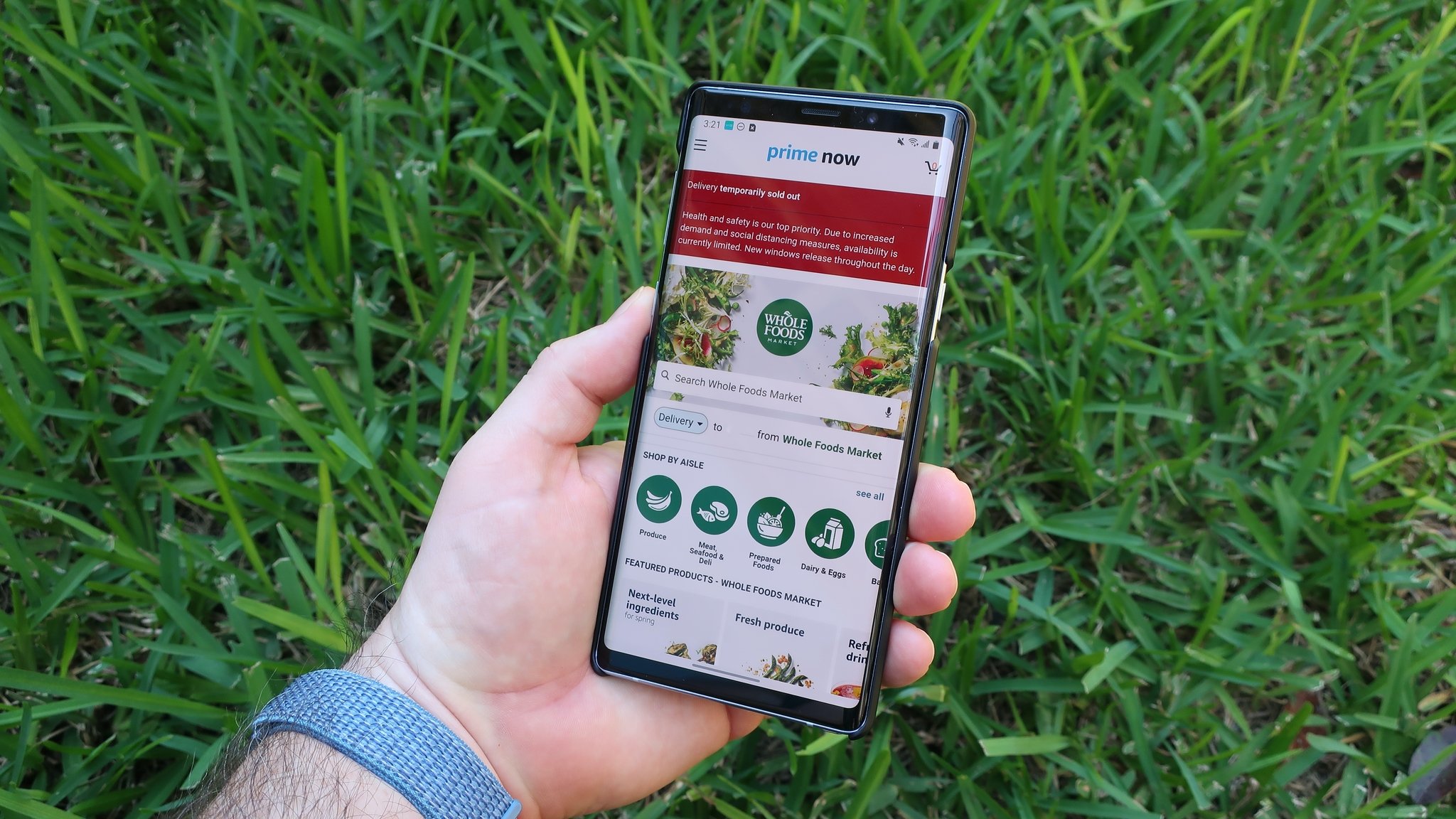
Old fogeys like me might remember the classic American Express adds from the 70s-80s that proclaimed how "membership has its privileges." If you're an Amazon Prime member, you are no doubt aware of all the goodies that come with that subscription, such as free two-day (or faster) deliveries and access to tons of free media content. What you may not be aware of is, where available, Prime members also have access to free delivery from Whole Foods through Amazon's Prime Now app/service. And don't forget about Pantry, Amazon's bulk grocery subscription service! We'll guide you through how you can order through these services so that you can stay away from crowds and safely socially distance as you are quarantined or working from home.
Products used in this guide
- Prime subscription: Amazon Prime ($119/year at Amazon)
How to add grocery items to your Amazon list
If you already have the Whole Foods app on your phone, you can add grocery items to a list from within the app.
- Open the Whole Foods app.
- Tap on the List tab at the bottom of the screen.
- Tap Add Item at the top of the screen.
- Type in your item, and tap ** OK**.
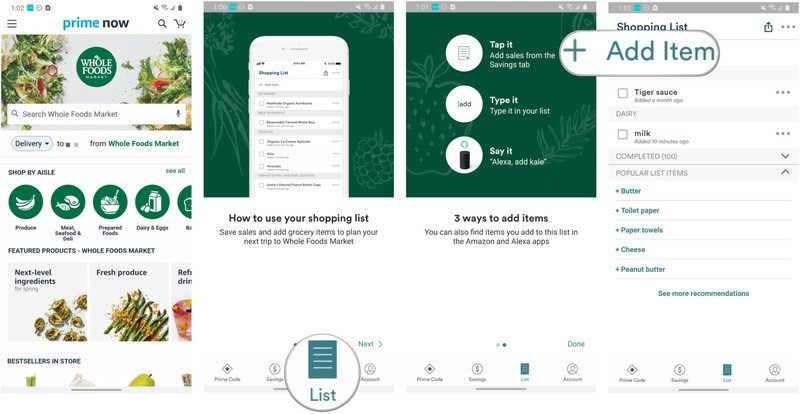
You can also tap on the little + icon next to any item from within the Whole Foods app, and that item will be added to your shopping list.
Alternatively, you can add grocery items from the Alexa app.
- Open the Alexa app.
- Tap on the menu in the top left corner (three lines).
- Tap on Lists & Notes.
- Tap on Shopping.
- Tap on Add Item or the + sign.
- Type in your item, and hit enter or OK.
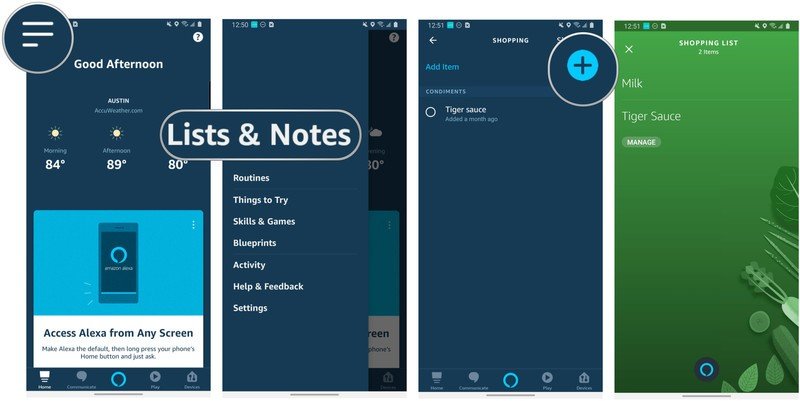
You can also as Alexa to add an item to your shopping list from any of your Echo devices (or by pressing on the Alexa button in the app).
How to order grocery delivery from Whole Foods via Prime Now app
Note that Prime Now delivery service may not be available in your area. Enter your zip code when signing in to see if you can take advantage of Prime Now delivery.
Be an expert in 5 minutes
Get the latest news from Android Central, your trusted companion in the world of Android
- Open the Prime Now app.
- If you want to reorder something you've had in the past, swipe right or tap on the menu in the top left corner (3 lines) to view past purchases.
- Alternatively, you can start searching for items from the home screen or by category and add them to your list by tapping on Add next to each item.
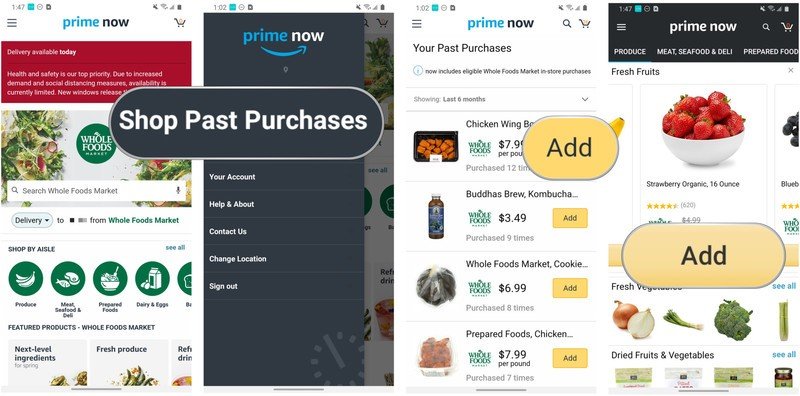
- Tap on the cart in the top right corner to review your order and schedule your delivery.
- Delivery slots can fill up quickly, so you may have to check back or plan in advance.
- Tap on Delivery to place your order. You will need at least $35 worth of goods to qualify for free delivery.
- If you want to pick up an online order, you can tap on Pickup, and choose your store.
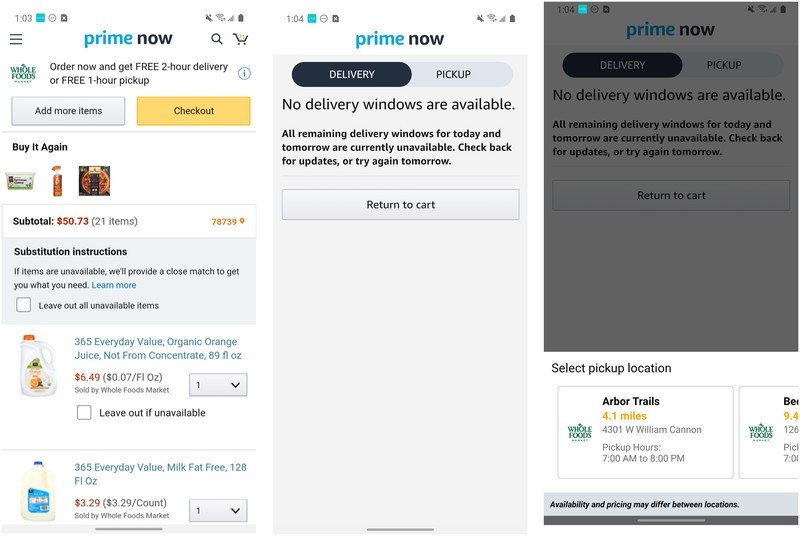
As you can see from the screenshots above, at the time I looked in my Prime Now app (between 1 and 2 pm), there were no more delivery slots available for today or tomorrow, so I recommend placing your order early in the day.
If you can secure a delivery slot for a time that is acceptable to you, please remember to add a tip for your delivery driver! These folks are putting themselves on the front lines by being exposed to different people and moving about, and they deserve to be compensated accordingly.
How to order grocery delivery from Whole Foods via the Amazon app
- Open the Amazon shopping app.
- Tap on Whole Foods under the search bar.
- Alternatively, you can tap on Alexa Lists and see items that you've added from Alexa or the Whole Foods app, which you can order from this app.
- Tap on Shop Whole Foods online, or hit the Close button.
- Tap on Shop Aisles to shop by category, or scroll through and find items you are interested in.
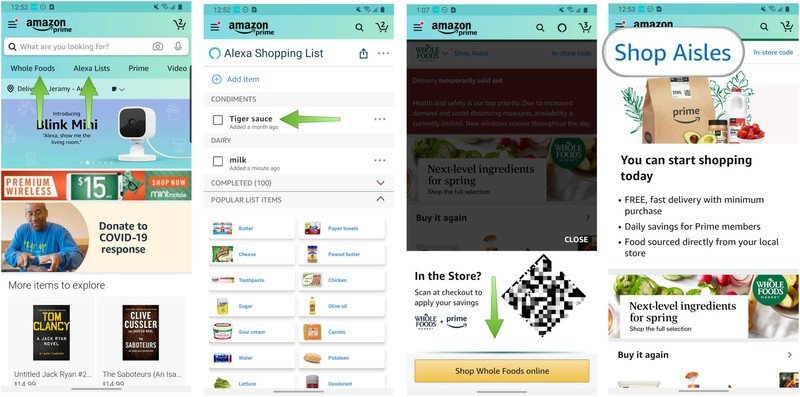
- Tap Add to Cart to add any items you wish to purchase into your cart.
- Tap on the grocery cart icon in the top right corner.
- Tap on Checkout Whole Foods Market Cart. You will need at least $35 worth of goods to qualify for free delivery.
- Read through the screen about Substitution preferences, and scroll through your list to note any acceptable adjustments.
- Tap Continue.
- Select a delivery slot and tap Continue.
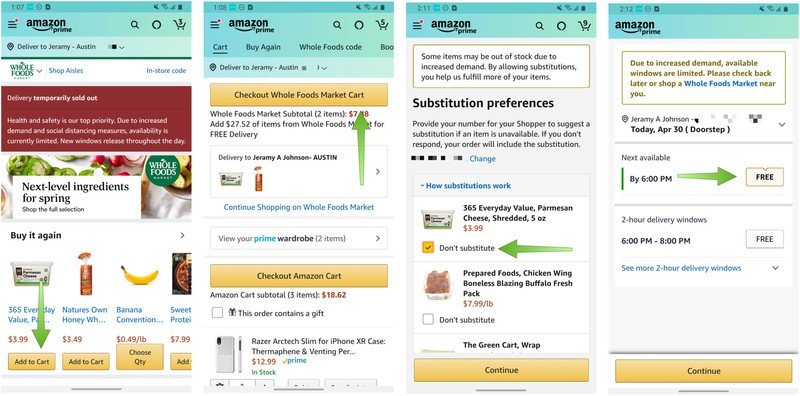
- Select your payment method and tap Continue.
- ADD A TIP. Amazon says that delivery drivers receive 100% of tips.
- Tap Place your order.
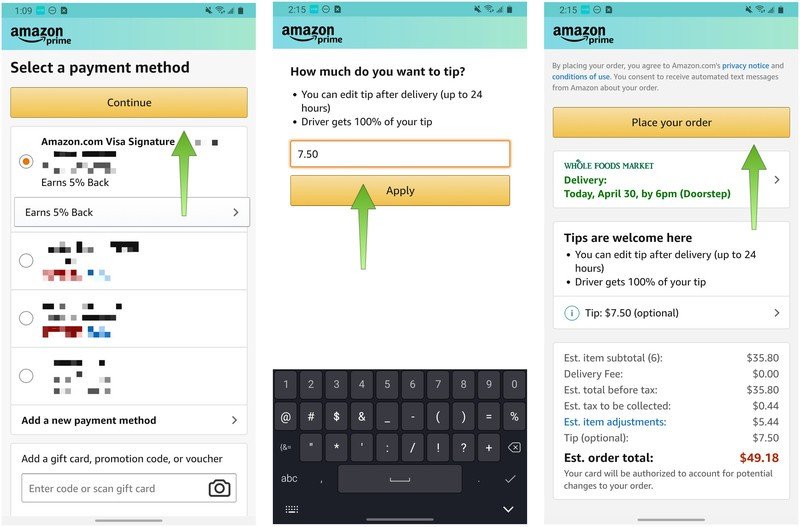
How to order grocery staples via Amazon app
You can actually order quite a number of different non-perishable dry goods and household supplies directly through the Amazon app. Here's the easiest way to find and order what you need.
- Open the Amazon shopping app.
- Tap on the menu (3 lines) in the top left corner, or swipe right.
- Tap on Shop by Department.
- Tap on Grocery & Gourmet Food.
- Scroll through the categories and tap on one that interests you.
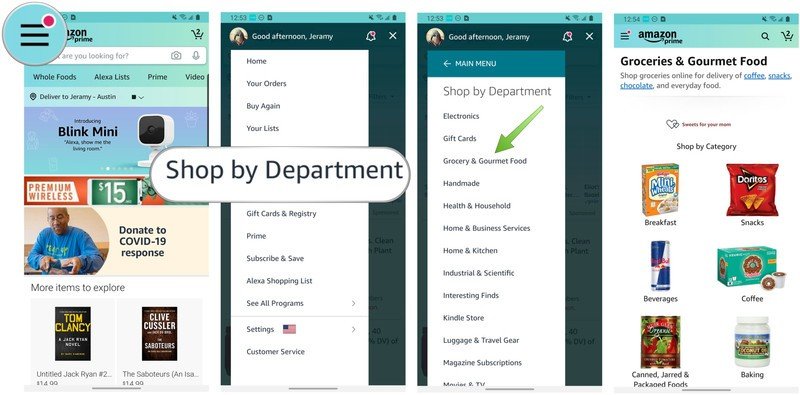
- When you find items you are interested in, tap on Add to Cart.
- When you're done, tap on the grocery cart icon in the top right corner.
- Tap on Checkout Amazon Cart.
- Tap on Place your order.
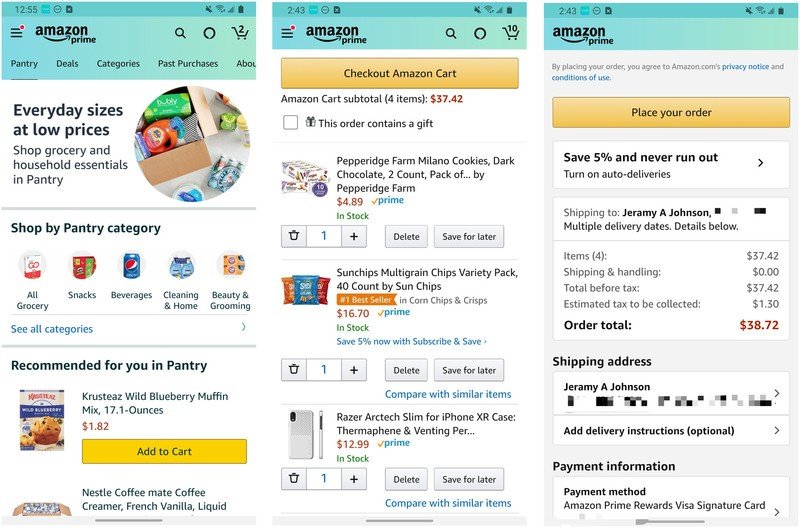
Now you'll get those snacks or bathroom cleaning supplies in two days or less (depending on a few factors, of course).
Another alternative that you may have where you live is Amazon's Fresh delivery service. It's not available where I live in Austin, but I know that my colleagues in New York City have access to this service. To order groceries via Amazon Fresh, you can follow the same first few steps above, but under Shop by Department, tap on Amazon Fresh and then continue ordering as detailed above.
How to order grocery delivery from Amazon Pantry
Pantry is an Amazon program that lets you order items in bulk (and on a recurring basis) at a discount, and all items will be shipped together in larger boxes. I have used it on occasion in the past, and I have many friends and family who regularly receive their detergent, coffee, cleaning products, snacks, and other non-perishables this way.
- Open the Amazon shopping app.
- Tap on the menu (3 lines) in the top left corner, or swipe right.
- Tap on See All Programs.
- Tap on Amazon Pantry.
- Scroll down to shop by category.
- Once you've added items to your list, you check out the same way you would for any other Amazon purchase as noted above.
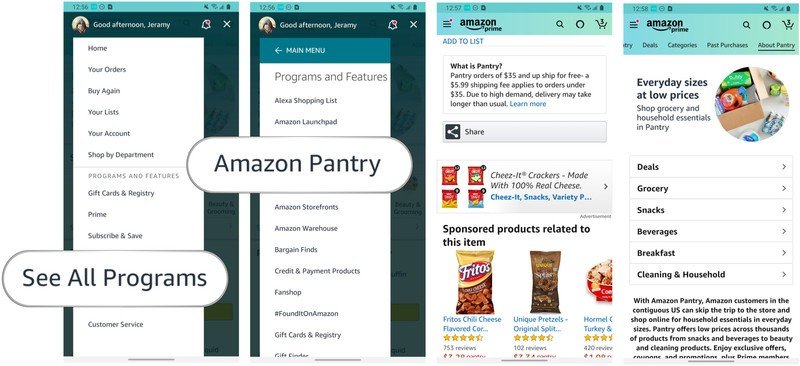
Amazon Pantry is for those who wish to shop in bulk and all orders over $35 ship for free. During the current pandemic, many items may be delayed or unavailable (think toilet paper, paper towels, etc.), but the service is still available for those who rely on it.
Our top equipment picks
You can generally utilize any of these delivery services if you're not an Amazon Prime member, but you won't get free delivery on your groceries, or any of the other benefits mentioned earlier.

Worth every penny
Not only do you get free delivery on goods and groceries, but Prime benefits include a lot of great audio, video, and reading content too. After your free trial, membership is $13/month, with discounts available for students and those on EBT/Medicaid.
Additional Equipment
Once you've signed up for Amazon Prime, make sure you have these apps to make your grocery shopping experience smoother.

Amazon Prime Now (Free at Google Play)
Prime Now offers the best Amazon and Whole Foods grocery ordering experience. Select your items and schedule your delivery or pickup directly from the app.

Whole Foods App (Free at Google Play)
Integrate your Alexa shopping list with your Whole Foods app so that you don't forget any items. Prime members get free delivery and additional discounts, in-app and in-store.

Jeramy was the Editor-in-Chief of Android Central. He is proud to help *Keep Austin Weird* and loves hiking in the hill country of central Texas with a breakfast taco in each hand.
