How to opt in to cross-play on Fortnite

A big update to Season 8 comes a feature that many players have been hoping would be included in Fortnite for some time: cross-play functionality. While cross-play had been around in limited since capacity last year, Epic Games is now making cross-play the default for the game. This means Xbox One and PlayStation 4 users will all be grouped into the same matchmaking system when they begin looking for a game, while mobile and Nintendo Switch users will be grouped into their own matchmaking systems together.
In order to take advantage of this feature, players will need to opt in, but it isn't too hard to do, so you should be able to get out and play with your friends immediately.
Products used in this guide
Standard controller: DualShock 4 ($47 at Amazon)
How to opt in to cross-play on Fortnite
- In the Battle Royale portion of Fortnite, choose either a Solo or Squads game.
- Click the triangle to initiate a game.
- A pop-up will appear, asking you to either confirm or decline cross-platform play.
- Select confirm, and continue playing as you normally would.
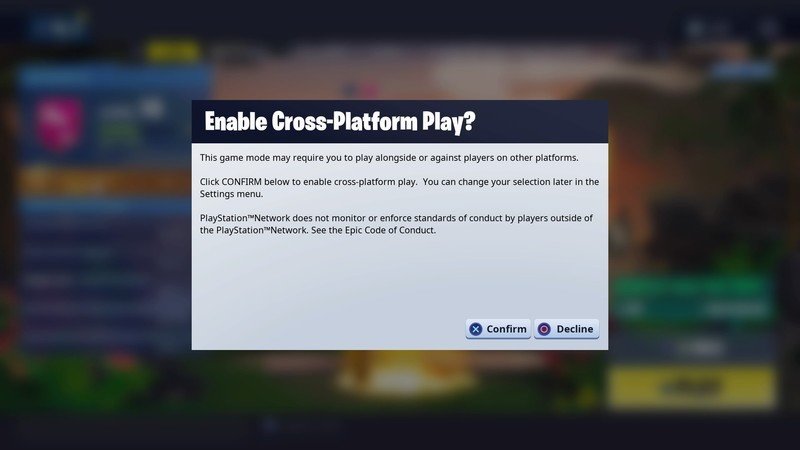
Once you hit confirm on the pop-up, everything is done. From there, you're able to freely play with Xbox One or PlayStation 4 friends, and if you're a Mobile or Nintendo Switch user, you can begin playing with each other as well.

A must-have for anyone with a console.
Everyone needs a controller to play games, and you don't need to look much further than the DualShock 4 in order to get what you need for all your PlayStation 4 gaming.
Be an expert in 5 minutes
Get the latest news from Android Central, your trusted companion in the world of Android
Anthony Nash has been writing about games and the gaming industry for nearly a decade. When he’s not writing about games, he’s usually playing them. You can find him on Twitter talking about games or sports at @_anthonynash.

