How many Ethernet ports does each eero node have?

Best answer: The Eero mesh router and Eero Pro each have two auto-detecting Ethernet ports. When one of these is hooked up to a modem or other connection source, the second can be used to connect another device to the Internet. The Eero Beacon is exclusively a mesh network extender, and as such has no Ethernet ports.
- The standard for mesh networking: Eero Mesh WiFi 3-Pack ($199 at Amazon)
- Tri-band power: Eero Pro ($199 at Amazon)
- Easy expansion: Eero Beacon ($149 at Amazon)
Most eeros have two Ethernet ports
Even with a top-notch wireless mesh network, sometimes it's better to do things the old-fashioned way. For high-intensity stuff like PC gaming, even the best Wi-Fi might not provide the necessary speed or stability. Eero's devices allow you to have the best of both worlds, which is one of the reasons why they topped our list of best mesh networks.
Both the Eero mesh router and Eero Pro feature a pair of auto-detecting Ethernet ports on their back and include a CAT6 Ethernet cable in the box. Provided either of your ports is hooked up to a modem, router, or other connection source, the second can be used for wired internet. This doesn't require any extra steps — just hook your Eero up, add it in the app, and you're good to go.
The Eero Beacon has none

The Eero Beacon is the exception here. This is by design. Since it's intended to be a range extender rather than a full modem, it differs from both the Pro and the standard router in three key ways.
- There are no Ethernet ports on a Beacon.
- There needs to be at least one other Eero with an internet connection for a Beacon to function.
- Beacons can only be added to a network wirelessly.
Fortunately, this also means the Beacon is even easier to configure than the router and Pro. Just plug it in, add it in the app, and you've got it up and running.
Be an expert in 5 minutes
Get the latest news from Android Central, your trusted companion in the world of Android
How to use the Ethernet ports on your eeros
Contrary to what you might expect, an Eero router can support more than a single wired device. By using a network switch, you can basically transform any Eero into a makeshift Ethernet router. Just make sure you have enough Ethernet cables, plug your devices in, and you should be good to go. You can also use the Ethernet ports to wire eeros together rather than connect them wirelessly.
If you want to get a bit more creative, you can hook your eeros up via a powerline. Basically, this means you transmit a network signal through your home's wiring rather than Ethernet or Wi-Fi. It's a great choice in homes built with a lot of materials that interfere with wireless signals, such as brick, metal, and concrete. It lets you get a mesh network up and running without worrying about whether or not your eeros can communicate with one another wirelessly. You can also add extra eeros to this setup to help eliminate any dead zones.

Still the best mesh network
eero's been in the mesh networking game for a long time, and it shows. Its second-gen router boasts great speed and reliability, and setup through the Eero app is a breeze. Plus, each mesh router includes a CAT6 Ethernet cable, so buying this pack means you have enough space to wire a single device to the Internet straight out of the box.
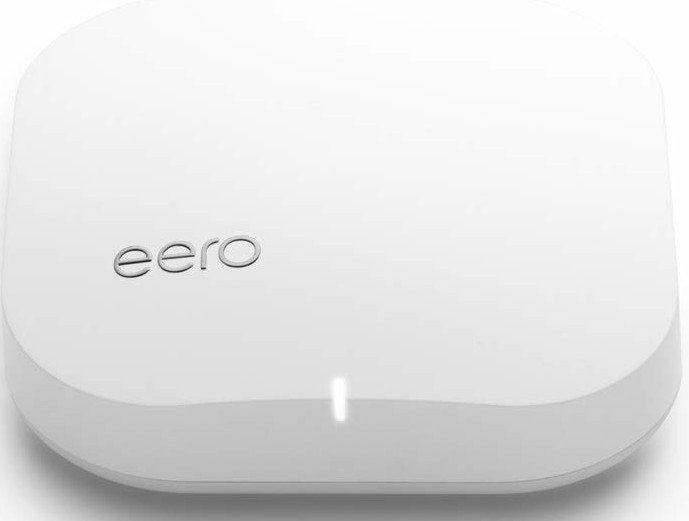
Small and mighty
With tri-band hardware, the Eero Pro is twice as powerful as the standard router. It's a great replacement for any existing wireless tech, and each Pro can also act as a node in your mesh network.

Range extender & night light
Compact and attractive, the Eero Beacon can be plugged into any outlet in your home. It's not as powerful as standard router or the Pro, but it doesn't need to be. It does a great job acting as a range extender, and it looks cool, as well.
You may also need

Linksys 8-Port Gigabit Switch ($35 at Amazon)
Linksys's switch hardware is some of the best we've seen, with intelligent routing that prioritizes high-bandwidth applications and detects unused ports.
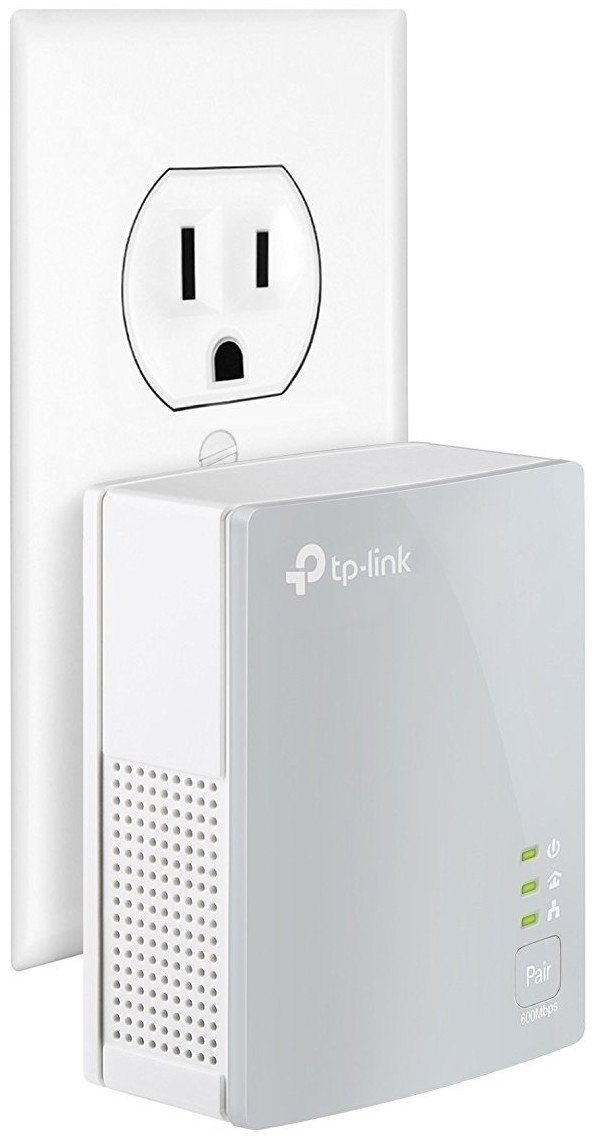
TP-Link AV600 Powerline Ethernet Adapter ($33 at Amazon)
Even with how far Wi-Fi has come, sometimes Ethernet is still the best option. With the TP-Link AV600, you don't need to choose one or the other. You can have both, and even use it to connect your eeros via Ethernet.

AmazonBasics 10-foot CAT6 Ethernet Cable ($6 at Amazon)
In our opinion, you can never have too many ethernet cables. Amazon offers multiple options here in terms of length, and sells cabling in packs of one, five, 10, and 24.

