How many Amazon Echoes do you need for your home?
Echo here, Echo there, Echo everywhere!

How many Amazon Echoes do you need for your home?
It depends on the size of your house, but three or four well-placed Echo speakers should give you decent coverage with Alexa assistance. The choice now comes down to where you think you'll best use Alexa. The most popular areas would be in the bedroom, living room, and kitchen.
Finding the right Echo products for the rooms in your home
Why you can trust Android Central
Just how many Amazon Echoes do you need in your home? Deciding on the best Alexa speaker to get, along with how many, are tough questions to answer since every house is different, and everyone has a unique preference. There are many Alexa-compatible devices that you can choose to make your home a truly smart home. An Amazon Echo (4th Gen) is a great place to start because it's Amazon's best-sounding speaker for the price. From there, either an Echo Dot with Clock (4th Gen) or an Echo Show 10 (3rd Gen) will be your best bet for filling out other rooms in your home.
In the living room

The living room is where the family gathers and is an essential space for entertaining guests. In a lot of ways, it's the heart of the home, so placing an Amazon Echo in this space is a no-brainer. We recommend the Amazon Echo (4th Gen), which delivers a much-improved sound and smart home capabilities over the previous generations, thanks in part to its spherical shape and built-in Zigbee hub.
Music lovers will enjoy the dynamic sound and support for connecting other speakers. You can pair two Echos together for stereo sound, or combine with an Echo Sub for a room-filling feeling. If you've been holding off on investing in Sonos or other high-end wireless speakers, this might be the option you've been waiting for.
Even a single Echo (4th Gen) will fill a larger room with sound. It can be connected to any existing speaker system you may own. Plus, depending on the layout of your home, Alexa might still be able to hear you from adjoining rooms. Wherever you need a bit of extra coverage, there's are Echo Dots (4th Gen) to fill in the gaps.
In the kitchen
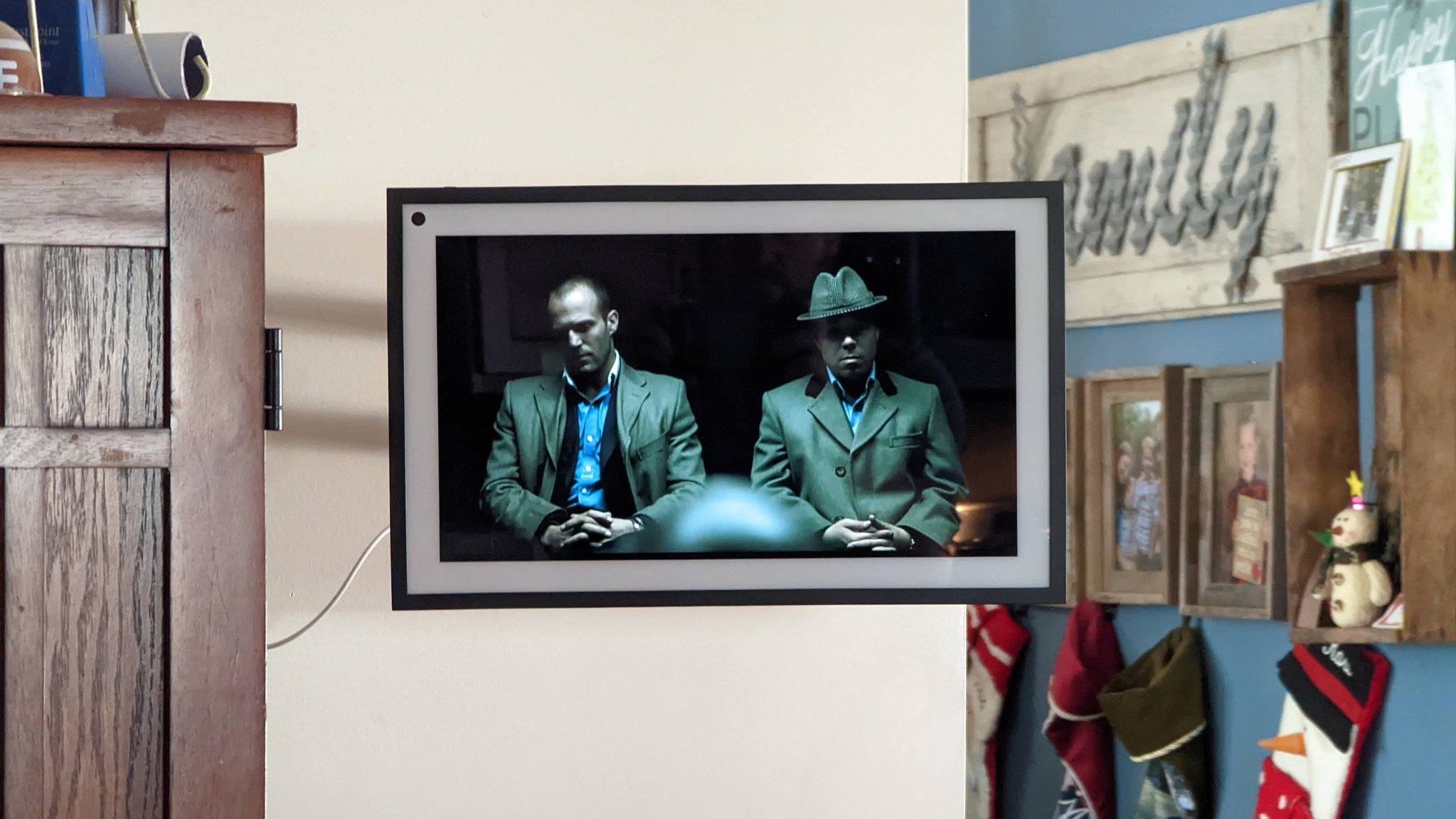
Once you've used an AI assistant in the kitchen, you'll forget how you got by without one. Alexa can handle timers, read out recipes, and play music or podcasts as you prep ingredients and plate a home-cooked meal — or you can use Alexa to order a pizza instead.
An ideal kitchen setup involves an Echo Dot with Clock on the counter or a cupboard shelf. Not only does this newest Dot show you the time at a glance, but it will show your timer when you ask Alexa to "set a cooking timer for 25 minutes." Sound quality isn't a huge priority in the kitchen, but the Dot's microphone should pick up your voice across the room or over a noisy food processor.
A kitchen is also an excellent place for the Echo Show 10 (3rd Gen). At 10 inches, it's the perfect size to see from across the kitchen. Plus, its unique rotating display can follow you as you move around prepping dinner. It also doubles as a secondary home security camera. And, of course, you can ask it to display recipes from a nearly unlimited amount of Alexa cooking skills or show cooking videos on YouTube through its Silk internet browser.
If you truly want a big screen experience for watching shows while cooking or a more prominent display to follow recipes on, then the Echo Show 15, which looks like a photo frame on the wall, will do the job wonderfully. And while you can use it to rotate through your favorite pictures, you can also set widgets and shortcuts that appear on the screen. This makes it easy to get an overview of your day while you're getting yourself and the rest of the family ready to head out the door.
In the bedrooms

Smaller side rooms are where the affordable Echo Dots truly shine. Alexa is accommodating for setting morning alarms, giving you a morning rundown for news and weather, or playing music or podcasts while you unwind.
You can get a brand new Echo Dot with Clock (5th Gen) for a reasonable price, and it's a significant improvement in sound quality and design over the older style. Plus, you can check the time, temperature, or timers at a glance, which you can't do with the regular Dot speakers. The latest model also brings new features like tap-to-control, a temperature sensor, eero Wi-Fi expansion, and more.
Echo Dot bundles are available that pair the smart speaker with a smart bulb, stand, or even other Echo devices. These bundles are often much more affordable than purchasing the accessories separately and can go a long way towards helping you build out your smart home much faster.
The Echo Show 5 (2nd Gen) is more suited to the bedroom than the larger Echo Show 10 (3rd Gen). It features not only a physical mute switch but also a physical slider that covers the camera. These privacy features help to make the Echo Show 5 the perfect nightstand smart alarm.
There are also Echo speakers tailor-made for your children, including the Echo Dot Kids Edition (2022) and the Echo Show 5 Kids. Both come in fun colors and offer tons of age-appropriate content and industry-leading parental controls through Amazon Kids+.
In the in-between

While the new Echo Auto (2nd gen, 2022) isn't technically for your home, it does bring your smart assistant with you so you have full access to all of your favorite playlists on Amazon Music, podcasts, and assistance from Alexa, on the road.
You simply plug the Echo Auto into the USB port in your vehicle, or if your automobile doesn't have one, you can pick up one of these excellent car chargers. It has a five-microphone array and a small speaker, making it ideal for issuing commands or requests to Alexa like "Alexa, turn on the lights" or "Alexa, order more detergent."

The best place to start with Alexa
The Echo (4th Gen) has a stunning spherical design with better sound and a built-in Zigbee smart home hub.

Now, even more perfect for your nightstand.
The smallest Echo speaker also comes with an LED clock, and when an alarm comes up, you can tap the top to snooze it.

Smart display, video chat machine, and security camera.
The Amazon Echo Show 10 (3rd Gen) has a moving display that can keep the screen always in your eyesight. It also doubles as a home security camera.
Be an expert in 5 minutes
Get the latest news from Android Central, your trusted companion in the world of Android

Jeramy was the Editor-in-Chief of Android Central. He is proud to help *Keep Austin Weird* and loves hiking in the hill country of central Texas with a breakfast taco in each hand.
- Andrew MyrickSenior Editor — Smartphones (North America), Chromebooks & Tablets
