How to manually opt-out of PS5 arbitration

Want the option to join class action PS5 lawsuits in the future? You need to do this right now.
With DualSense drift becoming an increasingly bigger problem on the PS5, people have been looking into their options for what they can do about it. You could send the controller to Sony for a repair if it's under warranty, though it's not guaranteed your new or "fixed" controller won't have the same issue eventually. Others have taken to joining a class action lawsuit against Sony, which the company usually attempts to subvert through its Terms of Service by forcing people to agree to forced arbitration. You can, however, opt-out if you know what to do.
Chimicles Schwartz Kriner & Donaldson-Smith LLP (CSK&D), the law firm representing clients in this case, has created an easy to use template on its website to help you opt-out of this arbitration. If you've heard of them before, that's because they've also filed a case against Nintendo for Joy-Con drift.
How to opt-out of PS5 arbitration
- Go to chimicles.com/ps5optout.
- Open up the opt-out template it provides.
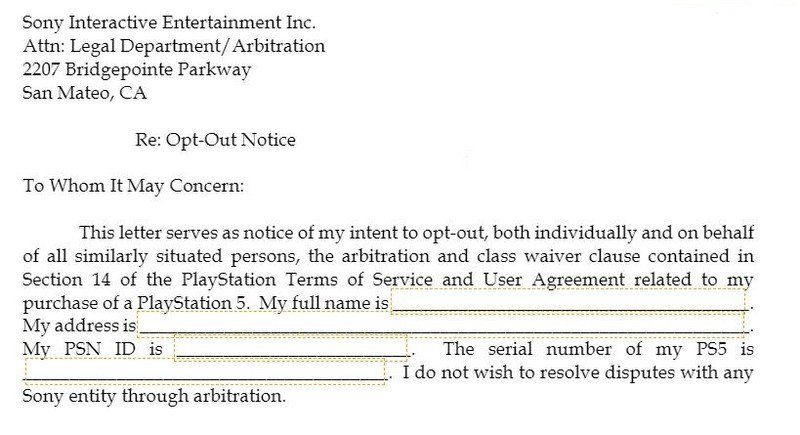
- Select Fill a Copy at the top right of the screen.
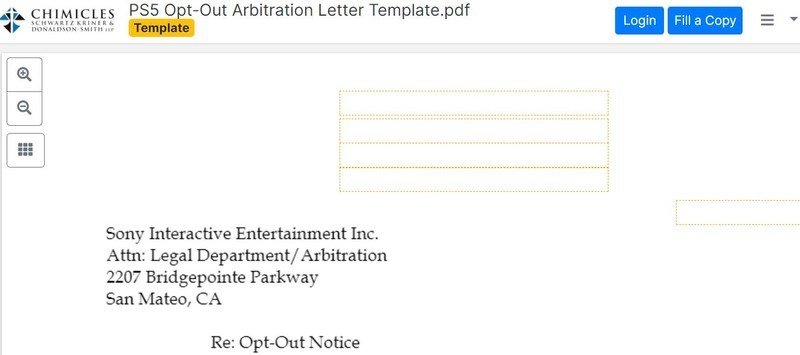
- Sign in with Google or create an account with an email address.
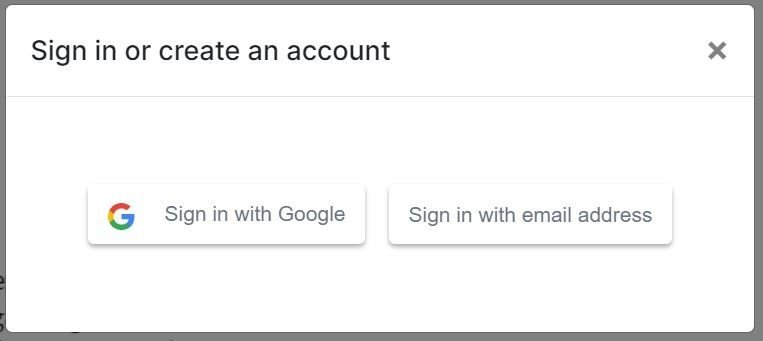
- After being taken back to the document, select Fill a Copy again.
- Make sure Fill a Copy is marked off next to Copy Type at the top of the page that opens up.
- Scroll down and select Fill Copy.
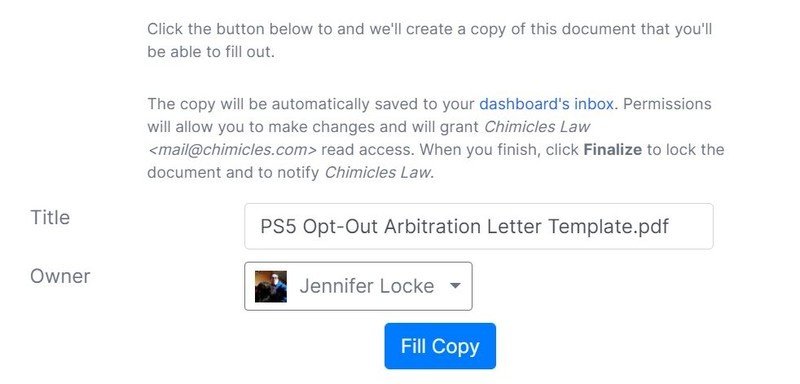
- Agree to use electronic records and signatures and select Let's Do This.
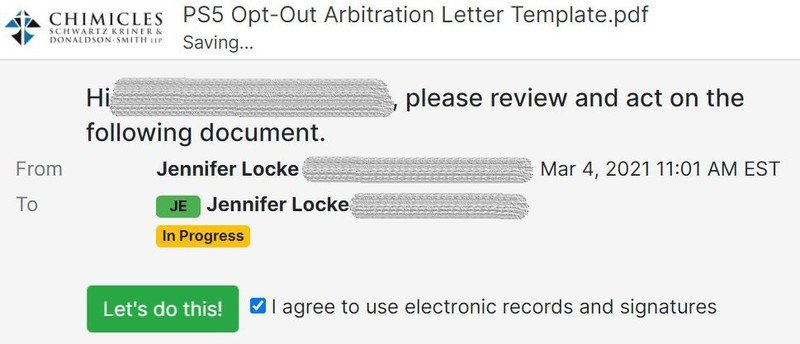
- Enter your information as prompted.
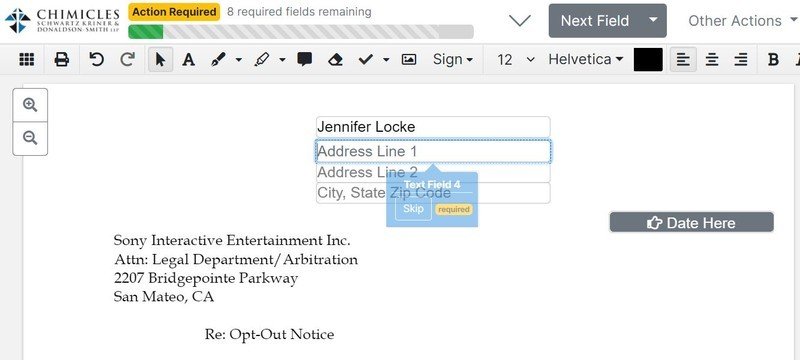
- Confirm the information is correct and hit Finalize Document.
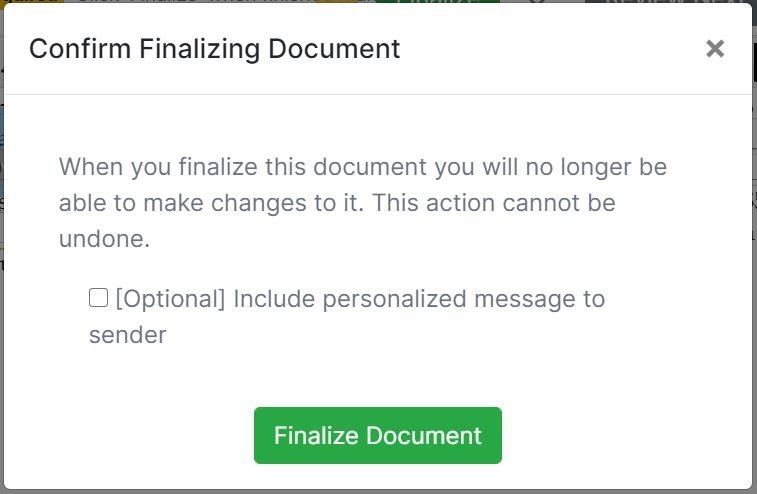
- Print or download the finalized copy.
Chimicles Schwartz Kriner & Donaldson-Smith LLP (CSK&D) will then send the finalized copy to Sony on your behalf unless you'd like to do it on your own. Filling out the template does not create an attorney-client relationship with the firm.
About PS5 arbitration
The PlayStation Network Terms of Service include a binding arbitration clause that waives your right to take Sony to court. By agreeing to the PSN Terms of Service, you also agree that any disputes with Sony will be settled outside of judiciary court through arbitration. Put simply: this means you can't file class action lawsuits as a group to sue Sony for whatever reason — like PS5 DualSense drift. However, Sony does give people the option to opt-out of this forced arbitration if they send in a written letter within 30 days of agreeing to the Terms of Service.
14.3. Opt-out right. You have the right to opt out of binding arbitration and class action waiver within 30 days. If you do not wish to be bound by the binding arbitration and class action waiver in this section, you must notify us in writing within 30 days of the date that you accept this agreement unless a longer period is required by applicable law. Your written notification must be mailed to 6080 Center Drive, 10th floor, Los Angeles, ca 90045, attn: Legal Department/Arbitration and must include: (1) your name, (2) your address, (3) your PSN services online ID, if you have one, and (4) a clear statement that you do not wish to resolve disputes with any Sony entity through arbitration.
How to fix DualSense drift
Because of how the DualSense is made, it's extremely difficult to replace the thumbsticks. They're soldered to the main controller board, and the DualSense isn't even meant to be taken apart anyway. DualSense drift appears to be a case of sensor wear and fatigue, so your best bet is contacting Sony for a fix or replacement. But be aware that the same problem can pop up again in a new controller.
It's a shame that the controller is having issues because when it comes to the DualSense vs Xbox controller, the DualSense offers a lot that Microsoft can't compete with just yet.
Be an expert in 5 minutes
Get the latest news from Android Central, your trusted companion in the world of Android

Jennifer Locke has been playing video games nearly her entire life. You can find her posting pictures of her dog and obsessing over PlayStation and Xbox, Star Wars, and other geeky things.
