How to manually make an Auto Awesome in Google+
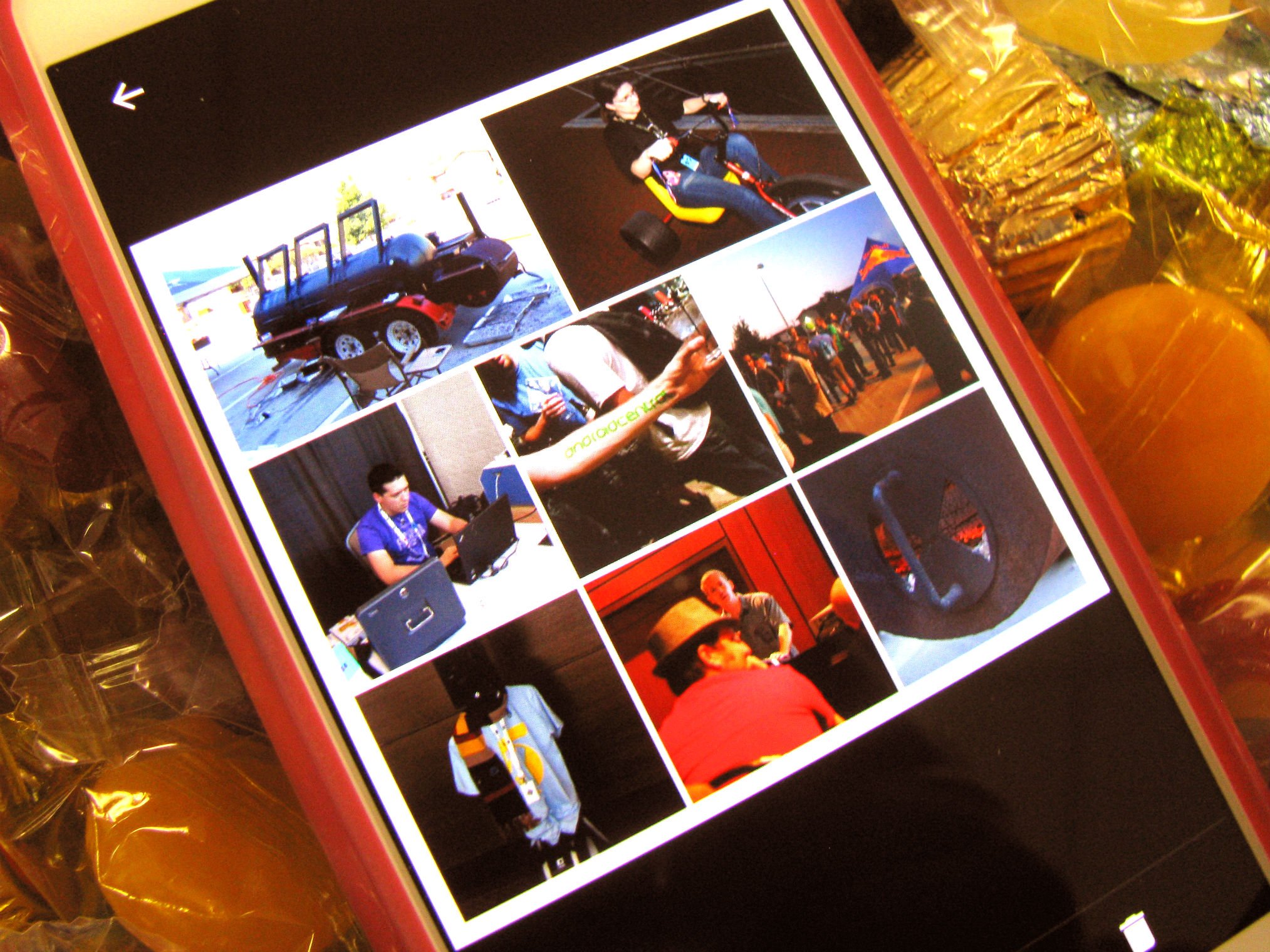
Auto Awesome photos and videos are somewhat enigmatic to many, due in large part to the usually random way that they're picked and gussied up by Google. There's animated (Motion) Auto Awesomes, there's collage (Mix) Auto Awesomes, and then there are Movie Auto Awesomes. And while they'll show up on any device on their own, only the lucky users on Android can make them on command.
Let's get awesome.
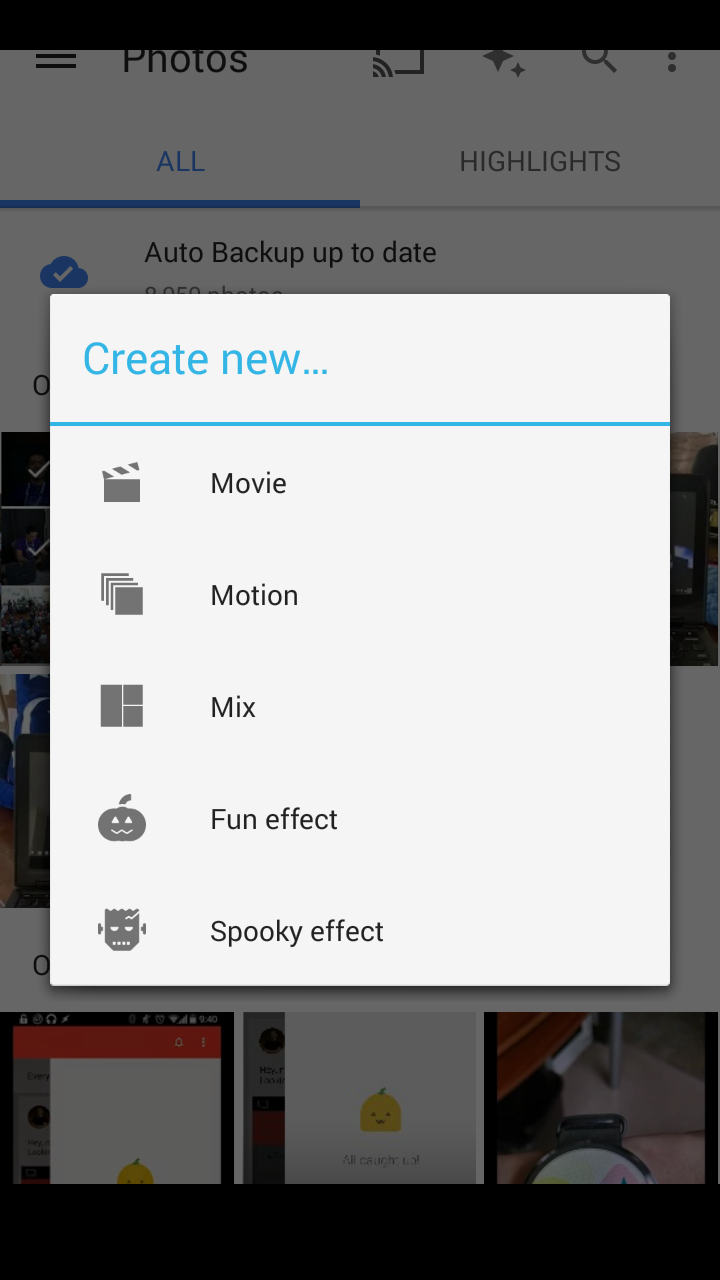
Inside the Photos app, we have the magic-sparkles-looking icon in the top bar, between cast and search. By tapping it, we're given a list of Awesomes from which we can choose. Today being Halloween, we have a couple of extra effects: Spooky and Fun. I personally am looking forward to the holiday effects, the snow effect last year was something I loved, and it was even easier to implement: simply shake to coat everything in lovely snow. Well, we've gotten a little more sophisticated than than today.
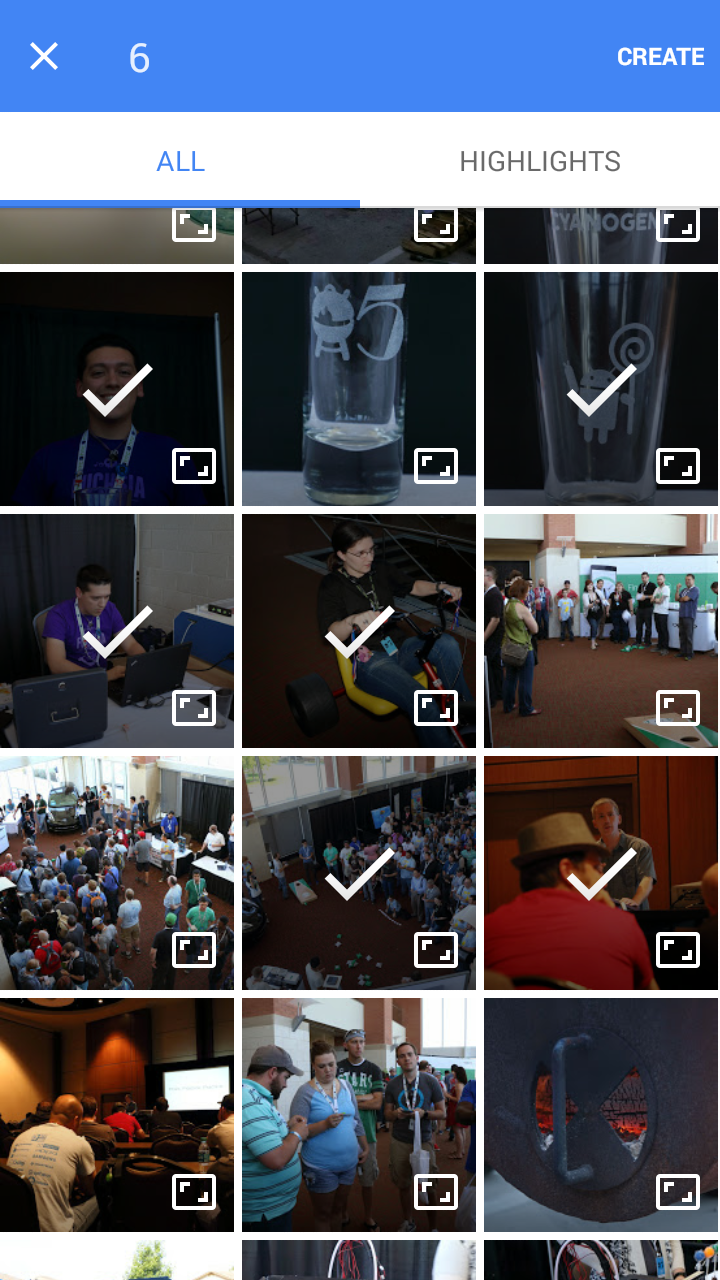
Once you pick your effect, you need to chose your photo — or photos, as is the case with motion, collage, or movies. For Mix Auto Awesomes you can choose up to nine, for Motion Auto Awesomes you can choose up to 50 images. You can only select images from your highlights or from "all photos," so if you're looking to do this for an older photo, get ready to scroll. If you're making an auto-awesome movie, you actually get some more options. You can also add videos to your auto-awesome film, give it a title, and add music, too.
Once you select your photos, there's not much else to do. Auto Awesome will work its magic over the photo(s), and in a few moments, the result will appear for you to share or delete. If you're feeling extra-ambitious, you can even edit your Auto Awesome like any other photo, playing with borders and filters.
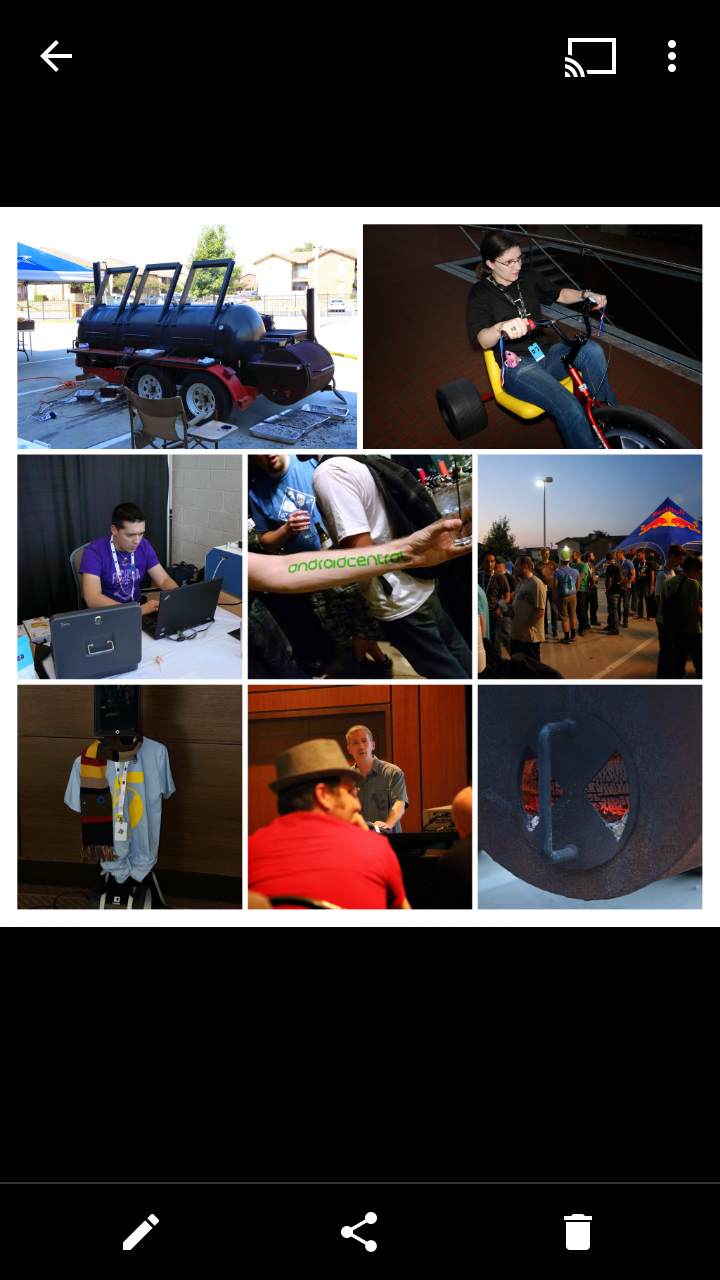
For holiday effects like Scary and Fun, you're also invited to do these on the desktop with a window at the top of the Photos page in Google+. As before, you click the effect you want, select your picture, and it'll spit out a scary or silly Halloween picture for you to use as your avatar tonight. So please, get festive.
So, do you Auto Awesome often? Or are your photos awesome all on their own? And what Auto Awesome effects are you still waiting for? I'm personally waiting for the snowglobe to come back, and maybe something that adds Santa hats to everyone (or reindeer antlers and a Rudolph nose).
Be an expert in 5 minutes
Get the latest news from Android Central, your trusted companion in the world of Android
Ara Wagoner was a staff writer at Android Central. She themes phones and pokes YouTube Music with a stick. When she's not writing about cases, Chromebooks, or customization, she's wandering around Walt Disney World. If you see her without headphones, RUN. You can follow her on Twitter at @arawagco.

