How to manage (or cancel) your Google Stadia Pro subscription
Here are the steps needed to effectively manage your Stadia account.

Stadia Pro is Google's premium $9.99/month offering that gives you the ability to play in 4K resolution, provides discounts on select titles from the Stadia library, and lets you claim free Stadia Pro games from a long list any time you want as long as you're subscribed. Whether you're a new Stadia user that got a free trial or a longtime user that's looking to make some changes, knowing how to manage (or cancel) your Stadia Pro membership is important. Here's how you can manage your Stadia Pro subscription, confirm which credit card Google has on file, or simply cancel your subscription.
How to manage (or cancel) your Google Stadia Pro Subscription
1. Launch the Google Play Store on your phone.
2. Tap the Menu button on the left side of the search bar.
3. Tap Subscriptions.
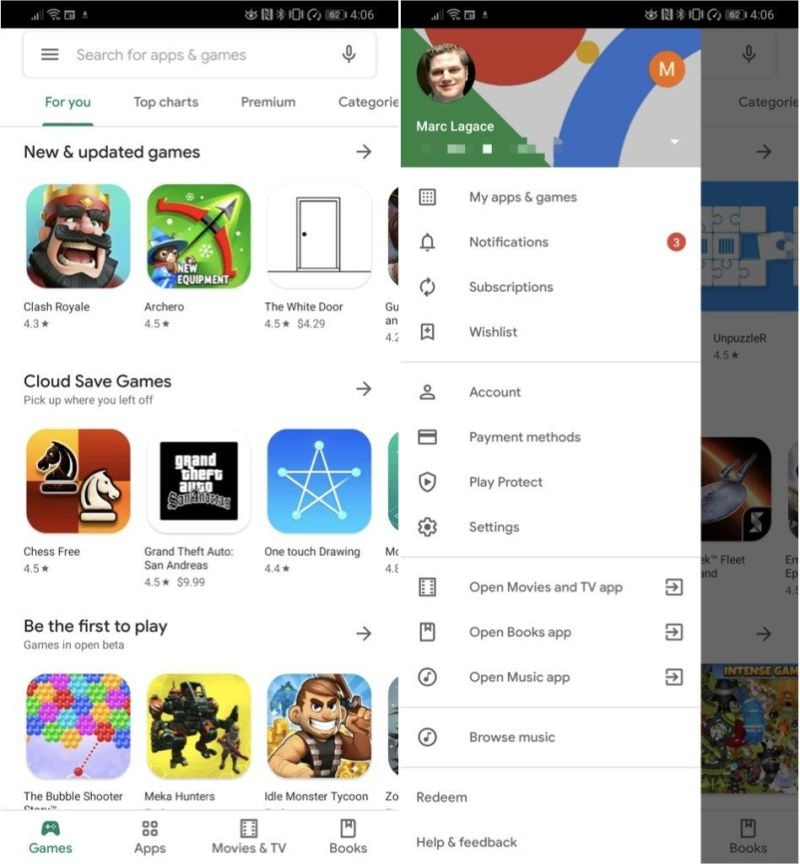
4. Find and tap your subscription for Stadia Pro.
5. Here, you can update your primary payment method, set up a backup payment method, or cancel your subscription.
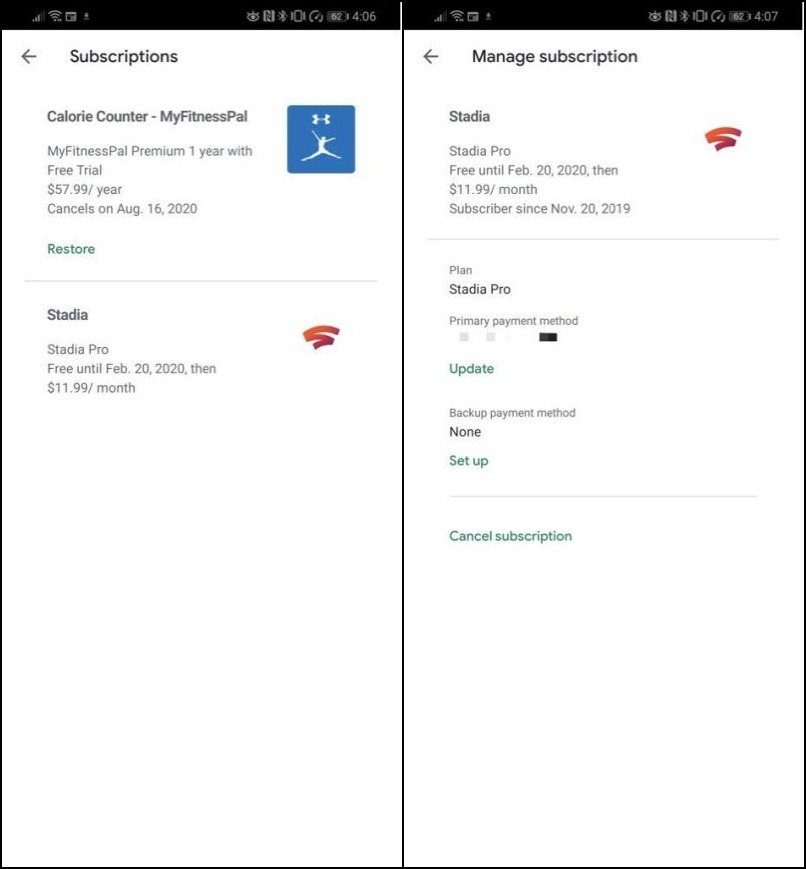
You can also manage your account via a web browser. Here's how:
Be an expert in 5 minutes
Get the latest news from Android Central, your trusted companion in the world of Android
1. Visit the Stadia website while signed into your associated Google account.
2. Click on your profile avatar icon in the top right corner.
3. Select Stadia Settings.
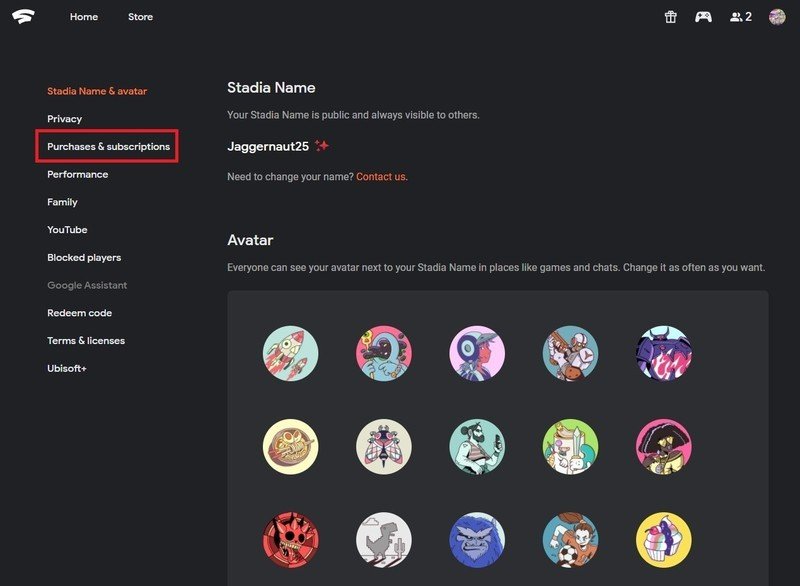
4. Click on Purchases & Subscriptions from the sidebar on the left.
5. From here you can see all of your past purchase history and your currently active subscriptions.
6. Click on Unsubscribe to cancel, Manage to adjust payment information, or if you're not currently subscribed, you can click Restore to renew your subscription.
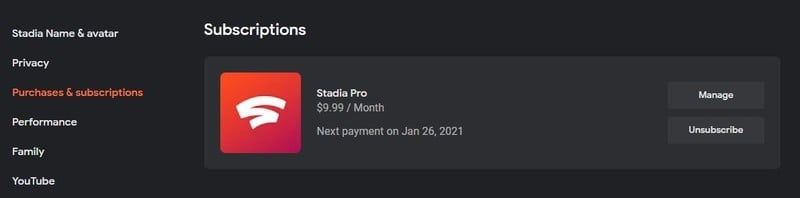
Now you're a Pro!
Stadia Pro costs about $10 a month (or $12 a month if you live in Canada), so it's worth confirming which card you want to be charged before it renews. If you choose to cancel your Stadia Pro subscription, you will retain access to your Stadia Pro benefits until your service concludes. Of course, you can still enjoy gaming on Stadia without a Stadia Pro subscription, but you'll have to pay for games at full price. And if you decide to resubscribe in the future, then you'll instantly regain access to all past Pro games you had previously claimed, including those freebies!
Just be sure you're logged into the Google account that you used to sign up for Stadia or the subscription won't show up in the Google Play Store.
Google Stadia Premiere Edition controller
The Stadia controller is your best option for couch gaming on Stadia via Chromecast. And now with added support for Android, iOS, and web browsers, Stadia is your best bet for enjoying all that Google's gaming service has to offer — no matter which device you're on.
Buy From: Best Buy


