How to make your old stereo speakers smart with an Amazon Echo Dot and a 3.5mm audio cable

While we're all stuck working from home, many of us are digging through old closets and drawers trying to find projects to work on — maybe by turning old, washed-up gadgets into new, workable devices. I applaud the creativity and technical skills that this often requires, but I don't really possess much of either. That's why I wanted to review a do-it-yourself trick that even I can handle! I'll show you how easy Amazon makes it to turn an old dumb speaker into a new smart streamer with just an Echo device and a cable.
Products used in this guide
- Default Echo speaker: Amazon Echo Dot (3rd Gen) ($50 at Amazon)
- Cable connector: AmazonBasics 3.5mm Audio Cable ($6 at Amazon)
- Expert level: Amazon Echo Link Amp ($300 at Amazon)
How to make that old dumb speaker smart

You're about to be wowed by my technical expertise. Brace yourselves.
- Pick up your Echo Dot and turn it around.
- See that little port to the right of the power input? Take your 3.5mm audio cable, and plug one end into that port.
- Find a similar port on your old speaker, and plug the other end of the 3.5mm audio cable in.
- Ask Alexa to play your favorite song. I'll start. "Alexa, play Baby Shark."
- Enjoy the tunes on your previously unused older speaker.

All kidding aside, many people don't realize that Echo speakers have this 3.5mm audio port included, and have since the original Echo Dot. Other smart speakers like the Google/Nest devices and Apple HomePod are not equipped with this feature.
While I used an Echo Dot for my example, this process works with any Echo smart speakers or Echo Show screened device as they all have the 3.5mm audio jack built-in.
If you are someone who has a more sophisticated home stereo or theater system, you may be interested in a little more firepower in the form of the Amazon Echo Link Amp. This device can connect to your legacy equipment, and serves as both a tuner and an amp. It does not have Alexa voice support however, so you'd still need the Amazon Alexa app or an Echo device to control it.
Our top equipment picks
If you want to make your speakers smart, this is the gear to get.
Be an expert in 5 minutes
Get the latest news from Android Central, your trusted companion in the world of Android
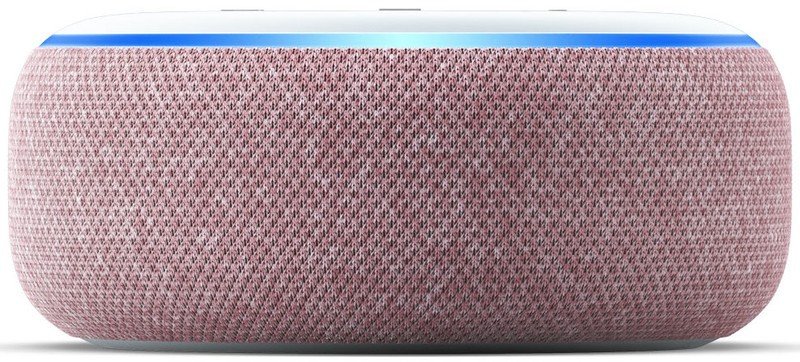
Popular Alexa portal
The Echo Dot (3rd Gen) has a familiar design and decent speakers for the size of the device and comes in at an extremely affordable price point.

Jeramy was the Editor-in-Chief of Android Central. He is proud to help *Keep Austin Weird* and loves hiking in the hill country of central Texas with a breakfast taco in each hand.

