How to view 'Now Playing' history on the Google Pixel 3 and 3 XL

Now Playing is an awesome feature that made its debut last year on the Pixel 2. The feature makes it easy to identify songs that are playing near you. If you're at a bar and hear a catchy tune, your Pixel will recognize it automatically and display the song and artist information directly on the lock screen.
Products used in this guide
- Google Store: Pixel 3 ($799)
How to view 'Now Playing' history on your Pixel 3 and 3 XL
The fact that all the Now Playing processing to identify the song is done entirely on-device makes the feature all the more impressive. With the Pixel 3, Google is enabling a feature that lets you see a log of all the songs that the device identified.
The history feature lets you view all recognized songs by date and time, and you'll be able to play the songs via your linked music streaming services, including Play Music, Spotify, and more. Here's how you can view the Now Playing history on your Pixel 3 and 3 XL.
- Open Settings from the app drawer or home screen.
- Tap Sound.
- Navigate to Now Playing.
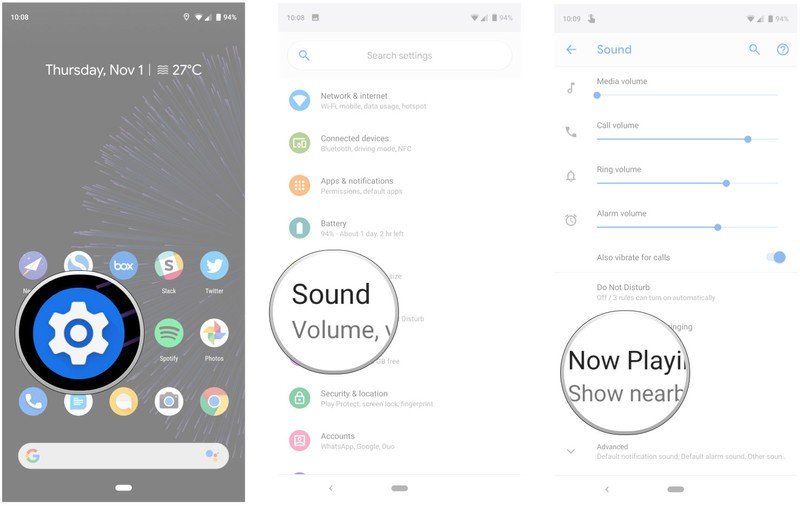
- Go to Now Playing history
- You'll see a log of all the songs identified by your Pixel 3.
- Tap a song to add it to a playlist on Play Music or stream it via your preferred music or video streaming service.
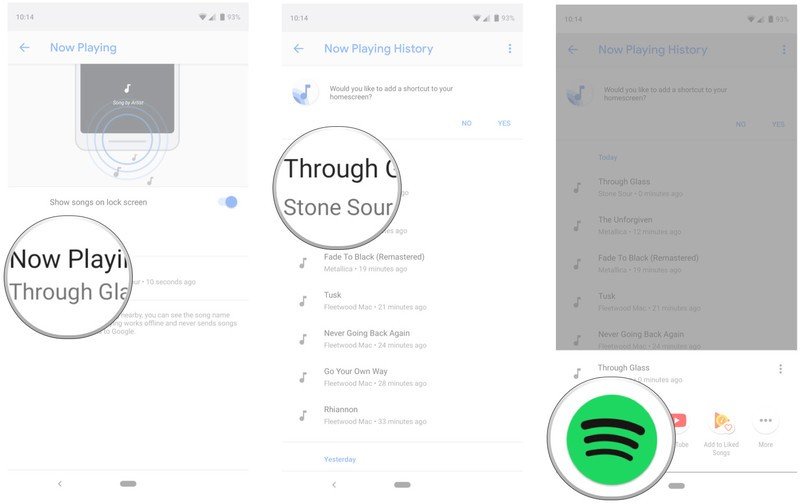
- You can also add a shortcut to your home screen. Tap Yes to proceed.
- Select Add automatically.
- You'll see the shortcut on your home screen.
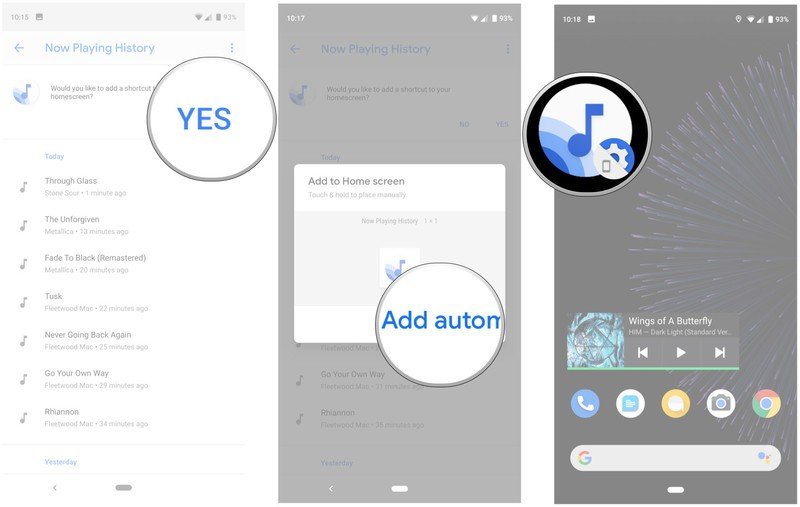
Now Playing works on both the Pixel 2 and Pixel 3 series, but I've found that the history feature works better on the Pixel 3. You can still see a log of all the recognized files on your Pixel 2 from the steps outlined above, but you won't be able to tap on a song and stream it using Play Music or Spotify. For now at least, you'll need a Pixel 3 or 3 XL to take full advantage of the history feature.

The best of Google, backed by a fantastic camera.
The Pixel 3 has a camera that is head and shoulders above every other phone in the market. But that isn't all that makes the phone great — it also offers a unique software experience with a smorgasbord of useful features like Now Playing.
Now Playing is one of several features that make the Pixel 3 stand out. The camera is obviously what gets everyone excited about the Pixel, but Google has done an incredible job offering a differentiated software experience. The Pixel doesn't necessarily offer the best of Android, but it is the best showcase for what Google can do right now.
Get the latest news from Android Central, your trusted companion in the world of Android

Harish Jonnalagadda is Android Central's Senior Editor overseeing mobile coverage. In his current role, he leads the site's coverage of Chinese phone brands, networking products, and AV gear. He has been testing phones for over a decade, and has extensive experience in mobile hardware and the global semiconductor industry. Contact him on Twitter at @chunkynerd.
