Google Maps location sharing is an amazing feature you should consider using

Last weekend, my mother totaled her car of 18 years. She's fine, though she came out with a few scratches because of how tightly the seat belt had buckled her in during the impact. And though we're still mourning the loss of a car we had made so many memories with, I also can't help but think about how thankful I am for location sharing. If it wasn't for this simplistic little smartphone feature, my husband and I may not have located her as quickly as we did.
We had used our smartphones to fill in the blanks where our brains could not.
My mother's voice was noticeably shaky when she had initially called us after the crash. I could tell she was struggling to hold back tears over the loss of her beloved car as it lay in front of her, wrecked beyond repair. I wanted to get to her as quickly as possible to comfort her and to get her out of the rain storm that had made the roads so perilous to drive on in the first place.
My husband had asked her for landmarks around where the impact had happened so that we could drive out to pick her up, but she was having a difficult time orienting herself. That's when I remembered that the Verizon's Messages+ app on my mom's Galaxy S6 Edge offers a native "drop pin" functionality that sends your approximate location in a text message. "Send me your location!" I shouted over the phone. She knew exactly what I meant. I had her coordinates within minutes, complete with a link to Google Maps.
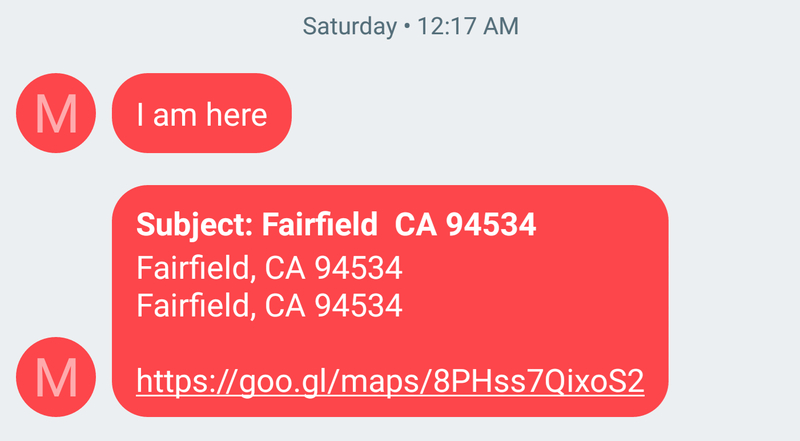
It took us twenty minutes to get to her and, thankfully, a tow truck and the California Highway Patrol were already with her when we arrived. As my husband drove us home in silence, I could only think about how thankful I was that we were able to get to her so quickly. We had used our smartphones to fill in the blanks where our brains — effectively stunned by the emotion of the situation — could not. This very simple smartphone trick kept our family connected in a time of relative crisis.
How to keep loved ones privy to your whereabouts
Google Maps offers a helpful new location sharing feature that keeps whoever you want privy to your whereabouts. If you've updated the app recently, you'll see an option in the menu to share your location. Tap it, and you can choose which friends and family members with Google accounts to share your location with.
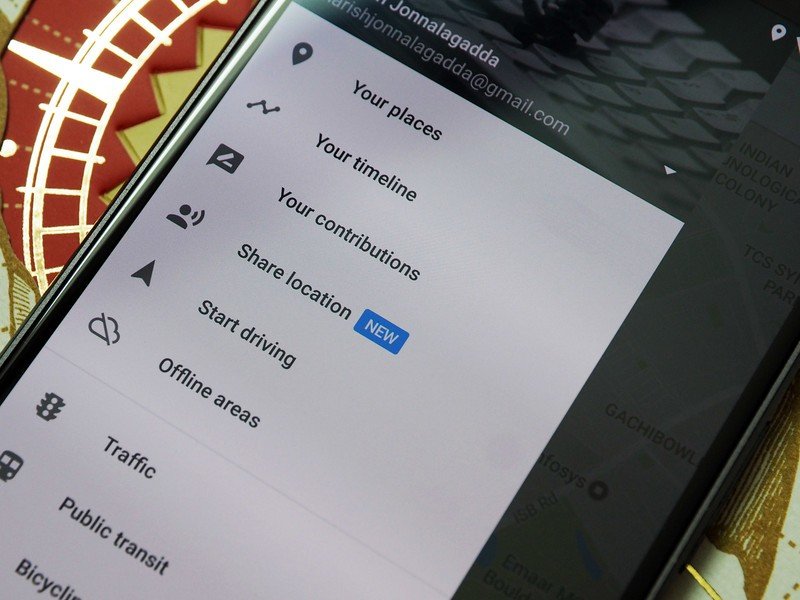
Why not also rely on Google Maps to keep me informed of whether my family is doing okay?
I'd understand if you wouldn't want to broadcast your location to everyone at all times, but surely there's one person who wouldn't mind tuning into your whereabouts from time to time — at the very least to ensure you're safe. At present, I've only shared my location with my husband, but I plan to teach both my parents how to turn on this ability on their respective devices over Easter weekend so that I can keep track of them. I certainly hope something like this doesn't happen again anytime soon, but I want us to be prepared in the event of another emergency.
I often hear lamenting from smartphone users about how location services are such a battery suck, and I don't deny that's an unfortunate setback of having the ability always turned on. But I'm already relying on Google Maps throughout the day to get me to where I'm going. Why not also rely on it to keep me informed of whether my family is doing okay?
Be an expert in 5 minutes
Get the latest news from Android Central, your trusted companion in the world of Android
Florence Ion was formerly an editor and columnist at Android Central. She writes about Android-powered devices of all types and explores their usefulness in her everyday life. You can follow her on Twitter or watch her Tuesday nights on All About Android.

