How to listen to audiobooks using Amazon Alexa

Talking to Alexa can make keeping organized easier, but it's definitely useful for more than just an interactive to-do list and search engine. You can also use Alexa to listen to your Audiobooks when you're ready to relax. We've got the details on how to get listening to your favorite books in no time.
Alexa can read audiobooks
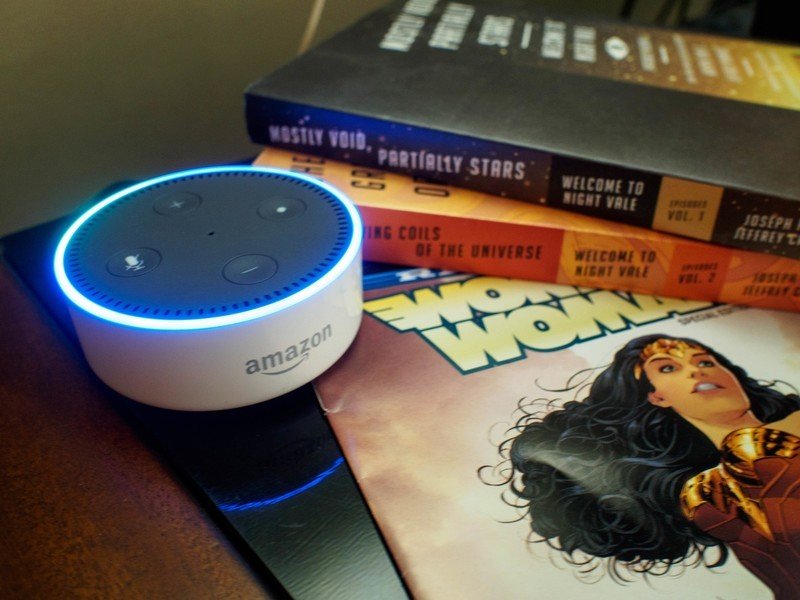
Alexa on the Amazon Echo can connect to a variety of different apps and services in an effort to make your life easier. This ranges from everything from shopping lists, to movies, and yes, even audiobooks. By just asking asking Alexa to open one of your audiobooks up, you can lay back and listen to the book you've been craving.
To access them you'll need to connect to either your Audible or Amazon account, depending on which service you prefer to listen to. This means that if a new book comes out that you just have to have, you can order it, and then lay back and have Alexa open it for you.
Getting set up shouldn't take any time at all, since your Audible account is connected to your Amazon account. The most you'll need to do is make sure you are signed in to the Audible app if you plan on purchasing more books. The app should automatically sync up your library, letting you listen to the books you are interested in within moments of purchase.
How to use the Alexa app to listen to an audiobook
- Open the Alexa app on your phone.
- Tap the overflow icon in the upper left corner of the screen.
- Tap Music, Video & Books.
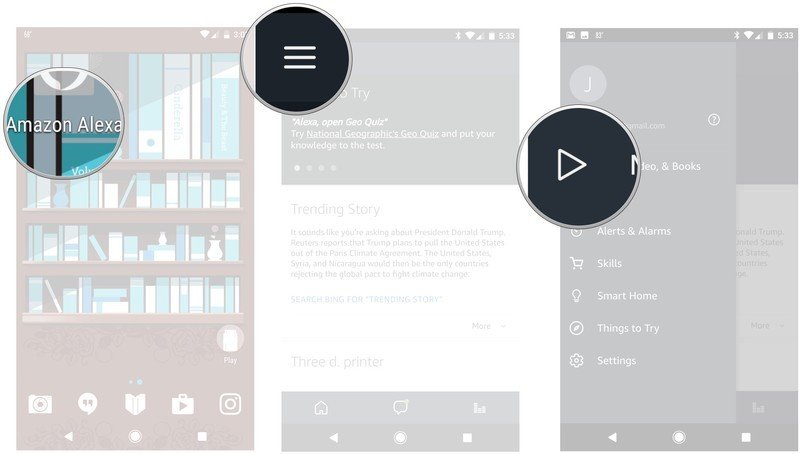
- Tap Audible.
- Tap the audiobook you would like to listen to.
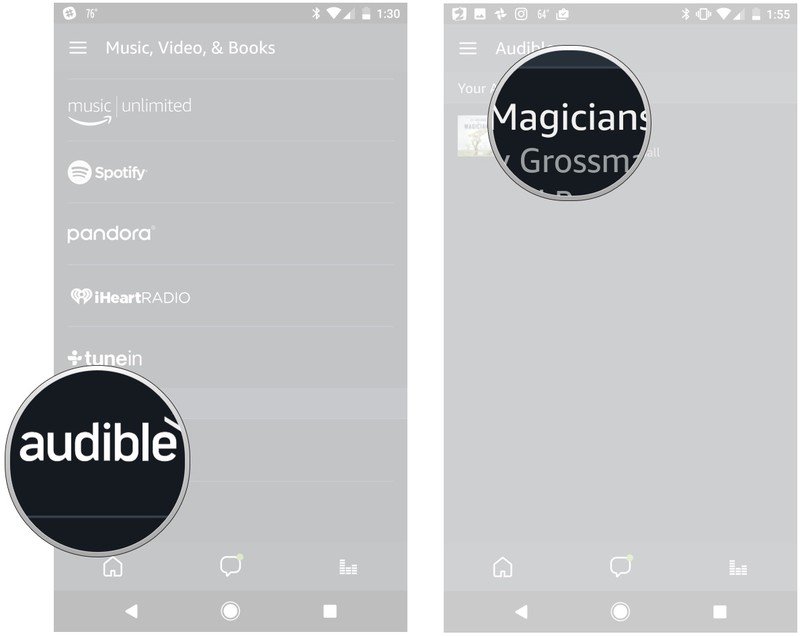
Are you listening?
Alexa is here to make your life just a little bit easier, and that includes playing your audiobooks for you when it's time to relax. With virtually no setup required, this means you don't need to worry about anything but settling in to listen to the story you want to hear. Have you been listening to audibooks with Alexa? Let us now about it in the comments below!
Be an expert in 5 minutes
Get the latest news from Android Central, your trusted companion in the world of Android
Jen is a staff writer who spends her time researching the products you didn't know you needed. She's also a fantasy novelist and has a serious Civ VI addiction. You can follow her on Twitter.

