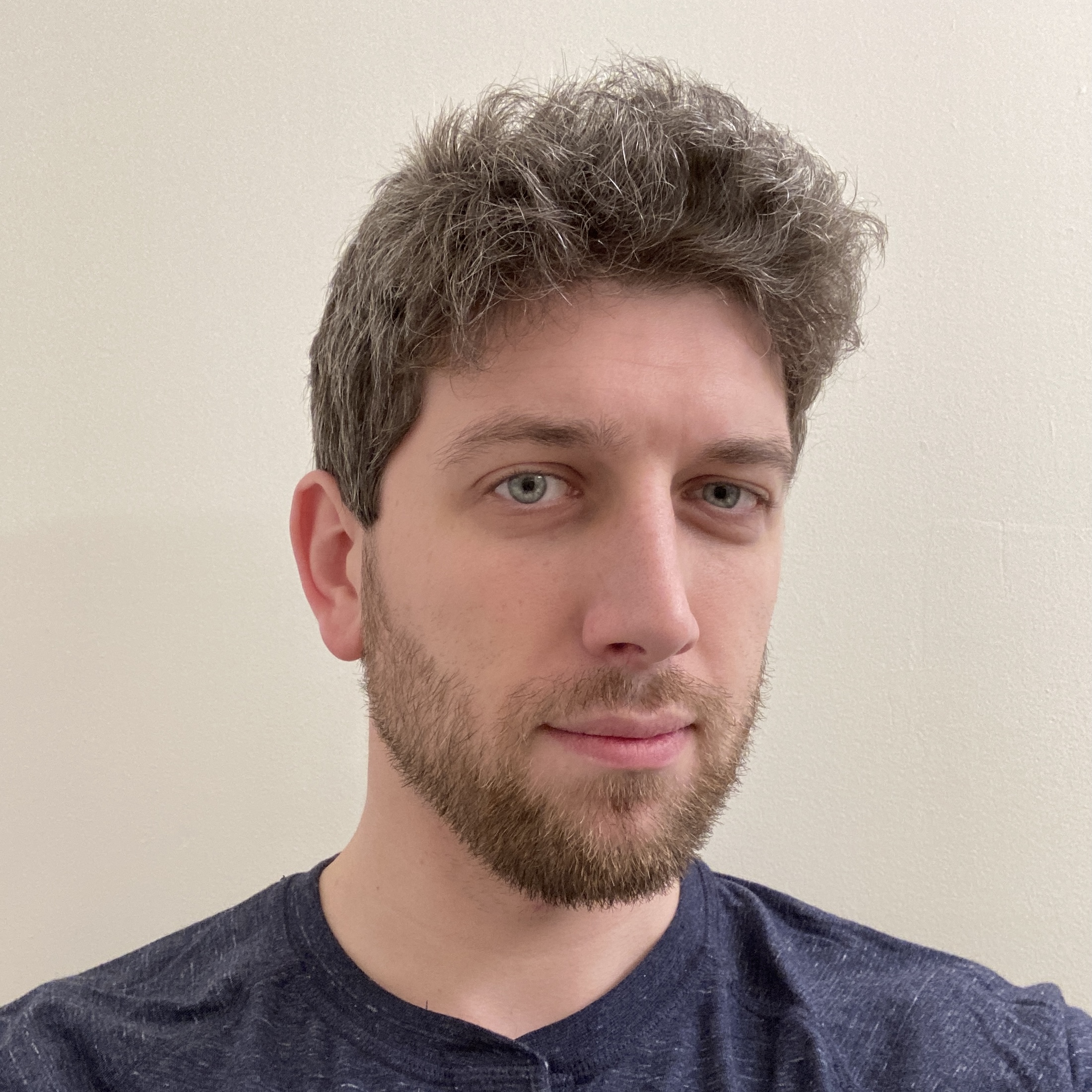How to link your PlayStation Network and Discord accounts

Sony had announced a partnership with Discord in 2021 with the company making a minority investment in the messaging app. Now PlayStation Network users will be able to connect their accounts to Discord and display what PlayStation 4 or PlayStation 5 games they are currently playing to friends. Here is how to link your PlayStation Network and Discord accounts together.
How to link your PlayStation Network and Discord accounts
- Open Discord from either the desktop app, web browser, or on mobile.
- Click the gear icon next to your profile name in the sidebar for User Settings on desktop or browser. On mobile, tap the three horizontal lines in the upper left corner to open the sidebar, then tap your profile picture on the bottom bar of icons for the User Settings menu.
- Select Connections.
- Select the PlayStation Network icon from the row of different account icons. On mobile, tap Add then select PlayStation Network from the list.
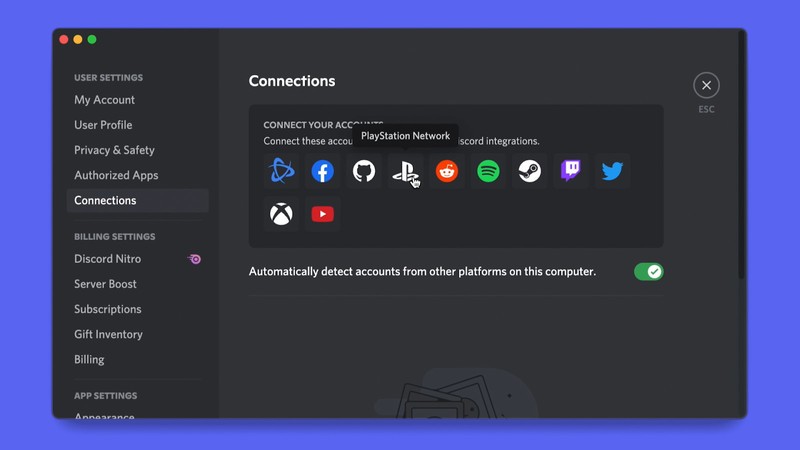
- A browser window will open up to sign into your PlayStation Network account. Sign in and the window will close.
- The PSN and Discord accounts are now connected, and you have two toggleable options for the PSN account on the Connections page: Display on Profile and Display PlayStation Network as your status.
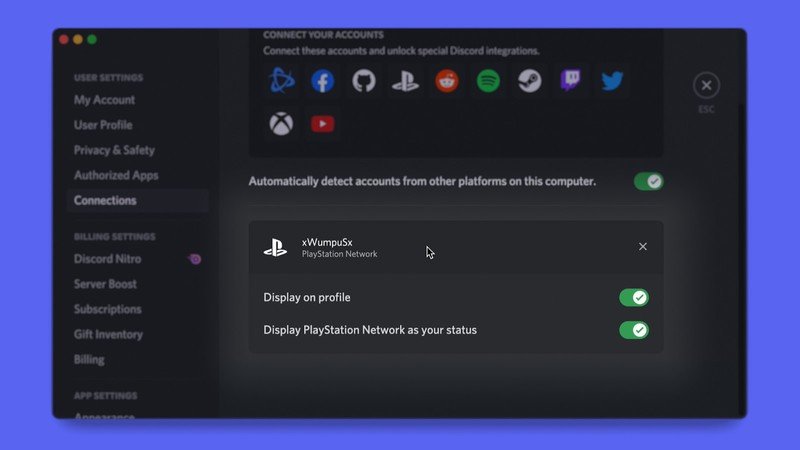
One note
Connecting the accounts will display what PS5 or PS4 game you are currently playing to your Discord servers, but might require a few more settings on your PlayStation Network account to change if it does not show up initially. Your PSN account's privacy settings should be set to Anyone under both PSN Online Status and Now Playing visibility options.
That is all you need to do to link your PlayStation Network and Discord accounts together. Make sure you to get one of the best wireless PS5 headsets that can also work with your computer or smartphone when teaming up with friends playing across different platforms.

Connect with friends
Discord makes it easy to converse with friends and follow communities over text, audio, and video. Connect gaming accounts to let your friends know what you are playing and potentially join your game if it supports cross-platform multiplayer.
Be an expert in 5 minutes
Get the latest news from Android Central, your trusted companion in the world of Android
Thomas Meyer fell in love with video games starting in the mid '90s with a NES, Super Mario Bros., Duck Hunt, and Jack Nicklaus' Greatest 18 Holes of Major Championship Golf. He hasn't stopped and is not planning to anytime soon. Freelance for Android Central and Windows Central.